After a break about technology when I tested few laptops Lenovo Yoga Book, Lenovo ThinkCentre X1 = All-In-One and Acer Aspire S7-371 Swift - First Laptop Thinner than 1 cm I had the opportunity to test one of the best desktops on the market and I saw what means authentic gaming.
" Love means never having to say you're sorry," said Al Pacino in "Devil's Advocate". It was one of the first lines which I was reminded while gaming test system composed exclusively of components produced by ROG division of the Asus.

Asus ROG PG348Q + GT51 + Spath - Introduction
Just as freedom means no need to provide excuses, gaming really means you do not need ever ask yourself: would he run? Gaming really means being able to walk into the video settings, without worrying that a game will not run well.
If you watched CES 2016 you probably saw ROG GT51, desktop monster Asus presented during the event. With the Design aggressively as possible, it looks more like a device that you'd expect to see Tony Stark in his office. Most likely, one of the elements took me think of Iron Man was the circle on the front, which resembles very much the "Arc Reactor" that keeps alive the superhero of movie The Avengers.

The element similar to a turbine is not present just to add an extra chapter to design. He is actually a component of the ventilation system and is designed to draw air. It is then removed from the back of the computer, but also through the top. Even so, airing is not perfect, but I will elaborate on that subject later, when I talk about the performance of each component.
Besides PC ROG GT51, I had the opportunity to use a monitor Asus ROG PG348Q. Monitor is the latest Republic of Gamers product that does not display images in 16: 9 format used by most devices today. Taiwanese opted instead for 21: 9 format, resolution of 3,440 x 1,440 being pixels. However, we are dealing not here with an inexpensive device. In fact, Asus ROG Swift is more expensive PG348Q how many of its competitors. Fortunately, the company has managed to include enough feature to justify large extent, the price.

No real gaming system is complete without a mouse to match, and in this case, we could use the model ROG Spatha. Generally, manufacturers tend to exaggerate when it comes to presenting their products and Asus certainly no exception. But this time, the Taiwanese company has offered the best description, saying ROG Spath is "a symbol of status to signal that you mean business." Spath not impressed me at first touch, but after two weeks of use, I can say that the idea scares me to return to my old mouse.
All these products are not very cheap and Asus should provide something really impressive to justify the price. Below I will list what I think are the main points for and against the gadgets that we tested.
Asus ROG PG348Q + GT51 + Spath - Points Pro
The performance, obviously, are the main thing that you have to treat him. Today, many gamers prefer to assemble computers themselves, with components of their choice. It may seem quite difficult at first, but with little documentation and several tutorials on YouTube, you can overcome any problem. Why would you want to build your own computer? First, to save money, and secondly, to avoid having to make sacrifices in terms of specifications.

But despite this, there are still a huge number of people who prefer to buy already assembled desktops. Several manufacturers have noticed this and have endeavored over the past few years to launch terminals as good. ROG GT51 is the newest weapon in the fight from Asus Dell, which owns Alienware, and serves to help the company to increase market share of high-end gaming.
With a height of about 60 centimeters, the system is pure definition of the concept of "Tower PC". Housing hide inside this giant Intel Core i7-6700K processor to 4GHz, which can reach up to 4.6GHz, two Nvidia GeForce GTX Titan X cards of 12GB, 64GB RAM, two 512GB SSDs and hard-drive standard 3GB. Connectivity, of course, is not a problem, including a front headphone jack, one microphone, two USB 3.0 ports, a USB3.1 port and one USB 3.1 Type C Type A. On the back, you'll find, among others, still six USB 3.0 ports, two USB 2.0 ports, a LAN port and an audio jack.

The system comes with a very interesting bracelet that the user can use to gain access to a hidden partition on the computer. Also, the bracelet can turn on and Overclock and unlock your PC. The only thing needed is the bracelet marked with the NFC area, located on the front, near the ROG logo.
With specifications such as those mentioned above, it is easy to deduce that I have not had any problems during the games. I tried this time and Rise of the Tomb Raider and Metro Redux. The two ran constant 60 fps, the optimum resolution of your monitor (3,440 x 1,440) and maximum details. Neither the Rise of the Tomb Raider, one of the most demanding games on the market, we had no major problems, keeping it constantly between 40 and 50 fps. The performance began to fall very much when I selected supersampling Anti-Aliasing (SSAA) instead of FXAA, so at one point I even registered 19 fps.
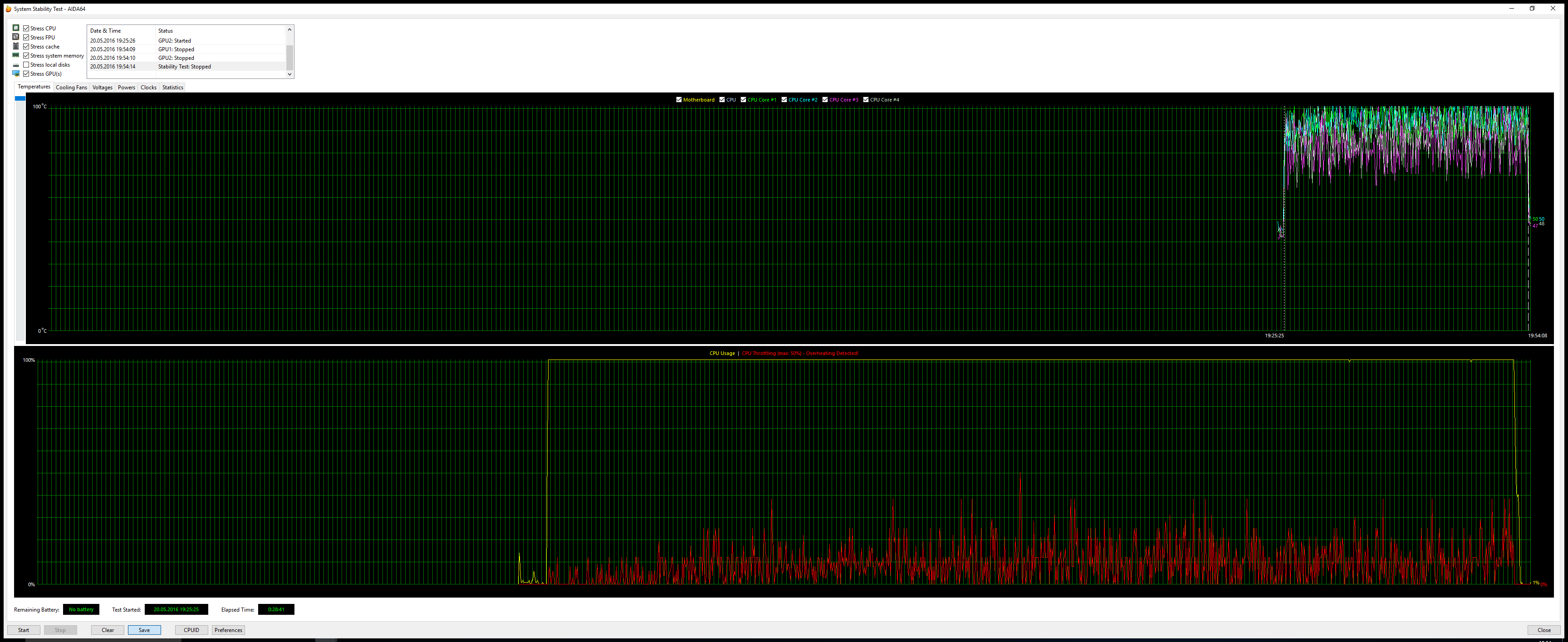
I performed, of course, and a stability test using AIDA64 and the results gave me to understand that we are dealing with a vent very good thing that I mentioned earlier. As you can see in the picture above, throttling site reached up to 50%, detecting software components overheating. No wonder, given that the first two nuclei appear to have average temperatures above 90 degrees.
As I said, during all these tests I used an Asus ROG Swift PG348Q curved monitor with a diagonal of 34 inches, which supports a resolution of 3,440 x 1,440 pixels (format 21: 9). I can not say that attracted me in the past ultra-wide models, but they can be useful during gaming activity as it gives a much greater field of vision. In The Division, for example, you can browse safer Dark Zone, there is less risk not to notice potential hazardous agents, while in MOBA games you will have a better perspective on the map.

The monitor includes NVIDIA G-SYNC technology and has a 100Hz refresh rate. To qualify for G-Sync requires a compatible Nvidia graphics card. Also present two 2W speakers that offer sound quality good enough for some users. But if you can afford to give more than 1,000 euros a monitor, you probably sufficient financial resources and some decent speakers.
Brightness is very good, in line with what provides the most advanced monitors on the market, and the black level is acceptable. The Taiwanese have included various ways to help during gaming. Mode Racing, selected from the outset, is intended to reduce input lag (the time difference between when you press a button and when that happens action on the screen), while how FPS offers higher contrast.
Lastly, we ROG mouse Spath, 12 programmable buttons. Built especially for those who constantly play MMO games, Asus ROG spathe can be up to 8,200 DPI, and when it is wirelessly communicates with the computer over a network on 2.4GHz to reduce lag. It is worth mentioning that, when connected to the PC, Spath has a polling rate of 2.000Hz record.

The polling rate is how often the mouse reports its position every second computer. Thus, the rate of 2.000Hz, the device transmits its position 2000 times per second, or twice every millisecond. On the one hand, this can reduce the lag between mouse and screen, but on the other hand, will put pressure on the processor and will use more resources.
During games, ROG Spath behave decently, feels good in the hand, and many hotkeys can be extremely useful in games like League of Legends, DOTA 2, Overwatch and The Division. And if DPI does not satisfy you, you have a button behind the scroll's that can access different ways.
CPU design is an aggressive, as I said earlier, while an important role is the "turbine". Beside her, on the front, three areas are illuminated, including two vertical stripes and an emblem of the Republic of Gamers. Also on the side we have a window which allows us to see the components inside, including two plates Titan Nvidia GeForce X.

Disappointing is the large amount of plastic used in the construction of the computer. We must consider that we are dealing here with a beast easily pass $ 4,000. Most likely, one of the reasons why Asus chose to combine metal with plastic is very much weight. The unit weighs a lot already, and by introducing additional elements of metal, its weight would have increased even more.
ROG Swift P348Q monitor has the same futuristic design with many components made of polished metal. The curvature is not very pronounced, and the stand can be adjusted very easily. On its bottom is a light projecting down Embelia ROG. Installation is relatively light, the screen being fixed to the stand by means of a disc.
Spath ROG mouse has a chassis made of magnesium alloy and includes three lighted areas: the left, where they are located six programmable buttons, scrolling and ROG logo. The buttons feel very good touch, but at first might hit a few times by mistake, on the left.
Asus ROG PG348Q + GT51 + Spath - Points Against
The emergence of new NVIDIA is the main reason why you should not spend so much money on such a computer. Titan X is extremely expensive exceeded not only the new adapter GeForce GTX 1080, but the GTX 1070. To be clear, a video card or $ 400 offers better performance than a $ 1,000. I do not know exactly what Asus has come to this, but the truth is: we are dealing with an extremely powerful, but has two video cards exceeded and performance, especially the price / quality ratio.
Price is an important factor for any buyer. Thus, not many people will be willing to buy a computer with the money they could give a car. Depending on the configuration chosen, the price of a computer ROG GT51 exceed $ 4,000, and in some countries approaching $ 5,000.

Asus ROG PG348Q + GT51 + Spath - Conclusion
If you are among those who want to play at the moment the newest games and anything but the best quality is unacceptable (and the resources), then this is the computer you are looking for. Titanium X with two plates, a 4,6GHz processor that can reach and 64GB RAM, hard you’ll find a game that will pose a problem.
