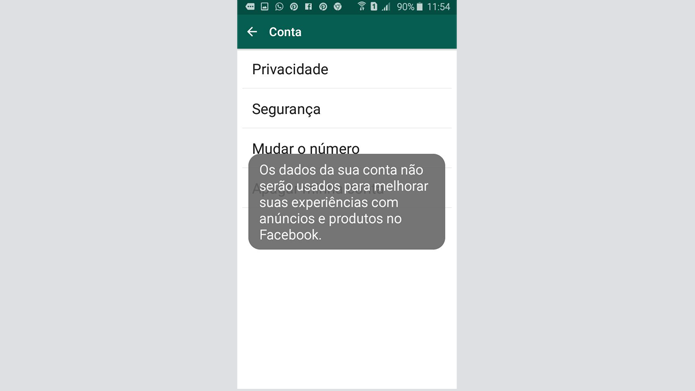The privacy policy of WhatsApp reports that some user data, such as mobile phone number, can be shared with Facebook, which is the messenger of owner since 2014. The option, however, is not mandatory and users, new and old, may choose to disable this change, provided they do so in time to accept the new terms or a maximum of 30 days. Learn how to unlink your Facebook number of WhatsApp.

Step 1. On the main screen of WhatsApp, tap the icon to open the options menu and then "Settings".
In the new screen, tap "Account".
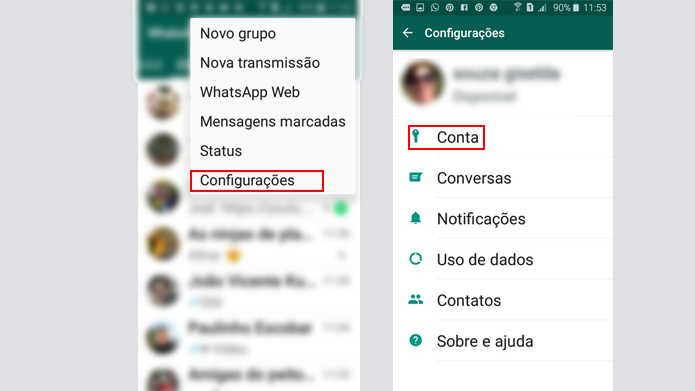
Step 2. Find the "Share data connection with Facebook" and touch it. A new screen will appear stating that the change can not be undone. To continue, touch "Do not share".
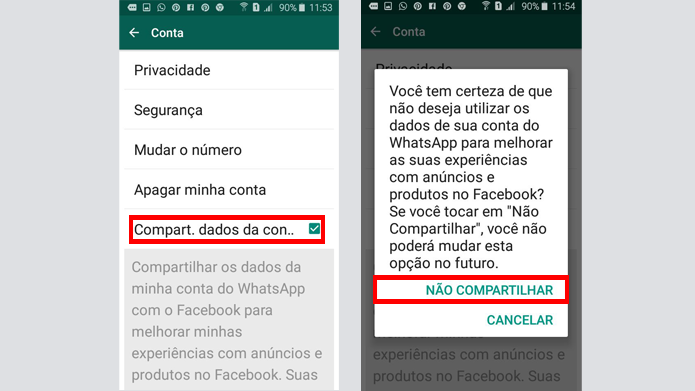
Step 3. After making your choice, a new screen will appear explaining the change and confirming that it was made.