The lag of old computer hardware may hinder the use of newer applications. An interesting way to revive these machines "older" - and less powerful operating systems - is to choose a software developed to run on PCs with this profile. In the following list, know seven options based on "Linux Light" that offer good support for older machines and resurrect that your old PC with Windows XP or Windows Vista, for example. You will learn details about Linux Lite, Lubuntu, TinyCore, Endless OS, CloudReady Chromium OS, SliTaz and Puppy Linux.
- Linux Lite
Linux Lite is in version 3.0 and is based on Ubuntu. It is a typical Linux distro with Xfce interface. The minimum requirements for use in an old computer are:
- 700 MHz processor;
- 512 MB of RAM;
- Monitor with 1024 x 768 pixels;
You can run from a USB stick or DVD without installation on the computer.
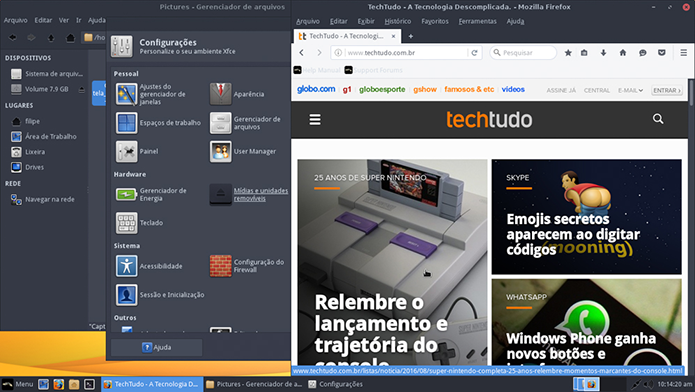
A positive point of this distribution is that come with a few apps. Only really necessary software are included in the package, which helps to have a lighter system in the first installation. The distro installation process is simple and once applied to the computer, does not require new apps and strives to keep you away from the Linux Terminal.
- Lubuntu
The Lubuntu have the letter "L" signal to the vocation of the Ubuntu distro as "Light", ideal for computers with less powerful processors and less RAM.
To use it, the minimum computer requirements are:
- Pentium II or Celeron;
- 128 MB of RAM;
- 2 GB of disk space;
There are two strengths: it is an official product of Canonical - which means support - and comes with apps.
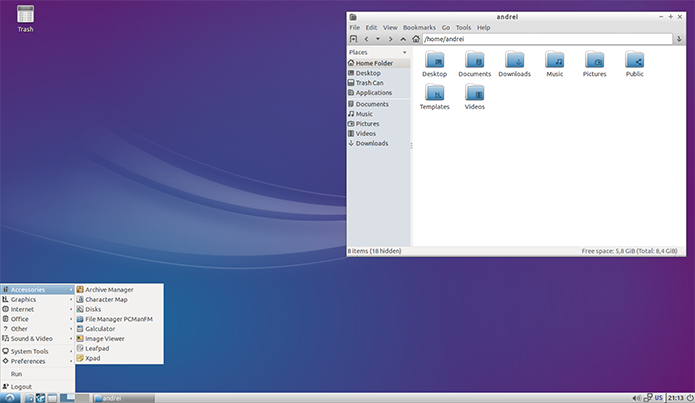
The Lubuntu is an official version of Ubuntu, and have access to updates, support for security updates, drivers, codecs and repositories maintained by Canonical. It is important for those who want to install Linux on the machine permanently, since the warranty support tends to eliminate any security holes and fix bugs. In terms of usability, runs from a graphical interface known as LXQt, simpler than Unity, ideal for not weigh on your computer.
- TinyCore
The TinyCore have only 15 MB in size. The price to pay for such a small system is the absence, almost absolute apps: the operating system comes only with a simple text editor, in the style of Windows Notepad, and Terminal. There is also the core issue, with only 10 MB, but no graphical interface: it is basically a type of DOS.
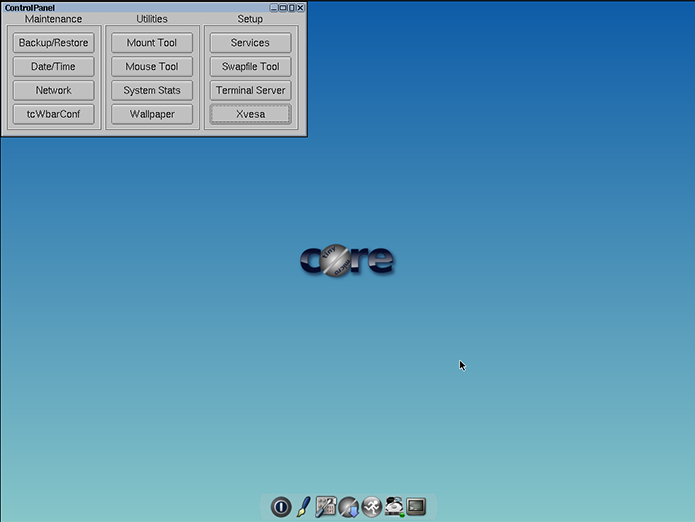
The economic profile of TinyCore rather draws attention, and this distribution is more suitable for more advanced users capable of downloading and installing applications from the command line, and compile code in the Terminal.
Used in computers of all sizes, the TinyCore is popular on PCs on a plate, as the Raspberry Pi and its various versions. The minimum configuration required is a i486DX processor, 1989.
- Endless OS
The Endless OS is a national Linux system with neat GUI and put option as the Chrome OS Google, will have access to applications and own tools of offline form system, something not feasible in Chrome OS. The Endless OS have an impressive amount of educational tools and entertainment, also used offline.
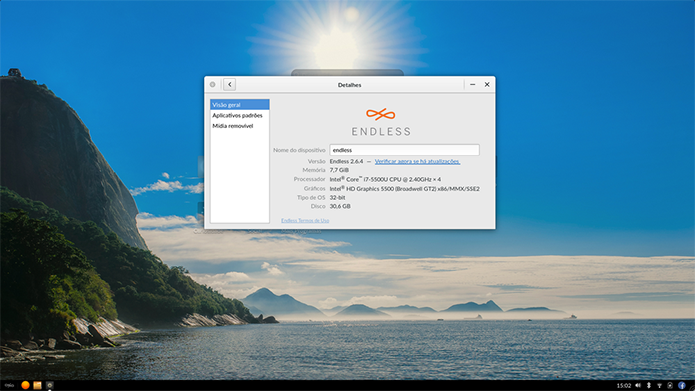
Another point in favor of Endless OS is the graphical interface crafted and friendly approach, which seeks to make the system fully usable by beginners in Linux, removing the user constant access to Terminal. The Endless OS is among the best today's Linux choices. The great defect of the Endless is not as light as its competitors already mentioned above this text.
- CloudReady Chromium OS
Chromium OS is the free version of Chrome OS, Google use exclusively in their Chromebooks. The system is very light, works connected to services like Google Drive, Google Docs and Chrome Store and has fully developed interface from the Chrome browser tabs.
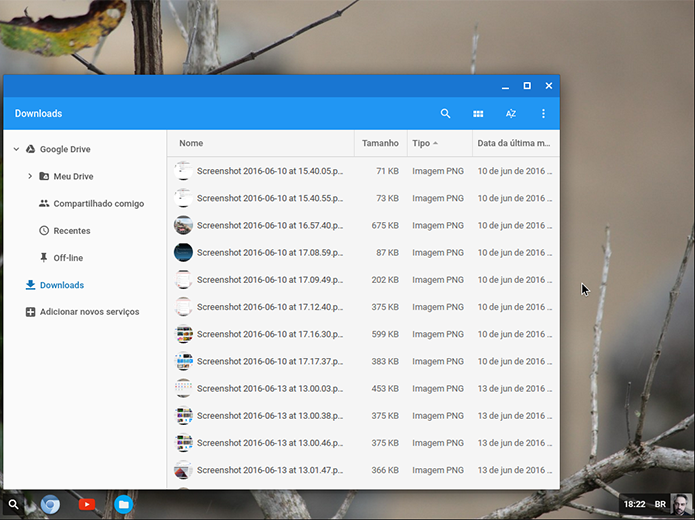
The default Chromium OS is the fact that much of their applications and features only work in the cloud, requiring constant connection to the Internet to function properly.
You can rotate the Chromium OS so offline, but it means giving up these functions, which may represent an insurmountable limitation for those on a very old and no network card, for example. If connectivity is not a problem, it is an excellent system: there are several applications available in the Chrome store and its use is extremely friendly. No update process, the Terminal is basically non-existent and everything can be controlled in a few clicks.
- Puppy Linux
Puppy Linux has a history of 15 years between operating systems dedicated to run on computers with less impressive hardware. Similar to Linux Lite in terms of apps, this distribution has elements of LibreOffice, Internet browser, VLC and some applications.
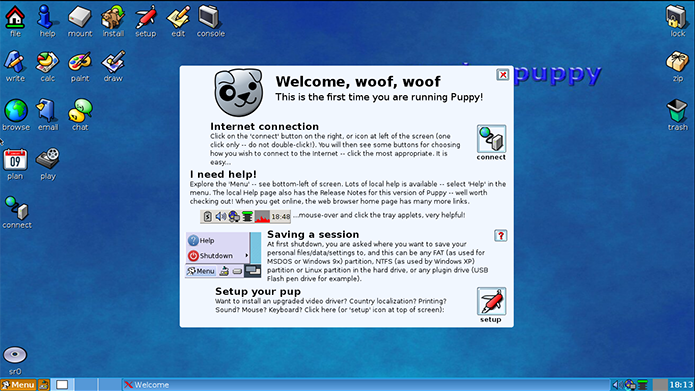
The Puppy Linux have built issues around Ubuntu and Slackware, ensuring different graphical environments that meet user profiles and tastes of various types of users.
The big problem of the Puppy is the slow pace of releases and updates. A major advantage is the ability to run from RAM without installing: you can load the system from a USB drive and eject the USB smoothly, Puppy is all loaded into RAM.
Depending on the version, the Puppy may have iso image 250-300 MB and has low system requirements. One aspect that may discourage users is unattractive GUI.
- SliTaz
The SliTaz is an extremely lightweight and functional distribution. In its most robust edition requires only 256 MB of RAM to fully operate on any computer. In the more economical packages, you can do the SliTaz run with only 20MB of RAM, making the distro compatible with computers more than 20 years old - recycling a machine that you throw away.
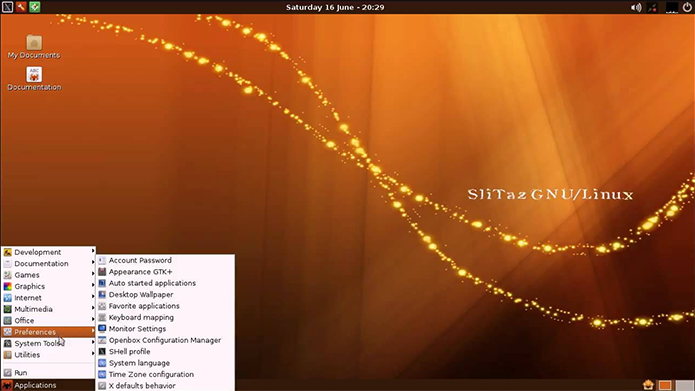
The system has graphical interface based on OpenBox manager and runs on laptops and PCs normally. It offers a version compatible with ARM processors, which makes it eligible for the Raspberry Pi and the like. The default SliTaz is that it is a Linux distro less friendly.
One of the most interesting features is the TazPanel control panel which gives access to a large amount of system settings and computer. With organizing tabs, the tool is powerful and, although not as attractive interface, is the envy of most famous and heavy distros.
