If you have entered many chat channels, this may come in handy.
However, there must have been a reason you joined a channel in the first place and thus should click into any channels marked to see what messages are still unread.
What's interesting is that nowhere in the interface is there a button or link to do this or any instruction anywhere that tells you such a feature exists.
It's essentially a hidden feature only accessible by a keyboard shortcut, so mobile browser users won't be able to do this.
I actually found this out by mistake.
The keyboard shortcut to do this is Shift + Esc. Hitting it brings up this dialog:
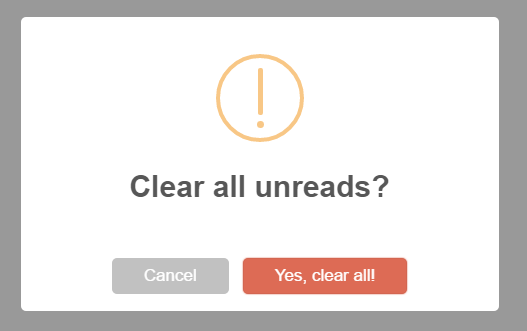
After all unread messages are cleared, the title will look like the following, where the original favicon can be seen again:
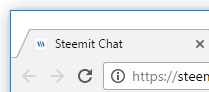
Otherwise, you'll be seeing something like this most of the time:
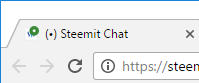
Did you already know this trick?

bitcoiner!