Welcome to Steemit Lesson 3!
As my goal to educate the users about the important topics I learned in Steemit what do they need to know, I welcome you guys for my Steemit Lesson 3. In case you missed the previous lessons, feel free to smash the links below.
Steemit Lesson 2 : What are Cryptocurrencies? Blockchain?
Steemit Lesson 1 : The Best Way to Power-up Your SBDs

Design credits : @rayhan97
Account Transfers are considered one of the critical matters in Steemit. Along with your passwords and posting strategies, performing transfers in Steemit is as easy as one, two, three but as irreversible as three, two, one. I mean when you perform account transfers, you can never undo the said request. That simply means, if you put incorrectly receiver details even just a single character, bye bye penny. It will not be sent to the receiver and you can never get it back. So you need to be careful on this.
I made a previous post about Beware of these Scam Steemit Exchanger Accounts : A little Mistake might Vanish your Hard-Earned Steems/SBD's, it might help you understand how critical it is to perform account transfers.
How Do We Transfer Our Tokens from Our Wallet?
I made a GIF for a sample account transfer process. Feel free to take a look.
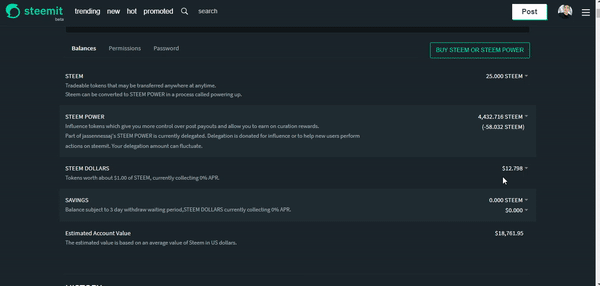
Currently, our wallet offers the transfer of Steemit Tradeabe Tokens Steem and Steem Dollars which are withdrawable tokens with real monetary value.
The possible reasons for transferring tokens from our accounts are the following :
Withdrawal of Earnings to Exchanger sites : bittrex blocktrades or poloniex.
Sending of our Steem/SBD tokens to a certain account.
Contest Prizes / Donations / Community Works.
Sending messages via memo on transfers.
First, Go to your Steemit wallet.
Accessing your wallet gives you a view on the your account earnings/assets. Then select if you'll transfer STEEM or SBD. The process is actually simple, this is just to show the newbies the guide how to perform account transfers. Simply click on the Steem/SBD amount and you will then be redirected to the transfer box where you need to fill-in the details.
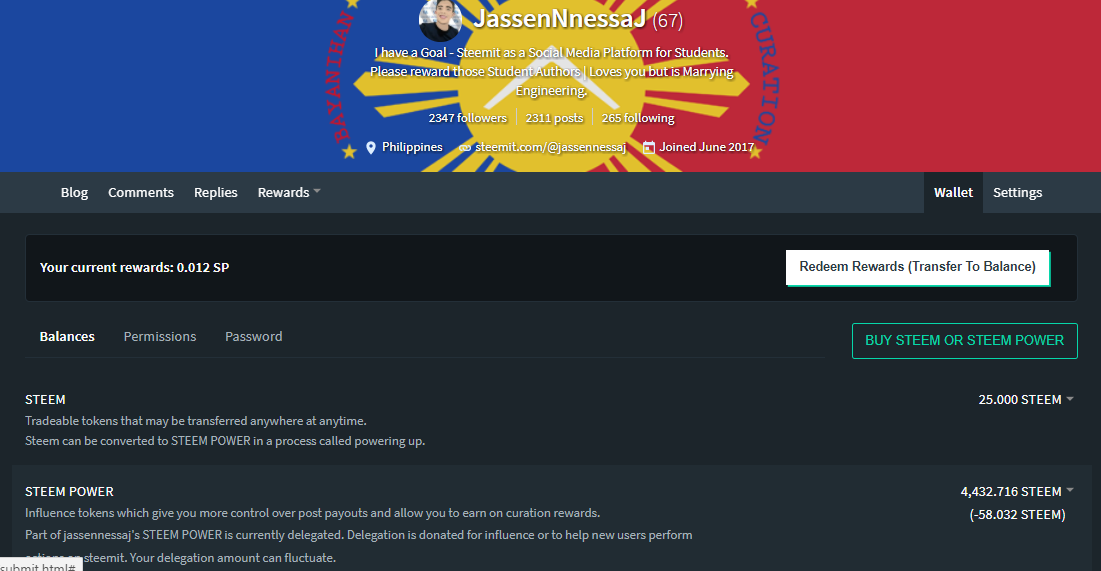
Fill-in the transfer information.
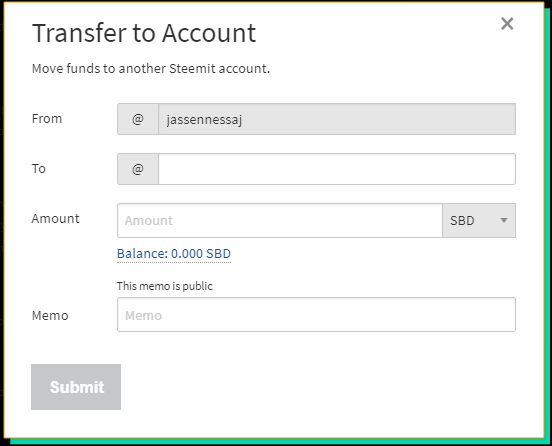
Make sure to fill-in the details in the box and always double check on the details. A little mistake you make when you hit that submit button might make your earnings vanish. These are the things you need to fill-in :
To : the receiver of the transfer. Steemit accounts, exchanges, etc.
Amount : The amount of SBDs/Steems you wanted to send. the lowest minimum amount is 0.001 SBD/STEEM.
Memo : This can be a message/note, etc. but when you perform transfers on exchangers, you need to get your
SBD/STEEM wallet address or memos generated from exchangers.Your active key to validate the transaction. Never use your owner key :).
In accessing your exchanger wallet address, you need to login on the site and look for the deposit address.
We're Done! :)
I hope I was able to help you with this blog. Yes, this maybe simple but newbies need this. This post is also reminding you to make sure every transaction you make.
