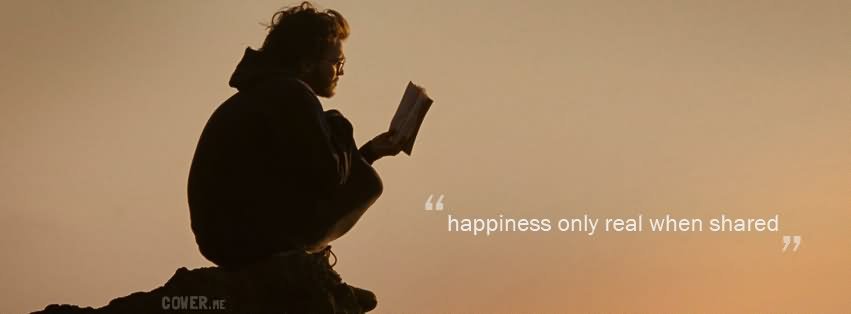
This beautiful quote, which most travelers are familiar with, emboldens the spirit of Steemit Worldmap.
What if we could all share our personal travel-experiences with one another in a convenient way. What if there was a place where you could feel connected to travelers from all over the globe and listen to their stories while sharing your own. We can all agree that that would be an amazing experience.
Our aim is to connect travelers from all over the world and have them share their personal experiences with one another
How do we do it?
We wanted to have all the stories easily accessible and make it possible to find stories sorted by place or by author.
To do just that, we have created Steemit Worldmap. A map which automatically finds posts from travel-bloggers and adds these to itself.
Welcome to the newest way of sharing travel-stories!
Example:
!steemitworldmap 45.782685 lat -34.312676 long This was the first marker on this map! Want to add your own? Check out this post and learn how easy it is! D3SCR
In order to make your post visible on the map follow these 3 simple steps:
- Go to Google Maps and click where the story you want to share happened.
- Look on google maps for the latitude and longitude value
- Add the following to your post:
!steemitworldmap 'yourlatitude' lat 'yourlongitude' long 'Your short description' D3SCR
(remove quotation marks and the markup, they're only here for readability) - Your post has now been added to the Steemit Worldmap!
Team
Steemit Worldmap is being developed by @martibis and @blueorgy
@martibis is a new member to the steemit community. As a passionate, young web developer he's spending a lot of time behind his laptop. Whenever he can find the time he is traveling the world, looking for new adventures.
@blueorgy is a well respected steemit veteran. Always on the look out to help out new members, and now looking to become a top 20 steemit witness!

1. Go to the Witness Voting Page on Steemit.com
2. Scroll to the bottom of the page and locate the vote box
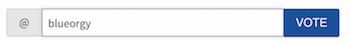
3. Type (blueorgy) in the box and click vote.
