I've been seeing a lot of posts lately that have no images with their blogs. Images are very important to attract people to read and upvote your blogs. So, I wanted to share with you a super easy way to do it.
First, I won't be sharing with you how to make an image, but I may share ways later on how to do that. So, for this lets assume you have an image ready.
- You will want to go to this website: sli.mg
You'll see this screen.
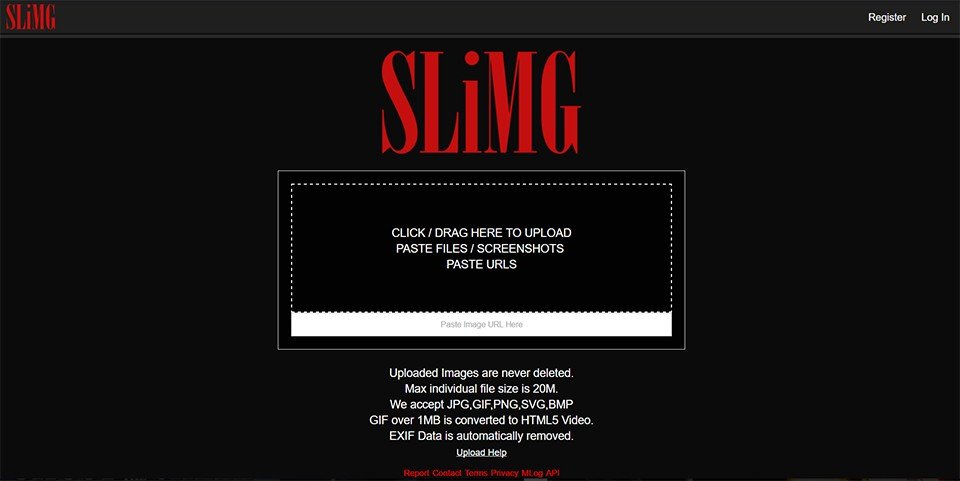
As you can see all you do is drag and drop your images, or even the url to an image you see online.
- Hit upload image(s) and you'll get something like this (I'm using my screen shots as an example)
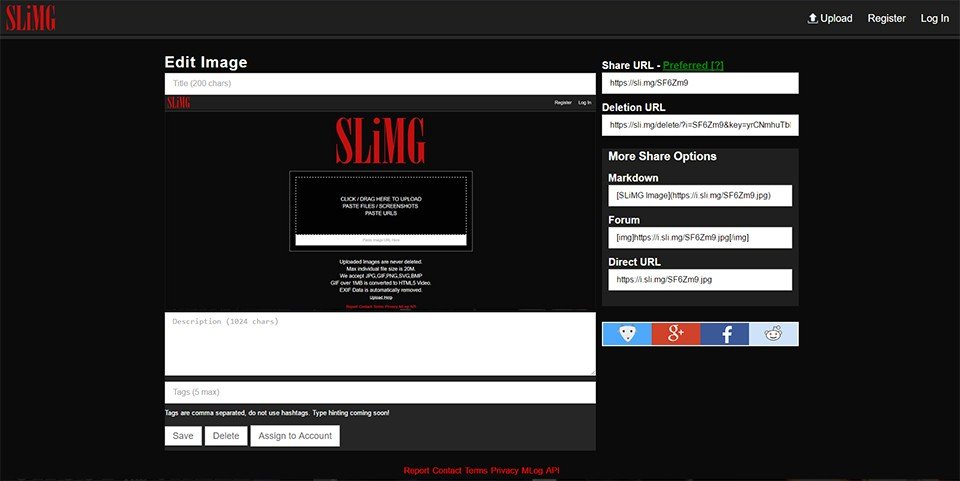
- Where you see "Direct URL" you copy that link and all you do is cut and paste that into your Steemit where you are submitting a story.
That's it! You should see your image(s).
Pretty easy process. There's a lot more options there too, so it's not just this easy method.
If you have any questions feel free to comment below.
...

