What exactly are GIFs? They are fun, expressive and humorous snippets of images and videos strung together to make a statement, evoke an emotion or laugh. You’ve seen them all over Steemit. And, they are waaaaay easier to use and even create than you think. Share this powerful tool with other minnows to help them create posts that POP!
Step-by-step video tutorial on how to create your own original GIF
Things you should know
- The website is www.Giphy.com.
- You can drag and drop images into the GIF maker one at a time or do what I did and highlight and drag them all over at once.
- Make sure you resize your images so that they aren’t so big. Keep in mind, the bigger the file, the slower it loads. Don't stress. Just test it out and make sure it works.
- Most importantly, have FUN! Explore the site! Maybe you'll see something that will inspire you to write.
Strategically place it
After you find a GIF you want to use, or once you create a GIF, simply copy the GIF link and paste it into your post, the same way you drop in a YouTube link.
1.) 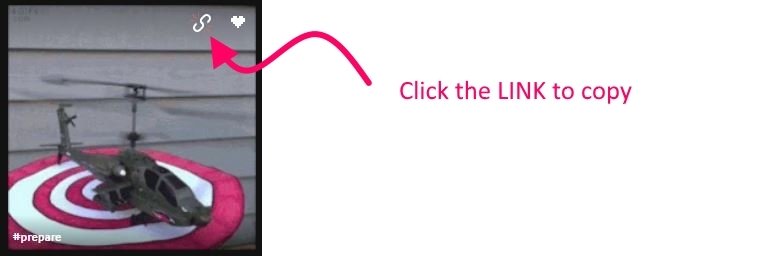
2.) 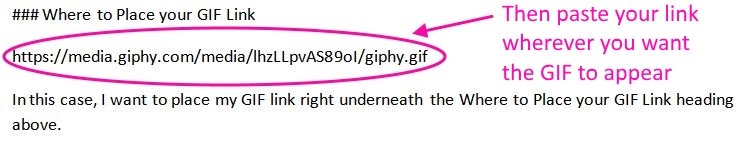
-----This is how it looks when you submit your post!-----
Where to place your GIF link

In this case, I want to place my GIF link right underneath the Where to Place your GIF Link heading above.
www.giphy.com is
#bookmarkable ... because some things are just meant to be saved.

My other posts
- How to Coax a Fresh Egg from a Chicken and How to Decipher the True Freshness of Store Bought Eggs
- Steemified Series: Steemit Commercial – Feel Free to Use!
- How Minnows are Born and Raised – What they don’t teach you in Minnow School. - Every GIF on this post was found on Giphy.com.
- Bookmarkable Series: How to CONVERT ANYTHING TO ANYTHING plus an easy step by step tutorial
If you are inspired to create an original GIF or used a GIF for the first time because of this post, share it with us by copying the link to your GIF or your post in the comments below so we can all oooooh and aaaaaaah over it.
Remember to upvote, follow, resteem or comment to show support. :)
Much luv,

