This is a quick run down of a typical DSLR dial mode knob, I'll be using a Canon as an example but the icons / symbols are generally similar across the different brands.
I would like to say that I'm not a professional photographer, everything I know is from trials and errors.
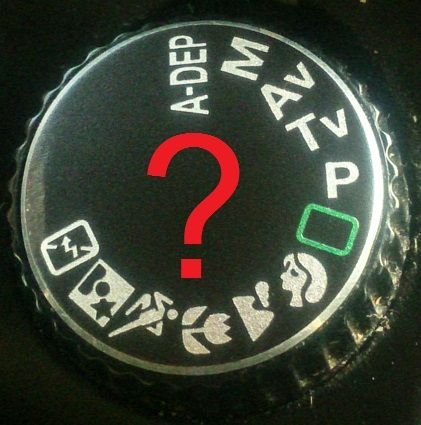
While most photographs will turn out fine and dandy in the Auto mode, there are times when the you might want to take control over how the camera takes the photos. For instance, when taking a photograph of a waterfall, you might need to decrease the shutter speed to gives a smooth movement look to the water. On an evening time shot of a city, you might want to have the minimal noise.
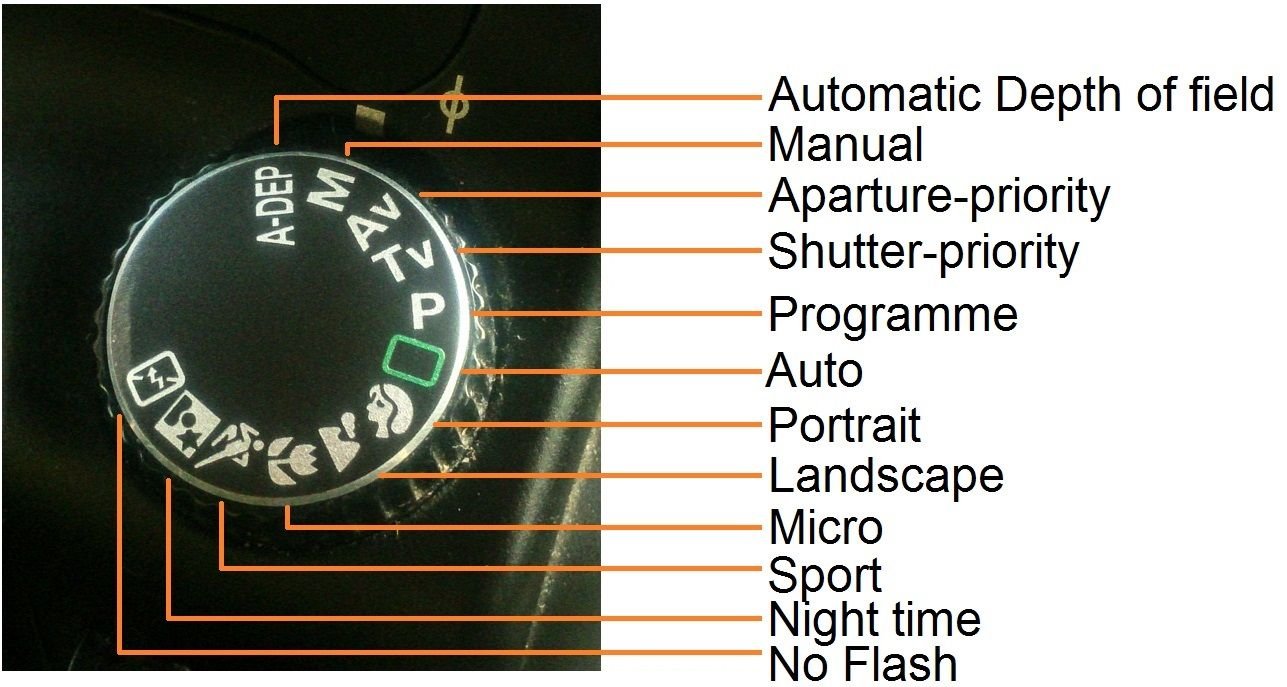
Canon 30D
A-DEP
With a A-DEP mode, select the object to be in focus, select which aperture you would like and the camera will automatically adjust the shutter speed to produce the best photo.
 F-stop - f/1.8 F-stop - f/1.8 Exposure - 1/80 sec ISO - 100 |  F-stop - f/22 F-stop - f/22 Exposure - 2 sec ISO - 100 |
|---|
M - Manual
Personally I have this mode on 90% of the time. You have complete control over the cameras settings, Aperture, shutter, ISO, exposure etc.
 F-stop - f/1.8 F-stop - f/1.8 Exposure - 1/80 sec ISO - 100 |  F-stop - f/4 F-stop - f/4 Exposure - 1/15 sec ISO - 100 |
|---|---|
 F-stop - f/18 F-stop - f/18 Exposure - 1.3 sec ISO - 100 |  F-stop - f/22 F-stop - f/22 Exposure - 2 sec ISO - 100 |
Av - Aperture priority
This function allows you to set the aperture size, and the camera will correct the shutter speed and ISO automatically. Using this mode you can control the depth of field.
 F-stop - f/1.8 F-stop - f/1.8 Exposure - 1/100 sec ISO - 400 |  F-stop - f/22 F-stop - f/22Exposure - 1.6 sec ISO - 400 |
|---|
Tv - Shutter priority
This mode specifies the shutter speed and automatically adjusts the aperture and ISO to make it the correct exposure. A low shutter speed captures a blurry photo if camera or objects move, a higher shutter speed will capture crisp image.
 F-stop - f/2.2 F-stop - f/2.2 Exposure - 1/25 sec ISO - 100 |  F-stop - f/1.8 F-stop - f/1.8 Exposure - 1000 sec ISO - 100 |
|---|
P - Programme
Like the Auto mode, but gives you more control, such as ISO and white balance.
Auto - Green icon
This is generally for newbies as the camera will automatically adjust all the settings for you. And if you want to add effects then you need to explore the other modes.
I think the icons / symbols below are pretty self explanatory. The camera sets the settings to optimal for specific scene.
Portrait 'person icon'
 | F-stop - f/4 Exposure - 1/60 sec ISO - 400 Flash, red-eye |
|---|
Landscape 'mountain icon'
 | F-stop - f/5.6 Exposure - 1/25 sec ISO - 400 No flash |
|---|
Micro 'flower icon'
 | F-stop - f/4 Exposure - 1/60 sec ISO - 400 Flash, red-eye |
|---|
Sport 'runner icon'
 | F-stop - f/1.8 Exposure - 1/250 sec ISO - 400 No flash |
|---|
Night 'star icon'
 | F-stop - f/4 Exposure - 1/60 sec ISO - 400 Flash, red-eye |
|---|
No flash
Like Auto, but without flash.
 | F-stop - f/2.8 Exposure - 1/125 sec ISO - 400 No flash |
|---|
Hopefully you enjoyed this :)

@tomekkk
All the images were taken with 50mm lens.
If you like this, consider resteeming it :]
