Okay this is a common complaint I see a dozen times a day in chat. So I decided to write this tutorial to help my fellow Steemians out.
Step One:
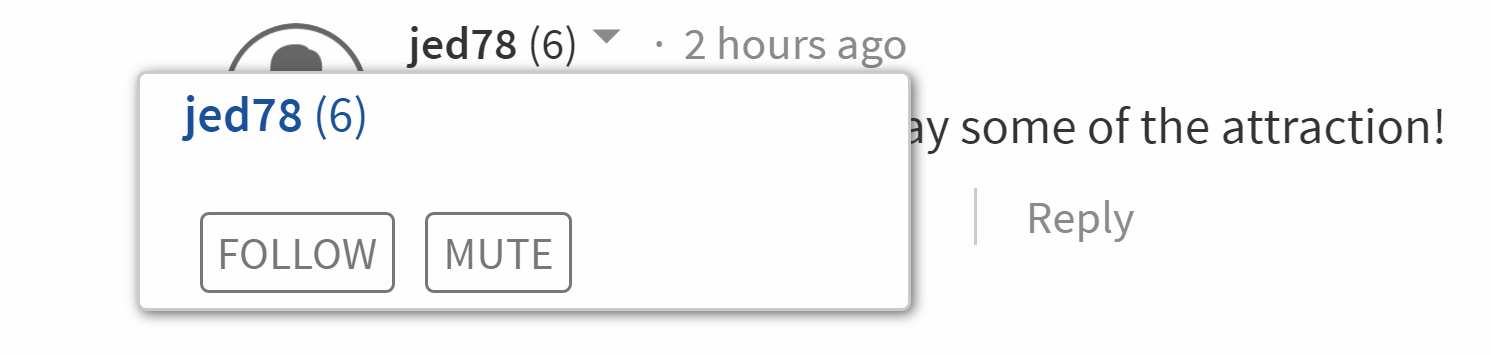
Whenever you see a post or comment from someone you want to follow simply place your mouse over their name (or click if necessary) and it will pop up a screen like the one above. Now just click on FOLLOW.
Step Two:
Head on over to Steemstats.com and add yourself to the list on the top left so it looks like so:
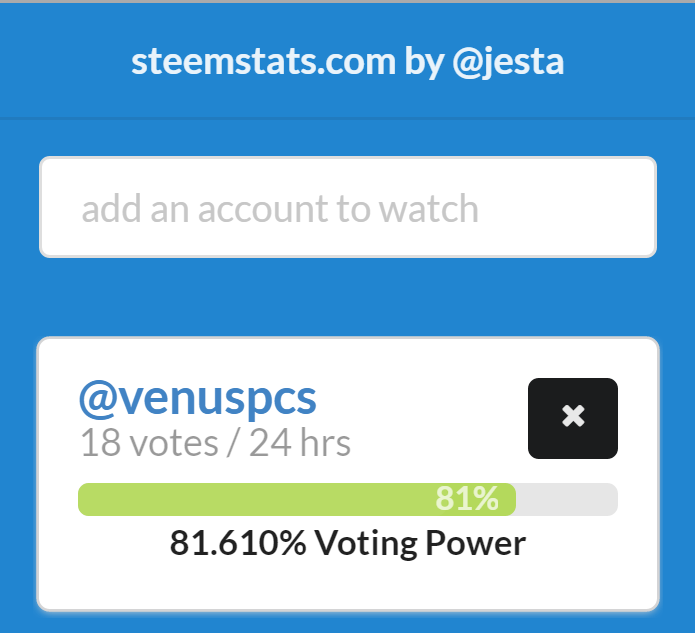
Now that you are following yourself on steemstats if you click on

You should see something like this:
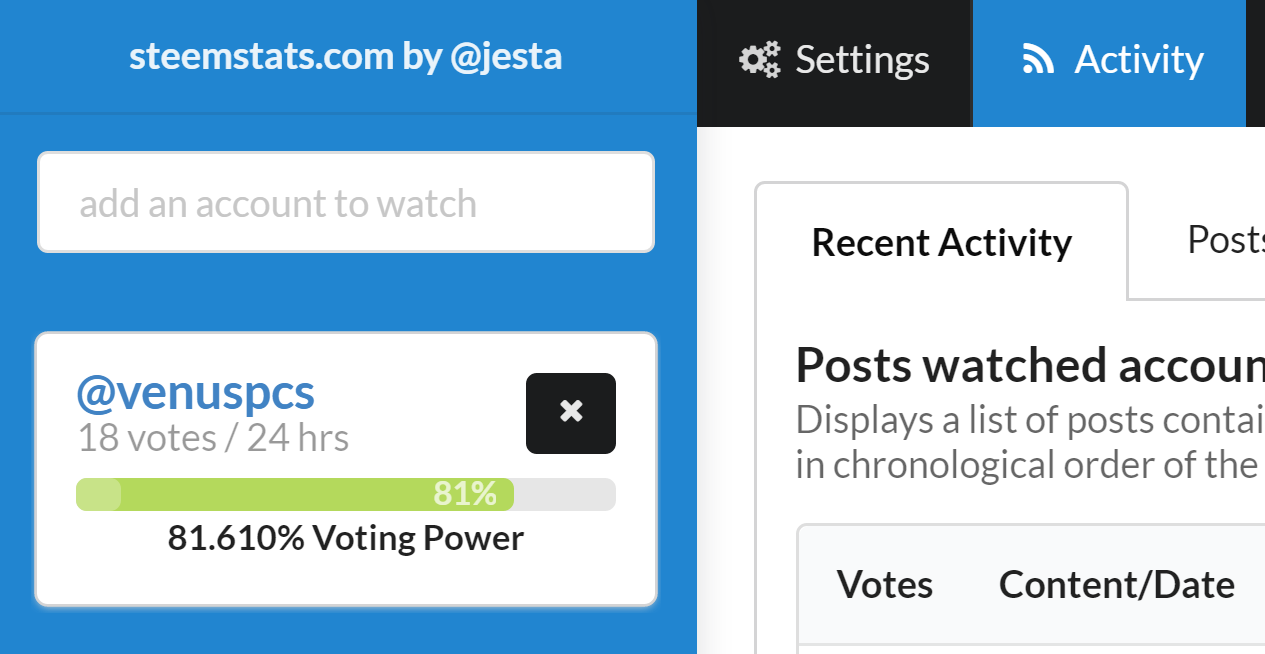
or rather like this:
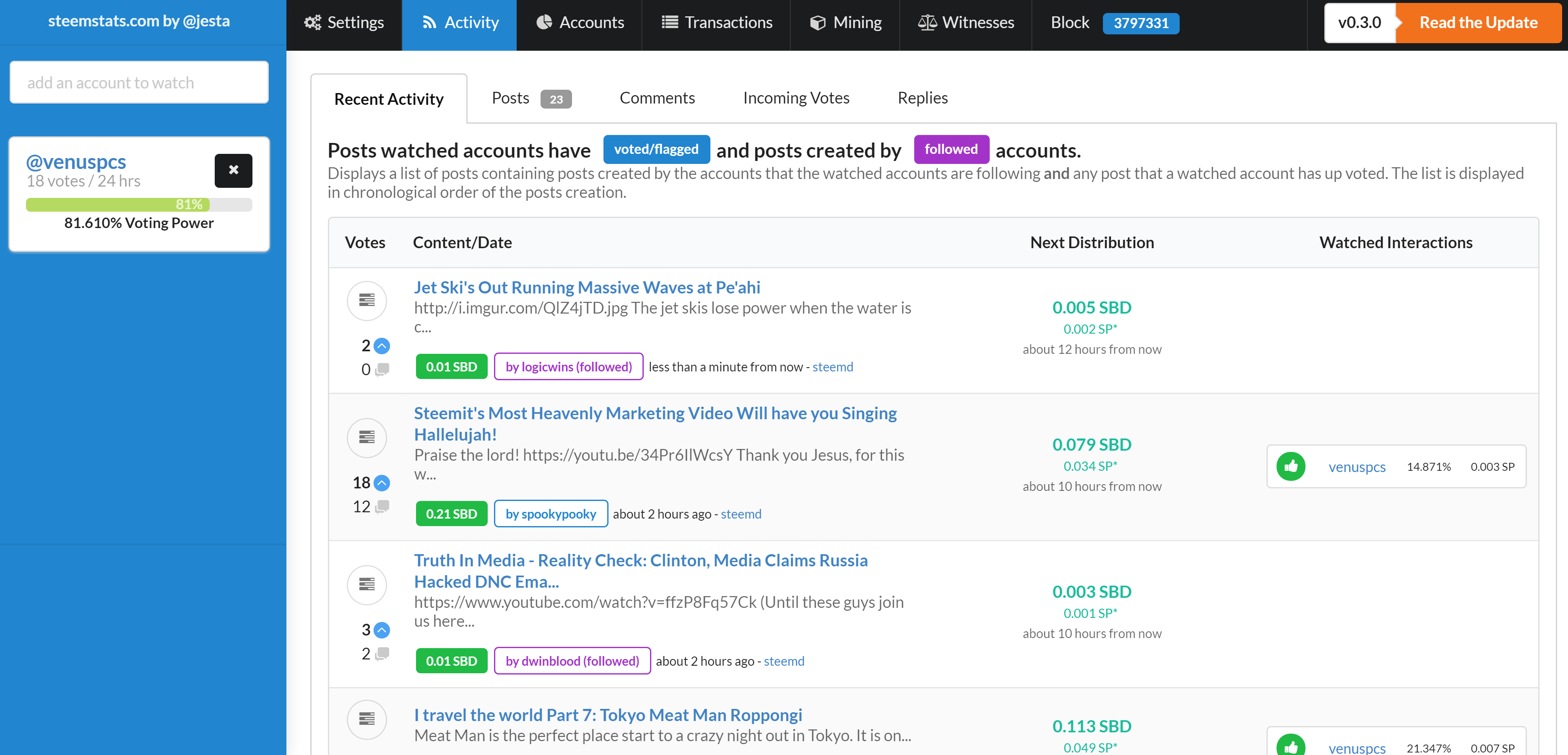
Now if you pay attention to this page, book mark it etc. it will show every Post/Comment/Vote by anyone you are following. You can also click on:
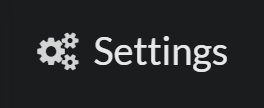
To enable Desktop or Browser notifications so you don't even have to be watching this tab in your browser.
