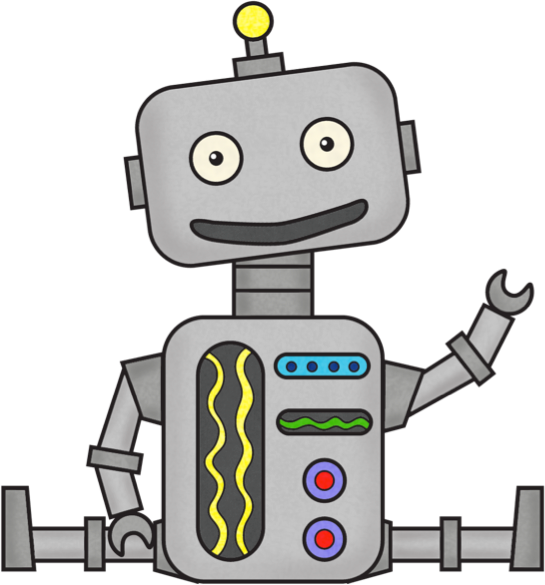
I use this fantastic easy bot every day, it run extremely smooth and gets the job done without any hassle. You will love it!
The 3 Simple Tasks You Must Do First!
- Install GIT from This Website
- Install Python 3+ from This Website
- Install Piston from This Website
Now You Are Ready To Use The Upvote-Bot!
Download The Steemit Upvote-Bot Here
Inside the ZIP-File you will find two files. The votebot.py and the votelist.txt and for full transparency this is how they look like. If you need any help setting them up or fiddle with the settings, please come to SteemSpeak and we will help you as best we can.
votebot.py
from piston.steem import Steem
from piston.steem import BroadcastingError
import threading
import time
import random
import csv
# my favorite blogs on steemit
top_writers = []
# add my favorites
my_favorites = []
with open('votelist.txt', mode='r') as infile:
reader = csv.reader(infile)
for rows in reader:
v = rows[0]
top_writers.append(v)
my_subscriptions = top_writers + my_favorites
account = ["your-account-name"]
posting_key = ["your-posting-key"]
active_key = []
vote_delay = random.randrange(500,1000)
upvote_history = []
def feed():
print("Waiting for new posts by %s\n" % my_subscriptions)
steem = Steem(wif=posting_key[0])
for comment in steem.stream_comments():
if comment.author in my_subscriptions:
# Comments don't have titles. This is how we can know if we have a post or a comment.
if len(comment.title) > 0:
# check if we already upvoted this. Sometimes the feed will give duplicates.
if comment.identifier in upvote_history:
continue
print("New post by @%s %s" % (comment.author, url_builder(comment)))
workerThread = threading.Thread(name=comment.identifier, target=worker, args=(comment,))
workerThread.start()
# send $0.1 in SBD
def send_a_tip(author):
steem = Steem(wif=active_key)
steem.transfer(author, 0.001, "SBD", memo="I love your blog. Here is a small gift for you.", account=account)
def url_builder(comment):
return "https://steemit.com/%s/%s" % (comment.category, comment.identifier)
def worker(worker_comment):
time.sleep(vote_delay)
try:
for (k,v) in enumerate(account):
worker_steem = Steem(wif=posting_key[k])
upvote_comment = worker_steem.get_content(worker_comment.identifier)
upvote_comment.vote(100, v)
print("====> Upvoted")
upvote_history.append(upvote_comment.identifier)
except BroadcastingError as e:
print("Upvoting failed...")
print("We have probably reached the upvote rate limit.")
print(str(e))
if upvote_comment.author in my_favorites:
send_a_tip(upvote_comment.author)
print("====> Sent $0.01 SBD to @%s" % upvote_comment.author)
if __name__ == "__main__":
while True:
try:
feed()
except (KeyboardInterrupt, SystemExit):
print("Quitting...")
break
except Exception as e:
traceback.print_exc()
print("### Exception Occurred: Restarting...")
So, the above python-script is the instructions for your bot, but you need to put in your own account-name (without the @) and the private posting-key for that account. If you have multiple accounts, you can comma-separate them on the same line, and the same with your private posting-keys if you run a curation-guild or something like that.
votelist.txt
fyrstikken
furion
contentjunkie
xeroc
steempowertwins
This is where you store the people you want to upvote, you can add as many as you want. The bot was originally created by @furion, upgraded and maintained by @contentjunkie, tested hard and brutally by @fyrstikken and @xeroc of course is the brilliant mind behind Piston.
This is how you run the Upvote-Bot
You can either doubleclick or open your upvote-bot with Python3, or you can use command-lines. I will show you two command-lines you can use to make the bot run:
The First Method
Open a Terminal-Window and use the following command from the directory your bot-files are placed:
python3 votebot.py
This command will run your bot, but if it crashes and refuse to restart in the middle of the night, that is a problem so a little hack around that problem by @inertia is to use this command instead from the terminal-window:
The Second Method
Open a Terminal-Window and use the following command from the directory your bot-files are placed:
while :; do python3 votebot.py; sleep 5; done
This command will make your bot loop, so if it crashes - it will wait 5 seconds and start it up again.
Download The Steemit Upvote-Bot Here
To Bot or not to Bot - that is the question
over the past many months I have heard all kinds of arguments for use, abuse and do not use bots for voting, and I personally think that is pretty lame. Everybody should run upvote-bots and make sure their favorite writers, photographers, artists, promoters and whatever you subscribe/follow gets your upvote while there is time to upvote.
I personally cannot read all the articles people post immediately when they post, I have other obligations - but when I have the time, I sit down and I read and comment - even if the article is a week old. Every blogger on steemit that I upvote is someone I want to encourage to keep posting on steemit, and I am looking forward to read their stuff when I have the time.
Steemit is GREAT for content-creators, and we all have plenty of votes to go around, so let us all start using them!

