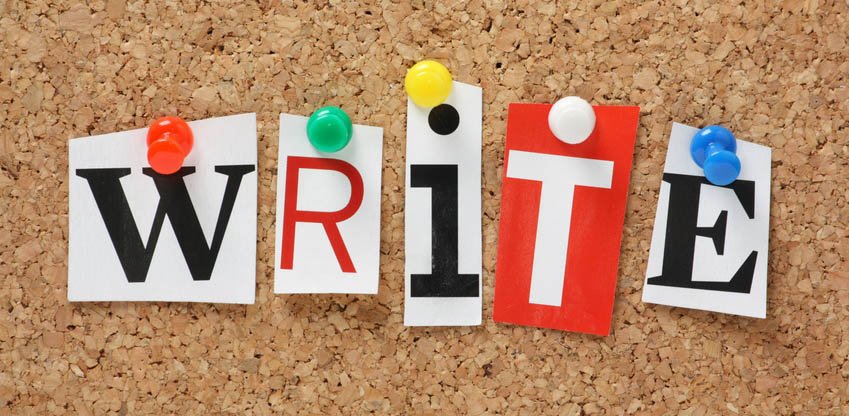Whether you are a native English speaker or not, it’s always helpful to use tools that correct and enhance your writing skills. We all want our posts to be free of common grammatical errors. Long sentences, dull or complicated words, adverbs and extensive use of passive voice also should be avoided. Steemit can be a bit tricky about post content, quality, and plagiarism. No one will persecute you if you are not a native English writer and make a few mistakes. In due time if you desire you will become a better writer, write clear and concise sentences ensuring that your sentences flow naturally and without mistakes. The tools that I'm presenting here, in addition to correct your spelling and grammar, will help you understand if you pay attention, more about this beautiful world of words.

"One day I will find the right words, and they will be simple." Jack Kerouac
Hemingway Editor
Hemingway Editor is a stand-alone word processor and proofing tool that helps users write in a simple and clear way. Hemingway Editor detects phrases that are difficult to read, complex words or phrases, the use of passive voice in a text as well as the presence of adverbs. The application uses color-coding to highlight common problems and errors, formatting features that allow writers to apply bold and italic font styles, add bookmarks and titles to text. It also offers the possibility to write directly in the application.
It is a stand-alone program that can be used online for free. There is also the option to download the desktop version of the application, which despite being paid offers free updates.
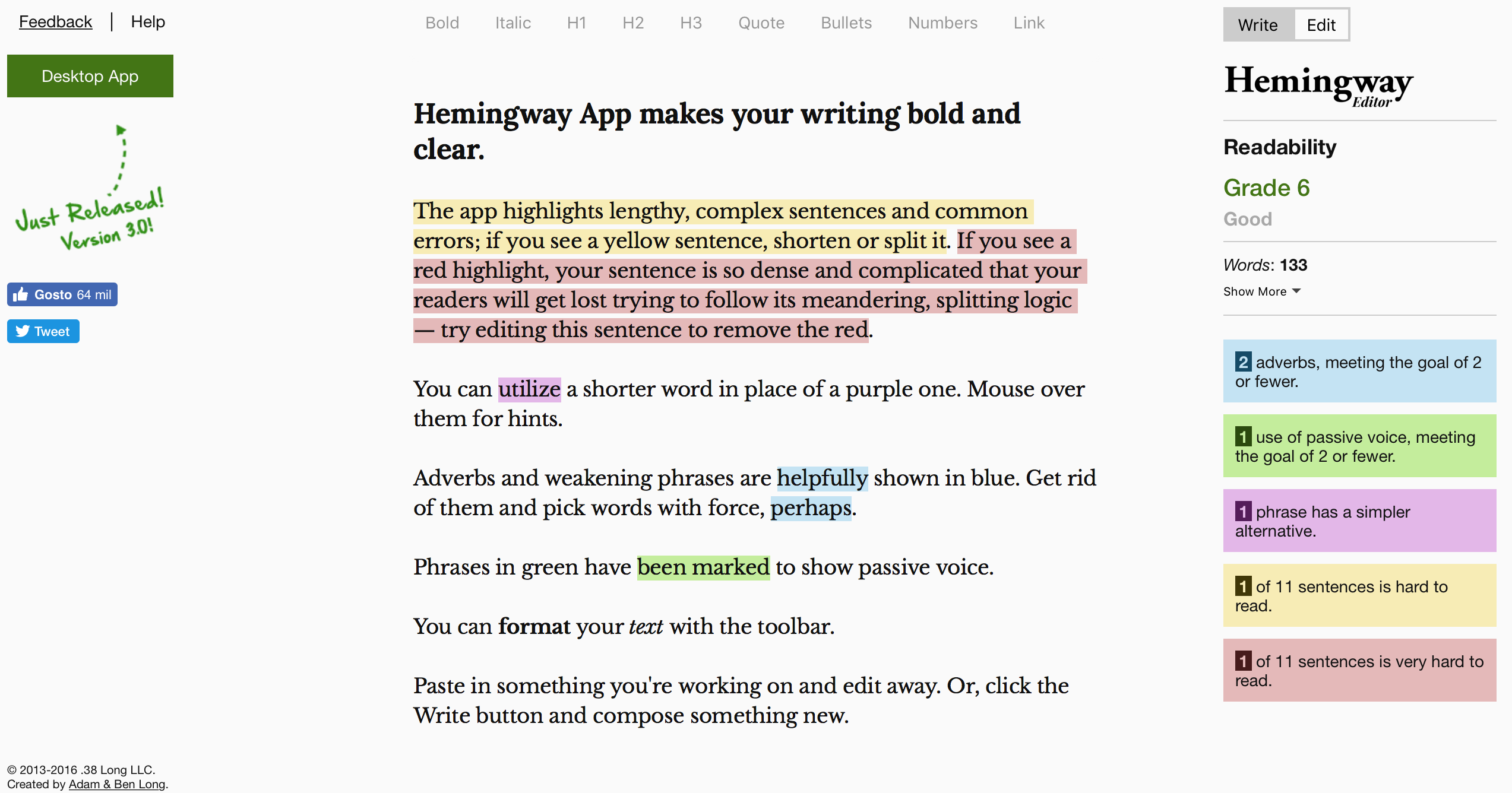

“No matter how smart you are, if you can’t communicate coherently it doesn’t really matter.” Jake Williams
Grammarly
Grammarly is an online text editor that offers a free browser extension for Chrome, Safari, Edge, and Firefox. This tool checks everything you type and helps you correct errors so you can write with confidence and ease. Grammarly algorithms help you correct errors on the fly, with just one click in most online editors like Gmail, Facebook, Twitter, LinkedIn, Tumblr, Steemit, etc. The free version allows you to manage your account settings and upload/download documents. Personally, I find this tool a precious aid and a powerful learning tool. You can add words to your personal dictionary and read a detailed explanation about why a specific word/pontuaction suggestion is given.
Grammarly Dashboard:
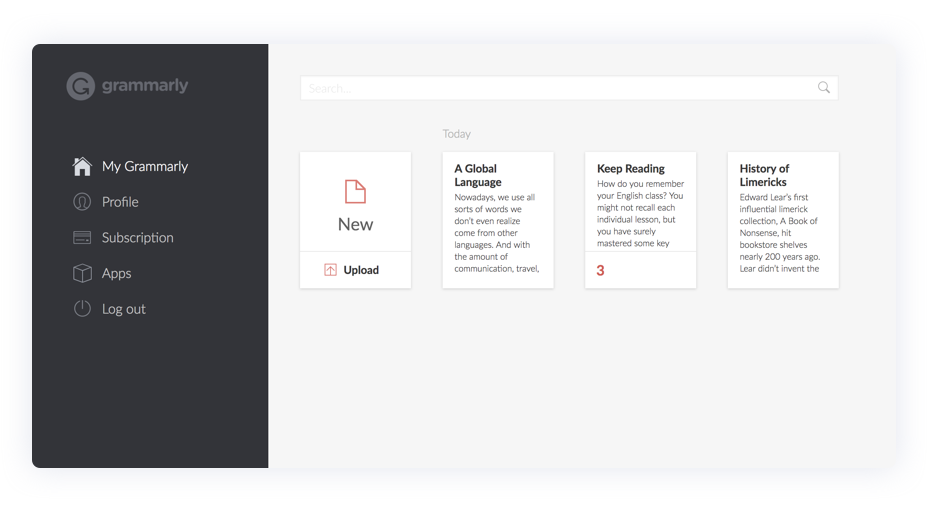-2.png)
Grammarly Text Editor:
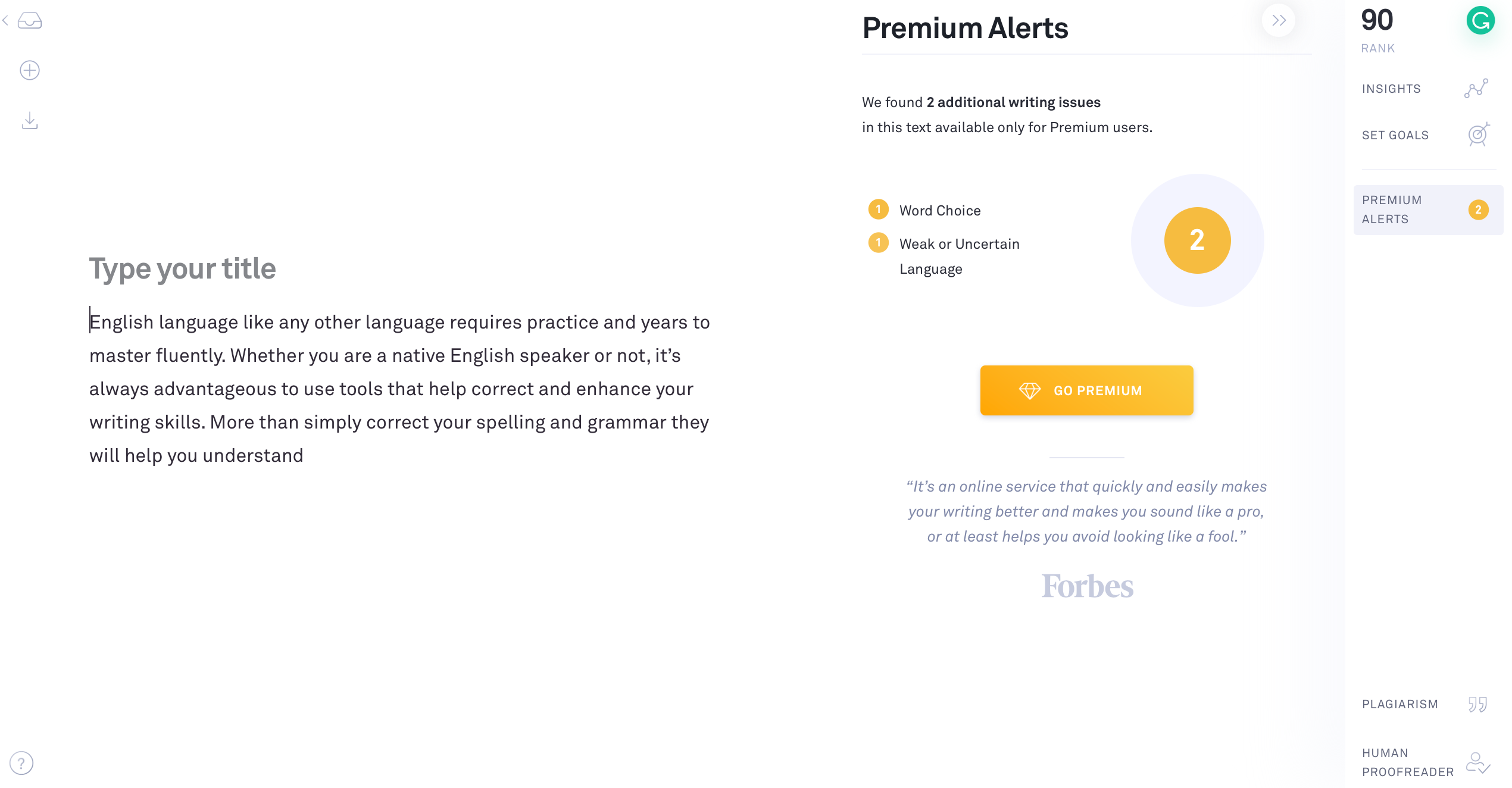
Grammarly algorithms also enable you to set up goals and generate document statistics:
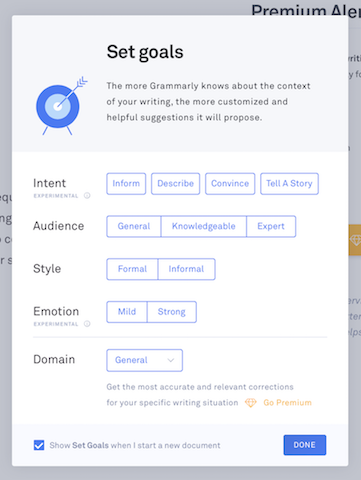
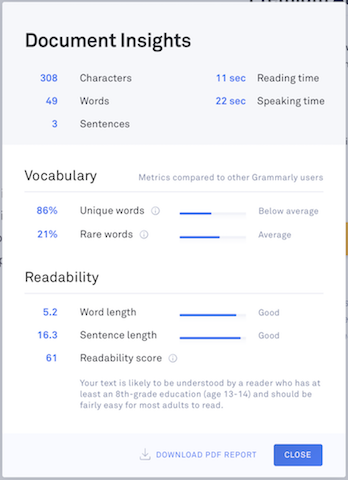
Grammarly and Steemit Text Editor:
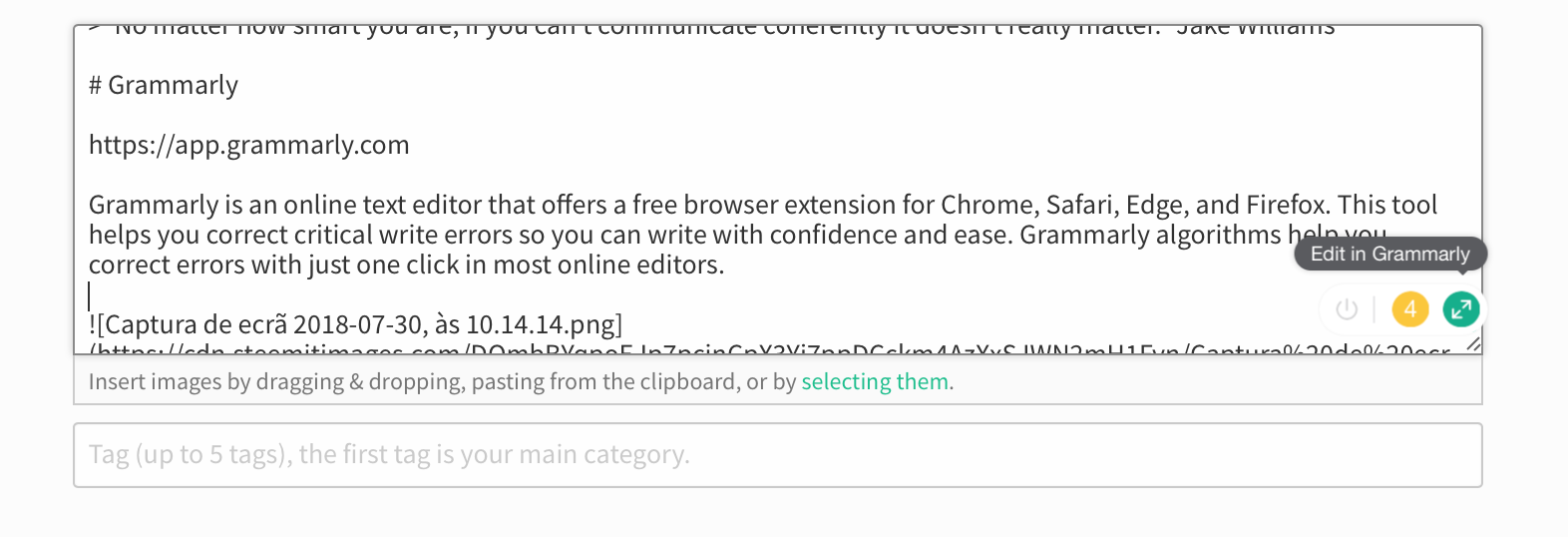

"When you make music or write or create, it's really your job to have mind-blowing, irresponsible, condomless sex with whatever idea it is you're writing about at the time. " Lady Gaga
Plagiarism Checker
https://smallseotools.com/plagiarism-checker/
The third tool is a free online plagiarism checker that scans the world wide web in search for duplicated content. You can paste up to 1000 words per search and run the checker. Red sentences in your results mean you are dealing with plagiarized text. Plagiarism Checker will give you the percentage of plagiarized text, and identify the original source of the content.
If your results turn up green, it means you are dealing with fresh original content.
Why use this tool if it was you who wrote all those words? Well sometimes intentionally or not it happens...
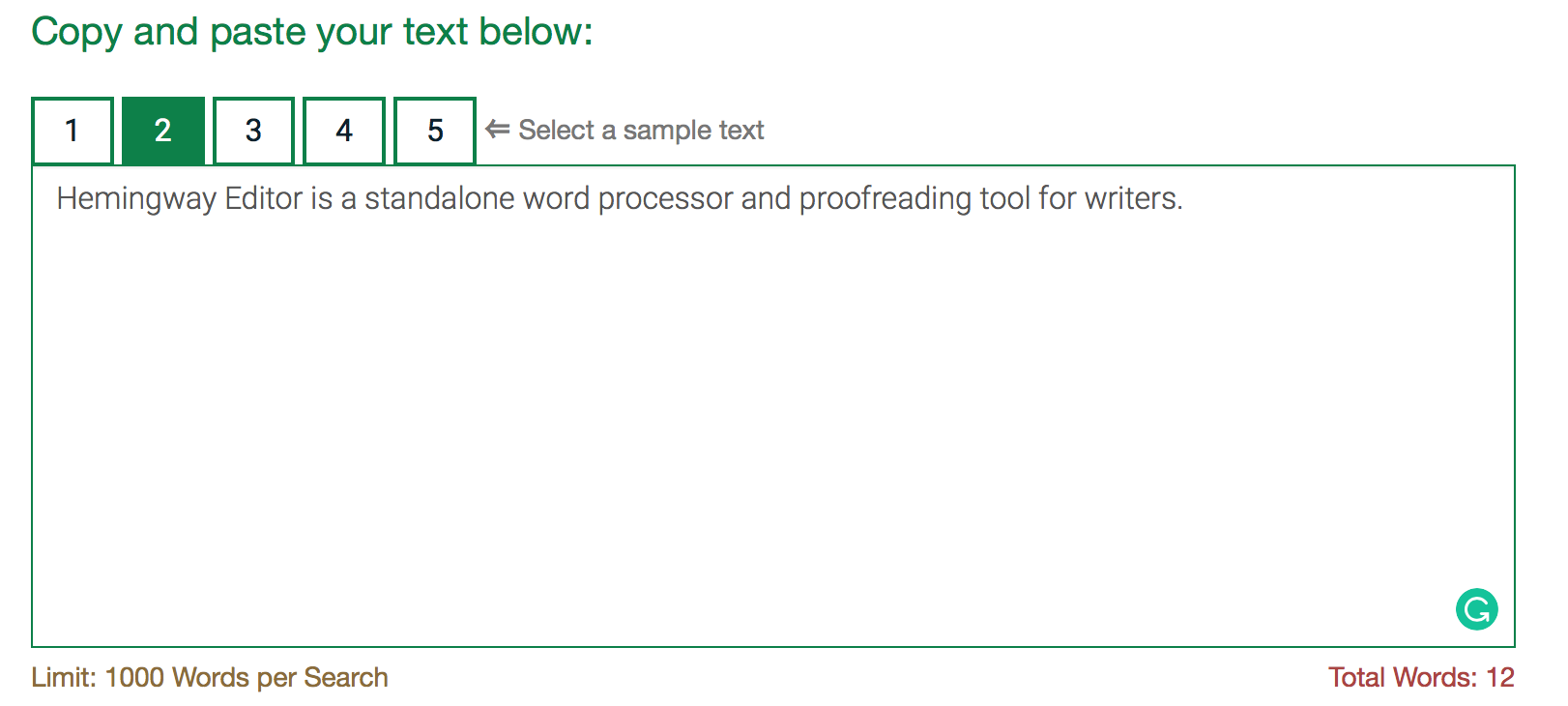
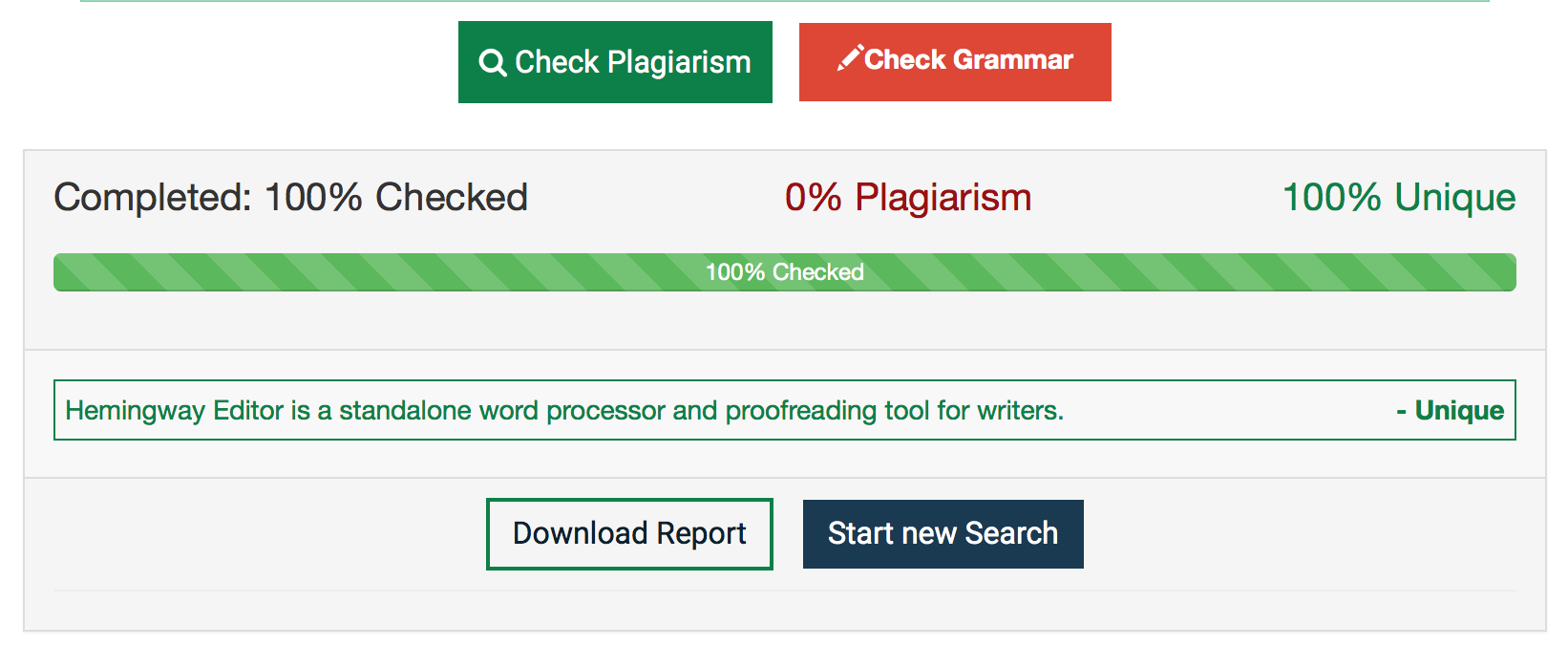
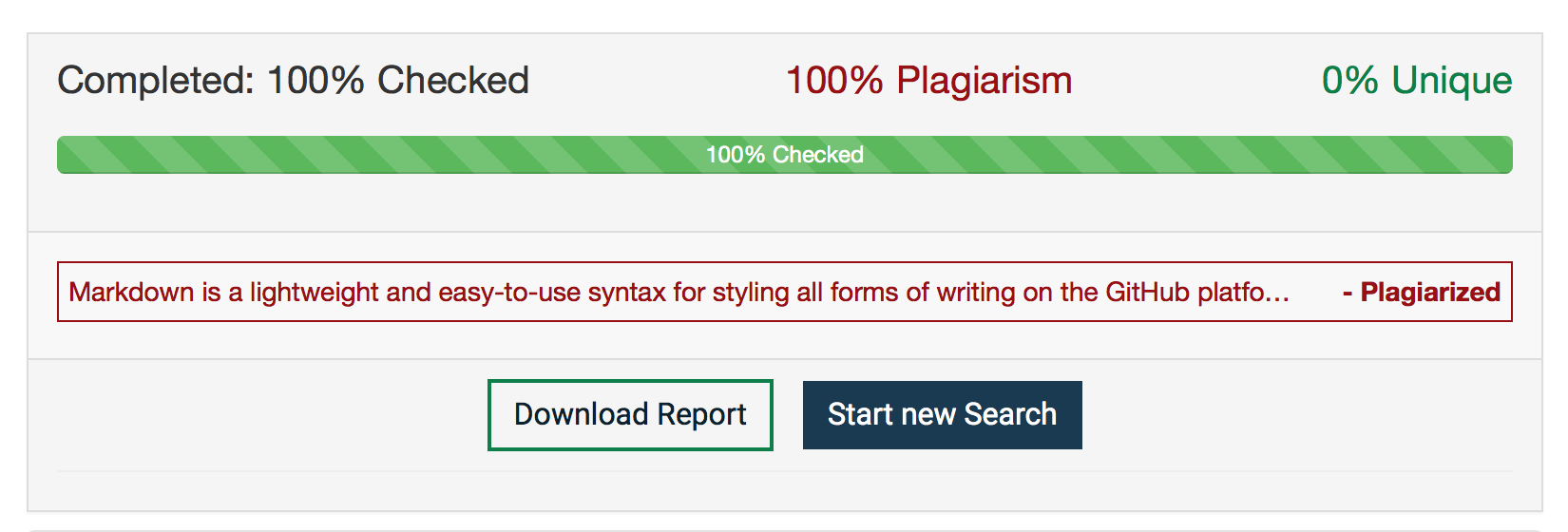
English language like any other language requires practice and years to master fluently. With the right tools, dedication and time, you will learn how to spell new words, perfect your English grammar skills, correct mistakes, while you save time, build credibility and your #Steemit #reputation!
Hope you find this post useful ツ