
Hi, @jayplayco here.
This time I would like to give you a feeling about the huntings at Steemhunt and feature the top three open source hunts in June 2018.
To all readers who are new to Steemhunt, Steemhunt is a recently launched service build on Steem to enable Hunters to hunt new and cool products and get rewarded based on their rankings on a daily base. If you are new to Steemhunt, you should try first this post. LINK
This post is to introduce the Top 3 Open Source projects in June 2018 hunted on Steemhunt and based on the Hunt Score. As the ABV system and Diversity Score has launched in the same month it gives us a good feeling about what kind of open source projects are well appreciated. It can give also a short view of the possibilities we are going to have with Steemhunt when looking for new inspiration or trends.
0. Repository
https://github.com/Steemhunt/web

Source Photo : Neven Krcmarek Source Font : pixelbuddha.net
1. What are the TOP 3 Opensource projects in June?
- Open Learn - Free online learning from the Open University
- Ampache - Server to store Audio&Streaming Videos
- Screen to Gif - Easy to use GIF Software
2. The Top 3 in Detail
a. OpenLearn
Hunt Score - 49.99
Github Repository : https://github.com/OpenGive/OpenLearn
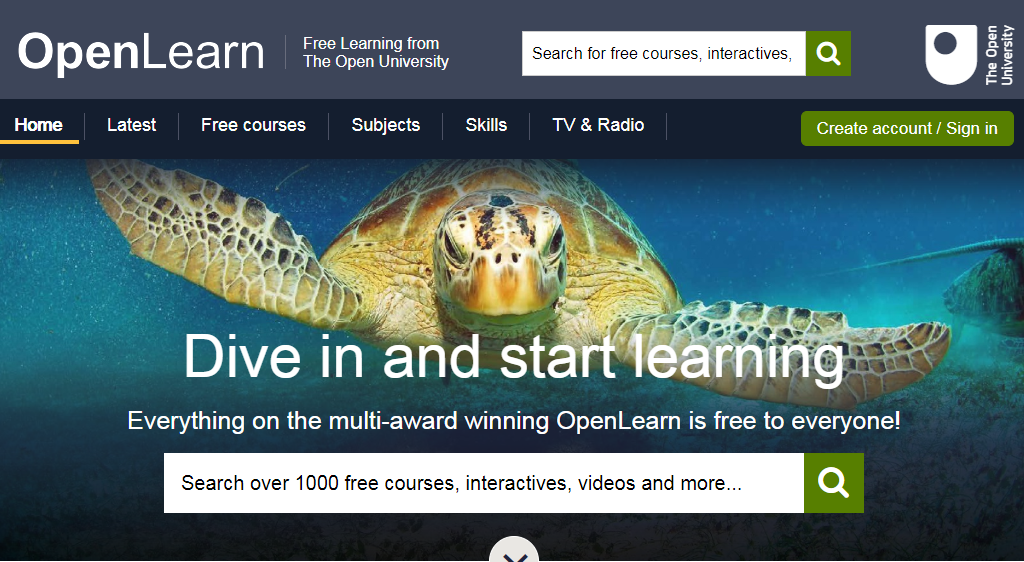
Source : open.edu
Elevator Pitch
OpenLearn is a place where you can take courses in different categories from trusted instructors for free.
@rosatravels has summarized the site very well on her hunt. If you need a quick summary, I would like to suggest to jump to her hunt directly.
OpenLearn itself is not directly an open source project and is described from OpenLearn themselves as open educational resources which are using the principles from the open source software. Based on this spirit all the educational material is created on the CC (creative commons) license and can be reused. The software tools itself which are used to make OpenLearn possible are open source and available in the GitHub repository mentioned above.
OpenLearn offers about 1000 free courses. The way how these courses deliver the material differs from articles, audio, video or even booklets. Categories are like following :
- Health, Sports & Psychology
- Education & Development
- History & The Arts
- Languages
- Money & Business
- Nature & Environment
- Science, Maths & Technology
- Society, Politics & Law
Each course levels into Introductory, Intermediate and Advanced. If new to higher education on a specific theme you should start with Introductory level courses to see if you can catch up with it.
You can`t get any Open University qualification through OpenLearn and need to become a student with support of a tutor and examinations for an Open University course. However, there are some OpenLearn courses with digital badges available. It does not have any formal credit but can show your interest and commitment to a specific subject.

Source : open.edu/openlearn/
To start a free course, you don`t need to sign up, but it has benefits like process tracking or earning a Statement of participation. After choosing your course, you find a short description, the content of the course and reviews from users explaining their experience. The content usually is well structured in different steps like introduction, outcomes, main subject, conclusion, references.
Conclusion OpenLearn
OpenLearn is a great place to enhance your knowledge in different categories with high-quality material. Open Source or better Open Educational Resources are great for everybody may having limited access to education or want to learn more without the hassle of the cost of studying.
b. Ampache
Hunt Score - 41.25
Github Repository : https://github.com/ampache/ampache

Source : ampache.org
Elevator Pitch
Ampache is an open source web-based streaming server for audio and video files allowing access from almost any internet-enabled device.
This hunt is also from @rosatravels, and her hunt is well structured and also giving a profound insight for a use-case from her own experience.
Ampache has a very comprehensive GitHub repository with all needed information available there. Access of the Ampache server is done over the web interface and can be done with any web-enabled device.
Ampache is as mentioned a web interface and needs, therefore, a web server installed with PHP 5.6 or higher. Different kind of PHP modules is also required to install and use it. Details can be found in the Readme File. A MySQL 5.x version and you are ready to install Ampache.
After installing your server and having done all setups you can now view into your music collection and let it stream over to your devices.

Source:Ampache.org
The GitHub wiki is an outstanding place to look for any questions or troubleshooting when installing and setting up Ampache.
The Client list which can be used to access the Ampache server is long starting from players like VLC to XML-API clients like Kodi and even UPnP/DLNA is implemented so you can reach it with any UPnP Player for any platform. So there is usually a player for everybody here to access your library.
If you want to have a look into it, try one of the free Demos available. I had fun looking around the free server from France http://play.dogmazic.net/.
Conclusion Ampache
As mentioned in @rosatravels hunt, Ampache can be used as your music and video library, or you can even use it as an online classroom for students. As published on wiki it is also "immune against standard spidering hacks" the server is secure, and with a handful of Linux distributions already implementing it, it could be an excellent choice for your media server at home or on your rented server.
c. ScreenToGif
Hunt Score - 39.56
Github Repository : https://github.com/NickeManarin/ScreenToGif/wiki/help

Source : screenToGif.com
Elevator Pitch
Powerful screen recorder with editing function to export it as GIF.
All top three opensource projects are hunts from @rosatravels, so it seems that somebody here has some insights for good opensource projects :) )
A significant part I like about this program is that it is available as a portable version, so I can easily carry this on my cloud or USB stick. It has in total of 18 languages included, so it is easy for many people to lower the learning curve.
When starting the program, you will get four different ways to record. Record, Webcam, Board, and Editor.
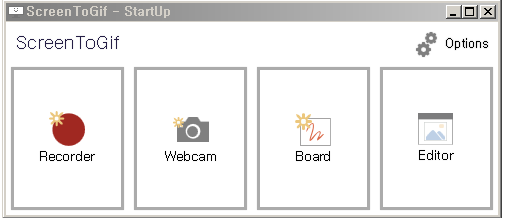
a. Recording is something where you can record the whole screen like a video. Sample, please see below.
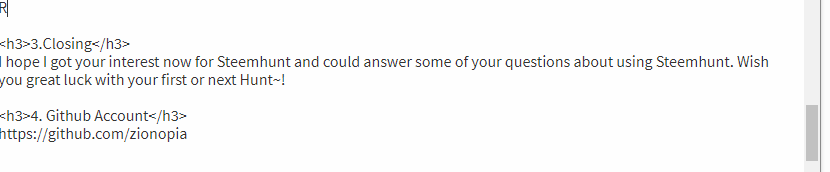
b. Webcam is when you have a webcam connected, and it will record the screen of it.
c. Board is for drawing something and making it to a gif file. Sample below
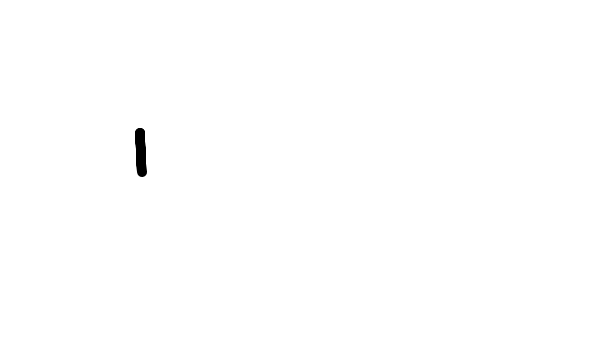
d. The Editor is the place where you get when finishing a recording or you can start directly from there. You can reduce frames, resize, crop, add a caption to give your gif file a better touch.
Conclusion ScreenToGif
After using this software which is unfortunately only available for Windows, you get a clean and easy to use software for screen recording. You can edit it in various ways and make quick GIF`s out of it. The GitHub is not overloaded and gives a fast overview of the functions, and the software itself has a shallow learning curve.
3.Closing
I hope I got your interest now for Steemhunt and could give you some insights which open source projects hunters accepted well. Wish you great luck with your first or next Hunt~! Maybe your next open source project gets to the top and in my monthly review :)
4. Github Account
https://github.com/zionopia
Thanks for reading!
Other articles about Steemhunt.
- What is Steemhunt and why should I care?
- Biggest Airdrop ever - HUNT token and how to participate
- [Steemhunt] ABV (Account based voting) in development
- Update for Upvoting Review Comments & Other Developments
- Most asked questions from Steemhunt Newbies.
- How to get your hunt verified on Steemhunt
- Evolution of Steemhunt`s voting system
- Understanding Steemhunt and How to Craft a Good Hunt @fknmayhem
- Picking Apart The Steemhunt Posting Guidelines - How We Review Hunts @fknmayhem
Join their chat channels if you need more information as the team, and the moderators are answering very fast on any question:
Discord: https://discord.gg/mWXpgks (this is where the magic happens)
Telegram: https://t.me/joinchat/AzcqGxCV1FZ8lJHVgHOgGQ
