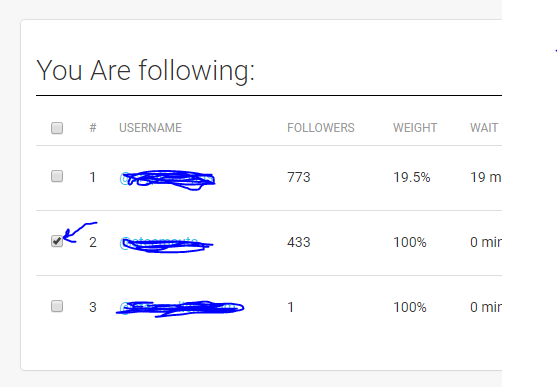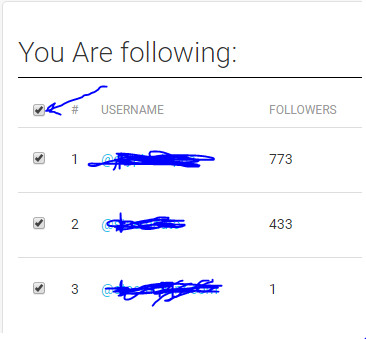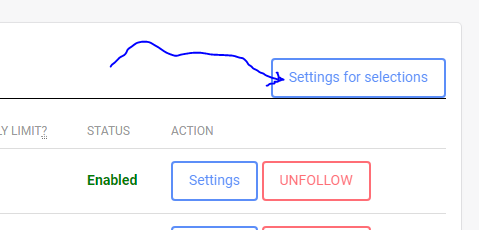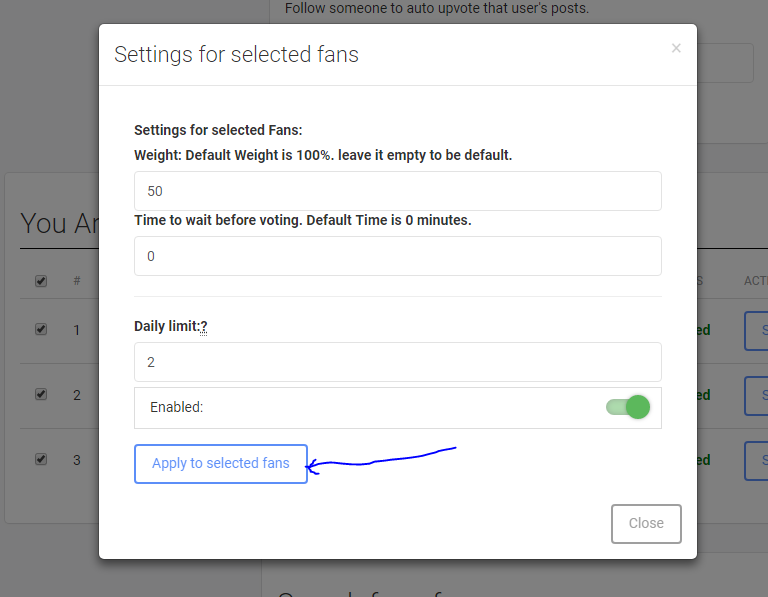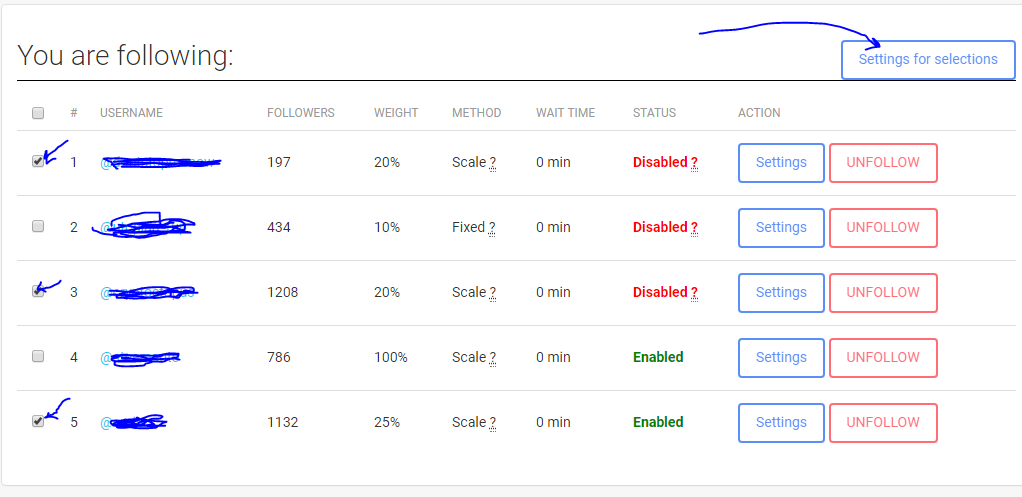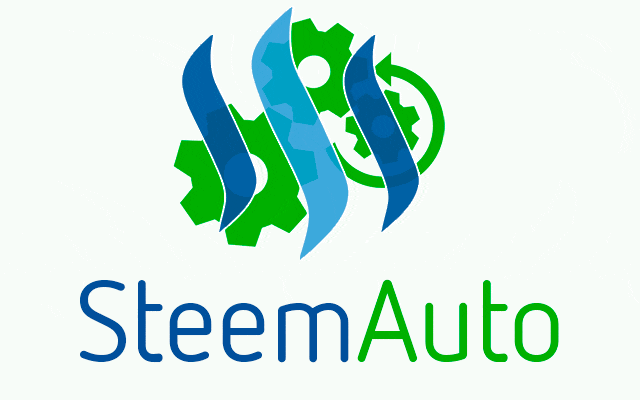
Steemauto repository
https://github.com/mahdiyari/steemauto
Commits
https://github.com/mahdiyari/steemauto/commit/f72b911b56b3412d6f2a82f853ac7a8aa40ff6b2
New options added
Many users requested this options since launching steemauto, I decided to add them to make your jobs easier again!
- Settings for all fans
Now you can easily change settings for all of your fans in the fanbase by one click!
First, you should select some of the fans from the list:
or, you can simply select all of them:
Then, click on the "Settings for selections" button:
And you will be able to edit settings!
after changing settings, just click on the "Apply to selected fans" button:
- Settings for all trails
It is the same for the trails in the curation trails page!
Just follow instructions listed above.
I just added some Javascript and HTML codes for making this options work! it works same as when you are editing all fans/trails one by one!
This contribution published on the utopian.io
Thanks for using Steemauto and thanks for your great support:)
Regards,
2018-05-24