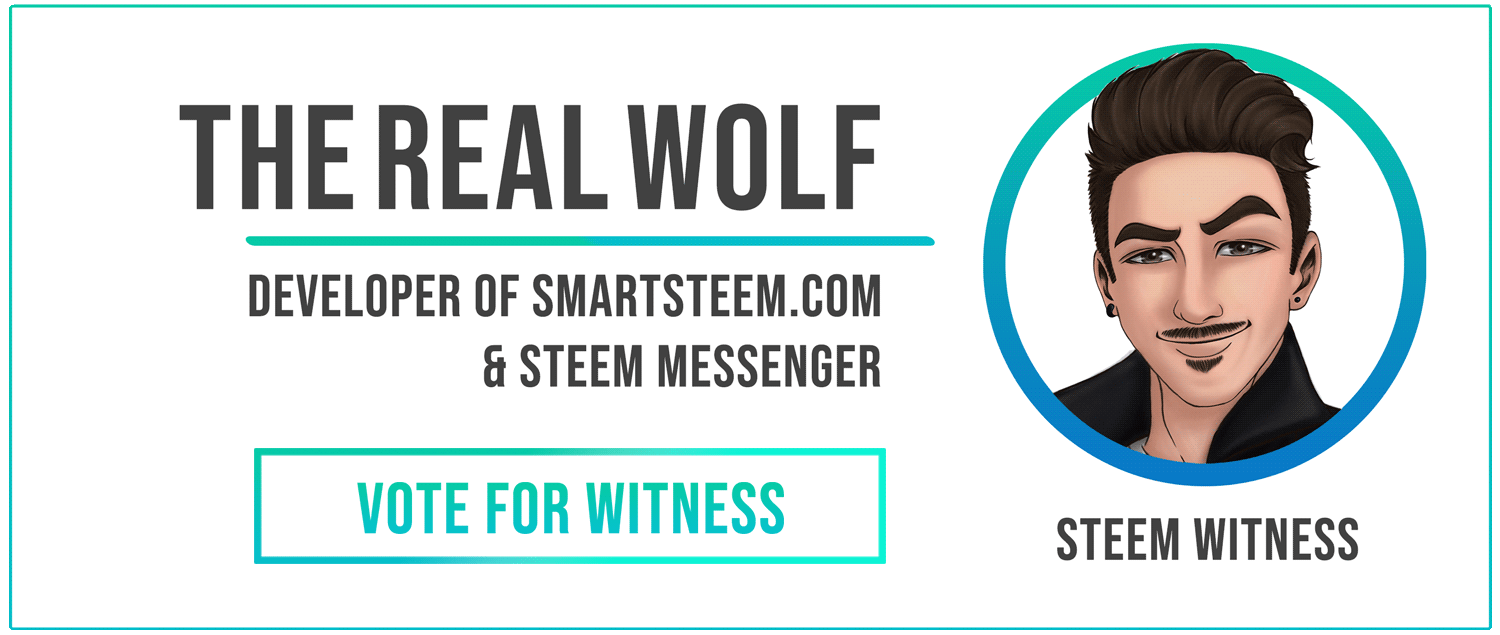I'm very excited and proud to introduce my newest project for the Steem-Ecosystem:
Steem Messenger (Beta)
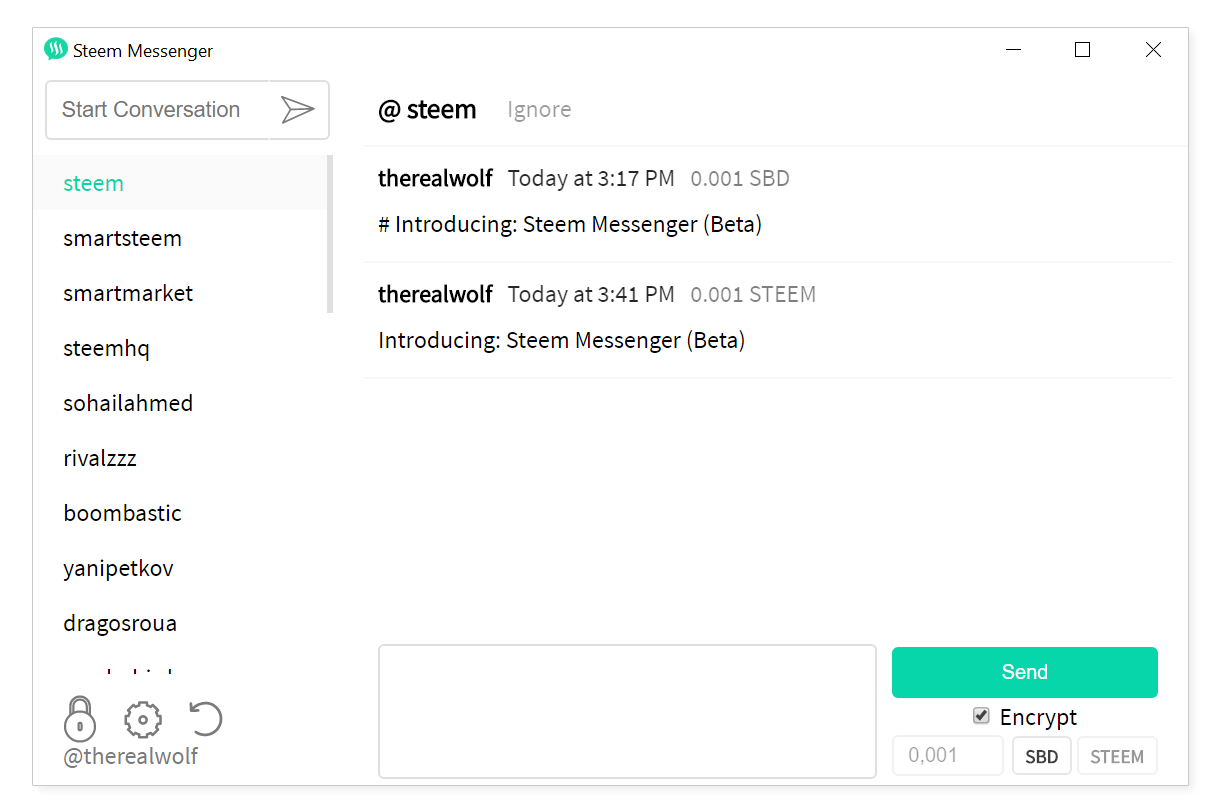
Steem Messenger is the easiest way to communicate with other Steem users through the blockchain (on-chain) via transfers.
These messages (transfers) can be sent in plain text or in encrypted format (with your private memo-key).
The project is currently in beta, open-source and available for Windows, Mac & Linux on Github:
Releases: https://github.com/therealwolf42/steemmessenger/releases
Bug Reports: https://github.com/therealwolf42/steemmessenger/issues
Source Code: https://github.com/therealwolf42/steemmessenger
For Utopian: This also the initial release as previous development has been done on a private repository
Features
Customized chat design - based on the look and feel of Discord.
Messages (transfers) can be sent in plain text and encrypted format.
The needed keys (active & memo) can be imported directly into the messenger or derived from the password, which are then saved in an encrypted format (with an encryption password) locally on the computer.
Incoming Messages are automatically fetched every x minutes (default: 10 minutes - can be customized) and also decrypted (if messenger is unlocked - more about that below)
The Messenger has to be unlocked in order to send any messages / decrypt new messages and will automatically lock itself after a period. (default 60 minutes - can be customized)
Notifications for new messages (currently not working on Linux)
Multiple accounts supported
Steem users can be blacklisted to block transfer spammers - additionally, Smartsteem.com is providing a global-blacklist consisting of known spammers & scammers.
Settings can be configured dynamically
Notification when a new version is available
Important: Beta Version
Steem Messenger is currently in Beta. While careful development and testing has been done - bugs should be expected. @therealwolf or smartsteem.com cannot be held liable for unknown issues, loss of funds (SBD & STEEM) or mistakes made by the user.
Now, since we have the important message above out of the way - let me show you what you prob. all have been waiting for:
The Messenger live in action!
Live : Sending Messages
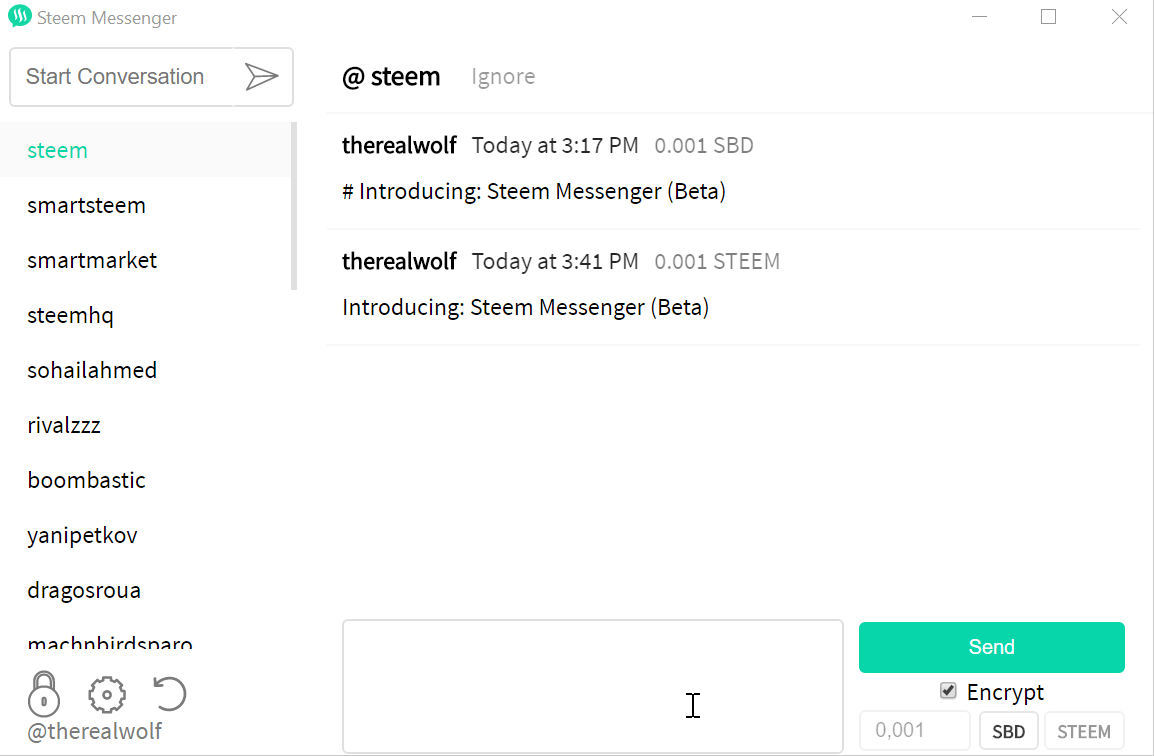
As seen in the gif above - messaging is only possible when the wallet is unlocked and an active key imported. Encryption is only possible when the account's memo key has been imported as well.
Getting Started
Adding your first account to the messenger is really easy and takes only a minute.
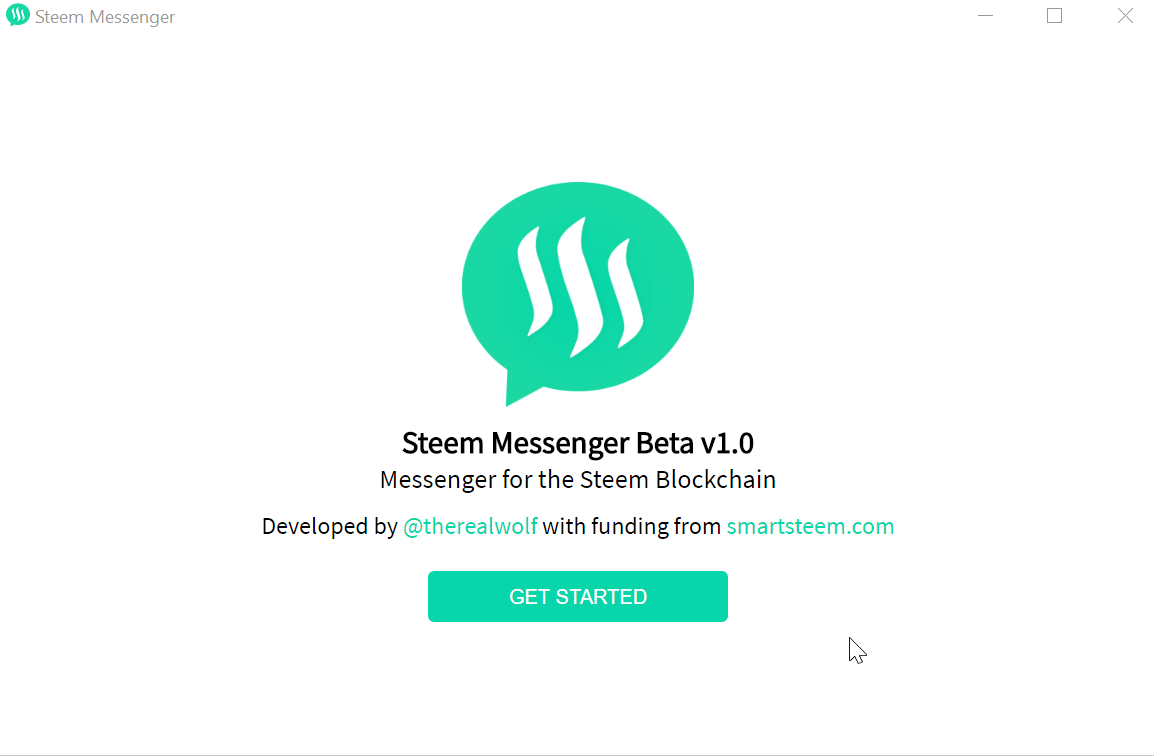
The keys can be either imported directly or derived from your password. An encryption password has to be entered as well to unlock the wallet & decrypt your keys.
Interface
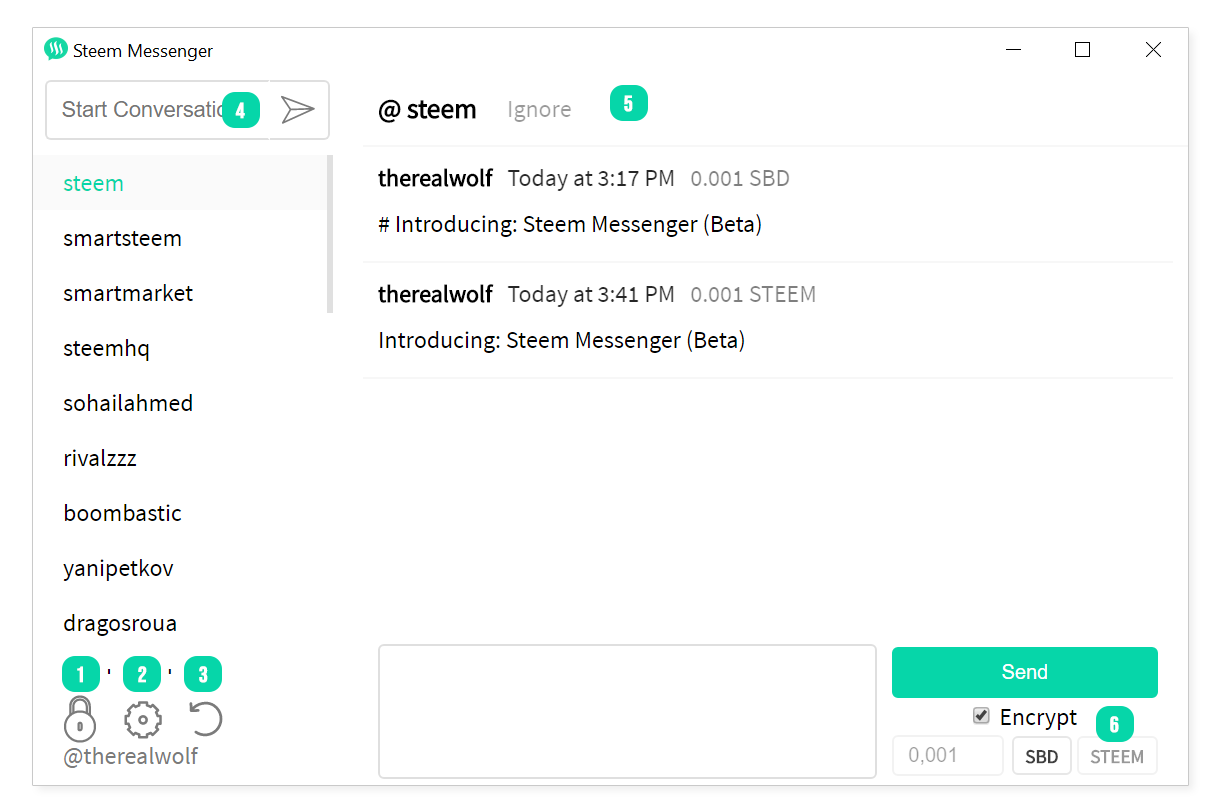
There are multiple functions on the main interface:
1.) Unlock / Lock the Messenger
2.) Open Settings
3.) Get newest messages (if new are available)
4.) Start new conversation with enter or a click on the arrow
5.) Hide all current and future messages from that user by putting him/her on the blacklist
6.) Send a transfer
Multiple Accounts
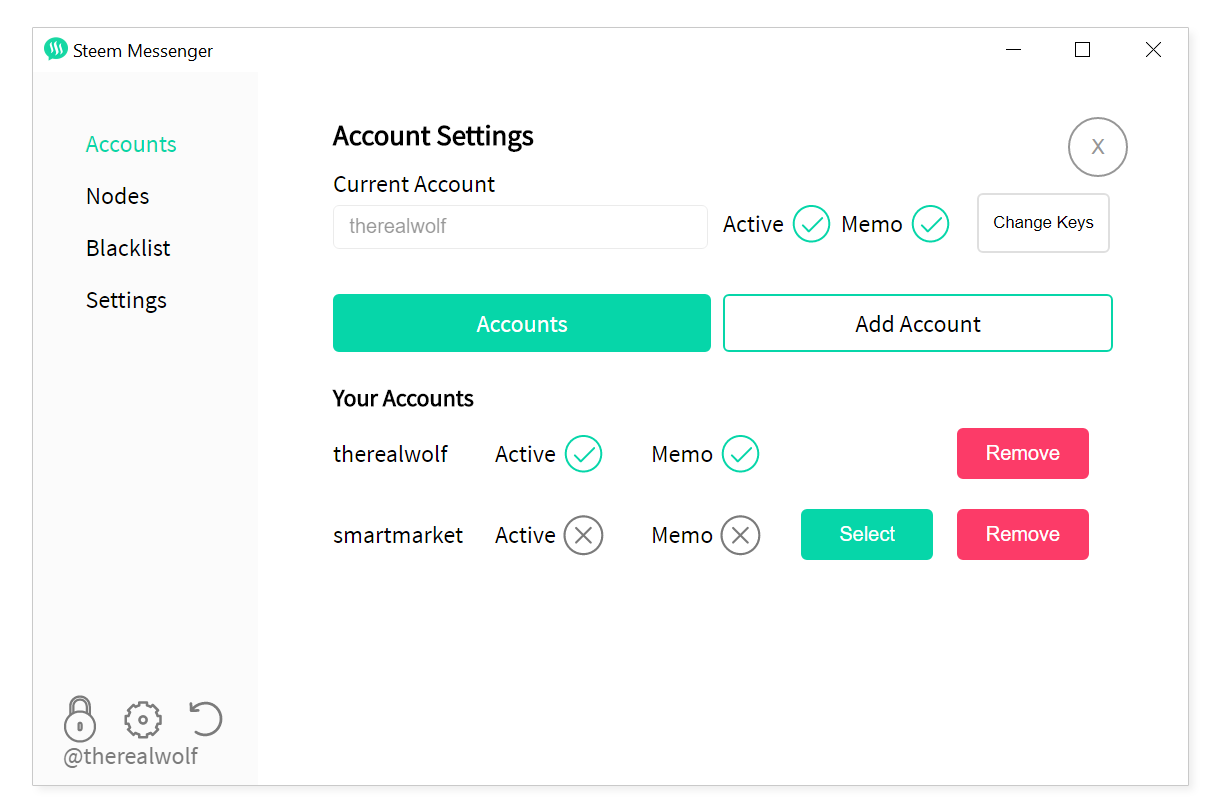
You are able to add multiple accounts to the Messenger.
While only one can be selected at a time - the data is saved locally for all your accounts.
Nodes
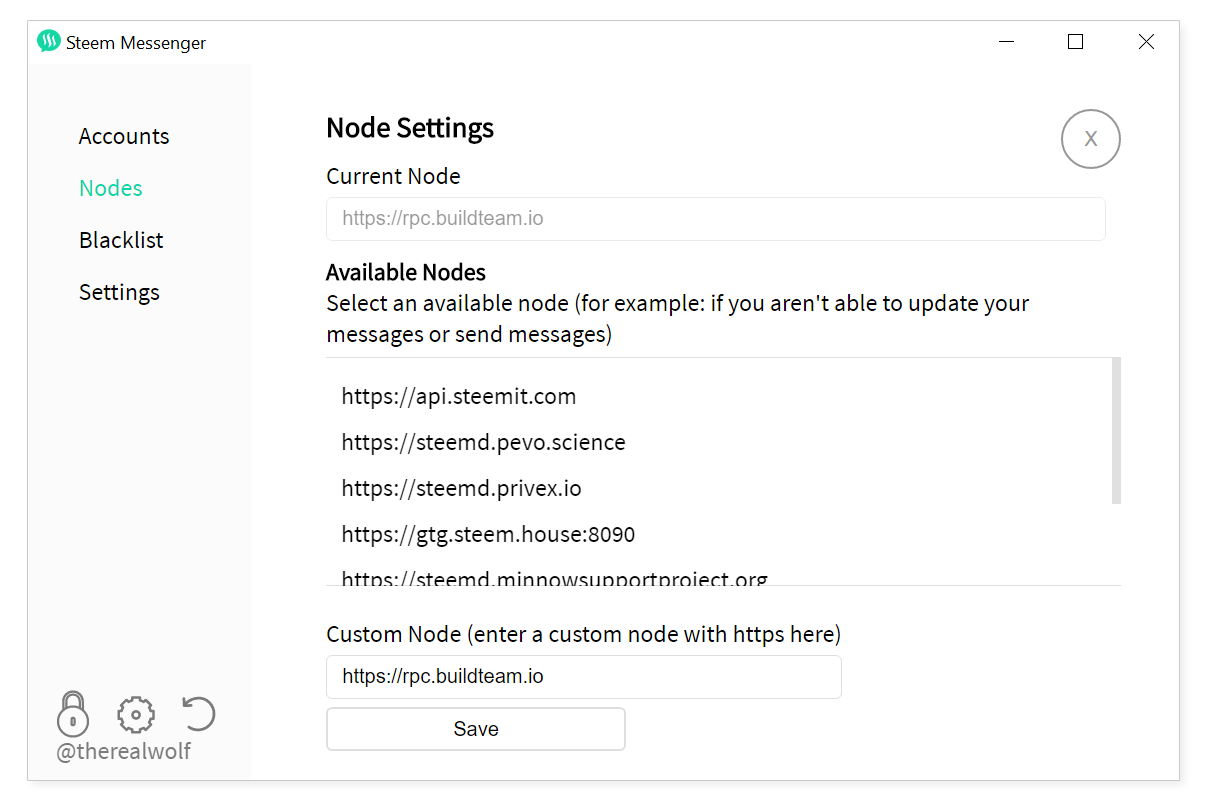
You are able to choose your preferred RPC-Node.
I personally really like rpc.build.team.io but api.steemit.com is great as well. However, at the time of writing - api.steemit.com is causing small problems with the messenger - so I temporary disabled that option.
Blacklist
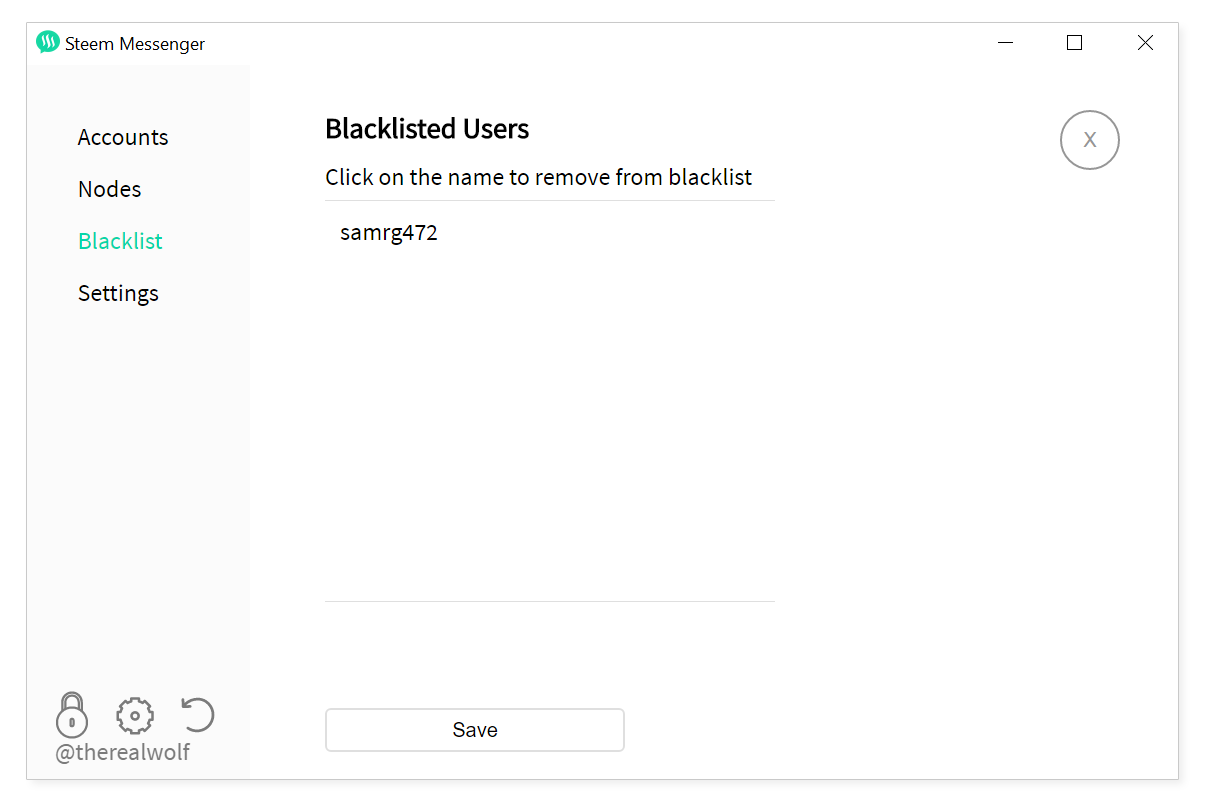
Users can be put on your individual blacklist.
I personally don't have any individual users on my blacklist, because all of those are already on smartsteem's global blacklist - so I just chose @samrg472 - who is of course no spammer!
Settings
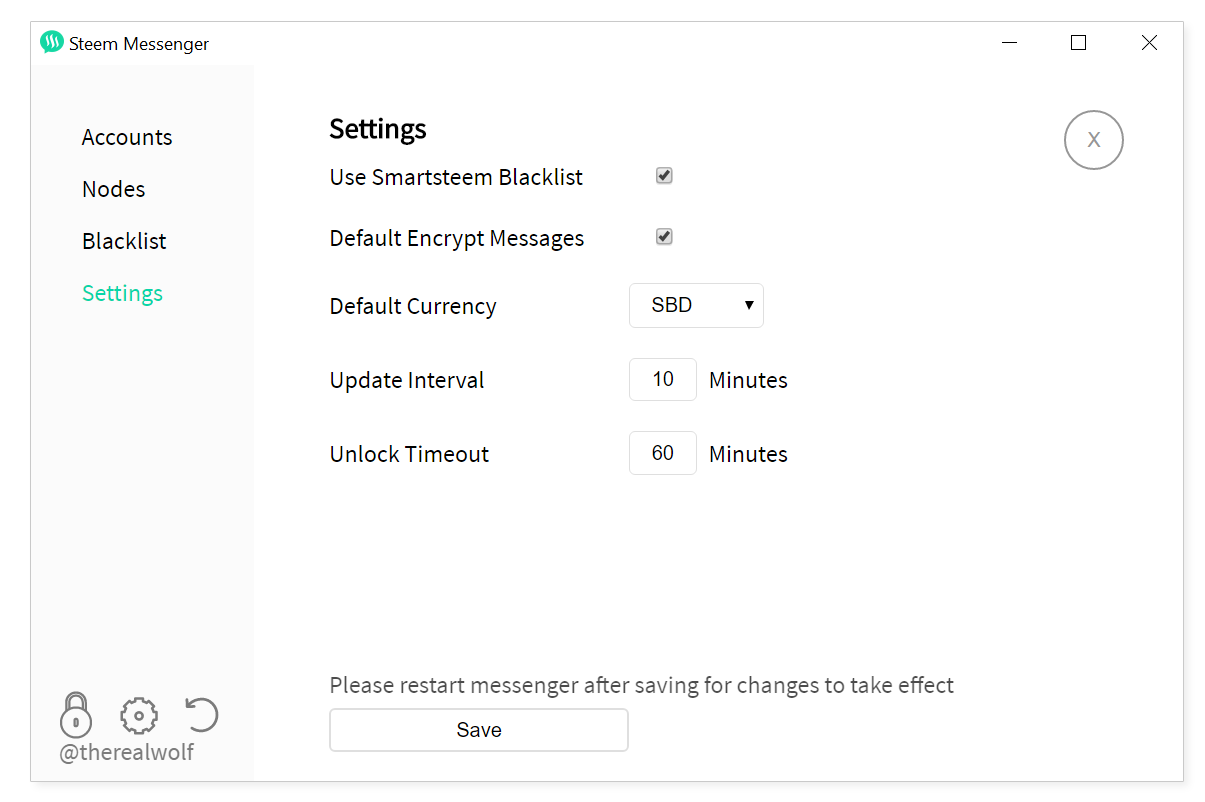
These settings can be customized by you:
Use Smartsteem Blacklist
If you want to use the global blacklist consisting of spammers and scammers powered by Smartsteem.com
Default Encrypt Messages
If this setting is enabled - the encrypt checkbox is always checked by default.
Default Currency
Whether you want to use either SBD or STEEM as your preferred currency.
Update Interval
Every x minutes (10 by default) the messenger is checking for new messages. Minimum value is 1 minute.
Unlock Timeout
x minutes (60 by default) after unlocking of the messenger - it will be locked again and the decrypted keys will be reset.
Last Words
Honestly, I'm so excited to have finally finished the first version of the messenger.
I really hope that many of you will find it as useful as me.
And please keep in mind that it is still Beta - so bugs will arise. And if they do - let me know on Github through issues. (link is at the beginning of this post)
Also: I was able to work and focus nearly primarily on the messenger in the last few weeks due to the success of Smartsteem.com.
So I want to thank every vote-seller, delegator & vote-buyer / bidder for indirectly giving me the space & possibility to focus on a project - which has the primary goal of enhancing Steem and your experience with it!
Oh and if you believe that I bring value to Steem, then please vote for me as witness with a click on my signature below. (or with your favorite method).
Thank you!