Hello Steemit Friends,
As i am 38 days old on steemit today, in the beggining i used to wonder about a lot of things here, and one of them being : How to add steemit logo on my picture??
This is what i am talking about :

In my initial days, i asked 1 or 2 persons also but no one used to reply to my question, that used to feel disappointing. I do not want anyone to wonder about something so simple at all, specially my minnow friends. Here is a simple quick tutorial for us all, step by step.
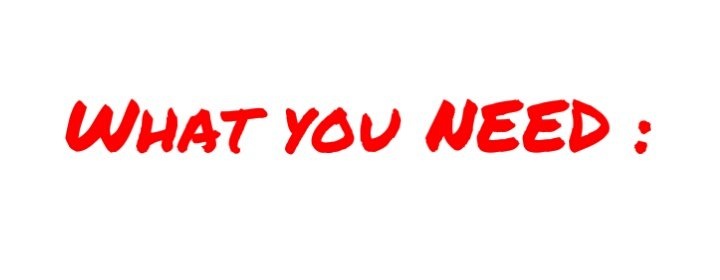
-- Adobe Photoshop Fix
You can simply download it from Playstore for free. Below is the app i am referring to :
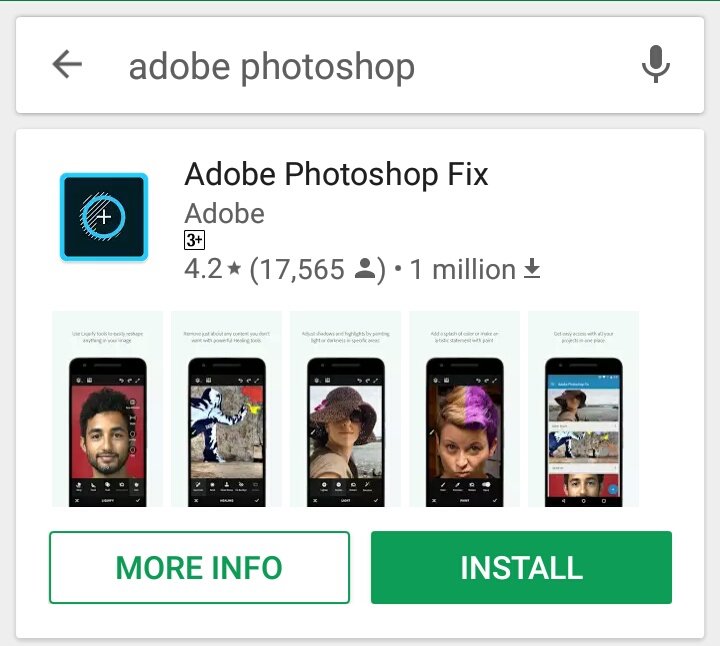
-- Steemit logo (vector logo)
It looks like this :

You can download the logo i have posted or you can ask me in direct message anytime for the vector logo as posting here would disturb the format of it.
I can be reached out on Steemit.chat and discord by username : thatindianlady
-- A picture you want to put logo on
which can be any picture you want.

Step one :
Launch Adobe photoshop fix :

Step two :
Click on the plus symbol(highlighted with red pen) to explore our picture sources :
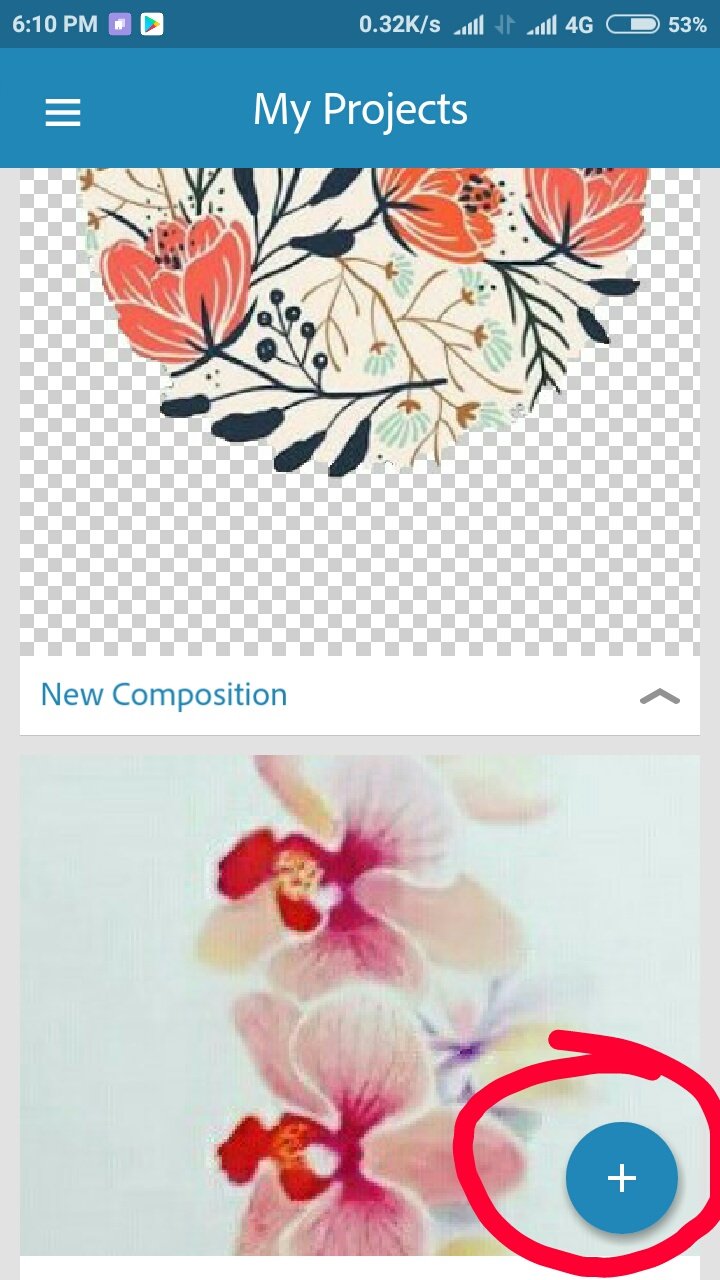
Step three :
Choose the source of your image. You can choose gallery if you already have your picture clicked or you can choose camera to click a fresh new picture :
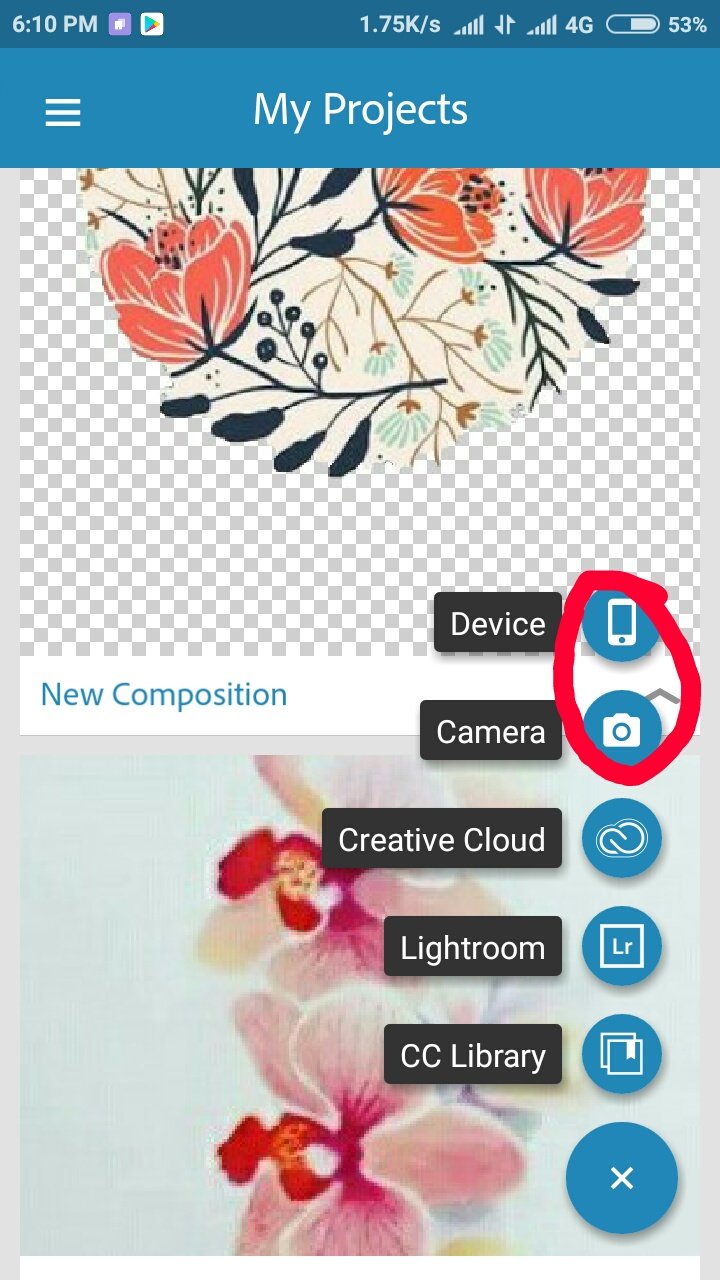
Step four :
After you have choosen your first picture, click on the plus symbol marked here to choose vector logo to be put on your picture :

Step five :
Now you have your steemit vector logo on your picture, resize it using your fingers. I choose to keep it smaller so that it does not disrupt the picture area.
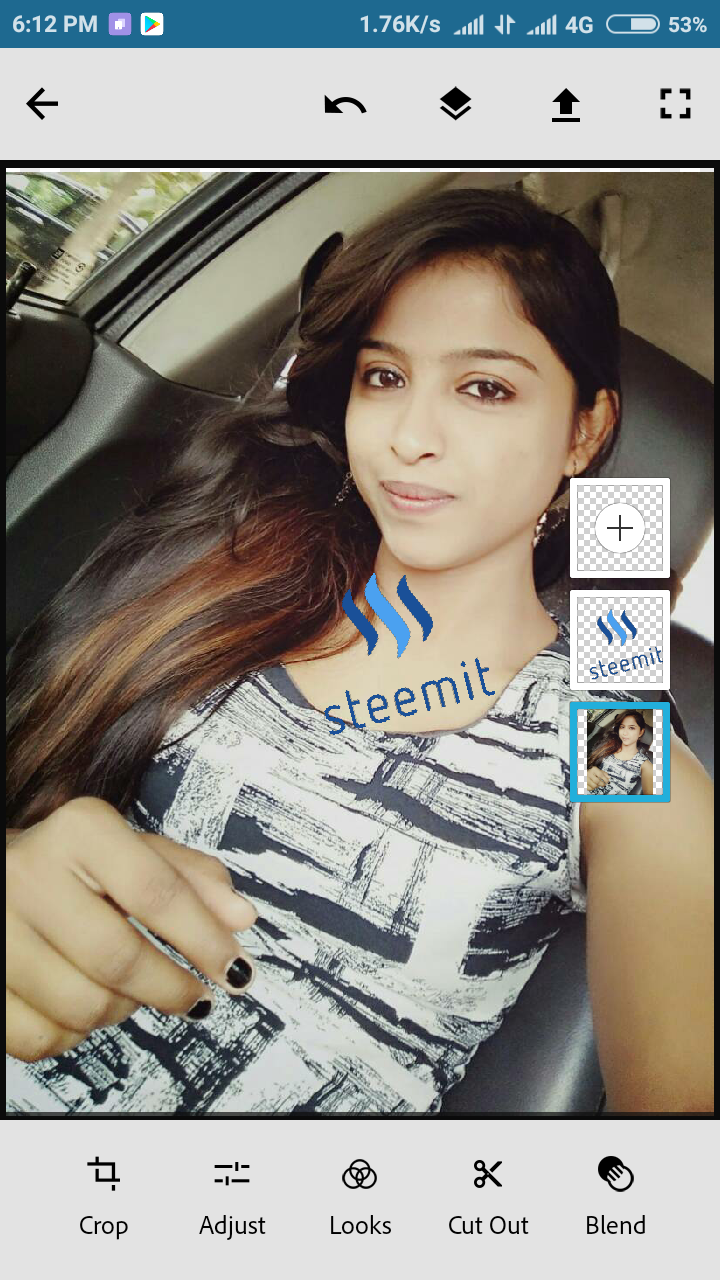
Step six :
Save your changes in any of many offered options. For saving you have to click the arrow on upper right of the screen.
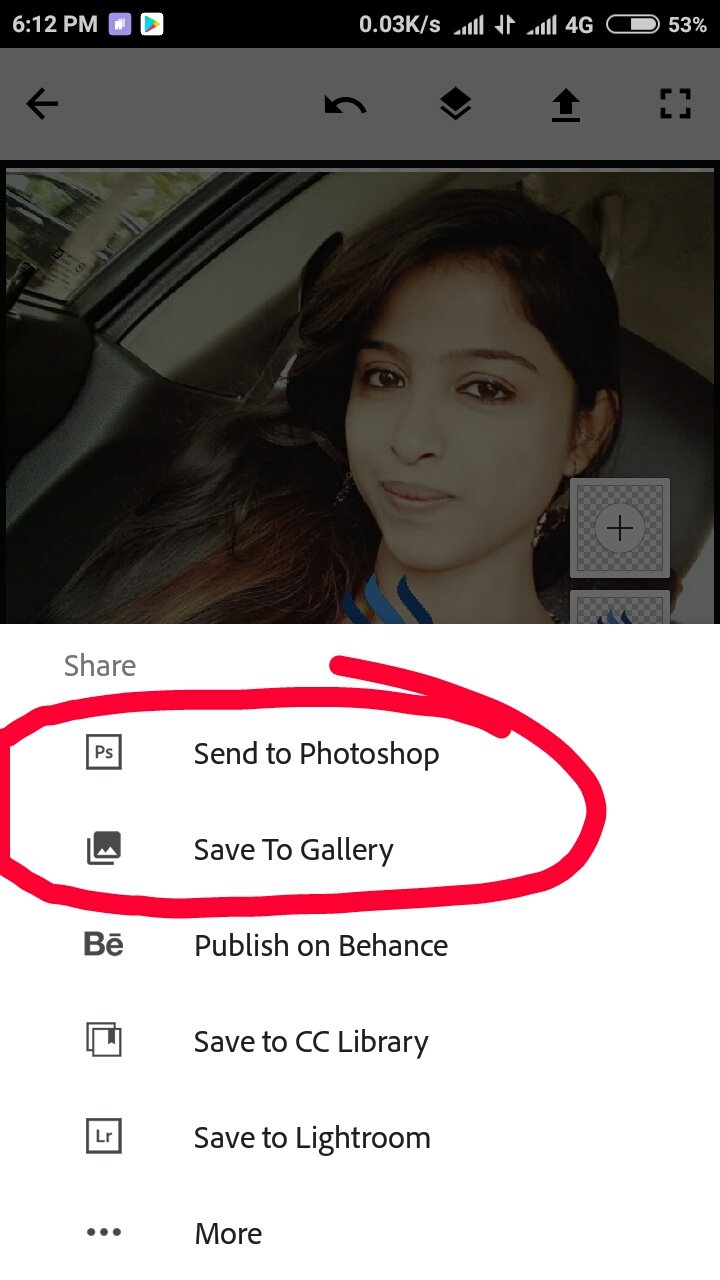
There, you have it now, A picture with steemit logo.

One :
I personally feel, putting logo on pictures gives them a kind of authentication. They look genuine and gives an idea that you are the owner of this picture.
Second :
It saves your picture from being stolen and to be used by someone so easily. Prefer to put logo in a way that your picture will get spoiled if someone tries to steal it by cropping away the logo.

One :
Do not crop the vector logo, because that way vector form of logo turns into a simple .JPG or .PNG and loses it vector form.
But you can save your logo and still try cropping your logo to get an actual idea of why i am suggesting this.
Second :
Do not steal pictures from the internet and put logo on them to make them look yours. Growing on this community is much promising if you stay genuine and avoid any kind of plagiarism.
Its the end of my tutorial on HOW TO ADD STEEMIT LOGO ON YOUR PICTURE, if you still have any doubts or face some issues while doing, feel free to reach out to me, i will be more than happy to help. 😊😊
Also you can resteem this article so that this simple tutorial can reach anyone in need of it.
If you like my work, follow me @thatindianlady
You can check more of my recent work below :
-- A visit to LORD OF THE DRINKS : plus how i convinced my friends to join steemit
-- AN INDIAN GOD KNOWN FOR EXORCISM OF EVIL SPIRITS : IT IS REAL, I AM VISITNG HIM ON FRIDAY.
-- Color Challenge - PINK Wednesday : ❤My Beautiful Saree ❤
HERE IS ME - Yours' THAT INDIAN LADY

till next blog, HAPPY STEEMING
