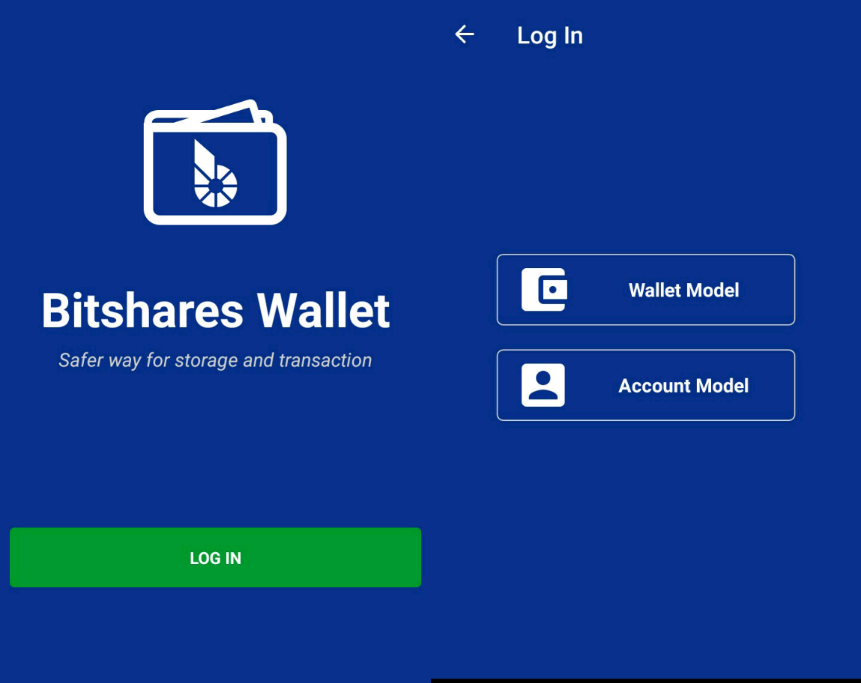
Hello lovely steemians, hope you all are having a wonderful day🤗. I wish to use this medium to appreciate all who upvoted, resteemed and made comments on my previous post about Whaleshares REWARDING MINNOWS, NEWBIES, AND GOOD AUTHORS WITH STEEM THEY DESERVE

I have been getting much request from steemians asking how to purchase whaleshare aside weekly giveaway from the whaleshares discord and airhawk-discord channel.
So for the purpose of this tutorial I will use wallet.bitshares.org to show us how to purchase whaleshare token using bts (Bitshares) through the following steps:
Step 1: Login to wallet.bitshares.org
Step 2: if you already have an account with bitshares, just click on login, but if you don't have an account yet, it's very easy to sign up.
Below is a brief description on how to create account
Click on create account
Type in ur preferred username. Copy the generated password and paste on the confirm password section.
After creating account, you will be redirected back to this page. Click on login
STEP 3: Type in ur details and login
STEP 4: After logging in, click on the three horizontal lines
STEP 5: Click on Exchange
STEP 6: In the exchange interface, you will see the pairing - whaleshare/Bts and the current value of 1 whaleshare to bts (1 whaleshare = 3.25 bts)
STEP 7: When you scrol down, your will see BUY WHALESHARE
LEGEND
💛 = the actual price you are to pay for 1 whaleshare
💙= quantity of whaleshare you will like to purchase
💜 = total bts to pay for the quantity of whaleshare chosen
💚 = transaction fee
👆 = buy button😁
After inputting all the figures click on buy
STEP 8: You will be directed to a new a page, go through the details you filled if it's correct, then click on confirm to confirm the transaction.
STEP 9: You will receive a pop up notification showing if your transaction was confirmed or not
STEP 10: To confirm if your transaction was successful, click on the icon beside Bitshares logo, click on the drop down button to reveal different options then chose Activity
After chosing Activity, It will show your transaction history
Feel free to ask questions in the comment section in any area you find confusing.
Join us on
🐳 Whaleshares Discord
Whaleshares are a cross-chain Token and a Community.
Visit the Discord to network, take part in steemit community discussions, join contests and take part in live events.
https://discord.gg/zsdWYQX
And
Airhawk-exchange Discord Channel
Thanks for reading❤. If you find this post useful kindly upvote 👍comment , and resteem🤗
