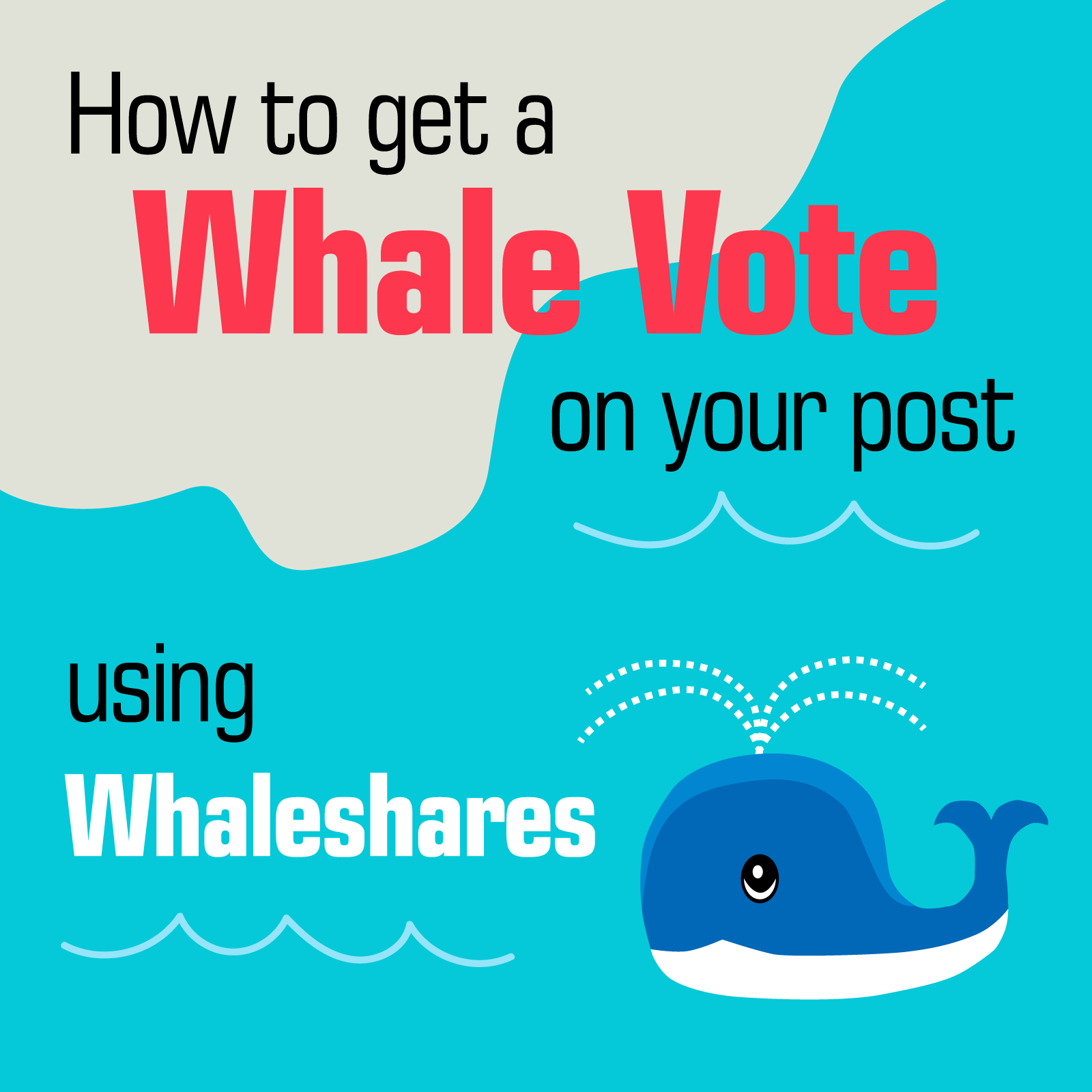
Whaleshares is a way to make a whale vote on a Steemit post. It could be a great option for those Steemians who need to get more visibility, improve their Steem Power and earn higher rewards.
To get a whale vote you just get Whaleshare tokens and send them to a whale using whaleshares.net service.
Whaleshares differ from other recent post boosting initiatives in two important aspects:
- You can get a whale vote with as much voting power percents as you wish. One Whaleshare = one percent, 100 Whaleshare = 100 percents! With that much your post could make to the hot page.
- You don’t necessarily need STEEM or SBD to get Whaleshares as is the case with other boosting projects. You can win them for free in a contest like this or exchange using other cryptos you happen to have.
In fact, if you buy Whaleshares with a cryptocurrency other than STEEM/SBD, you actually contribute to the Steem ecosystem because you bring value into it.
By using Whaleshares you also help whales to keep their Steem Power high by eliminating the need to power down, which is also beneficial to the Steemiverse as it helps the price of STEEM go up.
So Whaleshares is a win-win solution both for minnows and whales. This post will show you how to get and use them to boost your posts.
1. How to get Whaleshares
There are two ways of acquiring Whaleshares: winning them in a contest or buying them for bitshares or other crypto.
To win Whaleshares keep an eye on #whaleshares tag for coming contests or ask around in the project’s Discord chat.
To buy Whaleshares:
- If you don’t yet have a bitshares wallet, get one at openledger.
- Convert your cryptocurrency to bitshares using blocktrades.
- Exchange bitshares for whaleshares using bitshares exchange.
Blocktrades is a simple and quick exchange service. You could use another exchange, but @blocktrades method is so fast and straightforward.
So, after you get a bitshares account, first go to Blocktrades:
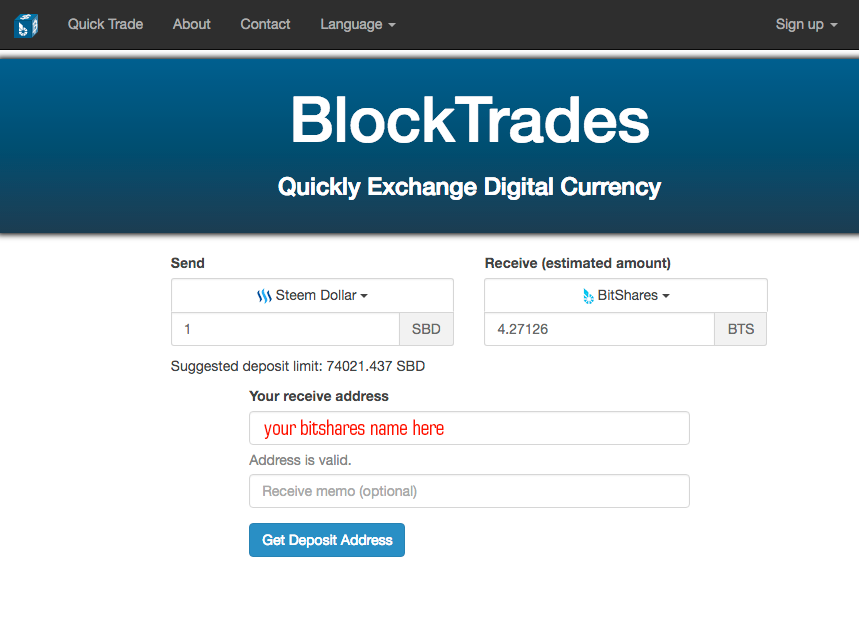
And then go to your Steemit wallet:
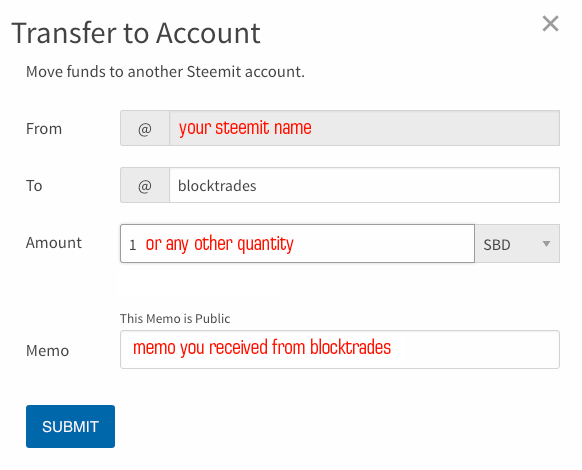
Don’t send STEEM/SBD directly to @openledger (there are older guides suggesting that). I tried it and it didn’t work. Openledger’s Deposit feature didn’t work for me either.
If you have a crypto other that STEEM/SBD, exchange it for bitshares using blocktrades or other service you like.
After you get your hands on bitshares, convert them to Whaleshares using bitshares exchange.
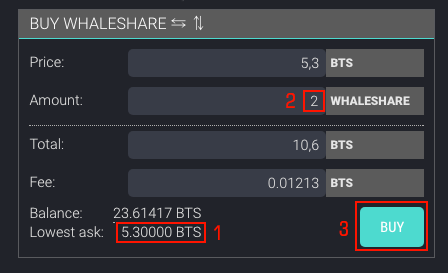
2. How to use Whaleshares
So, by now you are a proud Whaleshares owner. Now go to whaleshares.net and generate a memo for the transaction, then come back to your bitshares wallet and send your Whaleshares to a user named whaleshares with that memo. Remember, one Whaleshare = one percent of voting power and you can send any amount up to 100 Whaleshares.
So first you prepare your memo at whaleshares.net:
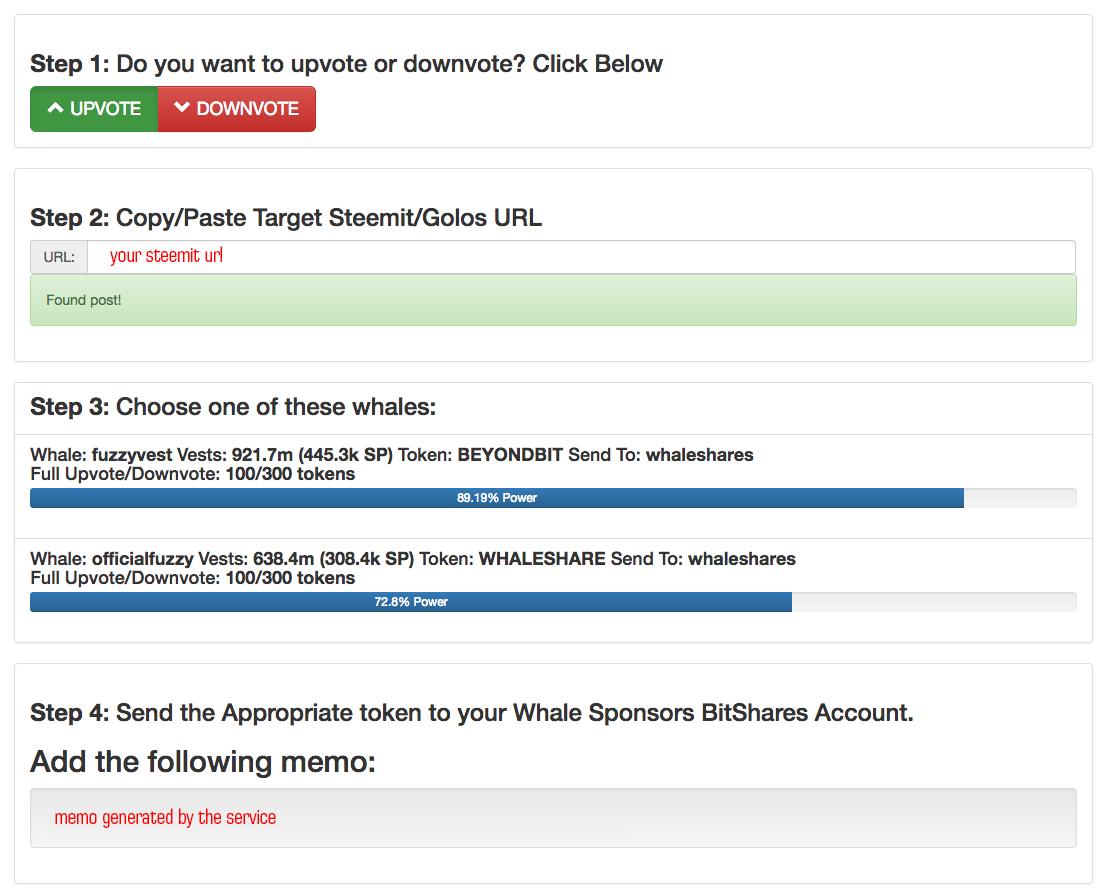
And finally you send Whaleshares:
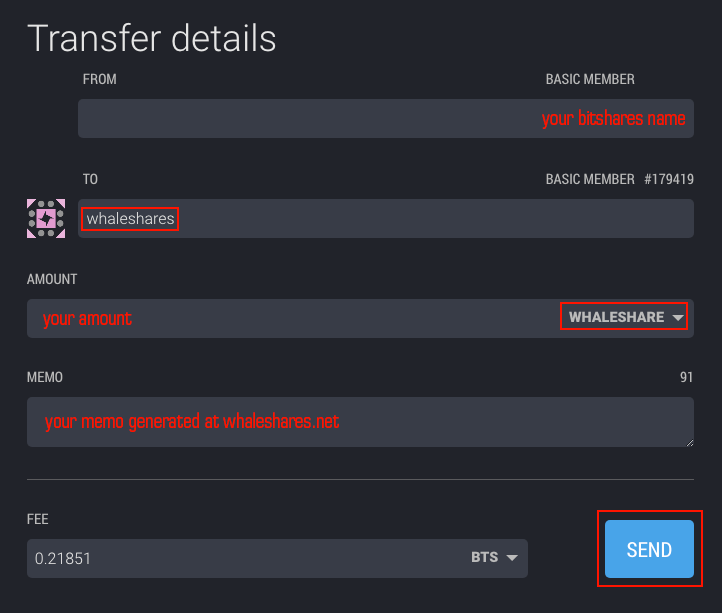
Always use whaleshares.net to generate a memo because the memo contents could change as the project evolves.
Currently there are two whales available for voting, @officialfuzzy with the Whaleshare token and @fuzzyvest with the Beyondbits token (which works the same way as Whaleshare but has a bigger Steem Power for the same price for limited time).
Notes
- Always check a whale’s voting power before using Whaleshares / Beyondbits.
- Double check everything and try a small amount first.
- I didn't calculate the profitability of using Whaleshares as there are many factors at play.
- I disclaim responsibility for possible mistakes and losses which could happen from the use of this tutorial.
Useful links
Special thanks to @eirik for pointing me at @blocktrades.
Your feedback and ideas on Whaleshares project and website are more than welcome!

Related post: 5 Most Important Tools To Make Your Steemit Account Grow
