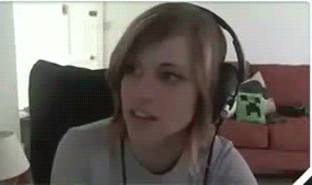Hey Friends,
I wanted to write a short post to discuss some alternative types of content that you can post on Steemit. This is a resource for people that aren't writers This is not to discourage anyone from writing, with practice you can become a great writer.
4 Alternatives to writing long articles by @gktown
Podcasts
If you have a microphone, you can record audio based content in the form of Podcasts or Solocasts. Great for people who want to discuss topics, invite other steemians to collaborate and post something thats a little more personal.
Podcasts are accessible for your listeners and even leave their hands/eyes free to do other tasks while they tune in. Great for audiences that are busy. Provide some value with low investment, with Podcasts. A great example of a Steemit Podcast is the weekly cast, SteemTalk by @giftedgaia, @sykochica and @winstonwolfe. Check them out on Discord every Sunday!
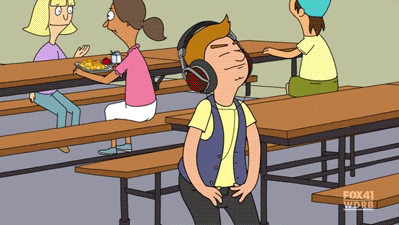
Photo Blogs
Photo Blogging is alive and well on Steemit. Going out? Grab your camera and snap some nice photos that tell a story. Add some context and send it out. Its 1 part blog, 1 part gallery and 100% gorgeous when you do it correctly. I would challenge any photographers or people wanting to get better at photography to give photo blogging a go. Remember, by practicing something you get better! Go here for my example of Photo Blogging
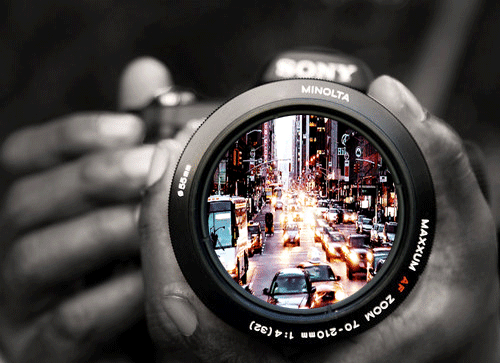
Cover Videos
If you prefer to get involved by creating videos, and you have a voice that is at least better than mine not hardBe sure to follow the Open Mic crew too. They host really fun contests weekly. once you have your video upload it to youtube and add the link to your post.
1. Find a song you love
2. Pull up the lyrics
4. Start your camera
3. Play some music
5. Do your best
& Have Fun!

Live Streaming
If you are still looking for an engaging type of content, you can set up live streaming on your computer using OBS.
OBS allows you to merge multiple sources into one window and input your streaming password data from youtube.
Once you learn how to set it up, all you have to do is click the "Start Streaming" button and OBS, and youtube take it from there.
Check out this tutorial for more info on how to set up OBS.