Piracy affects all the computer systems we use, it's not new. There are several signs that make us think that our phone is hacked, but how can we be sure? Well that's what we'll see in this article. I will use the term "phone", but we will of course talk about mobile phones or "smartphones" with an Internet connection.

SIGNS THAT MAY SIGNAL SMARTPHONE HACKING
There are direct signs:
• The phone calls "automatically" contacts, or someone initiates a conversation pretending to be you.
• Settings change abruptly (change of wallpaper, removal or unauthorized installation of applications)
• Your passwords (of your phone or application) change and are no longer usable.
• Your bank accounts are no longer accessible.
• Etc ...
There are also rather indirect signs that can also mean that there has been hacking:
• A new account has been registered next to yours.
• A new IP address appears in the list of recent connections to a given account.
• Your mobile plan tells you unknown calls or higher costs.
• Advertisements not shown before are now displayed.
• New application icons appeared.
• Web pages have been changed in your mobile Internet browser.
• Etc ...
KNOW IF YOUR PHONE IS HACKED IN 5 STEPS
1. Go to the phone settings with mobile data usage.
And watch the applications that use the most data. Here is an example of an Apple view:
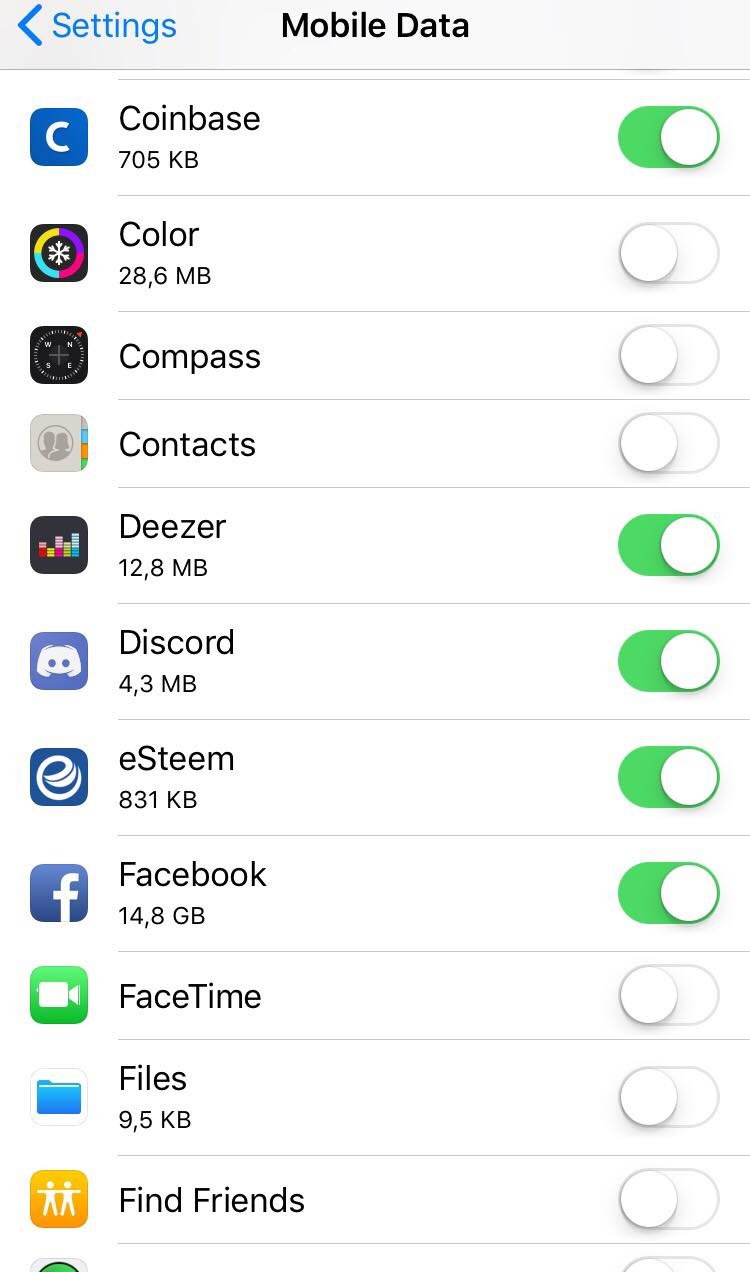
These applications communicate with the outside through the Internet, and it’s possible that a malicious application is listed here. When I say "through the Internet", this does not only mean that the phone is connected to a Wi-Fi network, because the mobile data also use the famous EDGE, 2G, 3G, 4G + etc ...
Unfortunately, there is no list of basic applications according to smartphones, so you'll have to guess, or remember ... or search the Internet.
If you observe that a suspicious application is displayed here (for example an application that you don’t know or that you already suspect), I suggest you search its name on Google for details on it. You can also call an online technician if you have never found anything and you have a big doubt.
2. Observe the installed applications
Always in the phone settings, you should have an application manager, or simply an "Application" option, which lists all the applications on the phone.
As before, watch applications, especially those you do not know. Then look for details on unknown applications and delete them if they are useless.
3. Change your passwords
Note that this step must be done after the others, because if a malicious application is still on your phone, it will immediately recover all your new passwords! The passwords of some accounts like Facebook can also be changed from another device if you wish (making sure again that the device from which you make the change is healthy).
4. Remember the sites visited and pay attention in the future
If no malicious application seems to be causing the problem, it may be possible that the hacking took place from a website. For example, one of your passwords was retrieved when you logged in to a suspicious website or when you answered a suspicious email. If so, be aware of the risks and be much more vigilant in the future. It's also possible that a person physically accessed your phone ..
5. Save your data
Everyone could have a pirated phone, lost or stolen. The ideal is to make sure your data is always safe. For example, you can manually back up your photos to your computer. Or sync via apps like Dropbox or Google Drive.
