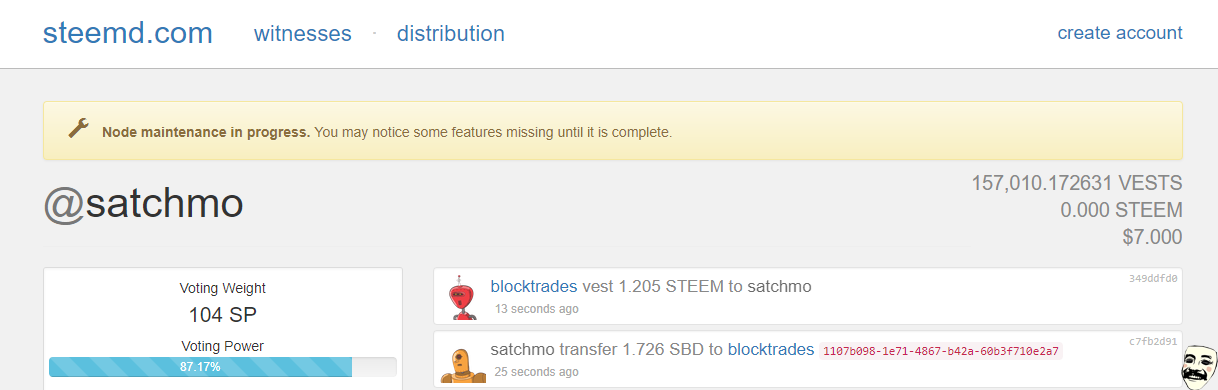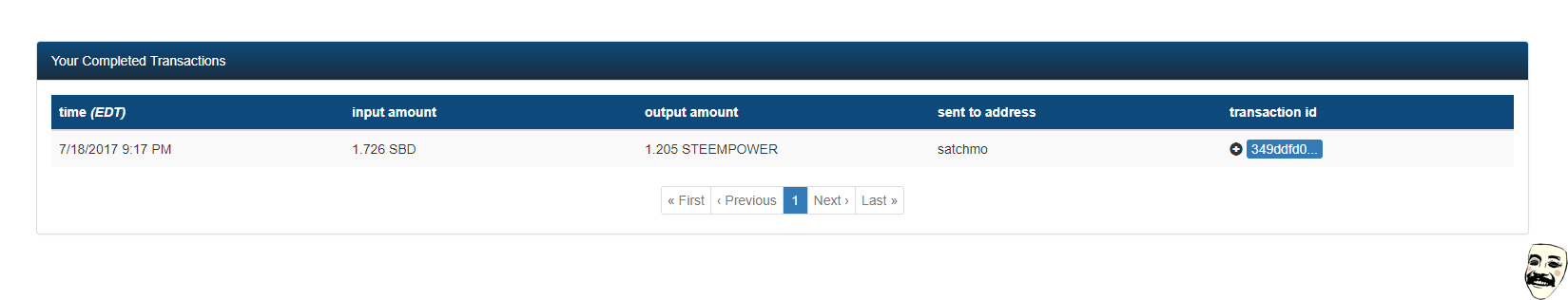Transfer Steem Dollars in your wallet to Steem Power Instantly
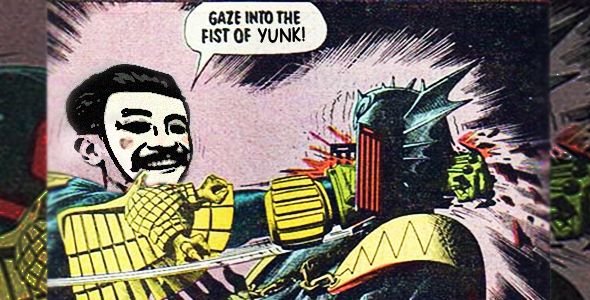
There are many reasons to transfer your steem dollars to steem power, the least of which is yunking. Follow the steps below to learn how to use block trades to instantly power up your account.
Go to your Wallet
First we need to get an address, so go to your steemit wallet and select the drop down arrow next to your Steem Dollars. A menu appears, select the option, buy.

Get the Address
Block Trades opens in a seperate window. In this screen, you will select the currency you want to send, and the currency you want to recieve. In this case we want to click the drop down menu for sending and select Steem Dollars. For receiving, we select the drop down menu and choose Steem Power.
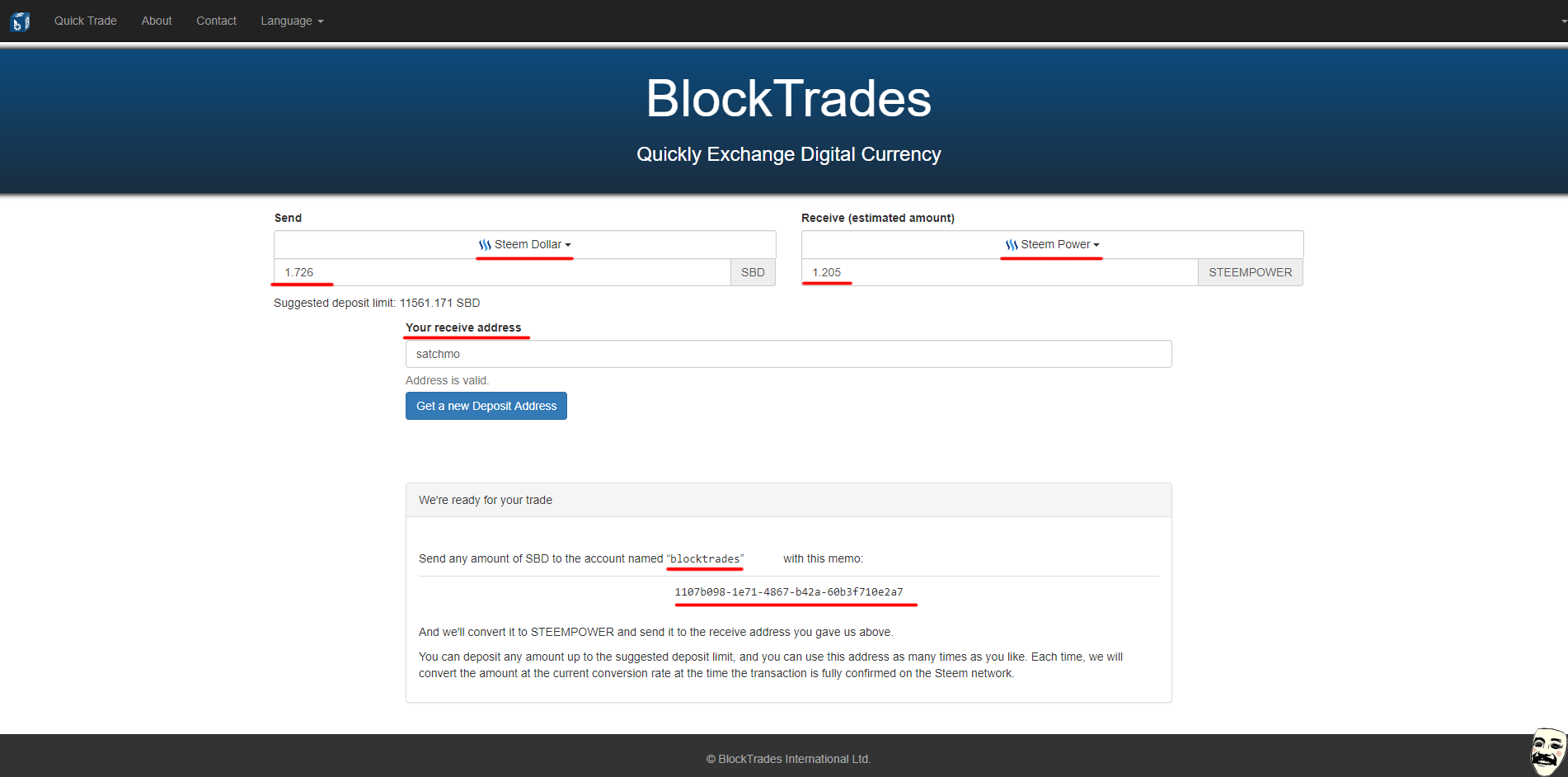
You can use the inputs for amount to transfer to calculate what the exchange rate is. Enter your username, select get address. In the box that appears you will see instructions to send SBD to the steemit user @blocktrades and an address to put in the memo of your transfer.
Back to Steemit
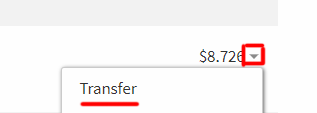
Make a Transfer
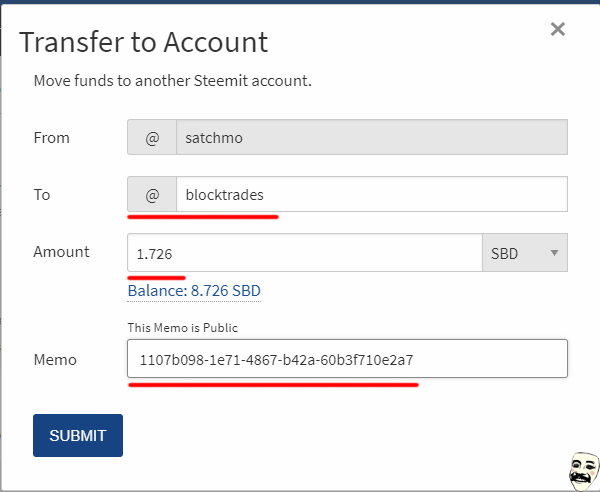
This tutorial and process should work as long as blocktrades provides this service to steemians or until they change it.
To veryify that your transaction occurred, you can view it in your wallet history, check on steemd.com or at the blocktrades website.