Over the last couple weeks I've been engaging heavily in discussion with those providing feedback about chainBB. I'm going to try to start bundling changes together and providing updates maybe once or twice a week. The rate of development may cause this to fluctuate, but things are progressing nicely!
The updates today are primarily foundational. They are elements that need to exist so I can build upon them and expand their functionality, as well as collect feedback.
If you've got ideas about what's missing, needs changed or something you'd like to see... reach out.
What's a chainBB?
If this is the first time you've stumbled across one of these posts and aren't sure what chainBB is, here's a short breakdown:
chainBB is a forum-style website that works on the Steem blockchain (the same as steemit.com). It's designed to encourage discussion and engagement by surfacing content that people are responding to, much like a traditional discussion forum would.
I'd also invite you to read the chainBB.com announcement post, and even finish reading this very post on beta.chainbb.com! Through the magic of the blockchain, all content within the Steem blockchain is shared between steemit and chainBB.
Changes - TLDR
- Forums can have "Sticky Posts" now!
- Account Pages (
/@username)- Posts: displays posts by this user
- Responses: displays responses to posts by this user
- Tooltips for Accounts on mouse hover
- Post/Response Editing
- Pencil icon button near the reply button
- Mobile Optimizations
- Page layout improvements for small devices
- Sign-in button now on the homepage at the top
- Added reply form to the bottom of each thread
- Will automatically reply to the OP, preventing you from having to quote someone.
- In-page Notifications
- on events:
- creating a new post or reply
- editing a post or reply
- on events:
Visual Walkthrough
Account Pages
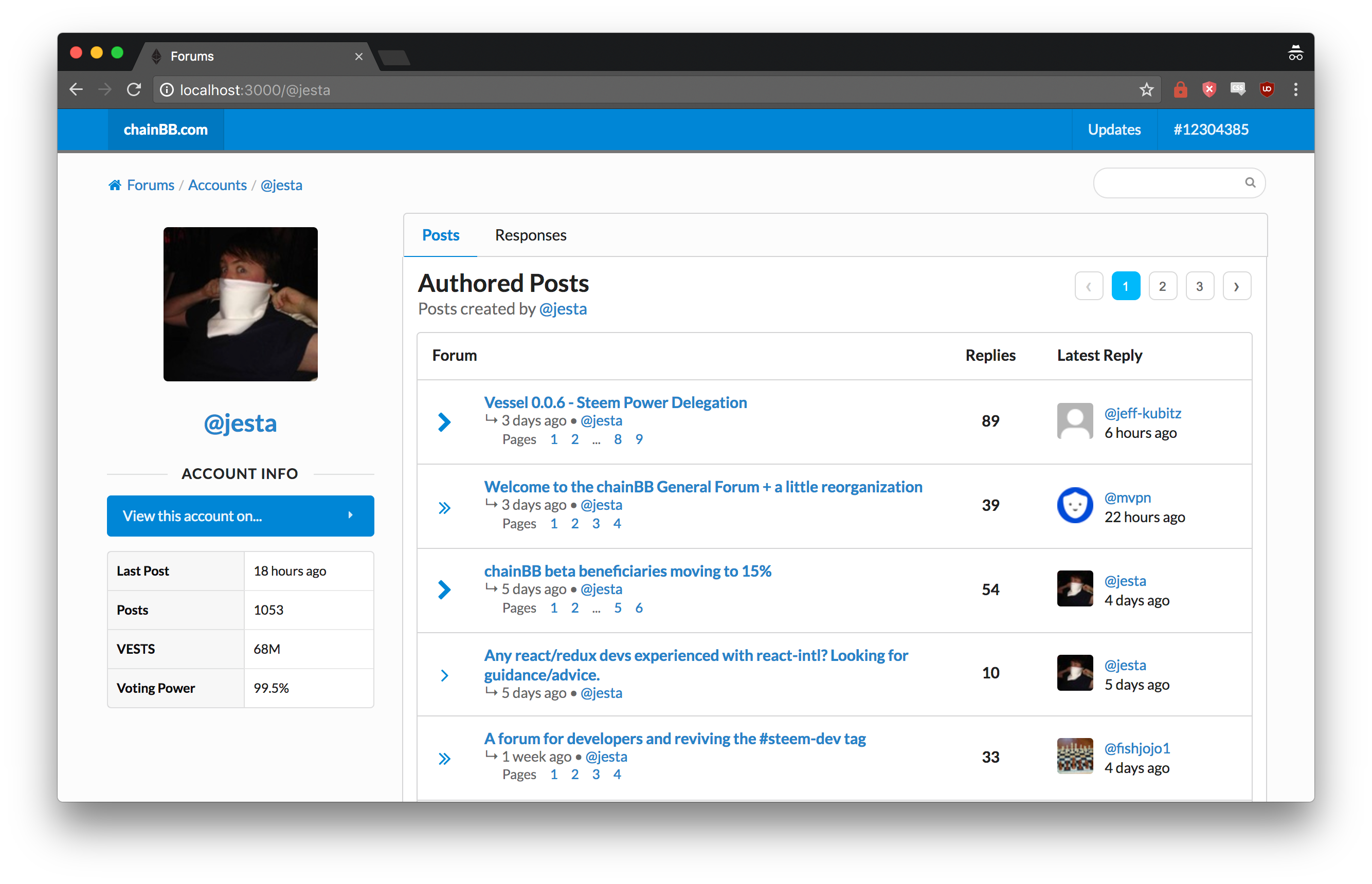
Clicking on someone's account name no longer directs you to steemit.com, but instead a page on chainBB with that user's profile and their activity. This page has a number of features still missing and more will be added to it in the coming weeks.
The default page is Posts, which shows posts authored by that user. This does not include resteems.
You can click on any of the posts to jump directly to them, or use the small navigation above the posts to switch informational pages.
Here's an example of an account page, using my account.
Account Pages - Responses
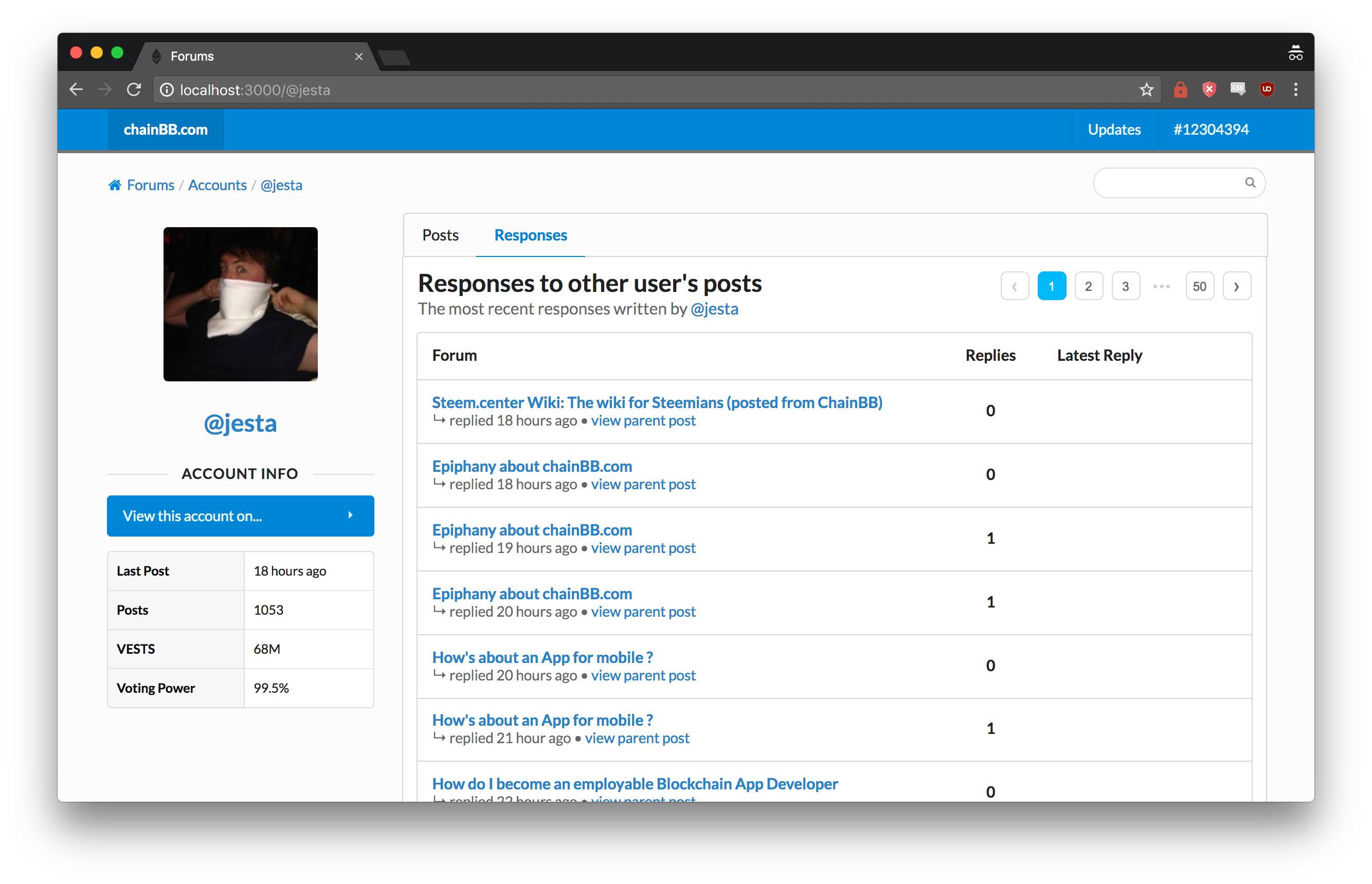
The second page for accounts is responses, which shows the accounts replies to posts. The title of the post the user responded to is shown, along with the time that the reply was left. Clicking on the title of the post will change to that post, and jump directly to the response selected.
Sticky Posts within Forums
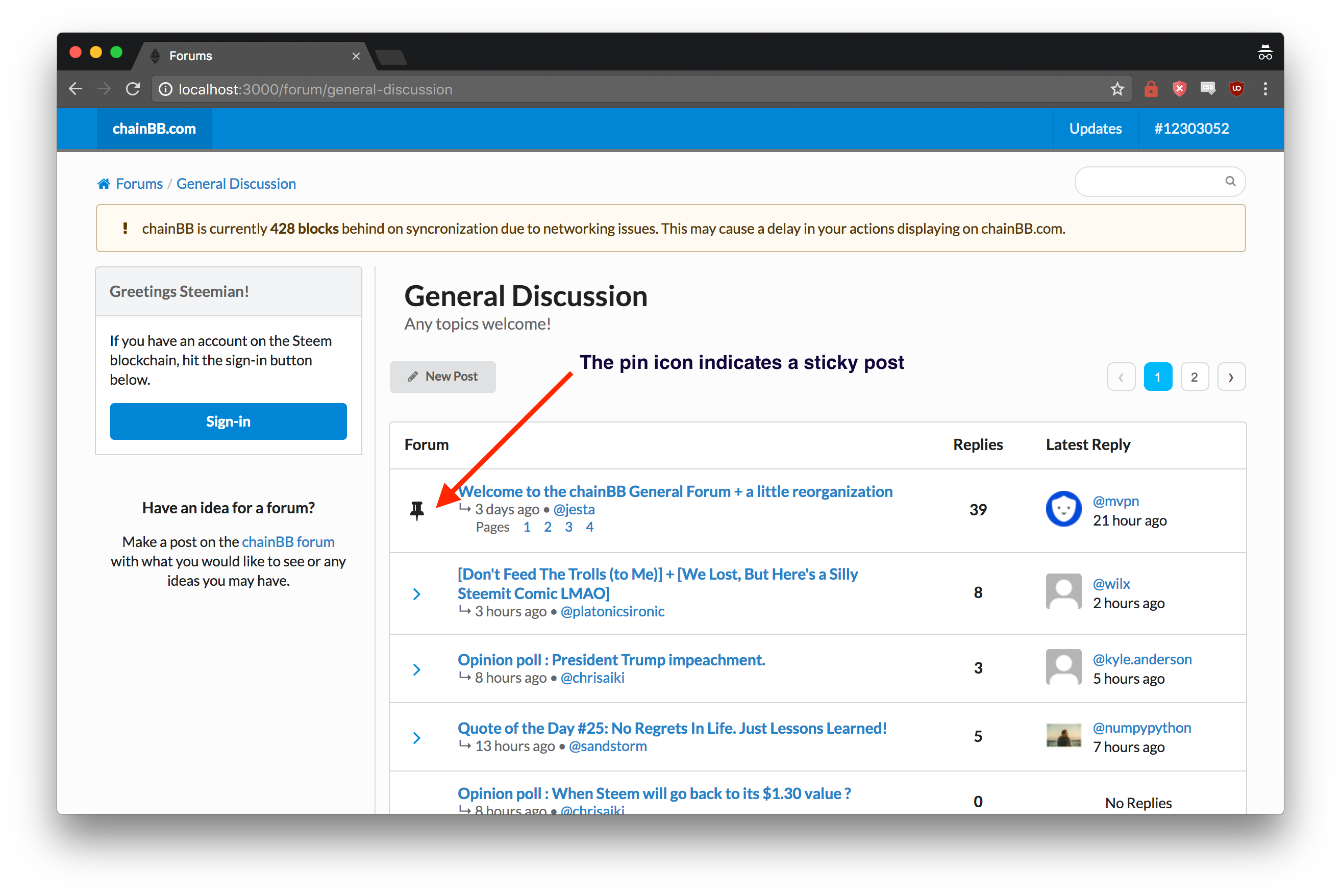
If you've ever used a forum before, the concept of a sticky post shouldn't be anything foreign.
A Sticky Post is a post that get's stuck to the top of a forum because it's important or contains information that everyone should read. These can be useful as guidelines, rules, important announcements or events.
These posts are indicated by the "Pin" symbol next to them.
Currently only I can set a sticky post in a forum, but the plan is to allow the owners/moderators of each forum to decide if/when one or more sticky posts are needed.
The General Discussion has a sticky post stuck to the top and shows the Welcome Post I wrote a few days ago. This post is also a sticky post within the chainBB.com Discussion forum.
"Reply to Thread" form at the bottom of each thread
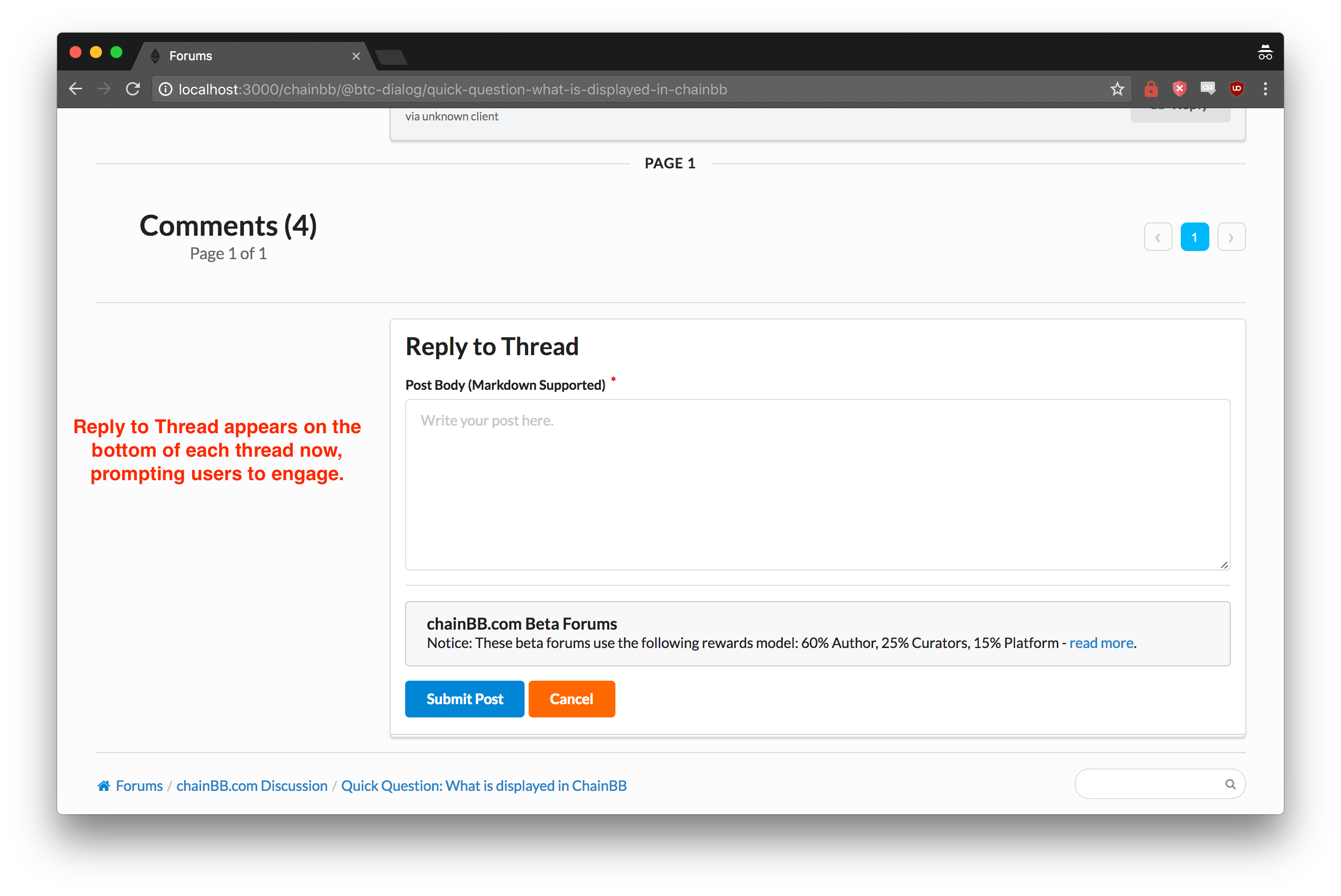
At the bottom of each thread I've included a post form so you don't have to scroll all the way to the top if you just want to reply to the thread.
Thread Activity Indicators
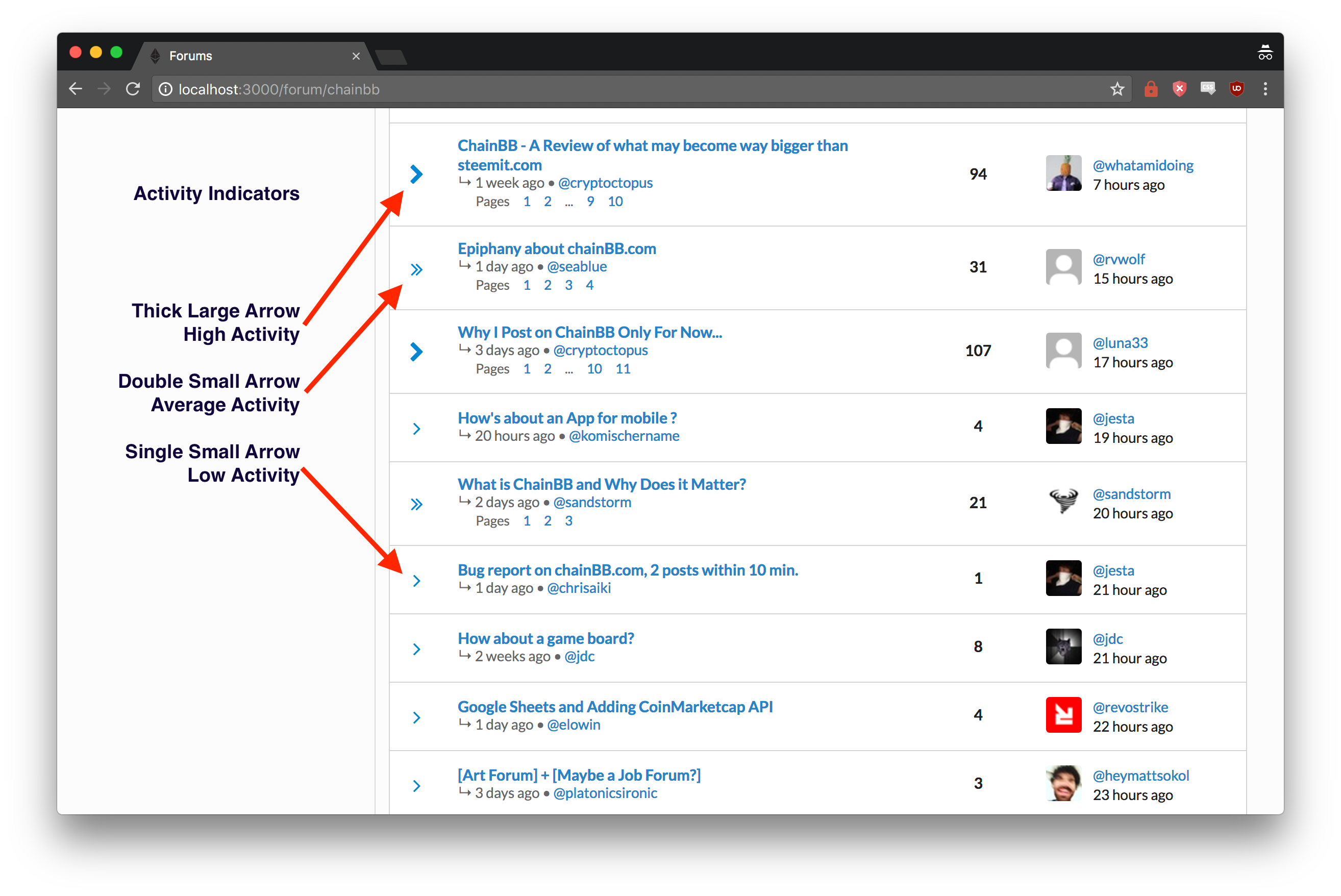
Each thread now has a small area for an activity indicator. These indicators measure the level of engagement for that thread. If there has been no responses yet, the area is left empty.
The image above shows the 3 levels of engagement I currently have setup.
Editing Posts
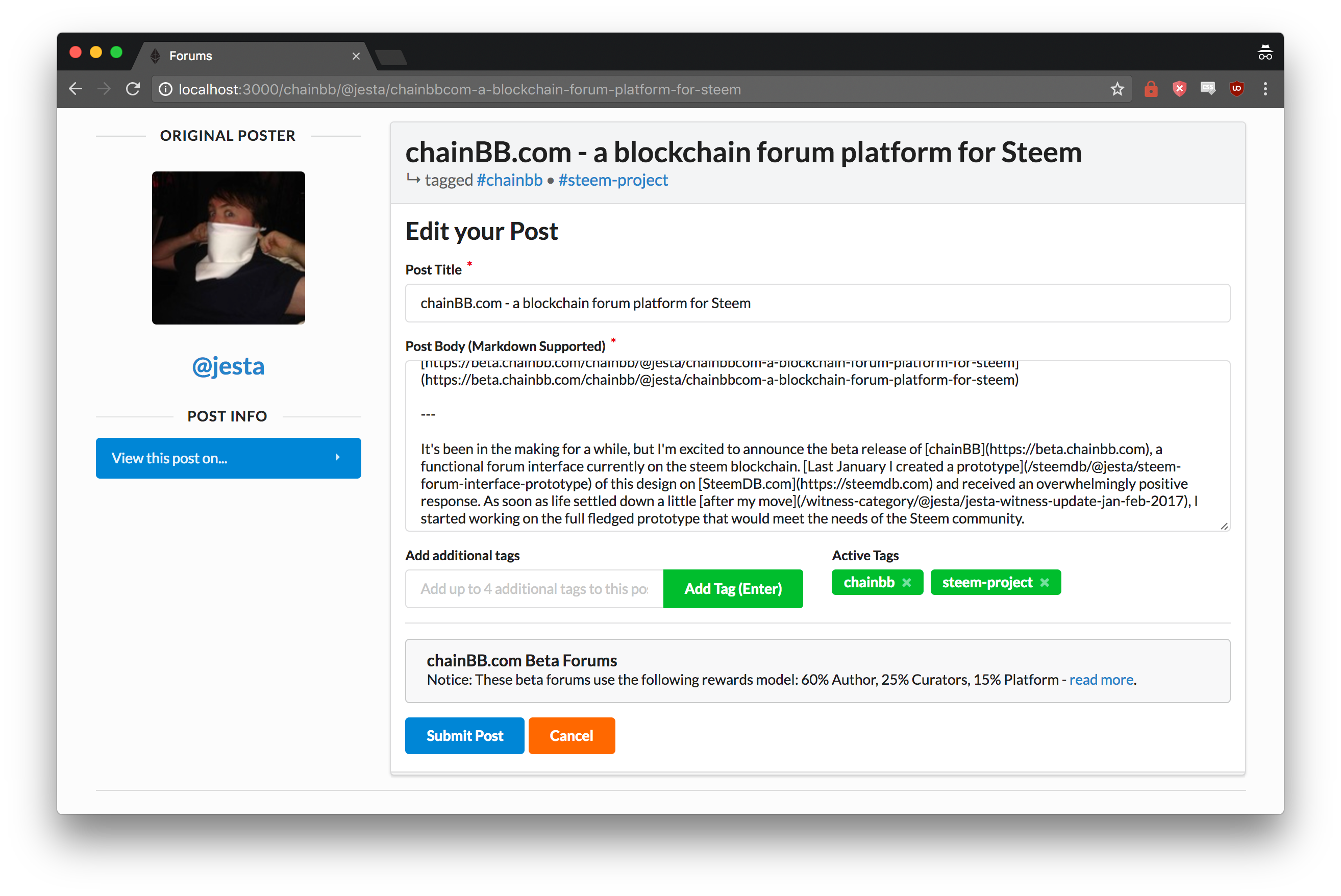
Clicking the Pencil Icon button near the reply button on one of your posts will change the display to show an editor where the post used to be. This works just like posting, you can change any of the information and submit the post to update it.
In-page Notifications System
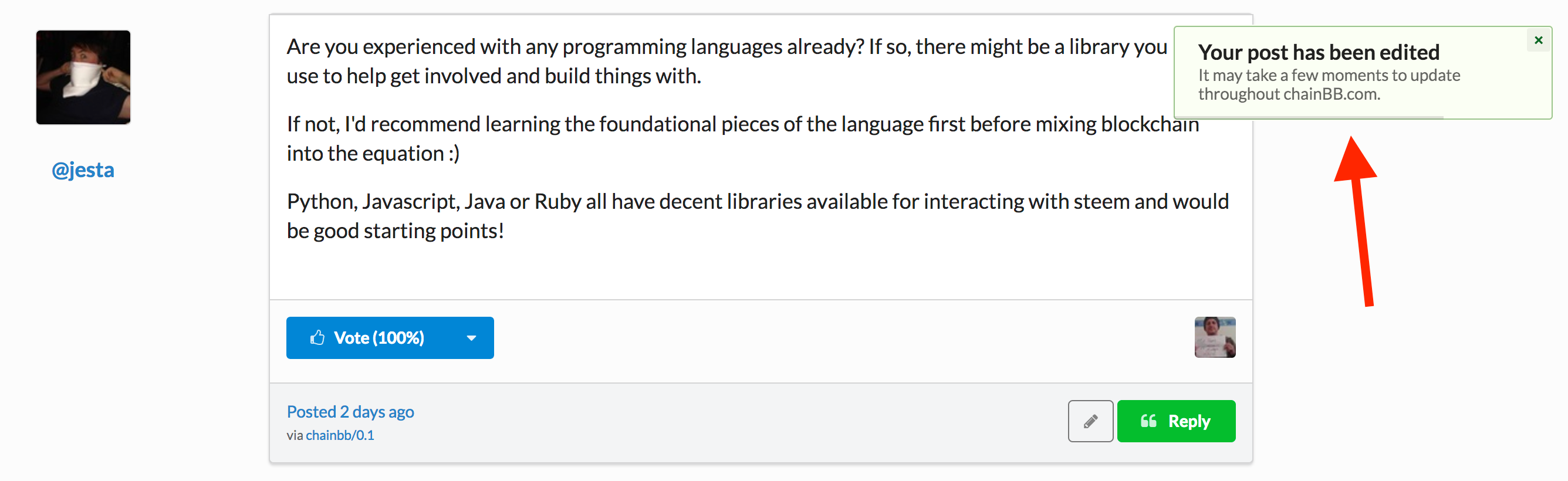
I've found a notifications library I rather like (Noty) and have begun integrating in-browser notifications for chainBB. Currently only two events display notifications:
- Successful submission of a new Post or Response
- Successful editing of a post or response
These notifications will disappear after a few seconds (visual progress bar shows on the bottom) and if you move your mouse over it, it will halt the countdown and remain there until you move your mouse away.
Also, if chainBB is not your active window, the notification will not count down, and remain until you have a chance to see it.
Clicking on the notification or the "X" will immediately dismiss it.
The plan for this in-browser notification system is to show activity related to the blockchain, to your account, and any other important information that might happen elsewhere that you need to be alerted to.
After notifications are working well, this system will also be expanded to include desktop notifications and be configurable within your user preferences (which doesn't exist yet).
Tooltips on Accounts
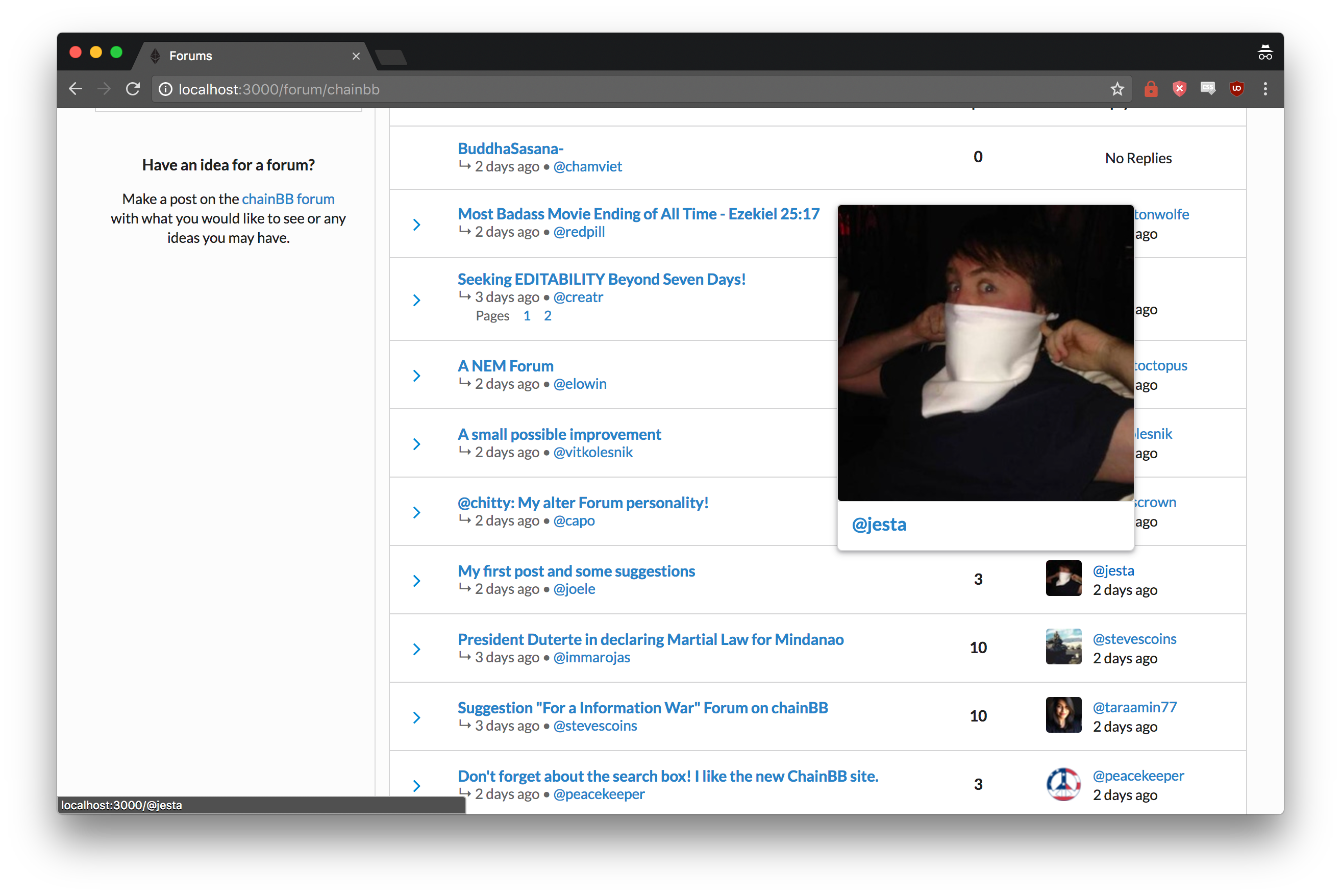
When you hover over an account name or avatar (or tap on mobile), a tooltip will appear for that account. These tooltips are somewhat plain right now, but in the future will display information about the user and give you an opportunity to interact with them directly (follow, block, etc).
What's next?
- Additional Profile Information on the accounts pages
- Adding interactivity + information to the account tooltips
- Integrating a few of the minor social features from the Steem blockchain.
- Finding a set of servers somewhere to run the production build of chainBB, and determining an easy way to spin up new instances.
- Building a system to foster community support around new forums. I don't like arbitrarily deciding myself what deserves a forum and what doesn't. This system will allow the submission of ideas and then a metric to gather community approval in order to show support.
- A lot of optimization work and refactoring of the frontend code, as well as documentation. A lot of it was assembled rather quickly and needs some cleanup time devoted to it.
- Working on the long-term plans of chainBB and assembling it into a comprehensive document.
- Building out chainbb.com, which will be a website explaining what the platform is and how it can help you build out a community.
Thanks to everyone who has participated so far, your support has been invaluable and I appreciate your time and enthusiasm!
