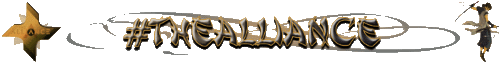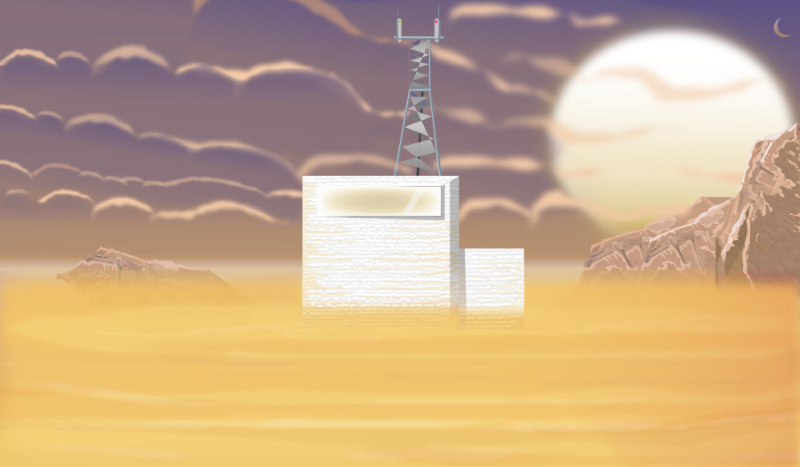
Hello guys, How are you all doing? I took a brief break from illustration but today I decided to continue the second part of my illustration with a tutorial as I promised in the previous episode.
In this episode, I will be showing on how to draw Clouds with gradient tool in Illustrator.
SOFTWARE - ADOBE ILLUSTRATOR CC 2015
PART 1 PROCESS(GIF VIDEO)
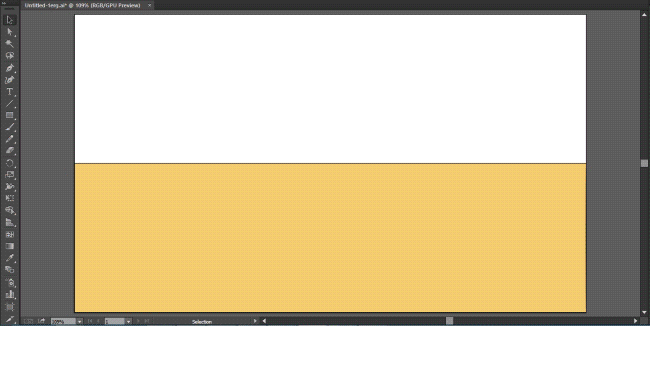
PART 2 PROCESS(GIF VIDEO)
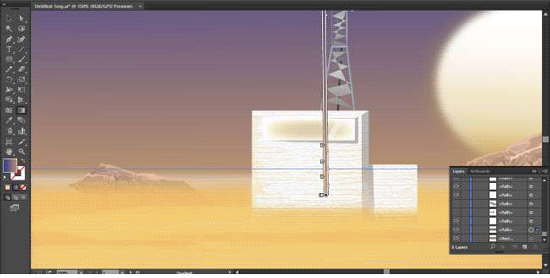
ILLUSTRATOR TUTORIAL ON DRAWING CLOUDS
One of the most important tools in flat design is the pen tool. since most of the design is going to be done using irregular polygon shapes. the pen tool is used to create custom shapes and polygons for the illustration.
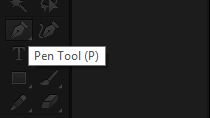
The rectangular background is colored with the gradient tool. take note of the color bar as it moves from the dusty sand color to the clear Sky color
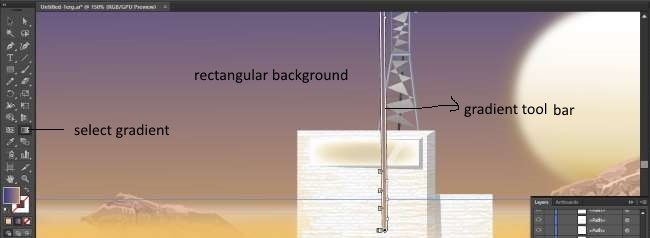
Using the pen tool make an outline of the cloud and give it a slight gradient that rhymes with the background as shown below
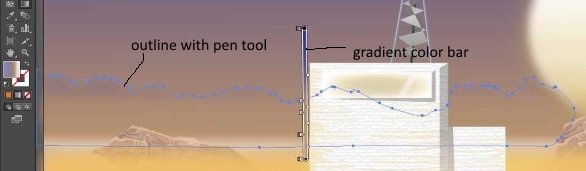
Now Add your light to the cloud outline you drew earlier using the same pen tool. apply transparency and feather effect to the light to add some depth to your illustration.
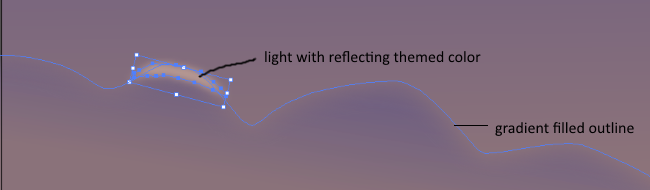
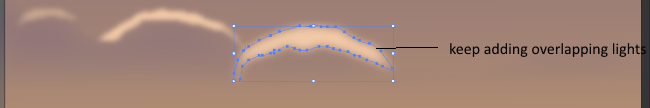
Now we move to the next layer and do the same steps
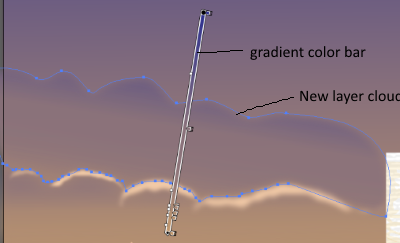
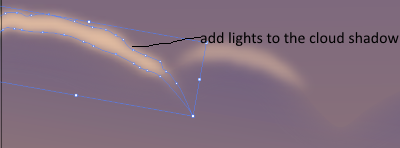
The process is repeated throughout the sky
Overlaping one of the setting moons, there is no need to add a cloud shadow gradient, just the highlight reflection is enough
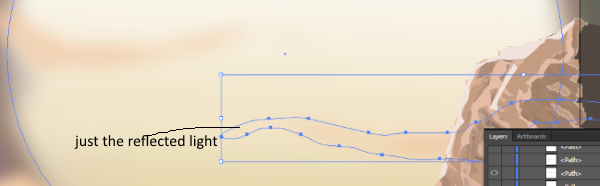
Although at the edges of the sun I added transparent cloud shadows so the moon doesn't appear to be in front of the clouds
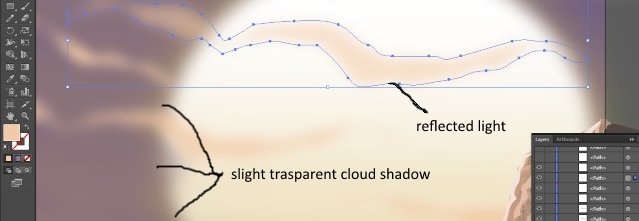
Note from flat design
One thing to note when designing a landscape scenery is the color theme, for example, In the clouds I decided to use similar color shades of the background moon and the breezy sands.
Thanks for passing by my blog post/tutorial. :-)
Previous illustrations
THE CAVE + POLY ART STONE WALL TUTORIAL
ALIEN LANDSCAPE + TUTORIAL ON HOW TO DRAW PLANETARY BODIES