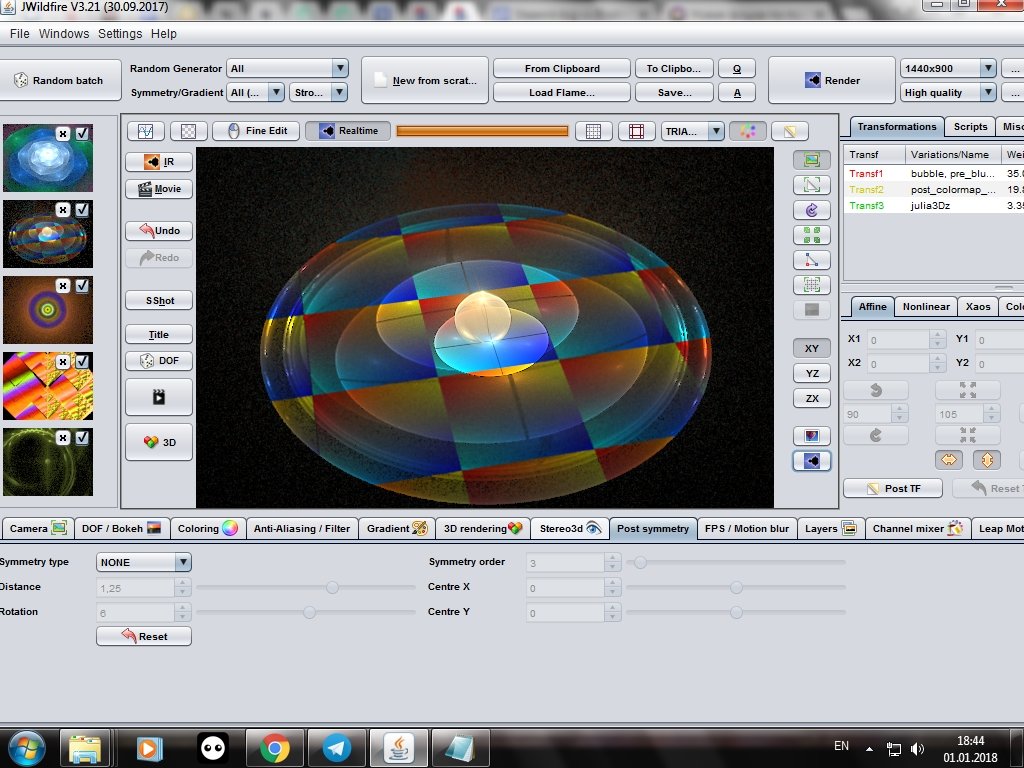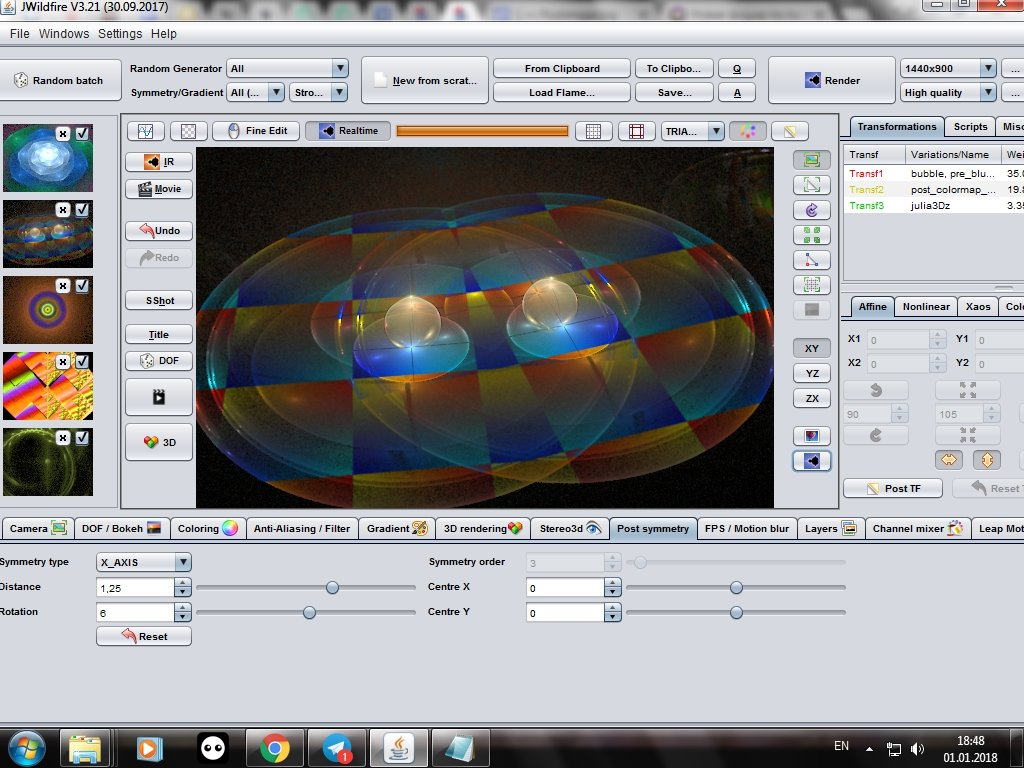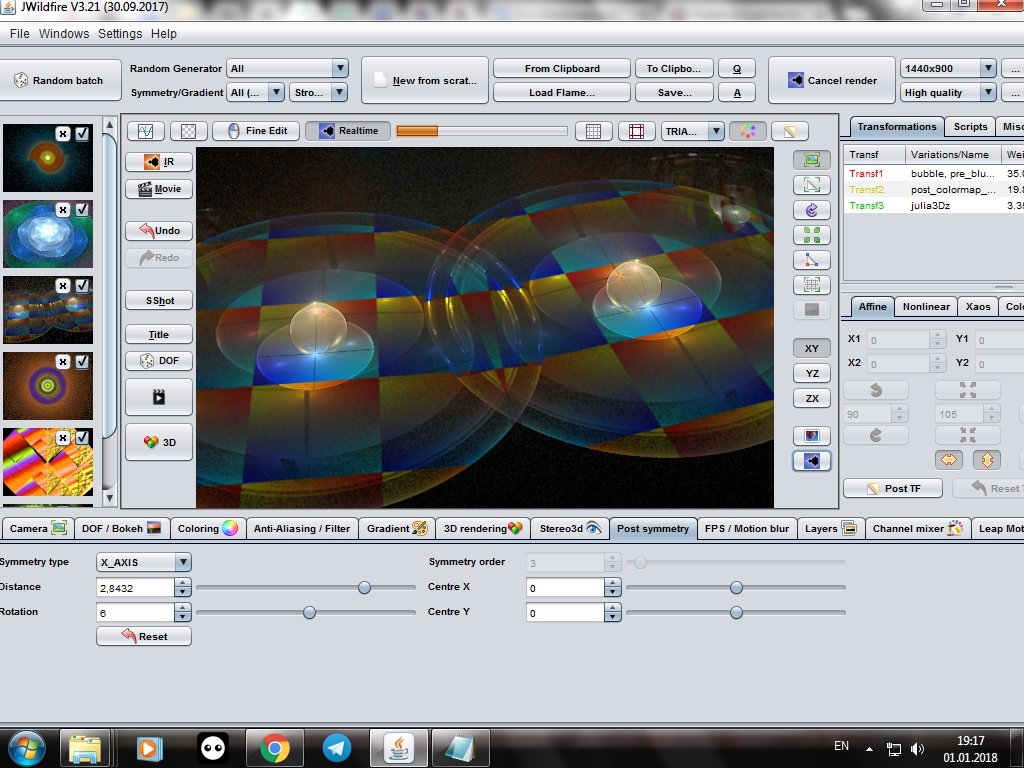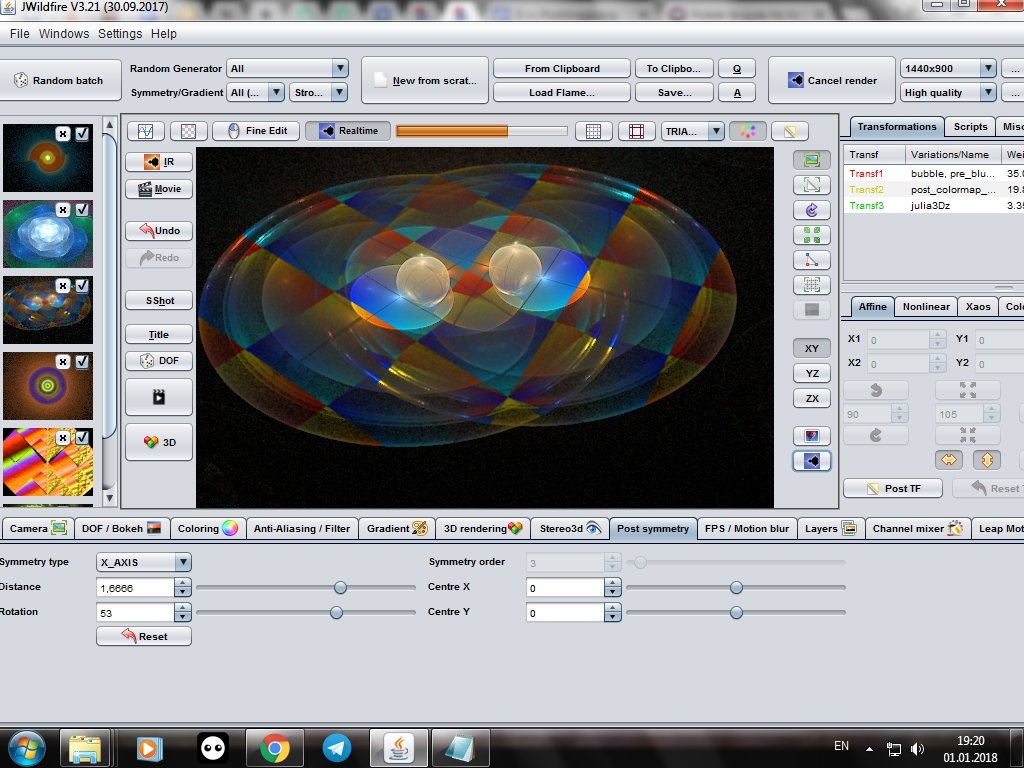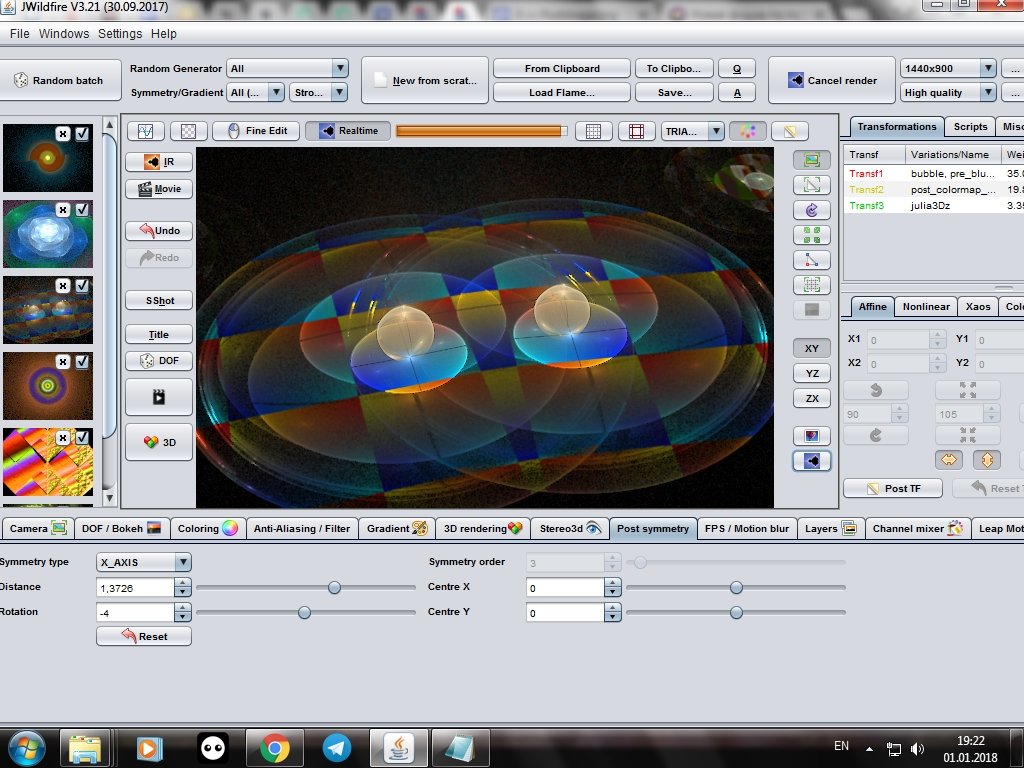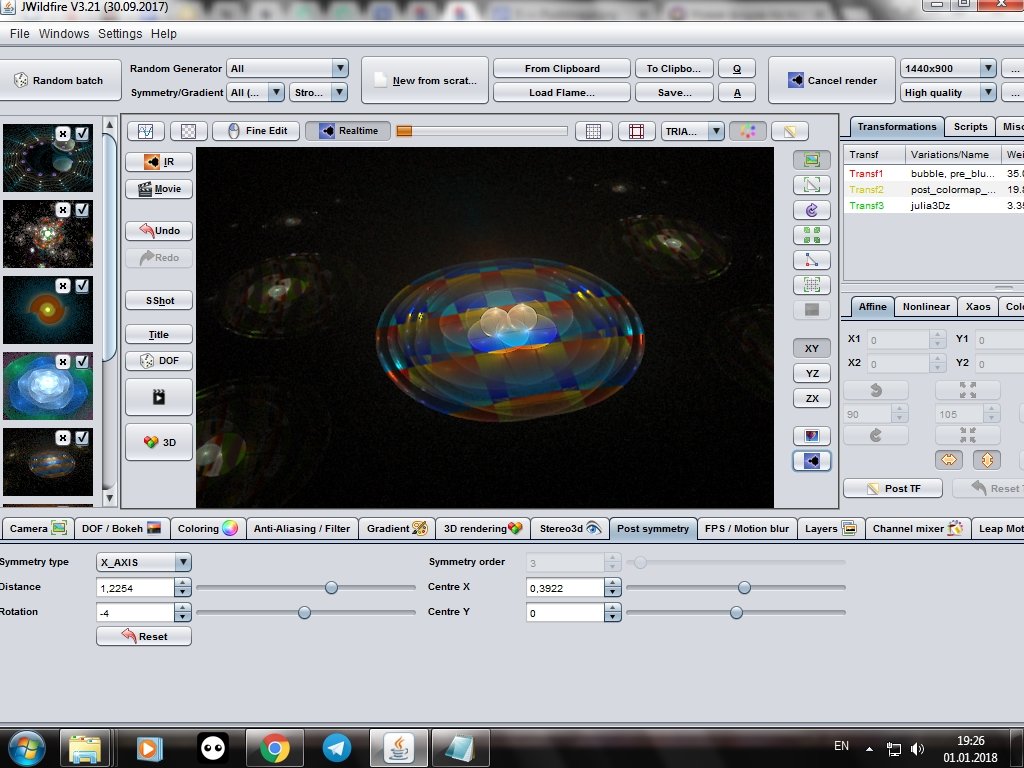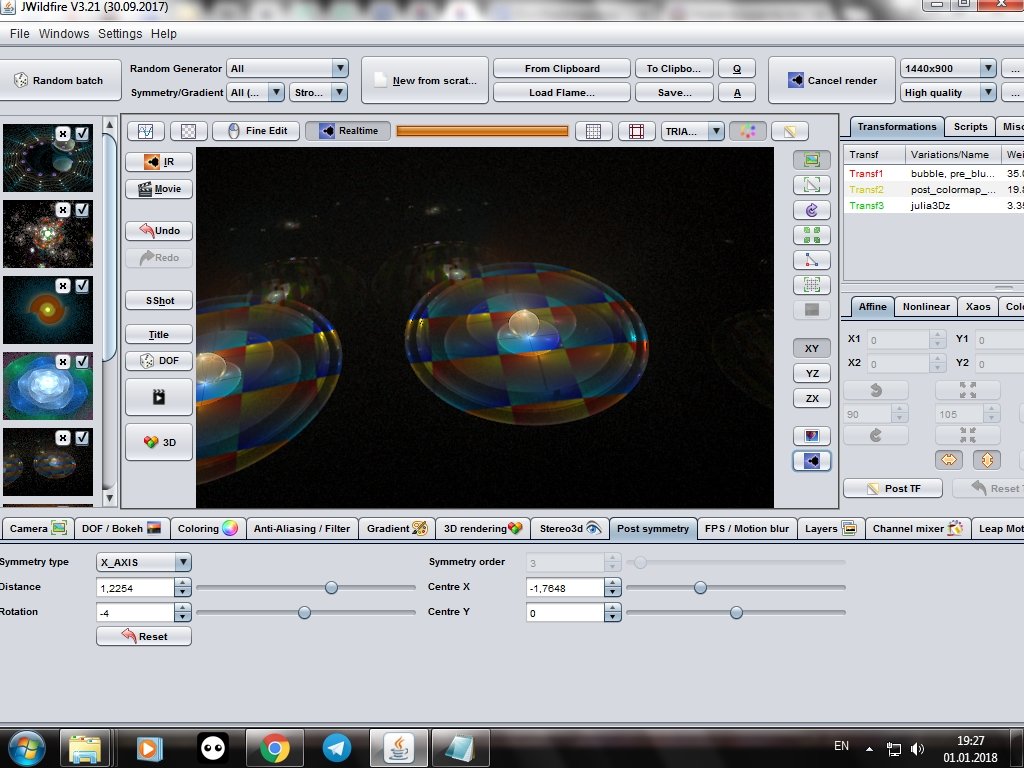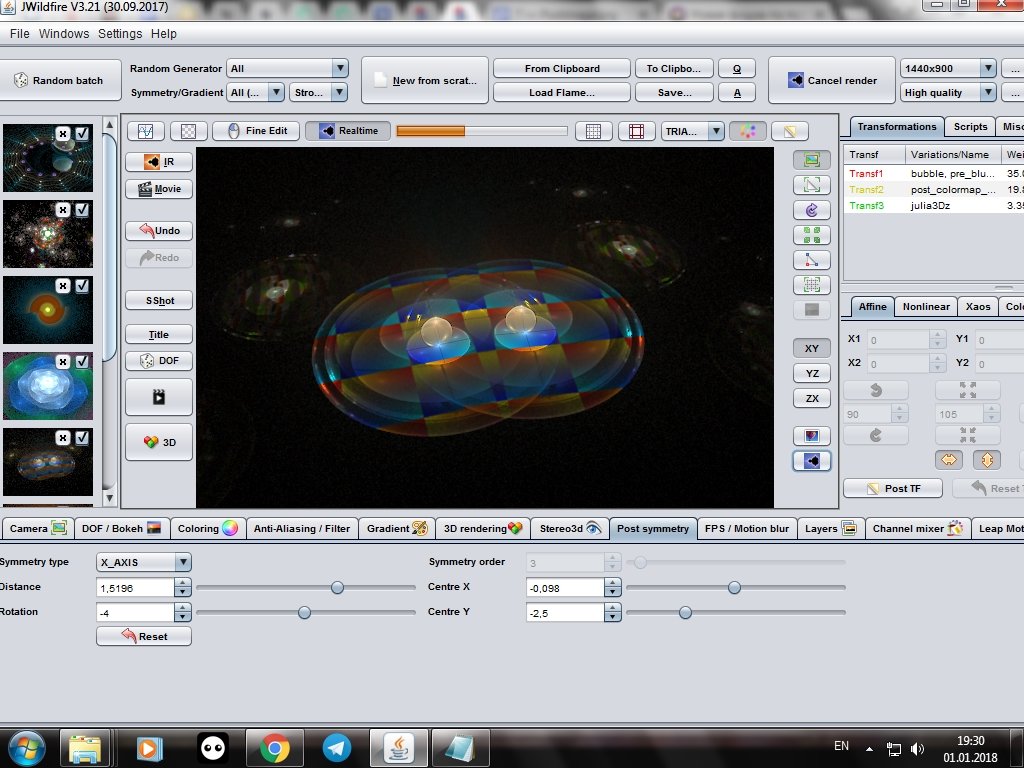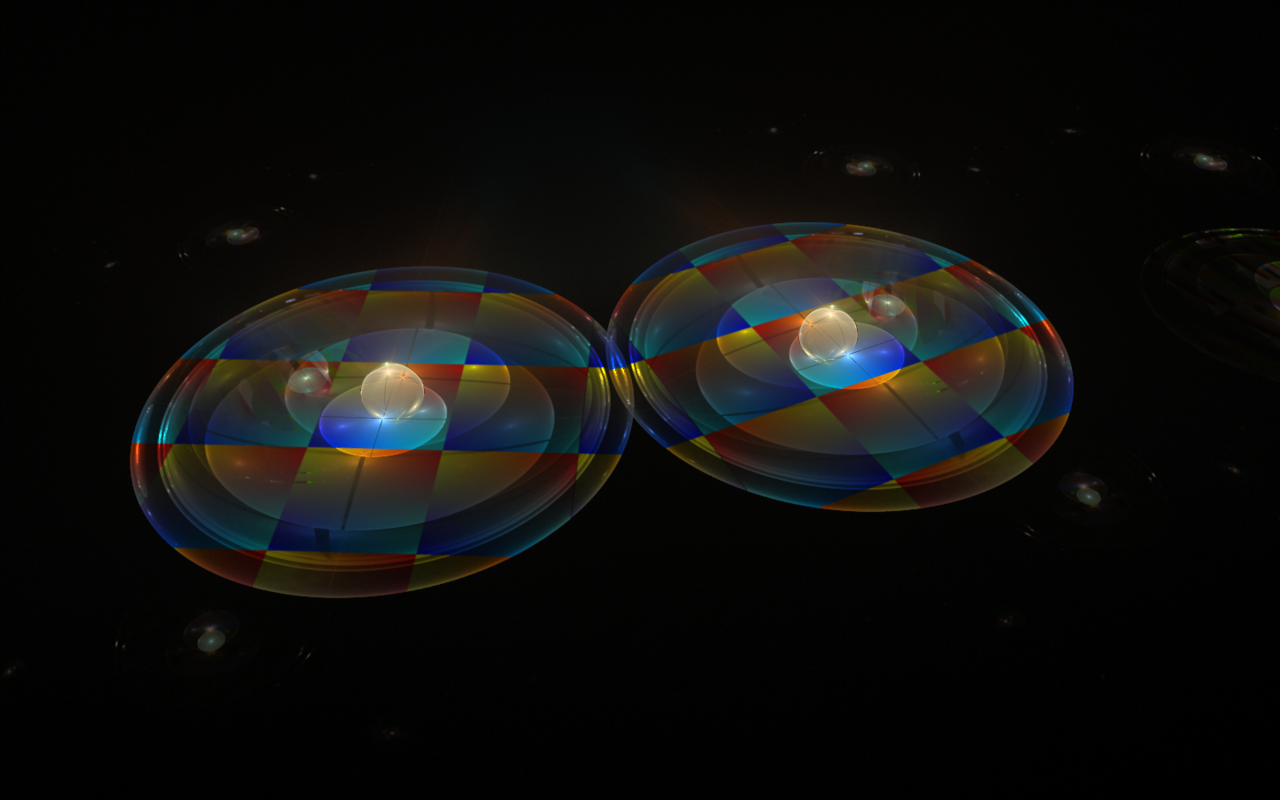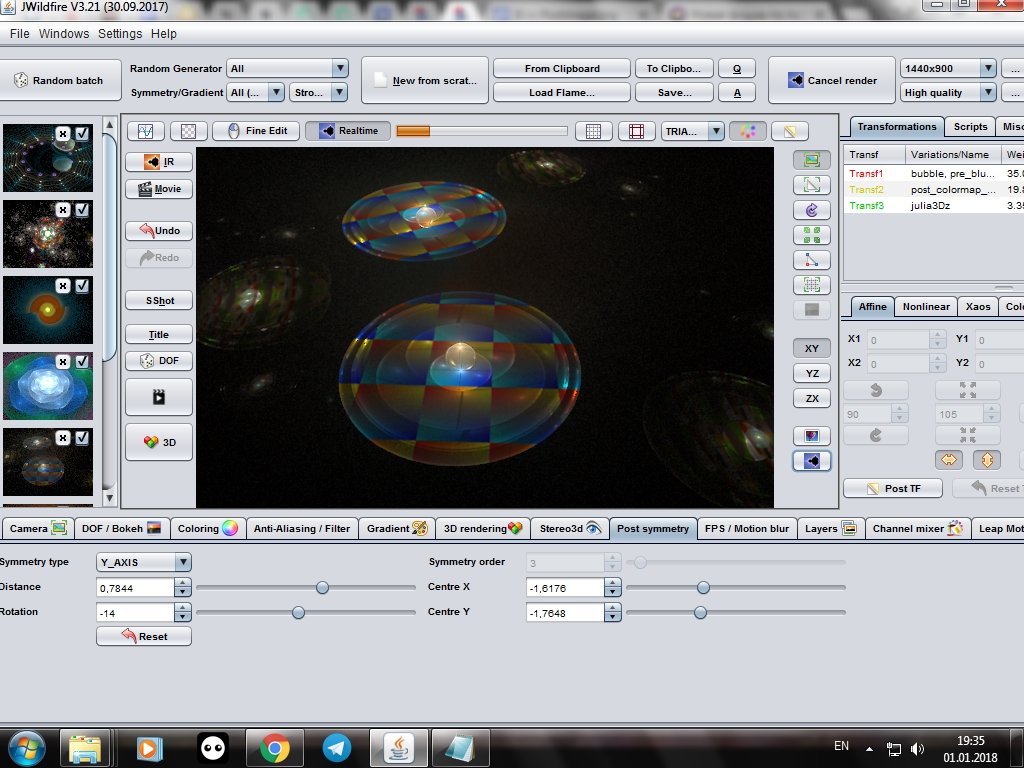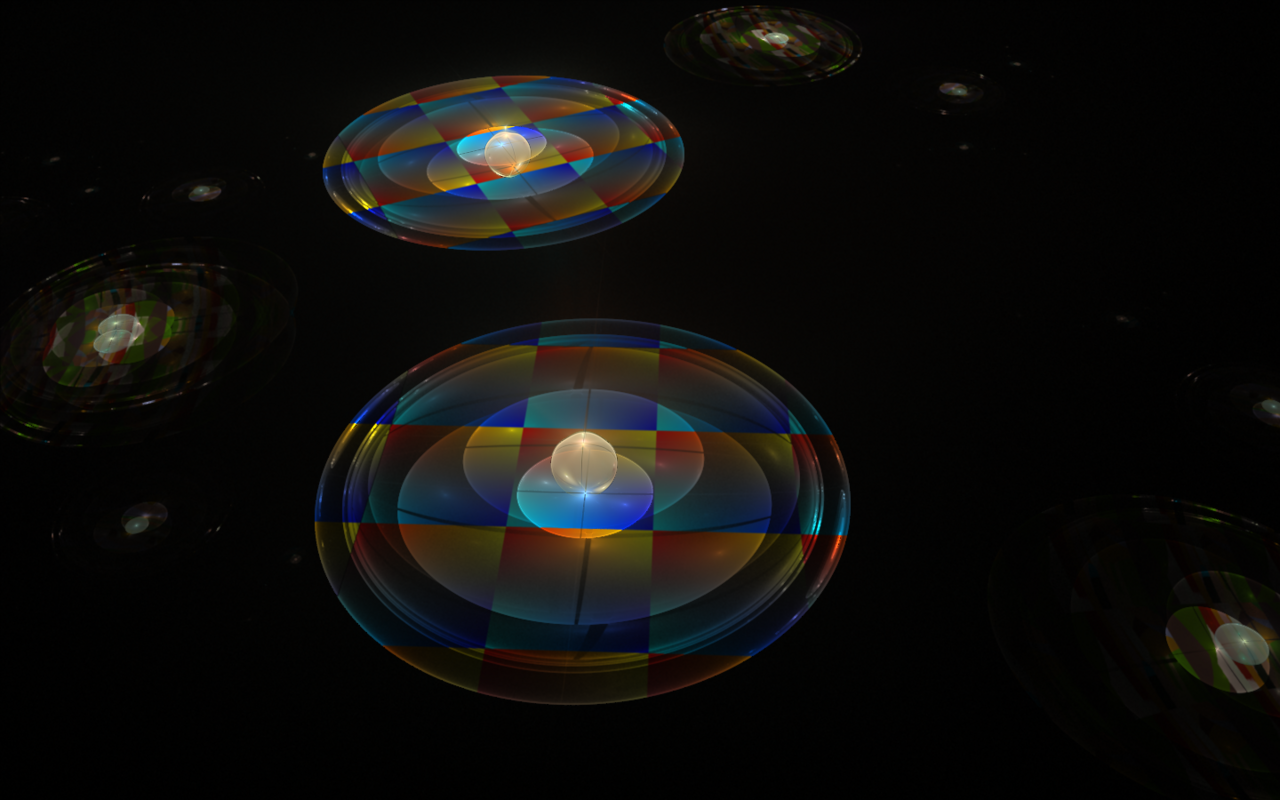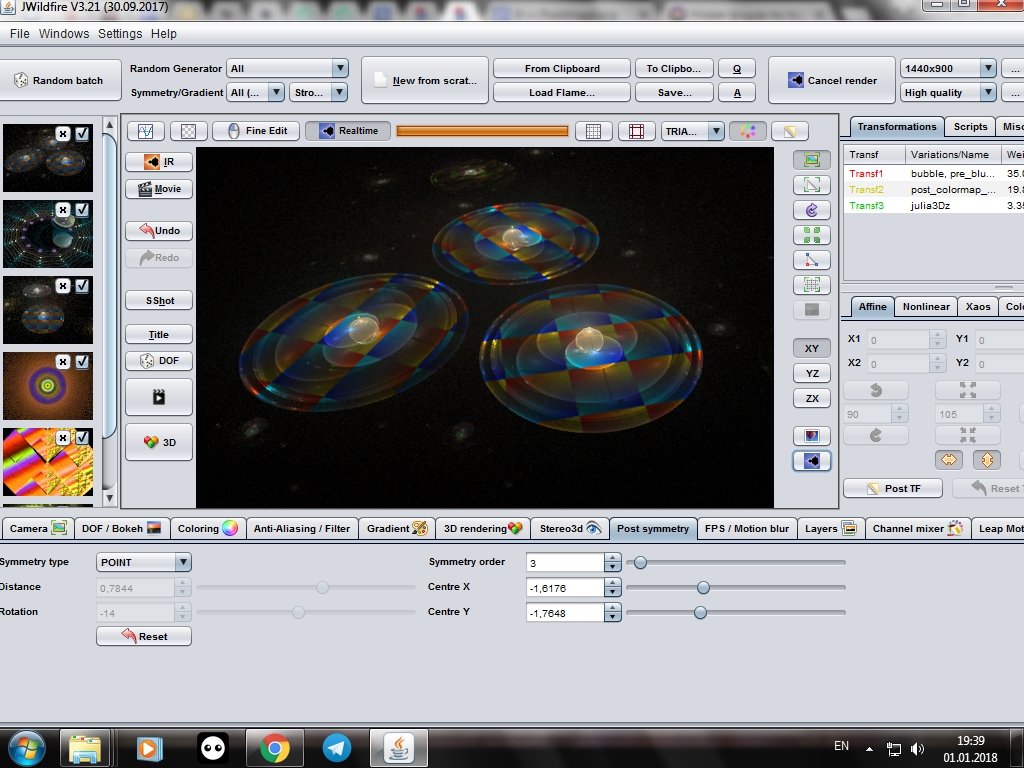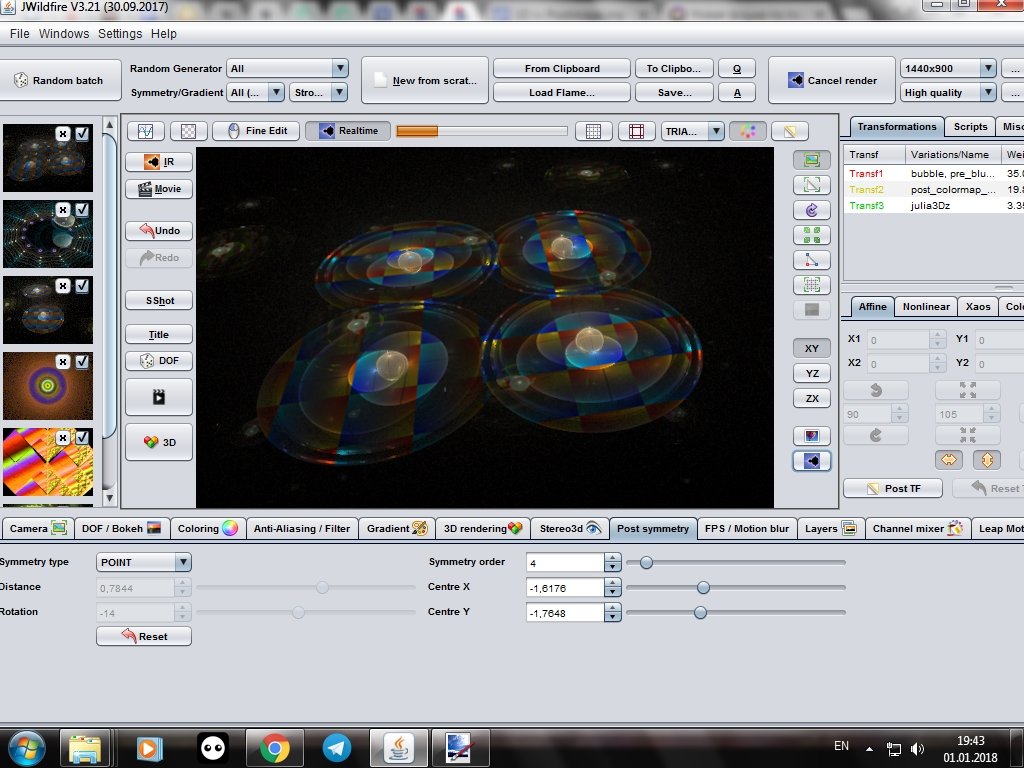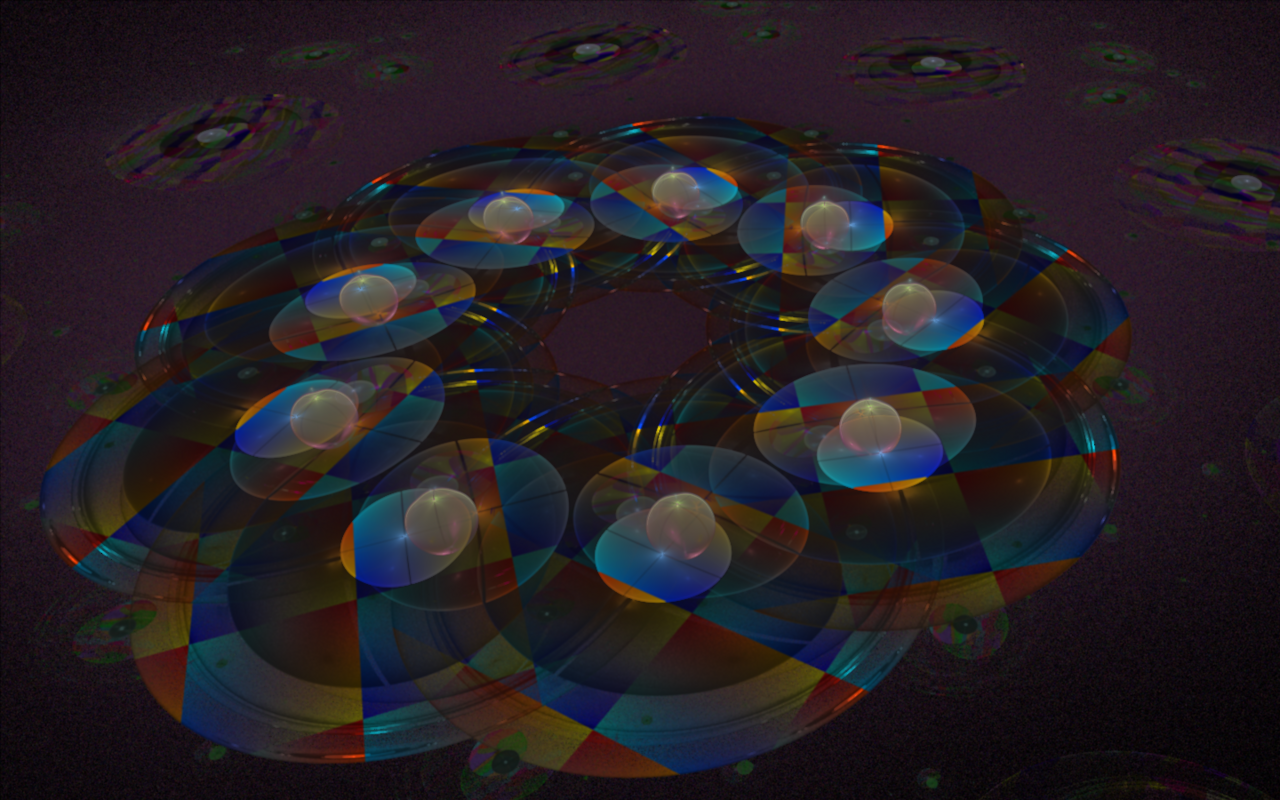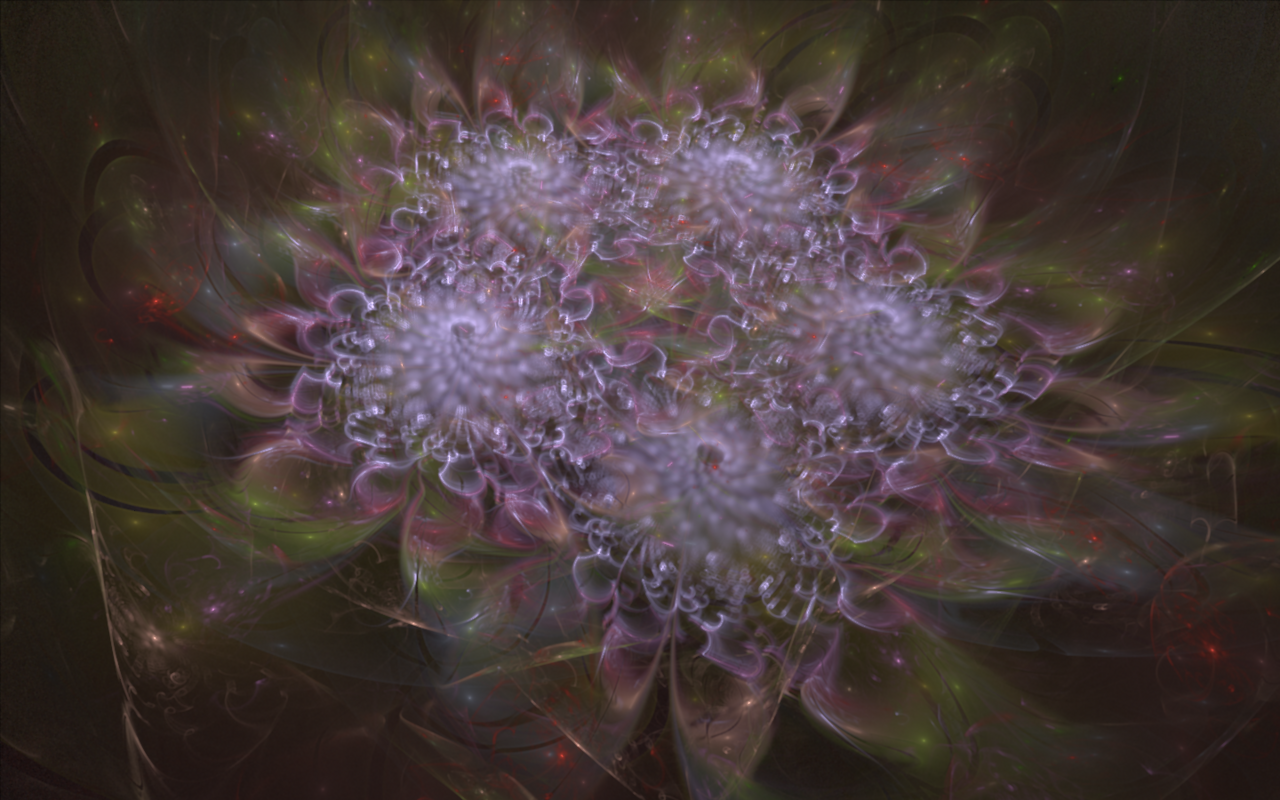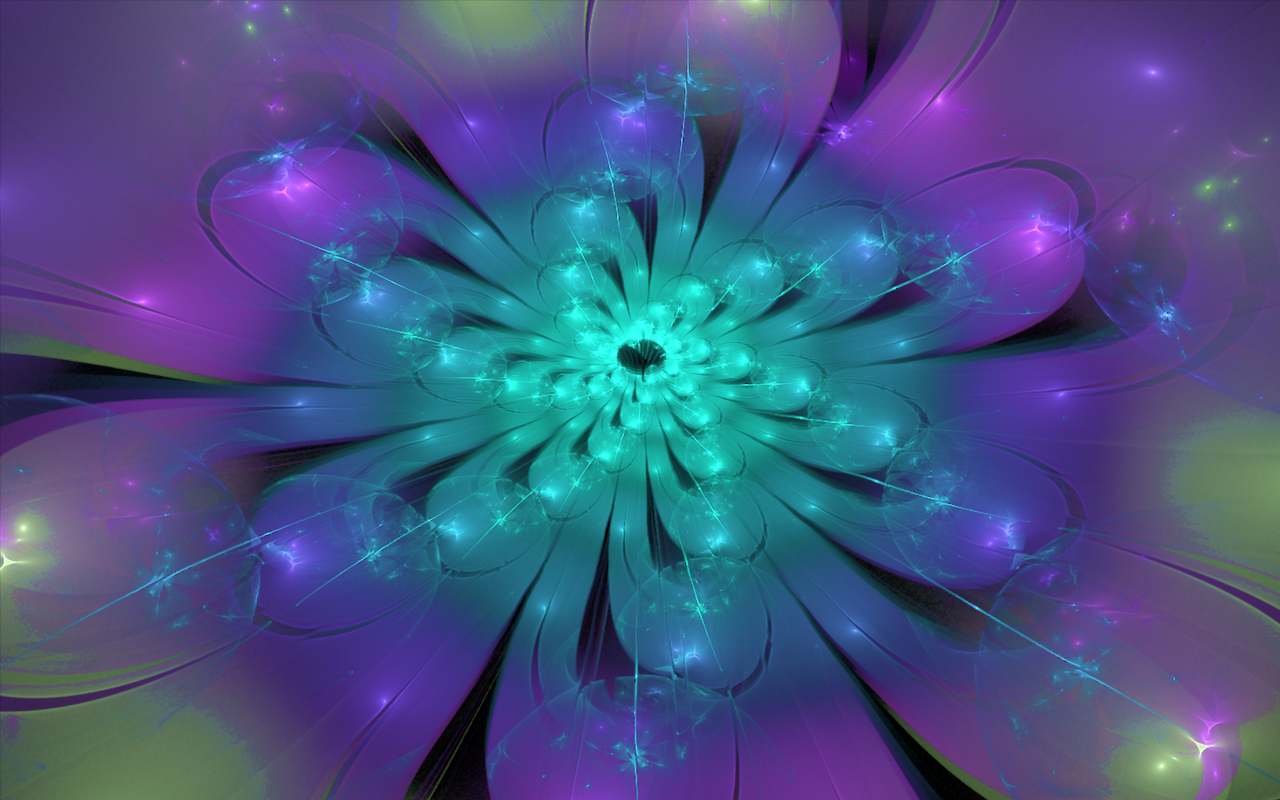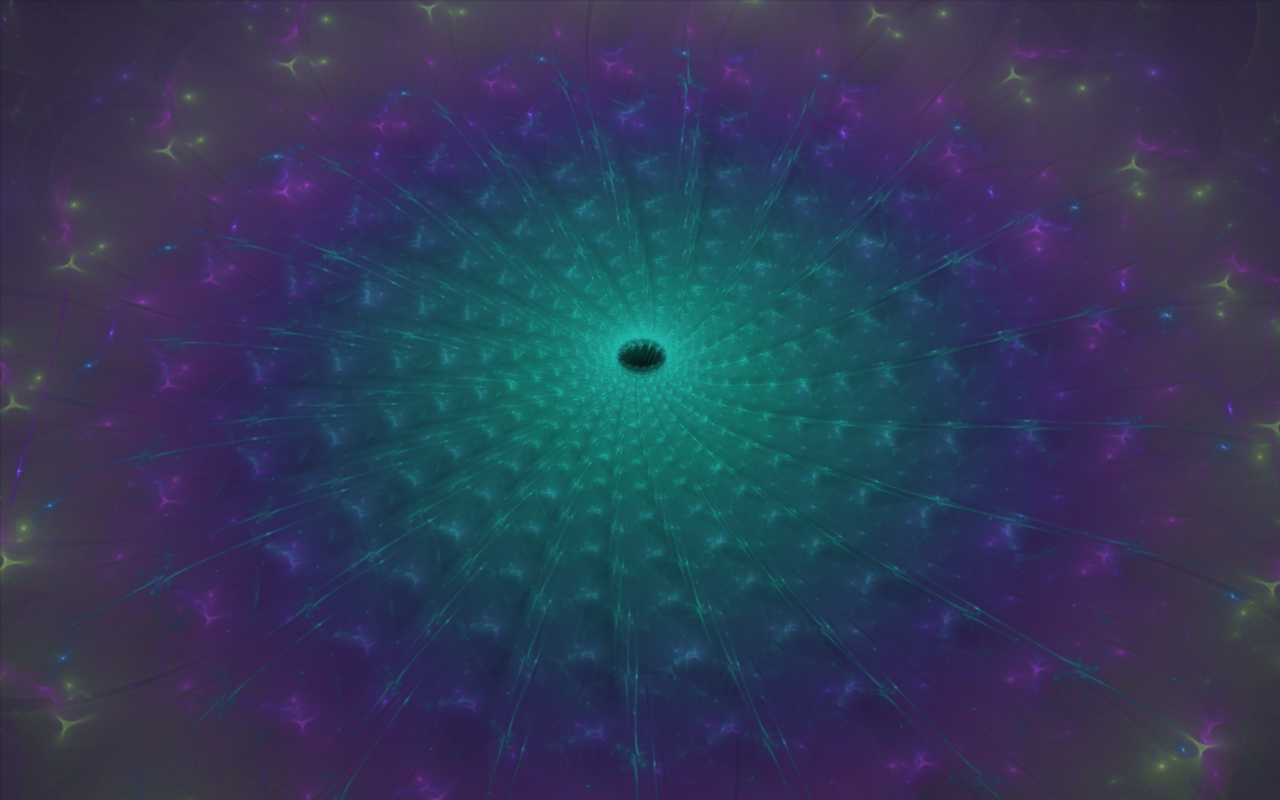Hello!
We continue to study the bottom panel with tabs in JWildfire. Previous lesson.
The tabs 3Drendering and Stereo 3D I miss, because I do not understand them.
Therefore, go to the tab Post simmetry:
By default, there is a setting of None, which means is missing. To activate the symmetry, you need to turn it on and select another kind.
X_AXIS activates symmetry along the X axis:
The Distance parameter adjusts the distance between the mirrored images, the larger it is, the further they will be:
Rotation as if moving mirrored images along a circle, each in its own way:
Center X moves the left image to the right:
Center Y is similar in effect to Distance, moves or pushes images to each other:
Here's what you can do with this effect:
Y_AXIS activates the symmetry in the Y axis:
The parameters are the same as for X_AXIS.
And here is what this same image looks like, but already mirrored in the Y axis:
And the last effect POINT:
As you can see, there are 3 mirrored images in a circle at once.
When this effect is turned on, the Symmetry order parameter is activated, which means the number of symmetries. Choose the number 4:
And their maximum can be 36.
Here is an image you can get from the source if you make 9 reflections:
With different initial data, the symmetry can give a completely different effect. Be sure to experiment with this tab, you'll like it!
Here, for example, what you can do with flowers.
Source:
And symmetry POINT 5 pieces with a center shift along the X axis:
Source:
Symmetry 7 pieces without center shift:
To be continued
Sorry for any mistakes in English, this is not my native language.
Author: @vasilisapor2
You can find us in:
Telegram: https://t.me/joinchat/GZmeKA5cSfYip429CpiMjA
E-mail: fractalteam@mail.ru
Also read us at Golos: https://golos.io/@fractal