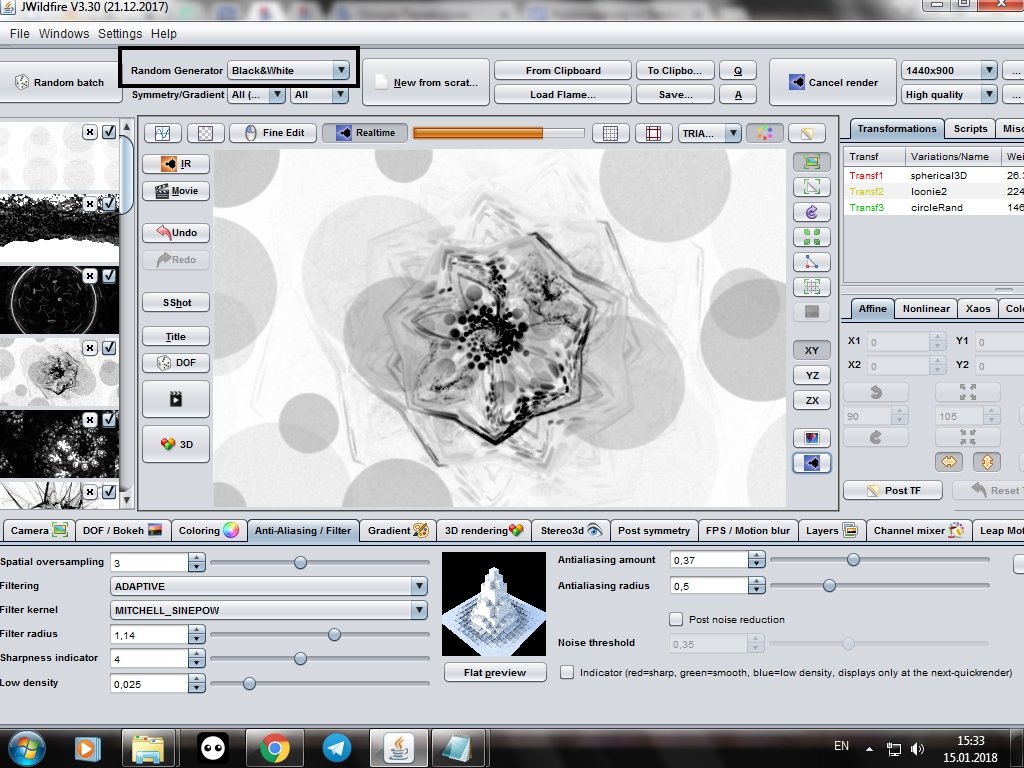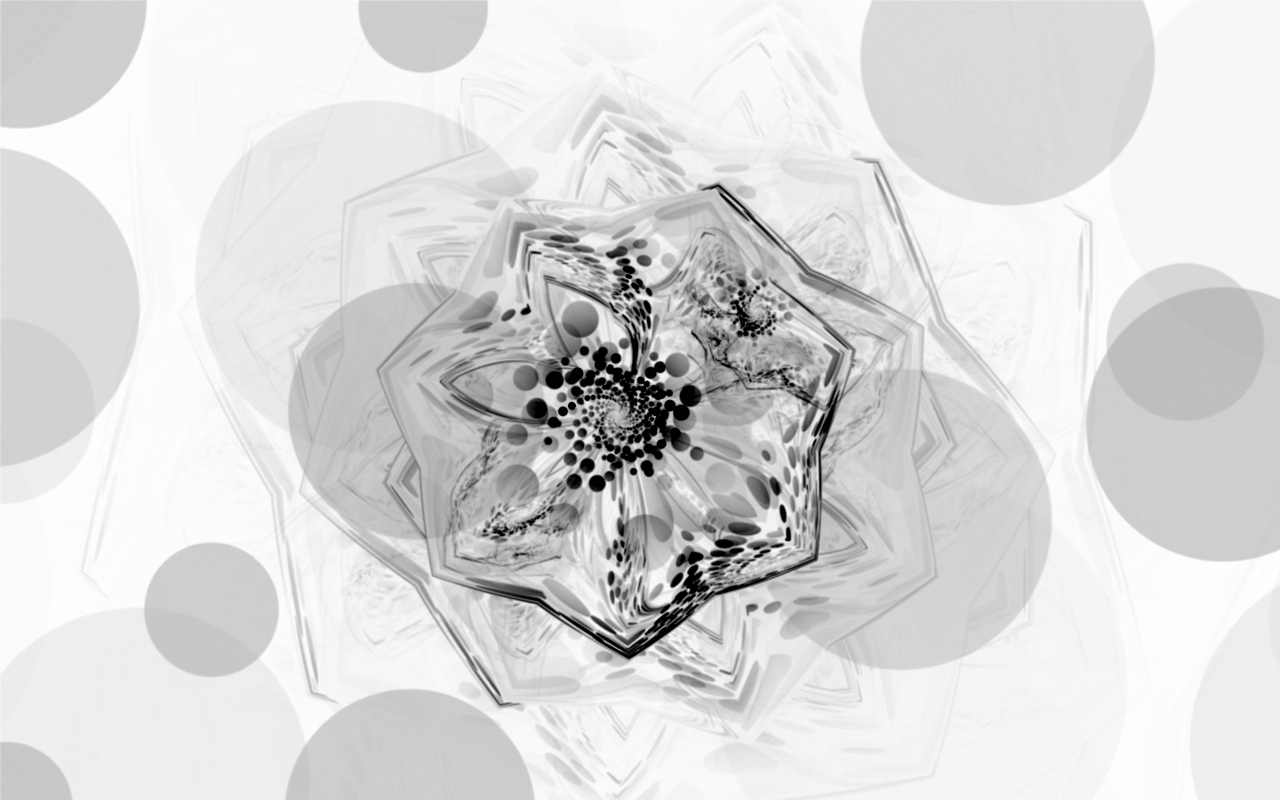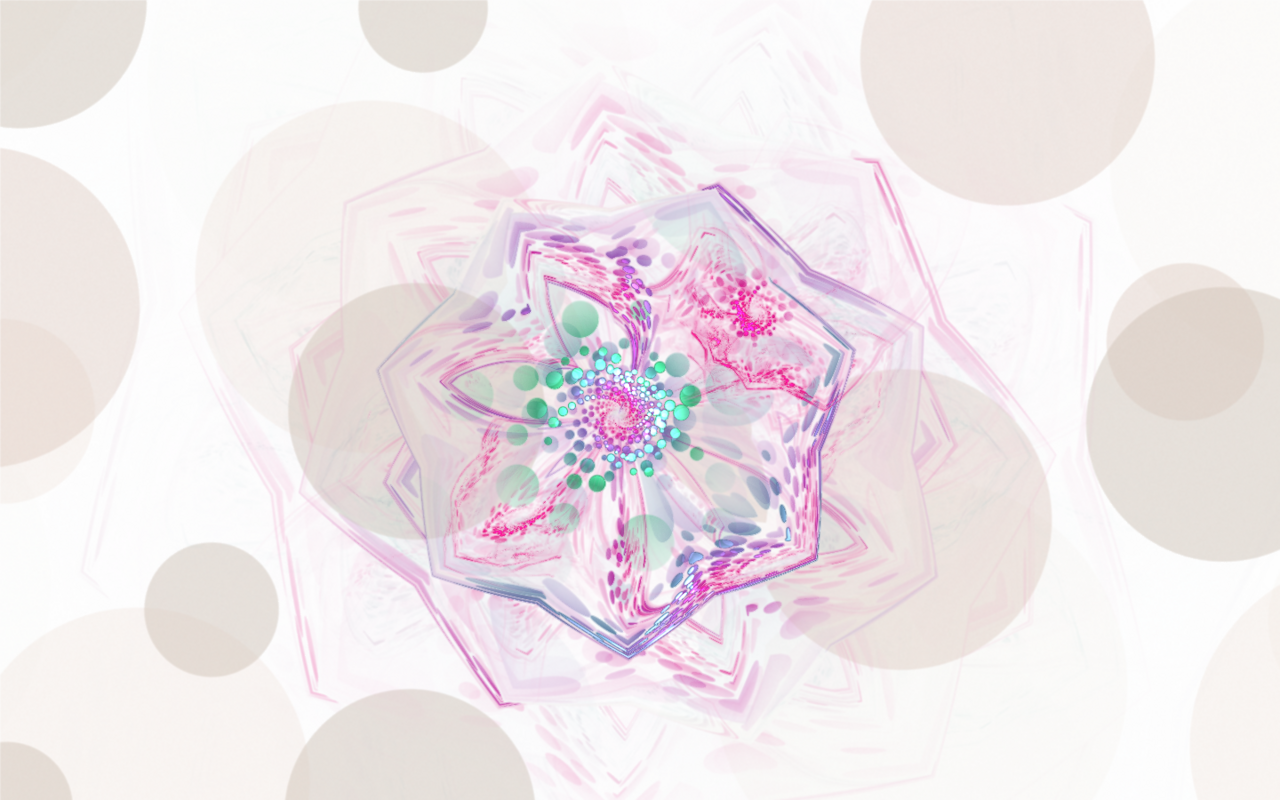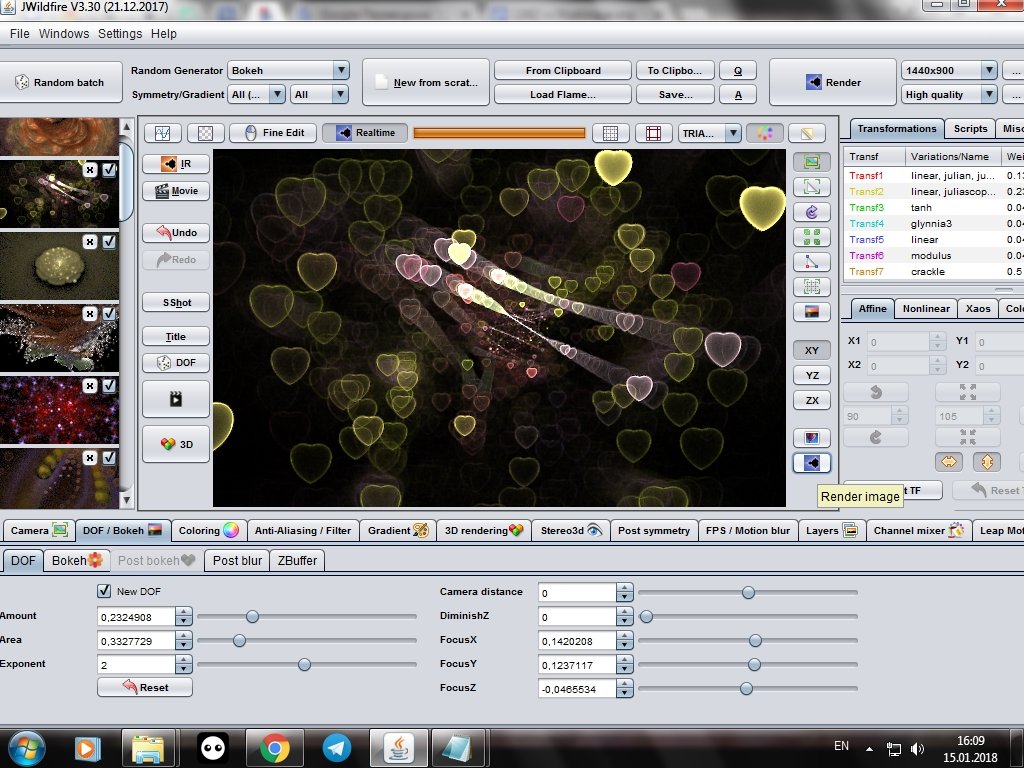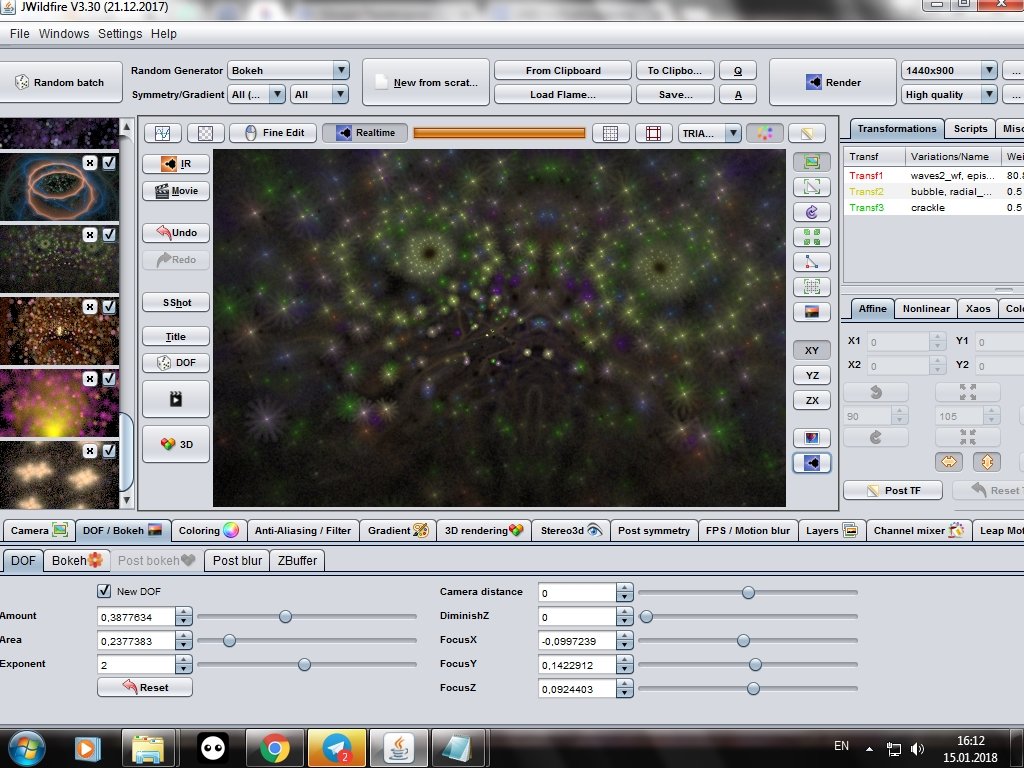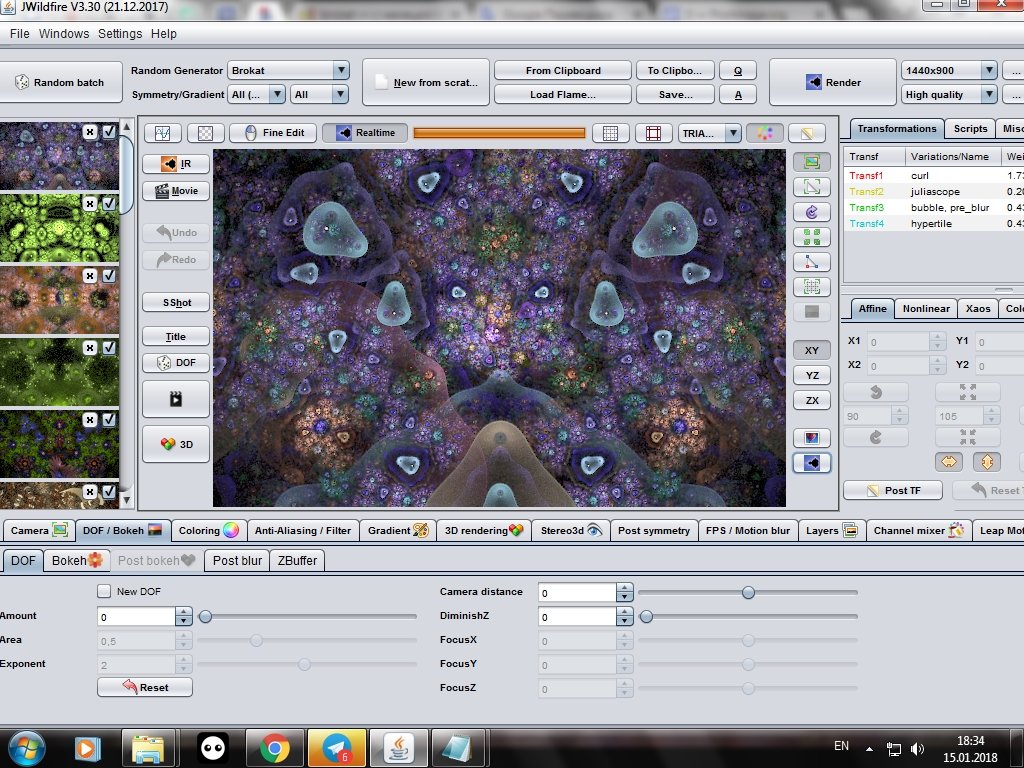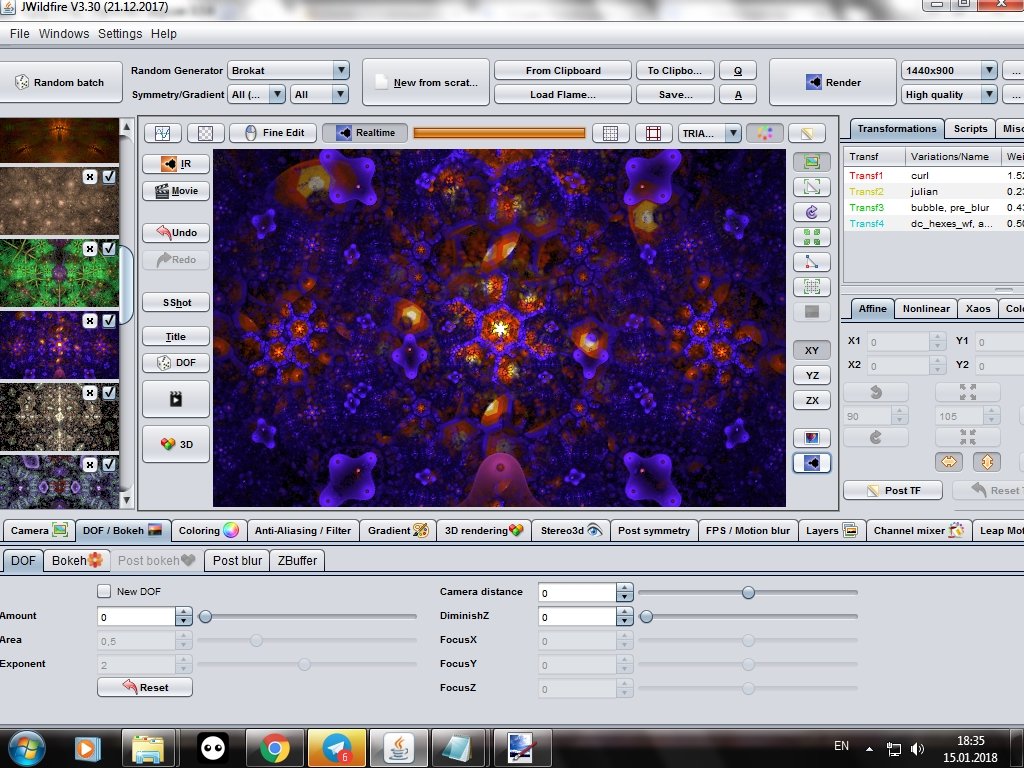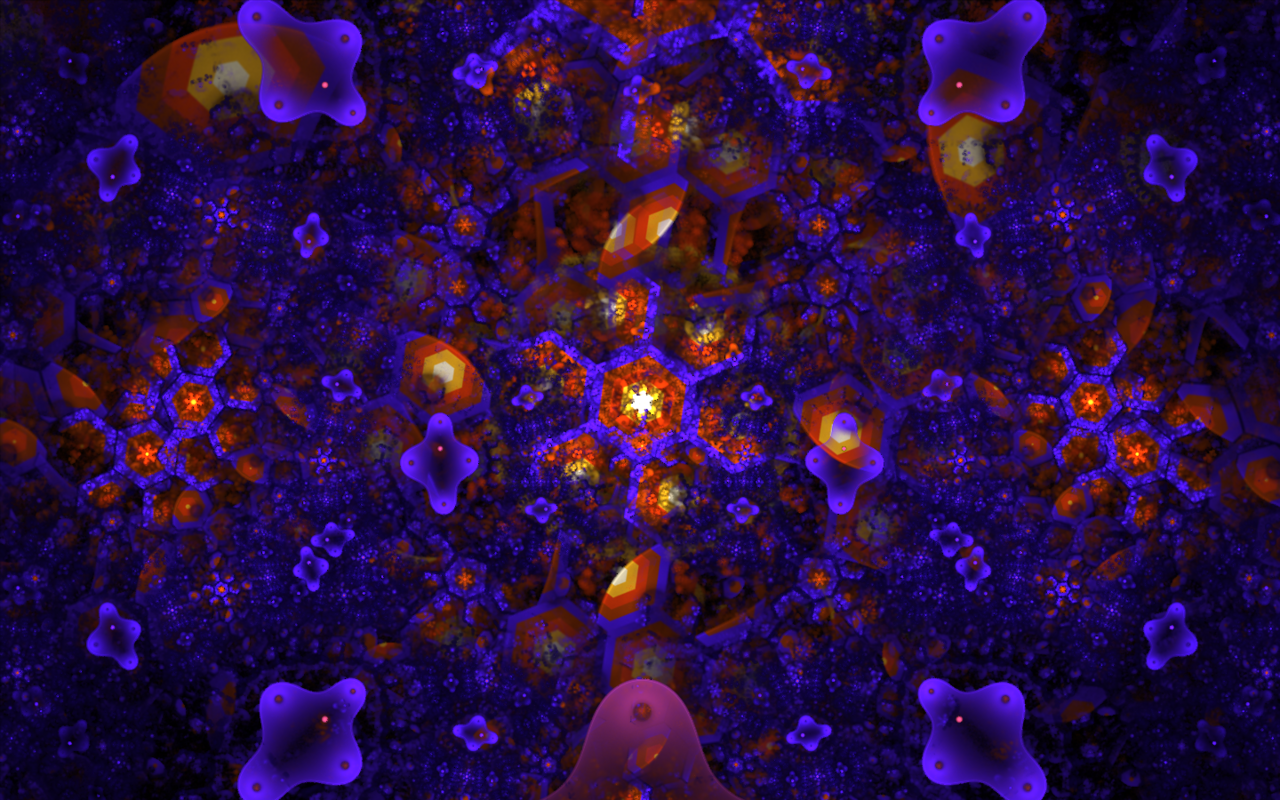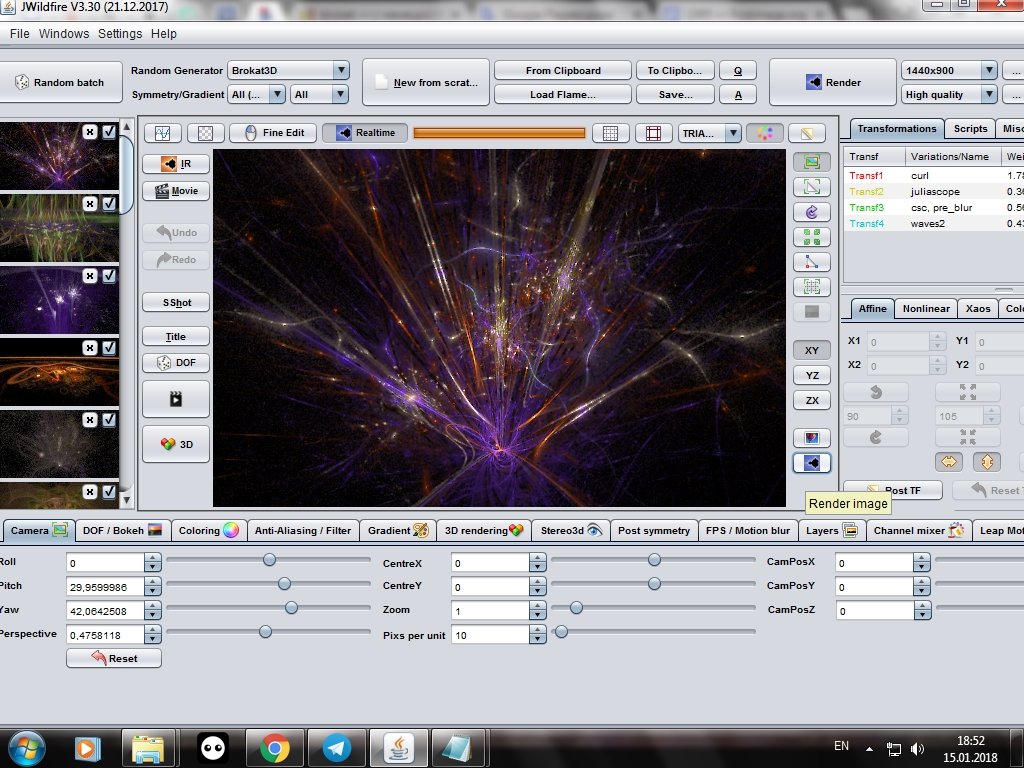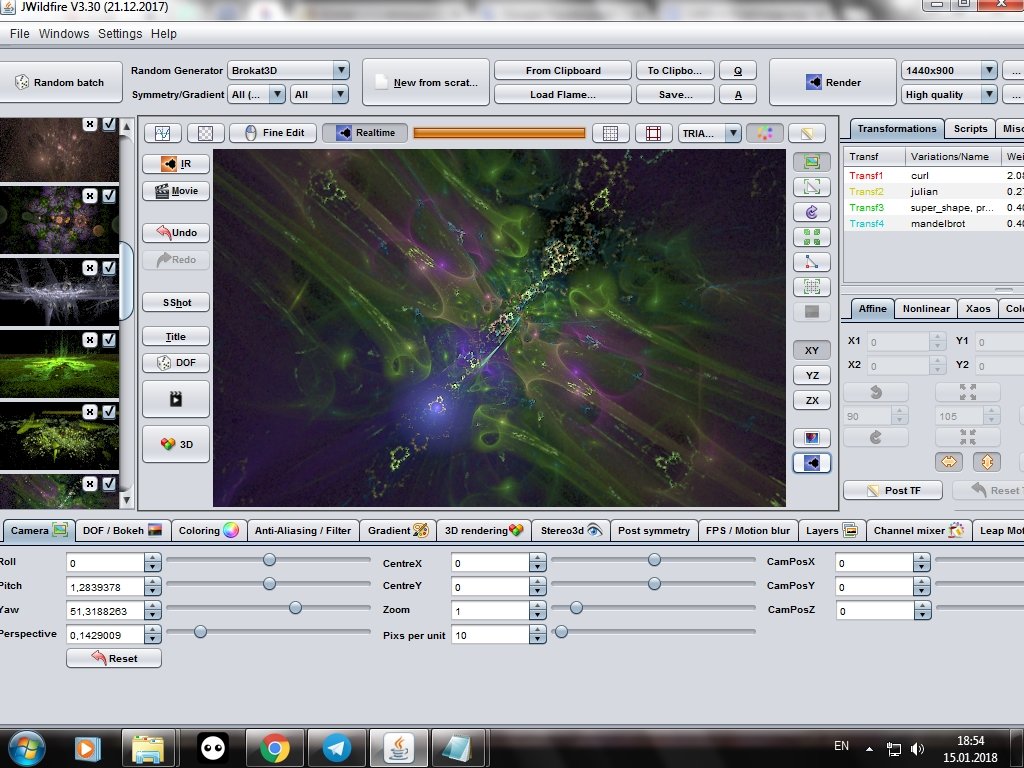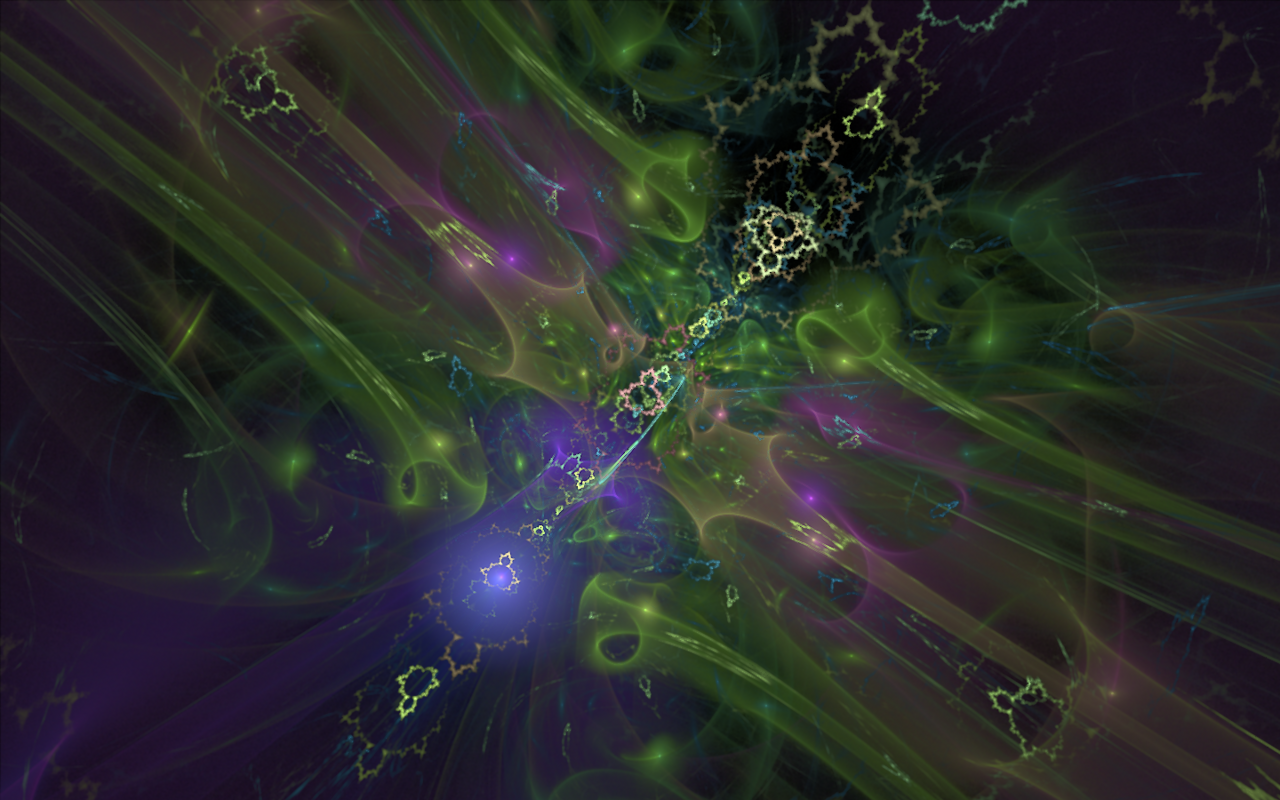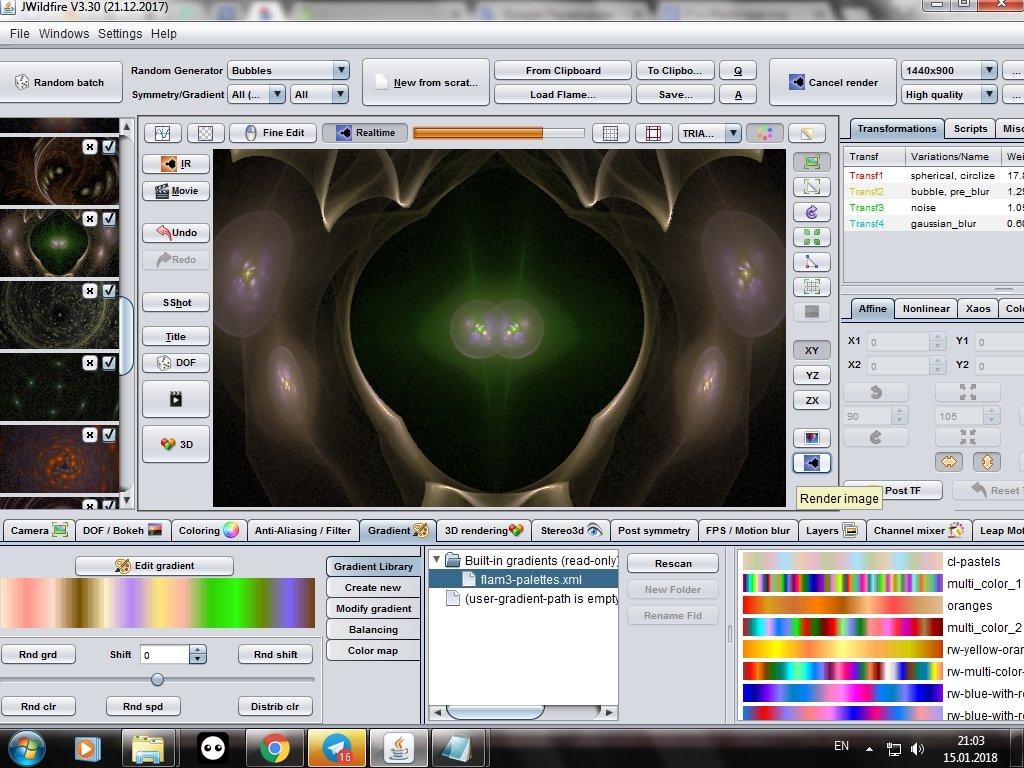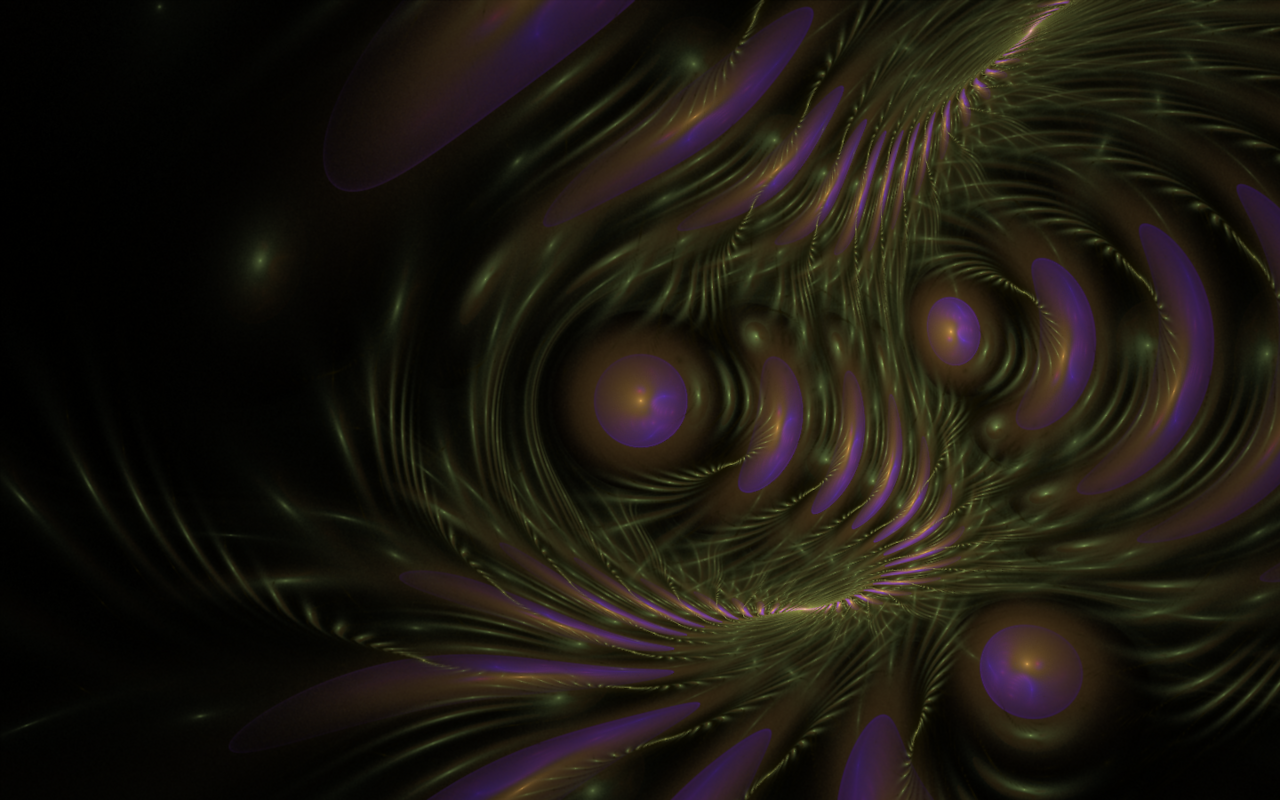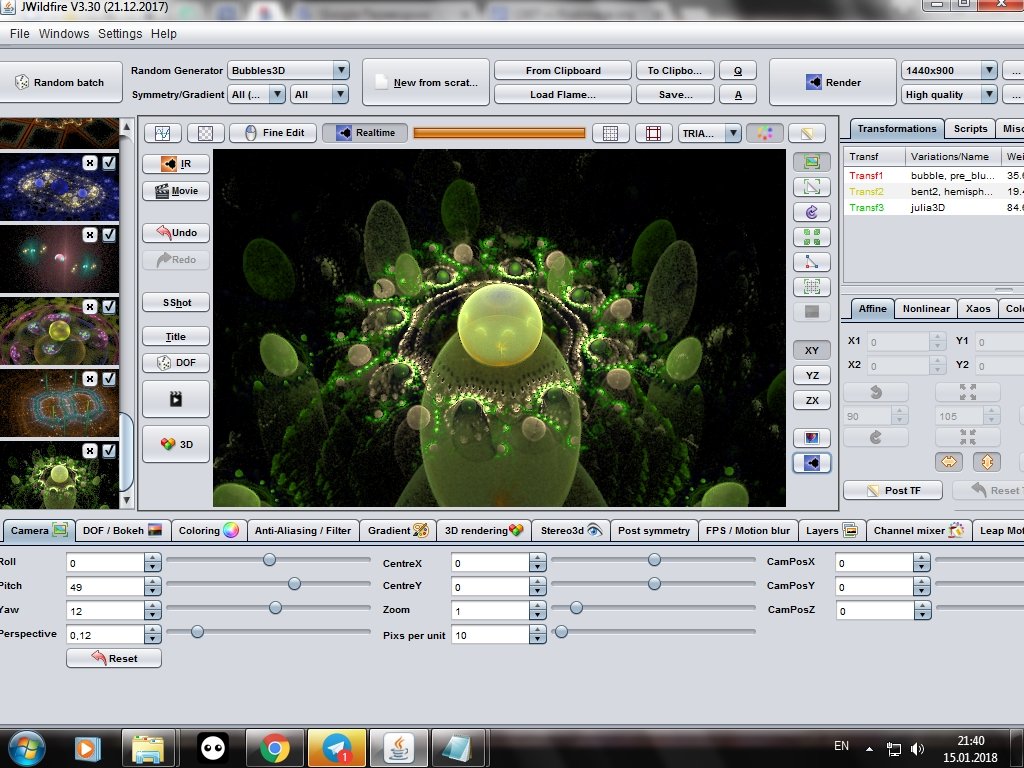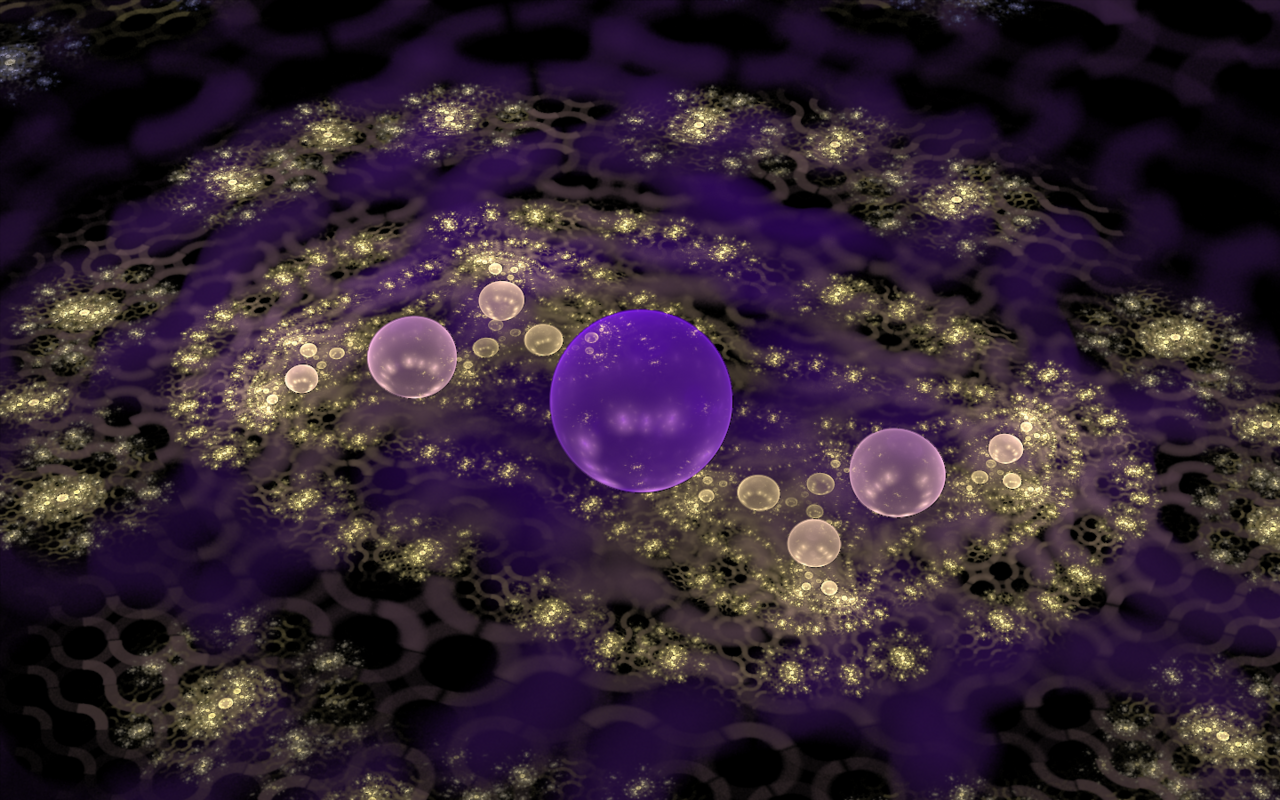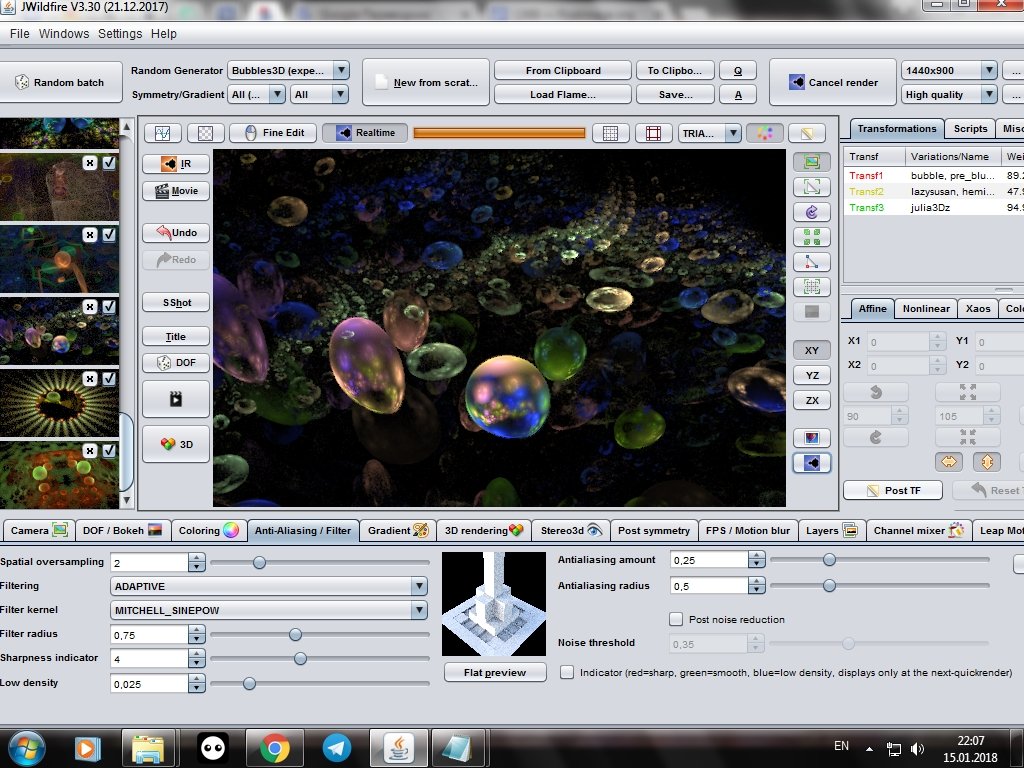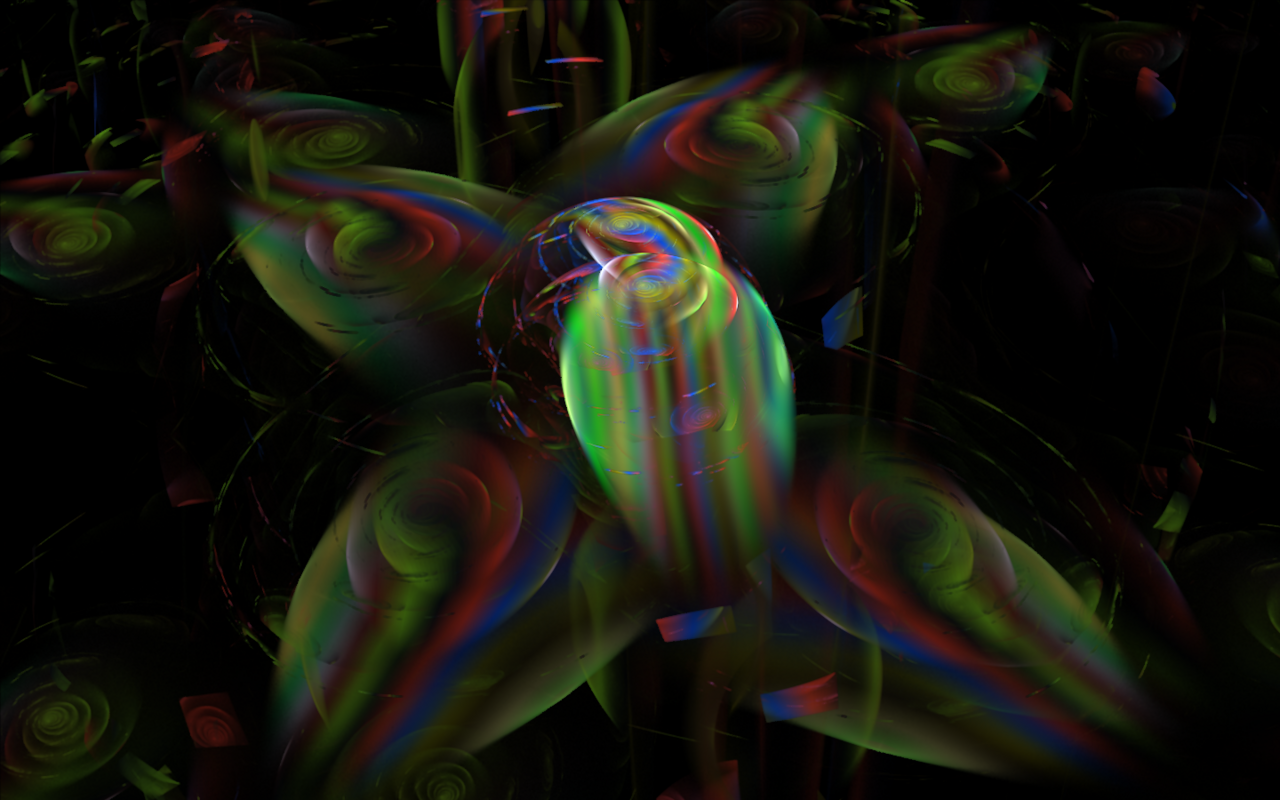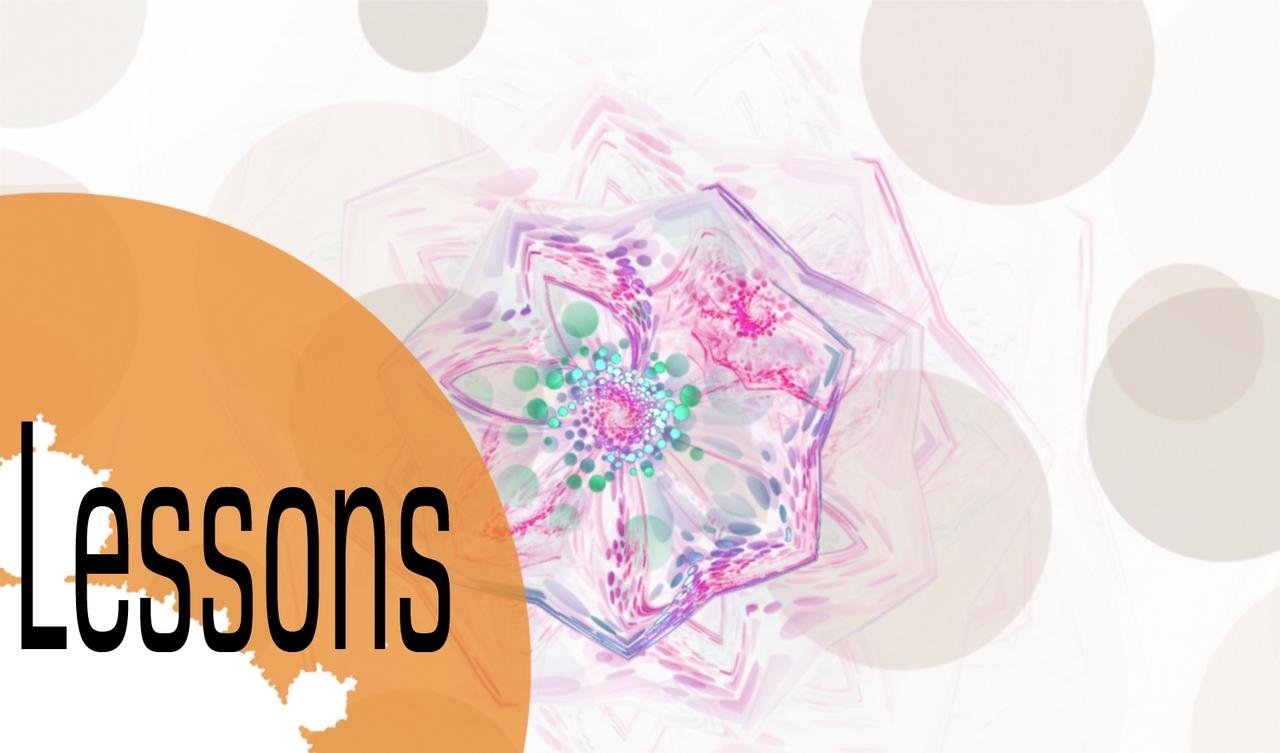
Hello!
Previous lesson.
We looked at the lower tab bar in the JWildfire program. Now I would like to tell you about the types of random fractals that can be selected in the parameters.
The type of random fractals is selected in the drop-down list in the section Random Gemerator:
The first line there goes All. This means that the program will form a completely different collection of random fractals. And if you need something specific - go ahead on the list.
Black & White - black and white. I like this category very much, because black-and-white fractals are not only beautiful in themselves, but even when the gradient changes to a color one, interesting images can be produced. And, they can be printed and used as coloring pages.
Bokeh - all fractals generated in this category will include DOF / Bokeh effect. This is what he is:
Next Brokat. It turns out quite nice colorful and with many small details drawings. Sometimes they remind me of flower fields.
Broakt3D differs from the previous one in that there are drawings drawn to us by an edge of the plane and using perspective. Due to what sometimes turns out futuristic images.
Next Bubbles. On the images of fractals from this section there are always balls.
Bubbles3D - here already a layer of the image with bubbles is located at an angle and with perspective, therefore they turn out to be three-dimensional and more interesting.
And the last kind of random fractals in this tutorial is Bubbles3D (experimental). Here sometimes there are unusual pictures with more daring coloring or changing forms of bubbles than in the previous section.
To be continued
Sorry for any mistakes in English, this is not my native language.
Author: @vasilisapor2
You can find us in:
Telegram: https://t.me/joinchat/GZmeKA5cSfYip429CpiMjA
E-mail: fractalteam@mail.ru
Also read us at Golos: https://golos.io/@fractal