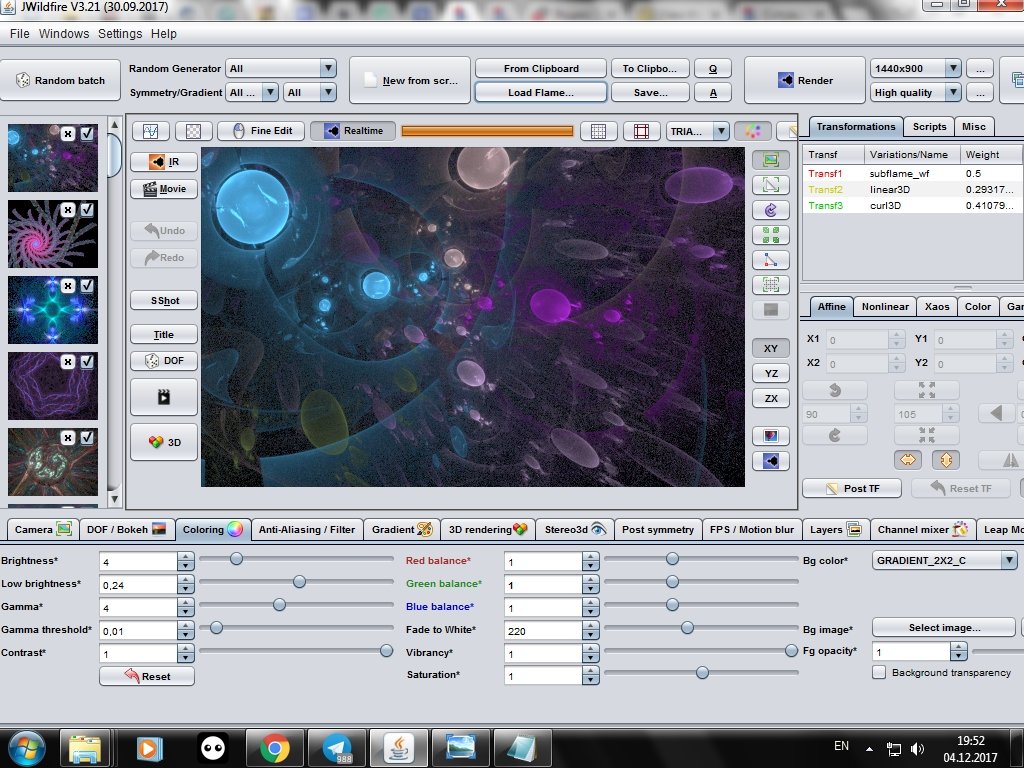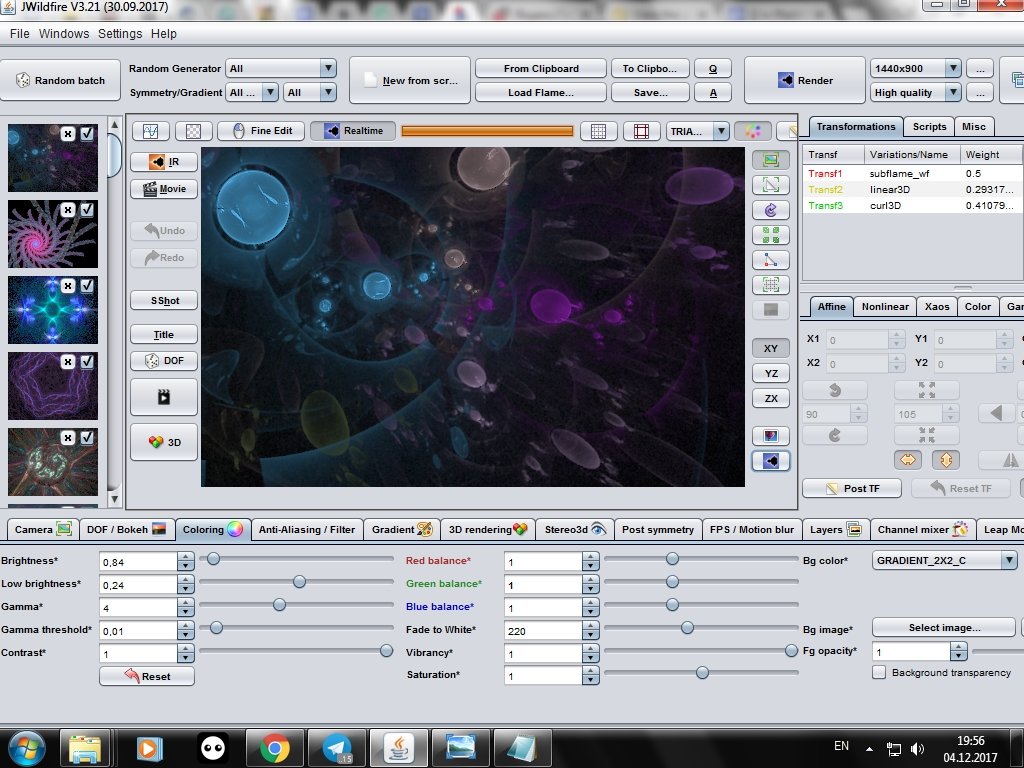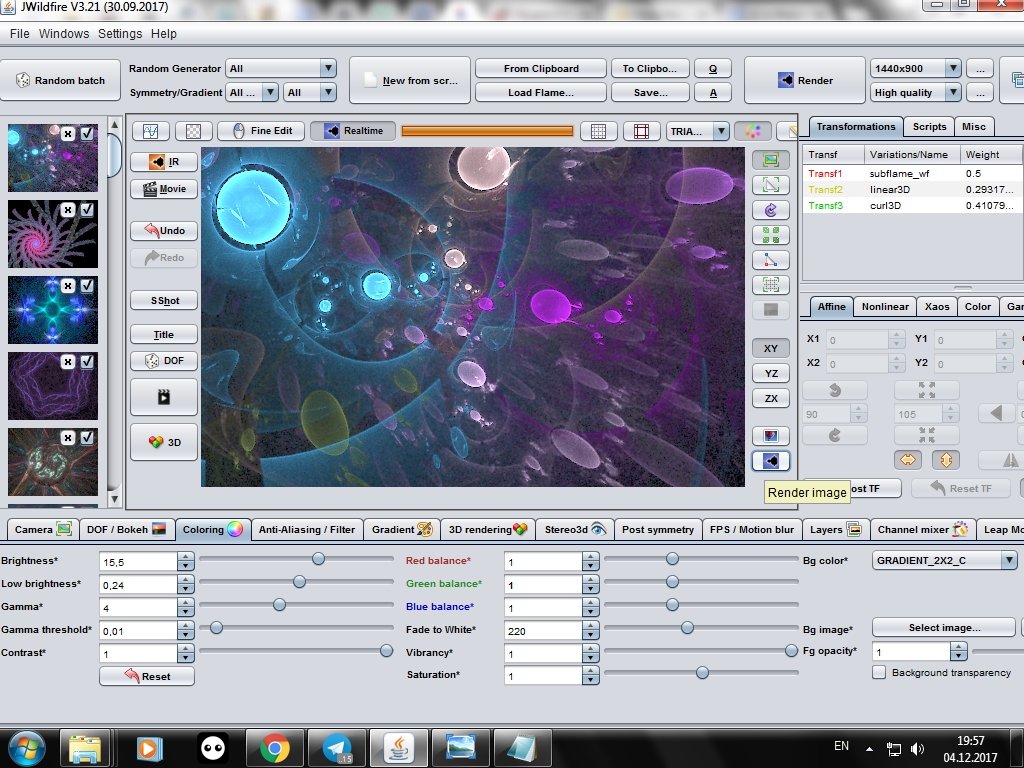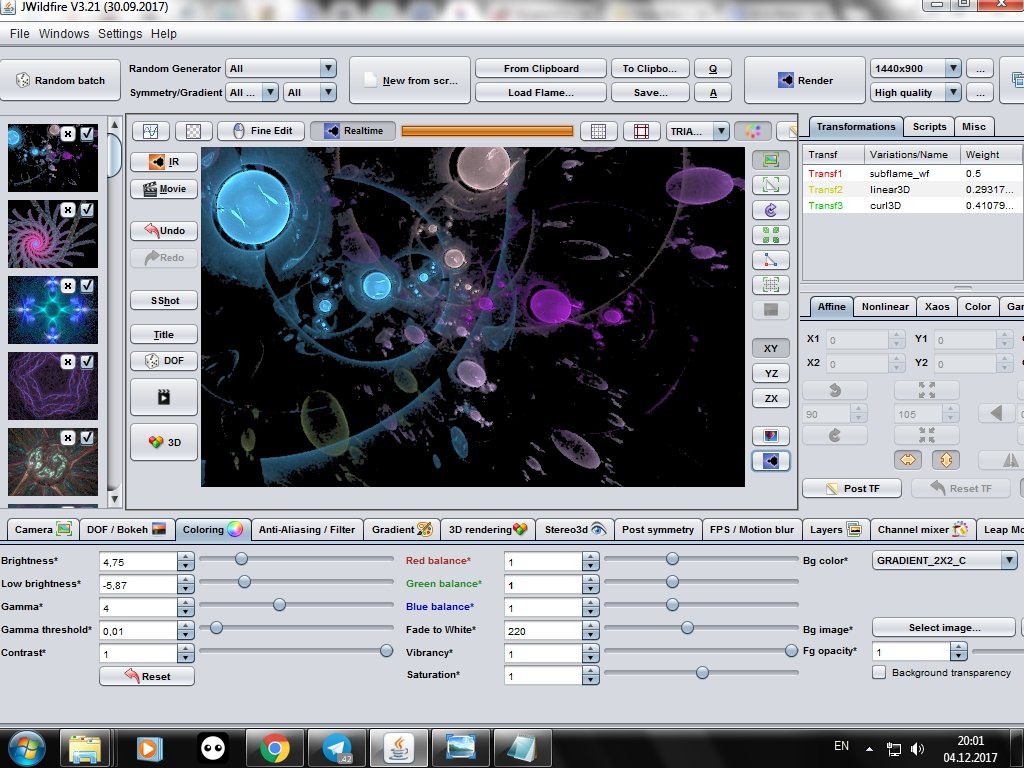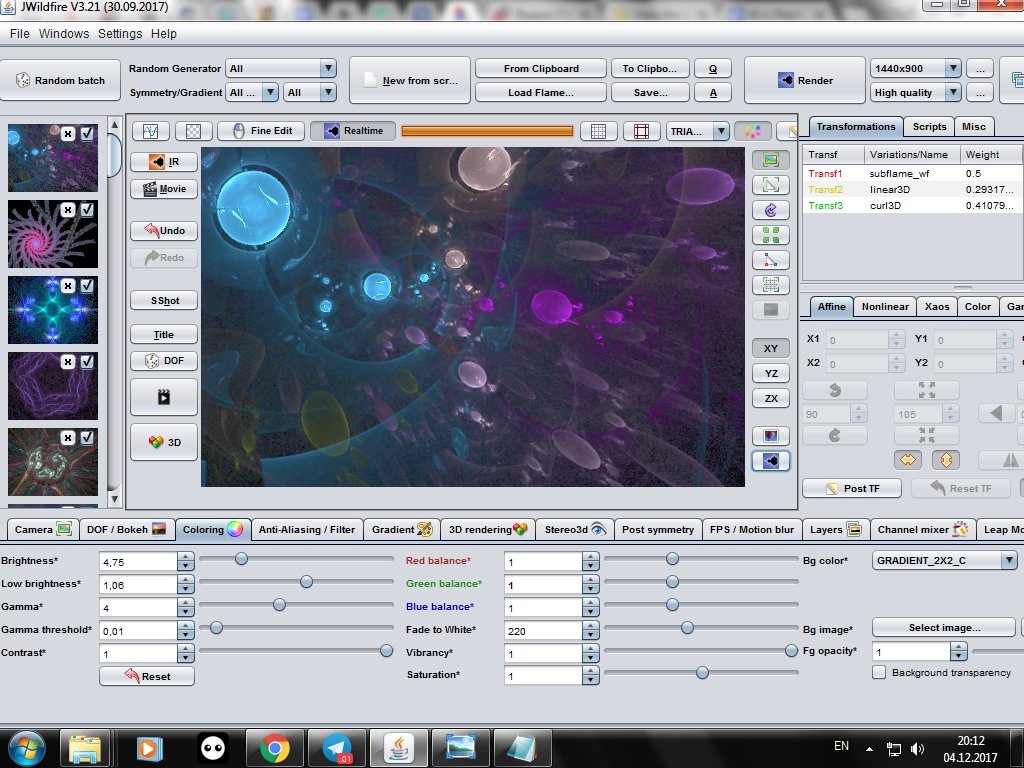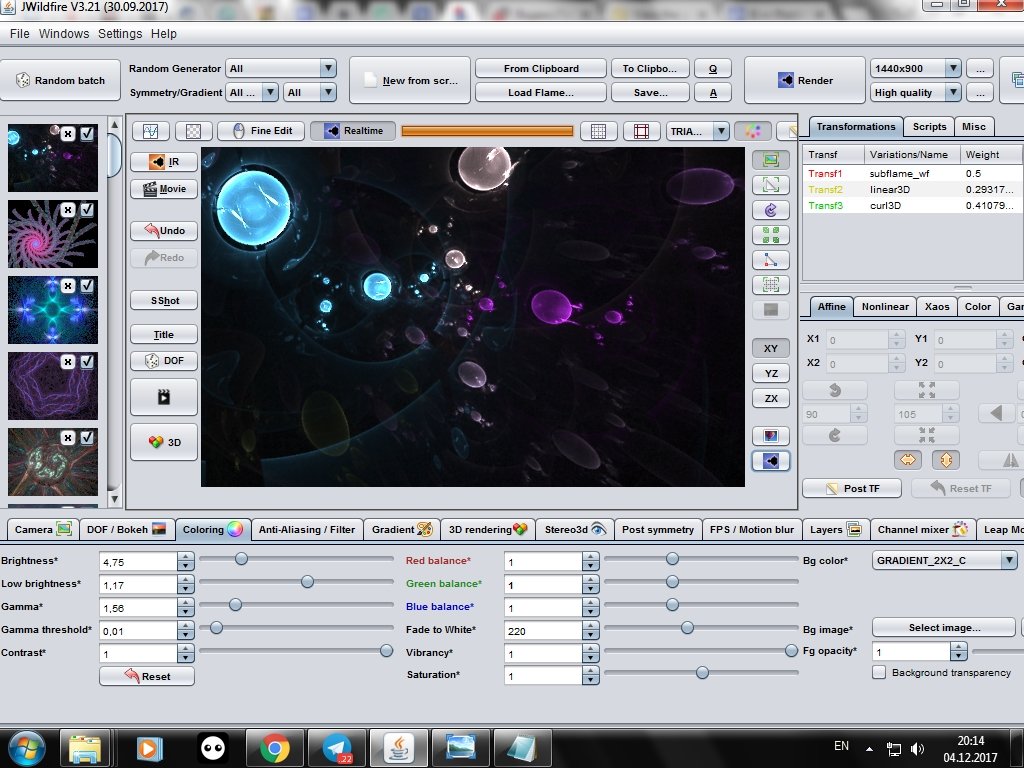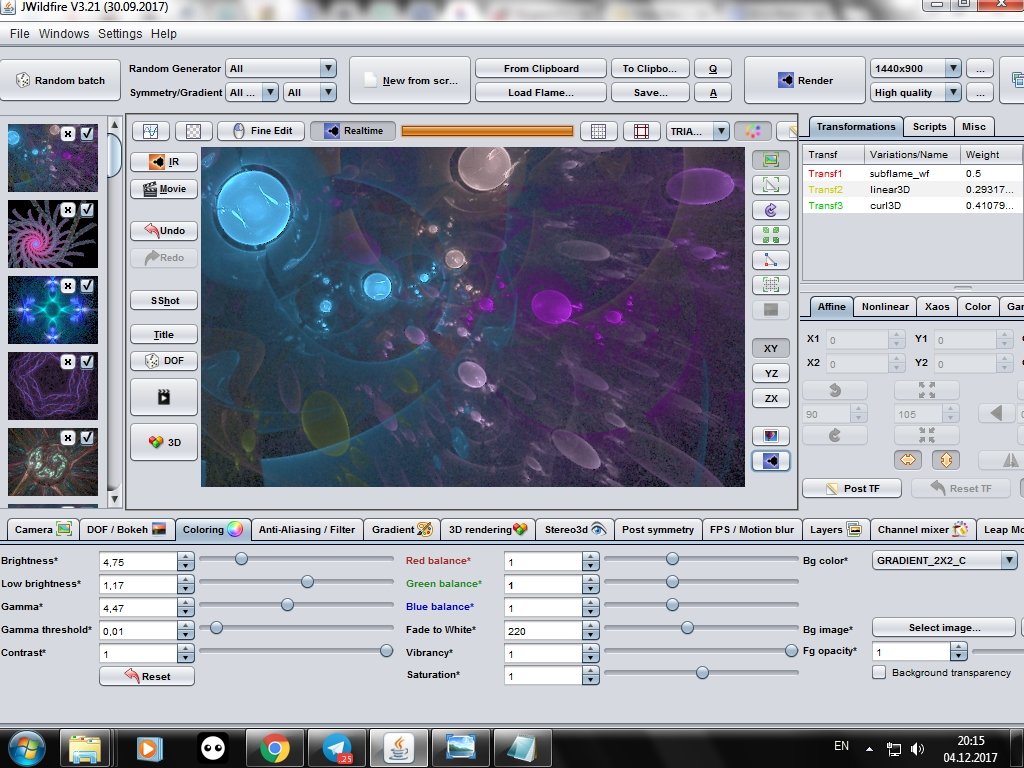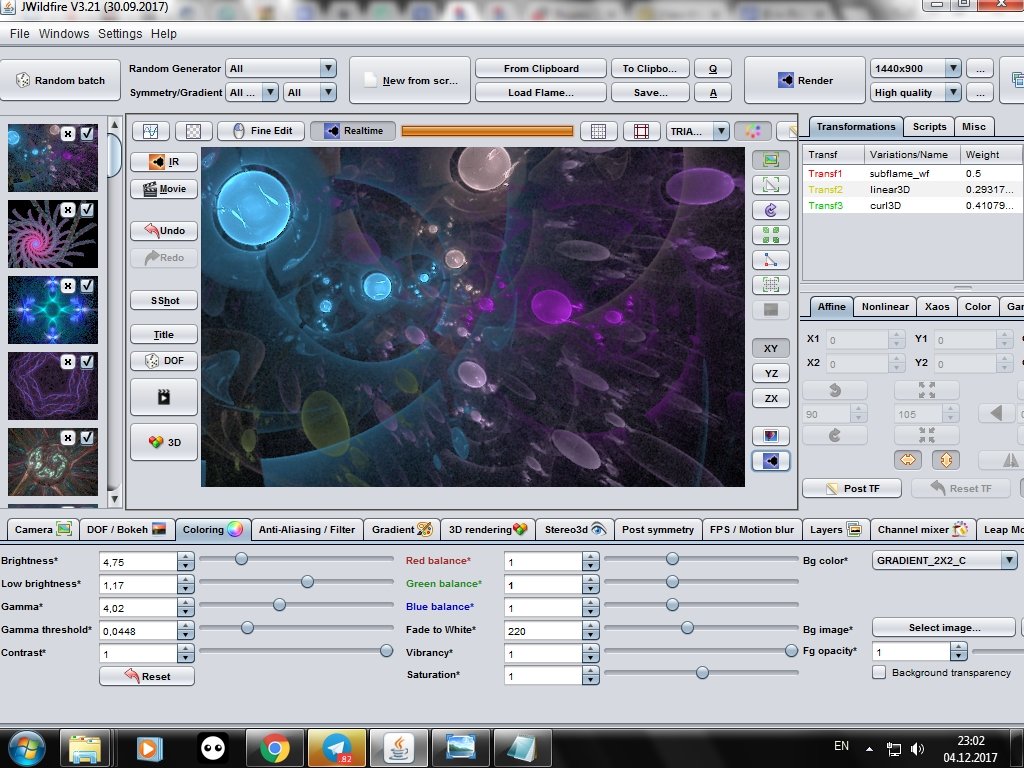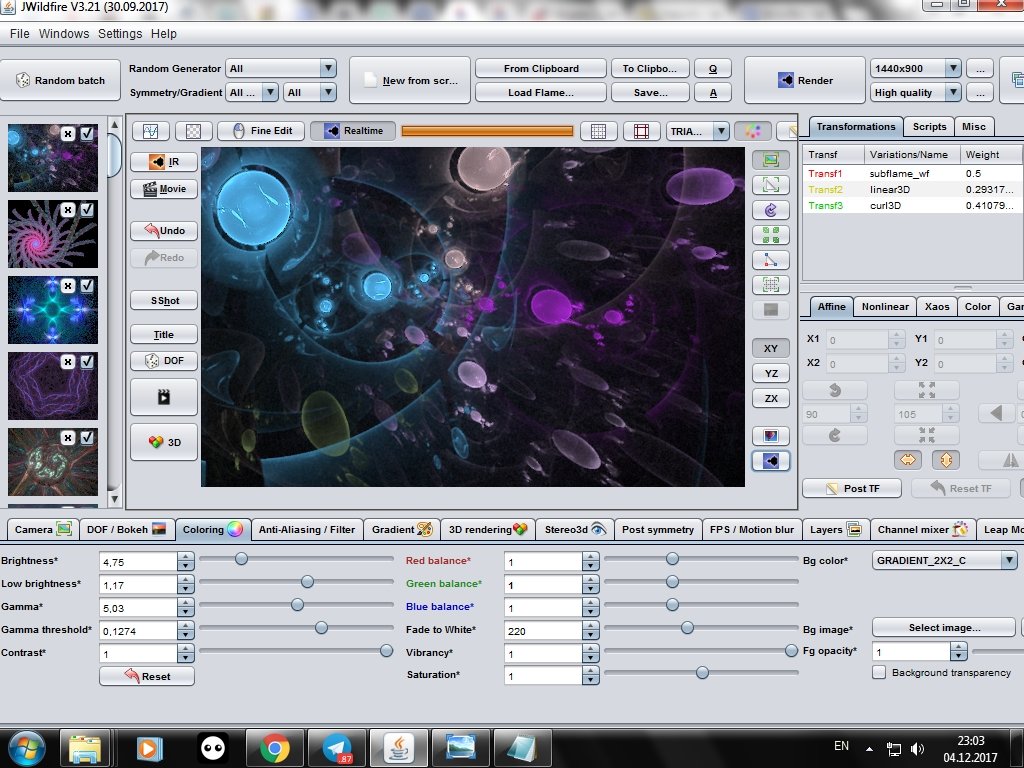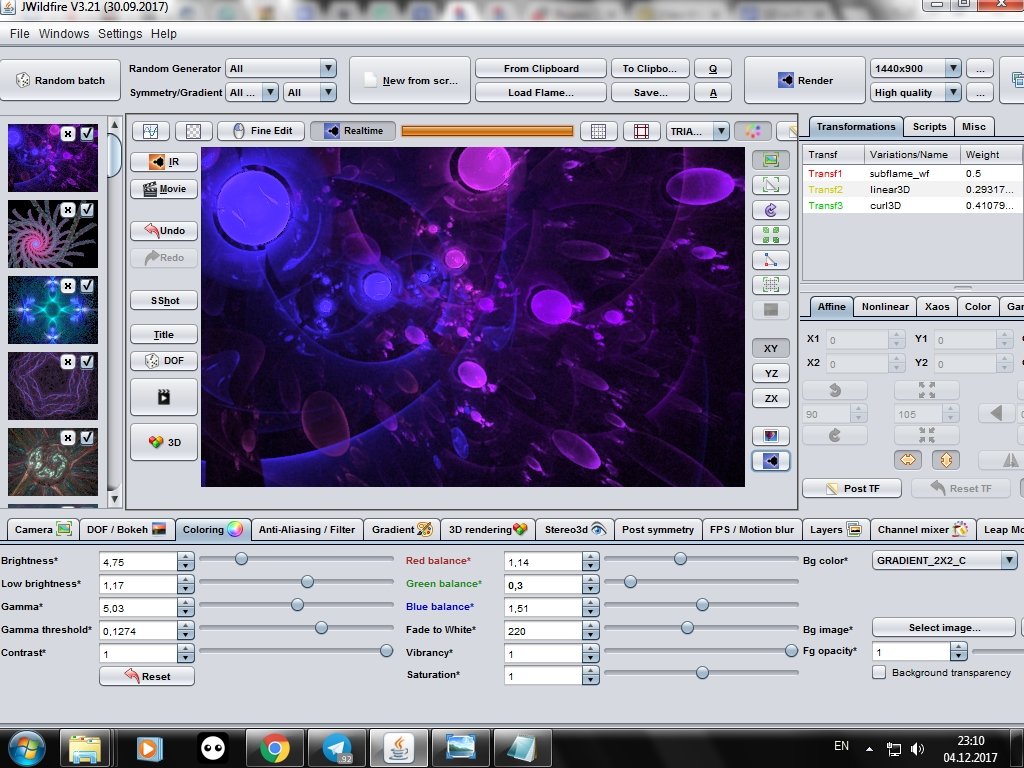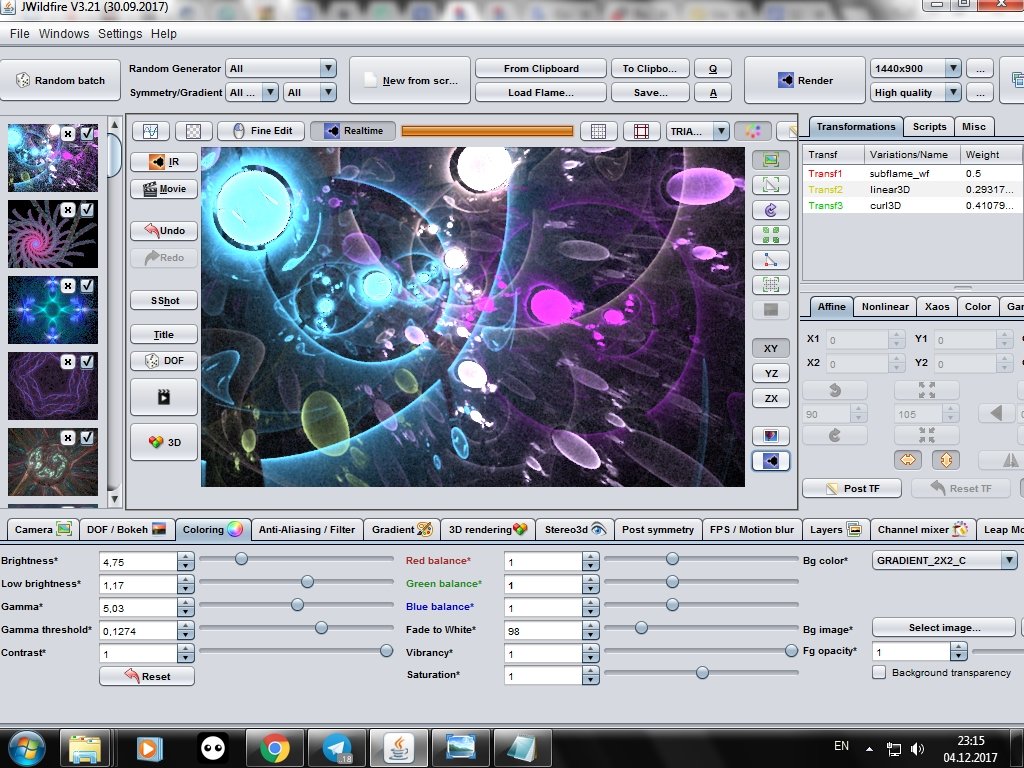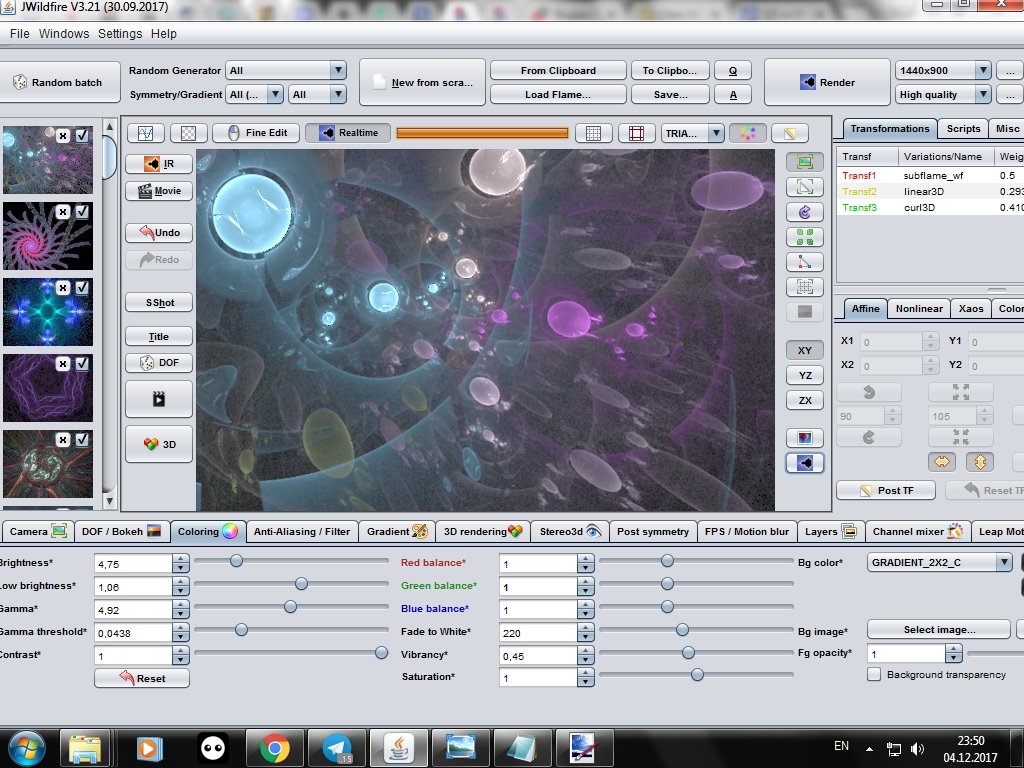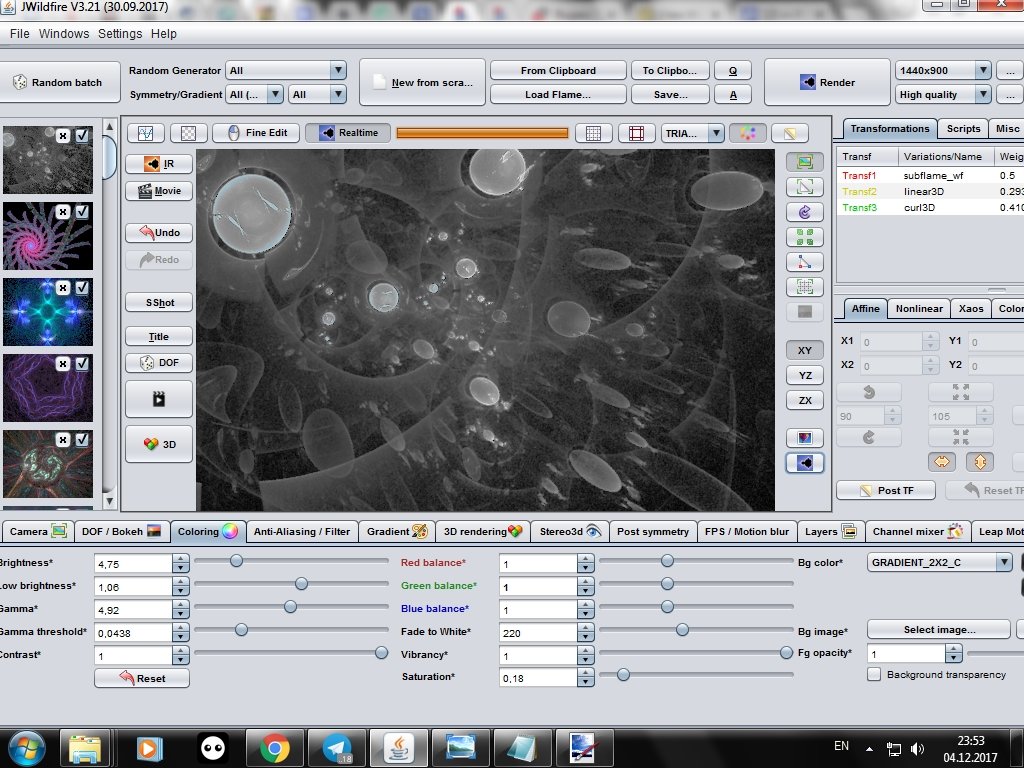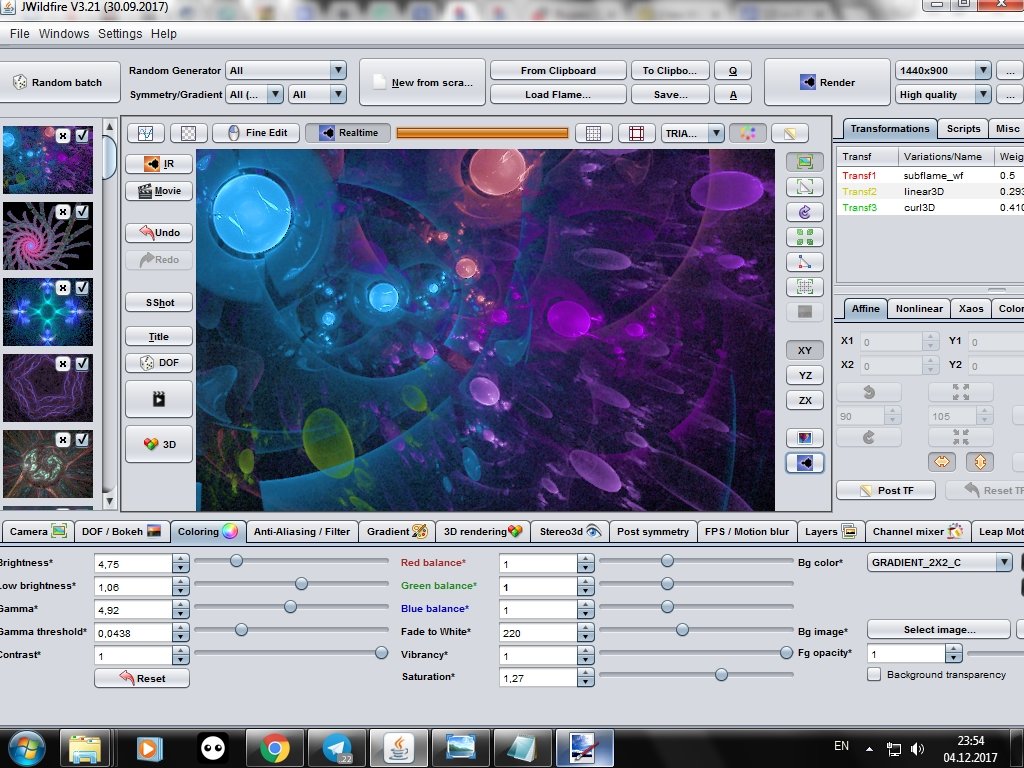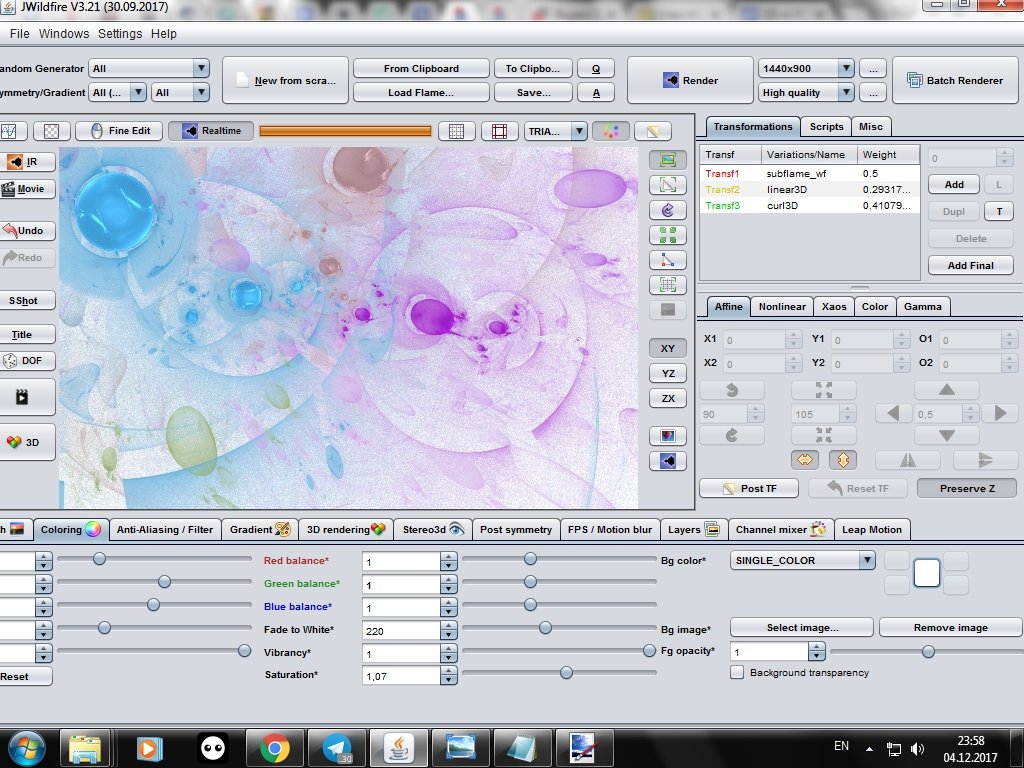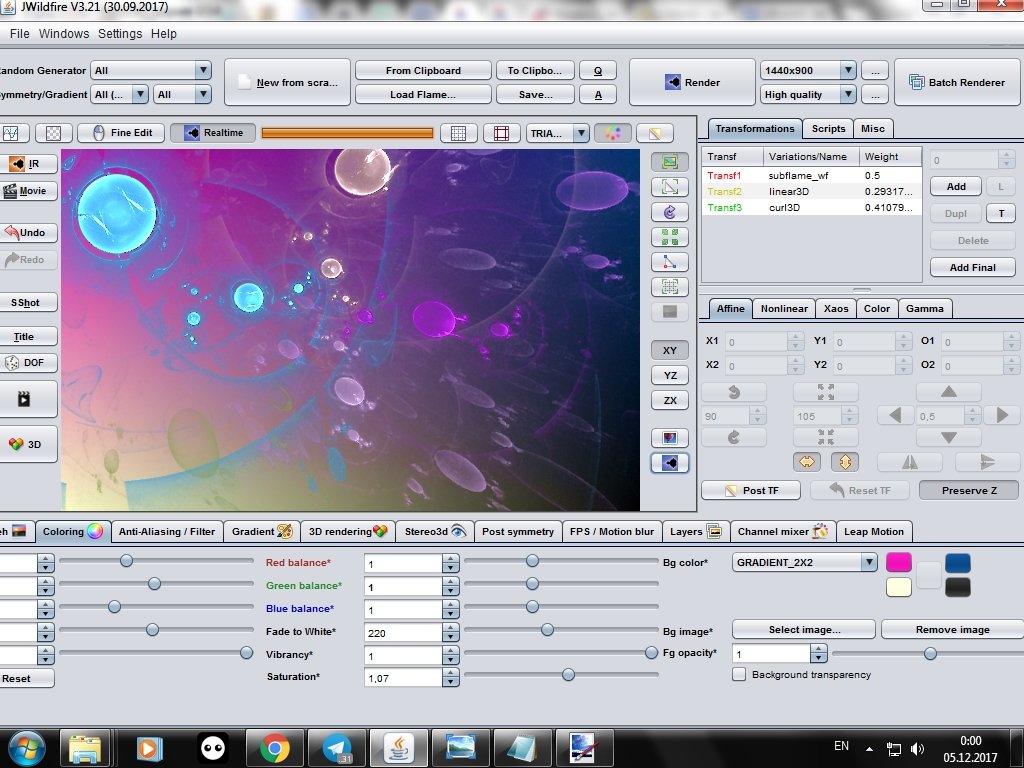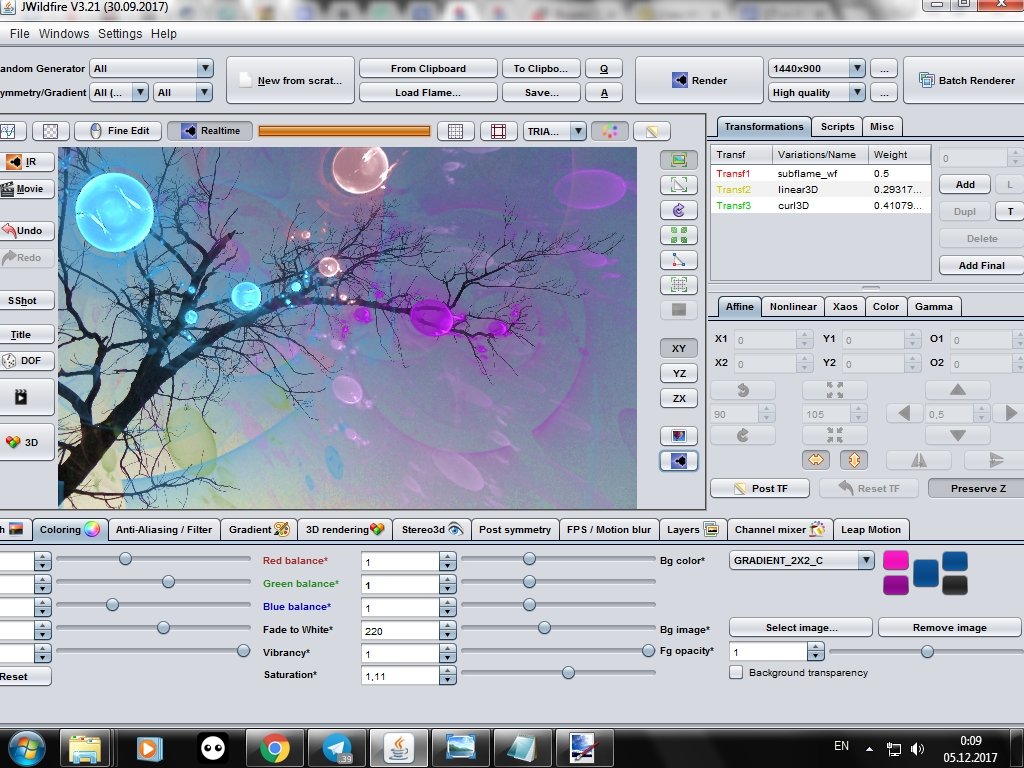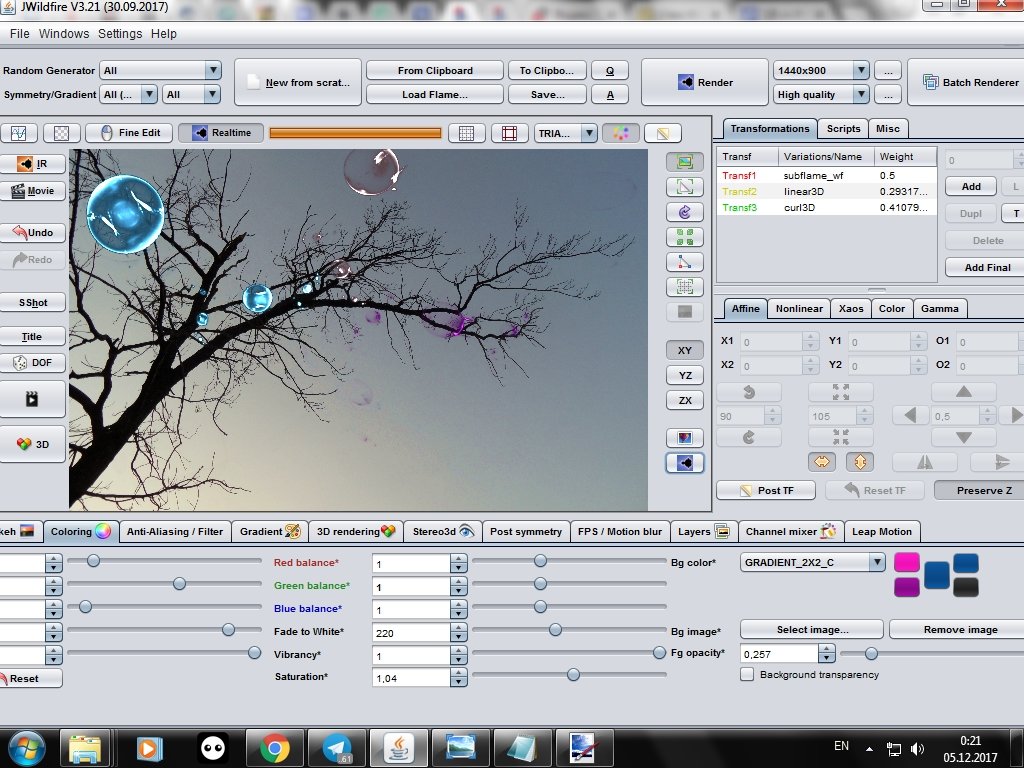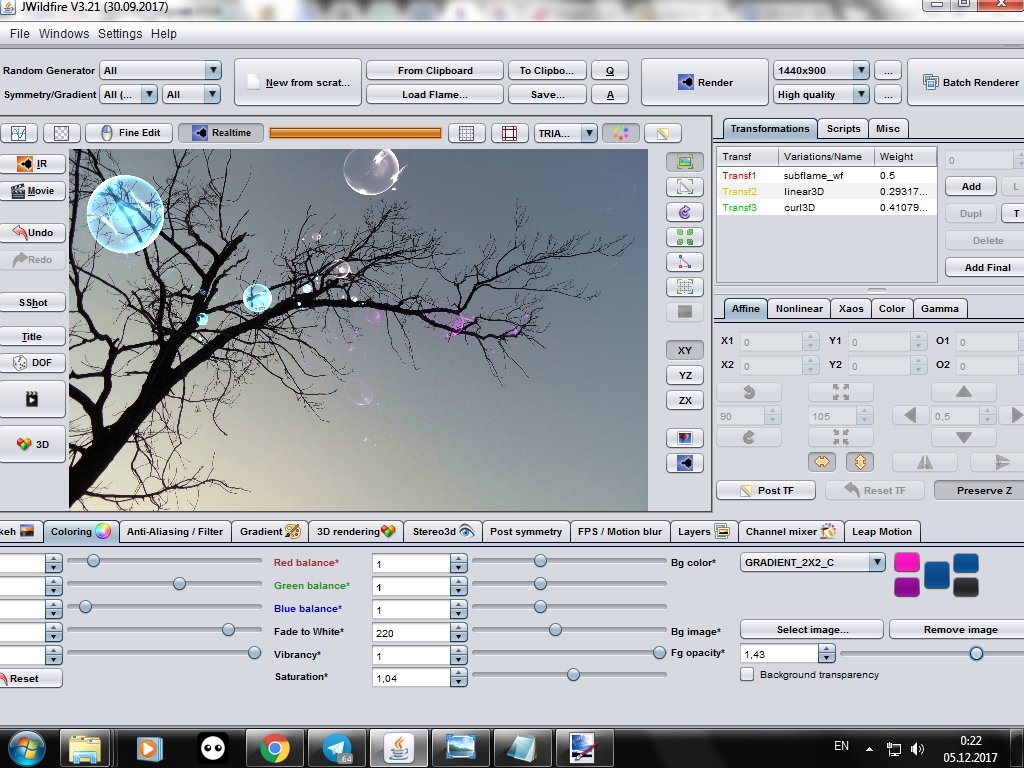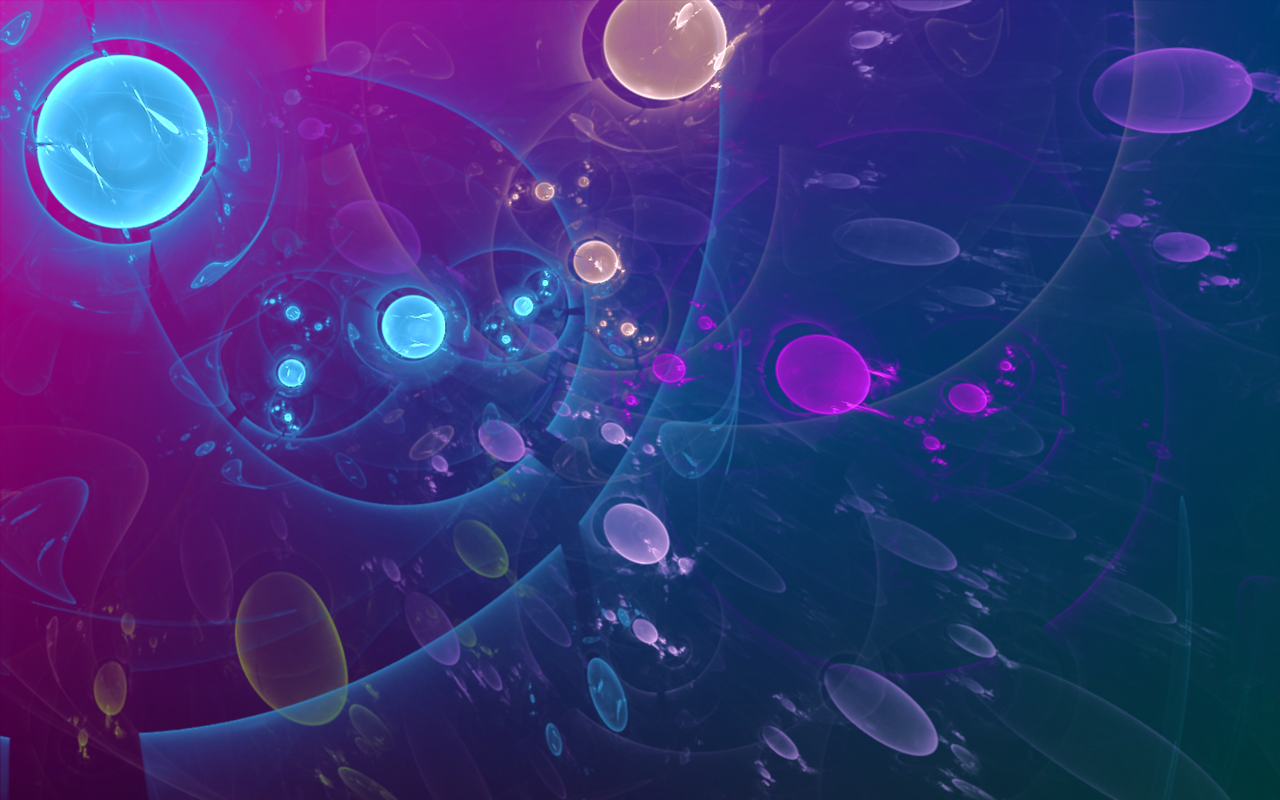Hello!
We continue to study the bottom panel with tabs in JWildfire. Previous lesson.
Go to the Coloring tab:
First setting Brightness:
Low Brightness In my opinion, the brightness of the whole picture does not change, as the previous setting, but the background:
Gamma - is responsible for the saturation of the image colors. The larger the value, the smaller the black background:
Gamma threshold With this parameter, you can make the main objects more saturated, while not hammering the background:
Contast Automatically stands at the maximum and I usually do not touch this parameter.
Red, Green, Blue balance - the balance of red, green and blue. The default value is 1. Using these sliders, you can easily change the overall shade of the image without selecting the gradient palette:
Fade To White The smaller the value, the whiter the picture:
VibrancyThe default value is one. If to reduce, the picture becomes clouded, colors fade. If you greatly reduce - the image becomes gray:
Saturation Default 1. If you make less - get an image in grayscale, if more - the image will acquire a saturated, even acidic or neon color:
Next comes the parameter Bg color - the background color. Moreover, besides the color itself, you can still choose one color or a combination of several shades. Sometimes the picture of this changes beyond recognition:
Bg image - with this option you can add a background color not just a color or a gradient, but an entire image! Very cool! You can make collages using photos or a previously rendered fractal.
Fg opacity - by default on unit, adjusts fractal transparency:
Background transparency - turns background transparency on or off.
Also there is a Reset button, which resets the settings to the default setting.
I'll show the results of my experiments with the image settings using this tab:
To be continued
Sorry for any mistakes in English, this is not my native language.
Author: @vasilisapor2
You can find us in:
Telegram: https://t.me/joinchat/GZmeKA5cSfYip429CpiMjA
E-mail: fractalteam@mail.ru
Also read us at Golos: https://golos.io/@fractal