[Disclaimer]
This got a little longer than expected so feel free to browse through and find only the bits that seem interesting to you. lol
So i'm currently chilling in my bed with this beauty in my lap:
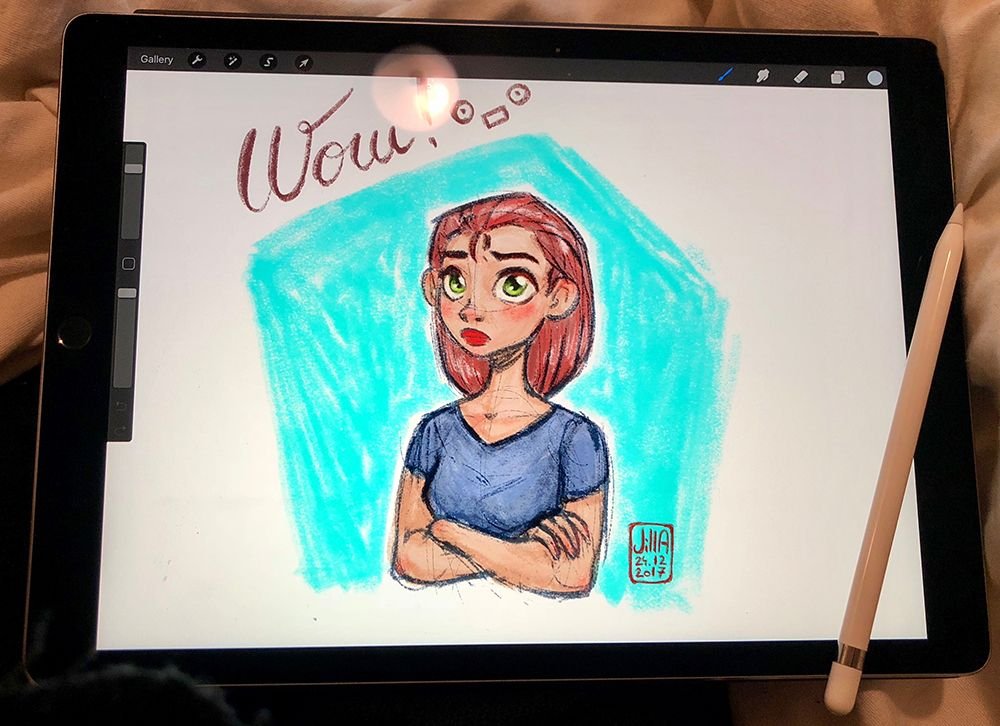
The demand for more details about my trusty shiny new art companion has been high, so I've decided to write a review and give all you lovely peeps the rundown on what makes this thing so damn awesome.
Which basically means it's going to be less an unbiased "review" and more of an "OMFG-ILOVEITSOMUCH gush fest.*

drawn on, you guessed it,
my ipadPro <3
But sit tight my lovelies, I shall elaborate on all the reasons why, in my humble opinion, this thing is coupled with the Procreate drawing app an absolute game changer for Digital Artists.
Lets start with some specs.
Which I personally find boring but I'm told people want to know this stuff, so let me take a quick detour to apple.com and give you the essentials of the model I proudly call mine own. ♡
- size: 12" (305.7mm) x 8.68" (220.6 mm)
- thickness: 0.27" (6.9 mm)
- weight: 677grams
- Capacity: 512GB
- Wifi (no cellular)
- 12.9" retina display
- iOS11
- price with these particular specs:
$1,149.00 tells me apple.com
1.289,00 € tells me apple.at - Apple Pencil (which you need) $99.00 / 109,00 €
why it's so much more expensive in Europe, I have no clue. Taxes probably. But holy moly that's a steep price increase if you look up the $ equivalent.
- and the Procreate app: ca $14 / 11 €
Yes it's very very pricey, but if you take the one with the least capacity (64GB) which is totally fine, it's $799.00/899,00 € instead.
And if you go with the smaller 10,5" instead, that's another 100 off (in either currency).
Though if you're already going to spend a fortune, you should really go into the Apple store (or nearest retailer) and go try them both out to see which size fits you best.
Personally, I found the 10" too small. But let's move on.
What I Love
Uuhm~ Can I say "everything"?
I can't? I have to elaborate, really? Aw damn.
Ok here we go.
The pencil is the bomb.
Seriously people. I've been using Wacom tables and later Cintiqs basically since their launch to the general market (never surface pro's though I'm afraid so I can't tell you about that one) and I've never experienced a tablet that feels better than this.
It's got everything. Pressure sensitivity, tilt sensitivity, and there's no annoying disconnect between where your pencil tip rests and where the actual line is drawn, like on the cintiqs where the screen is so thick it still doesn't quite feel right.
The Apple Pencil is the size of a regular pencil, slightly heavier but in a good way, it's well balanced and not slippery.
writing in the notes app, which now supports drawing/handwriting with the iPad pro, is a whole new experience. haha
But where it really shines is of course the Procreate app.
The iPad itself is the bomb.
I won't dwell on this long, it's like all the other shiny amazing iPads and can do shittons of stuff, the screen is bananas and gorgeous and in this size more than adequate for your casual movie viewing and hearthstone binge sessions.
I mean look at the size of this beauty.
 one of the discarded proof of identity photos I took back when I joined haha
one of the discarded proof of identity photos I took back when I joined haha And yet, it doesn't feel too big either in my opinion. Fit's into your standard sized backpack no problem. Oh or alternatively, also snugly into 13" laptop cases, should you wish to carry both around.
Procreate is the bomb.
This app is really the crown jewel of the whole combination. It wouldn't be such a game changer if it wasn't for this brilliant app. Whoever developed this thing and put it on the market for a measly 11 € deserves eternal glory and a knighthood.
I'm not even joking.
This thing, when it comes to Digital Painting, can do pretty much anything photoshop can do, without the strings attached.
- It's got the brushes.
Customisable to the Nth degree and you can make your own too, but the standard set is already amazeballs and gorgeous.
Including options to draw in a blend mode (like, say, multiply, overlay or colour dodge) and the glorious feature called "streamline" which is AWESOME for lettering and will make your inking smoother, if that's what you want.
Complete with sliders on the side of the screen for size and opacity and also colour picking.
seriously though, they are amazing.
With the "6B Pencil" brush, for example, you can hold it normally and make light, thin lines or dark thick ones depending on the pressure you apply. So far, so normal.
But the kicker is, when you tilt the pencil and hold it the way you would on paper to shade something in with the side of the graphite tip - the brush reacts like a real pencil and creates a flat, roughly textured stroke.
My brain almost exploded onto the wall when I discovered this. I'm having so much fun discovering everything every single brush can do, I'm like an alligator in a marshmallow factory. (If you've ever taken a Bayou swamp tour you know that marshmallows are like crack to alligators. At least according to our tour guide. And every gator we saw that day.)
- Layers
Including blend modes, opacity slider, opacity lock, layer masks and groups, easy & intuitive duplicating, deleting, merging, hiding, naming and re-arranging.
- sick shortcuts which makes everything faster.
Tap with 2 fingers to "undo"
Drag and drop a colour to fill
Select something with the select tool, swipe up with 3 fingers and you get the option to cut, copy, copy all, paste, cut and paste, or copy and paste.
Draw a line and hold, and it straightens automatically.
Hold second finger and it will snap in increments of 45°
- There's sooooo much more
Like an aaaawwwesome perspective guide which easily lets you set your vanishing points and creates a fricking guide for you like a fucking magic rainbow unicorn.
You can rest our palm on the thing no problem without getting a lot of artefacting, despite it also being a touch screen. You'll have occasional tiny splotches but they're super minor.
You can import photos and reference and stuff of course, but with iOS11 you don't even need to clutter up your canvas with reference (unless you want to colour pick) because you can now have 2 apps open side by side and even adjust the size ratio of the windows with a slider and it's awesome. That's another reason I prefer the 12.9" over the 10.5" btw.
And did I mention the time lapses Procreate automatically creates and which you can then export if you so wish? You can even adjust the quality of the recording in the settings (keep in mind though higher quali = more space needed and longer rendering times tho.)
Oh, also, custom canvas sizes of course, and exporting to several different file types including PSD so you can, you know, continue doing what you're doing on photoshop if you happen to stumple upon a feature procreate doesn't have (I believe levels, and saturation adjust might be one of the few missing things) without losing any of your layers.
I haven't tried transfering back and forth yet, so I don't know if that works but honestly. It would hardly matter at this point.
Also, the brushes.. I mean... I know I said brushes first but just look at the line quality & the textures you can get! I mean some of it looks like drawn on paper for Pete's sake!
 just doodles
just doodlesWhat I Don't Love
- The way you "pair" and charge the pencil is... awkward as fuck.
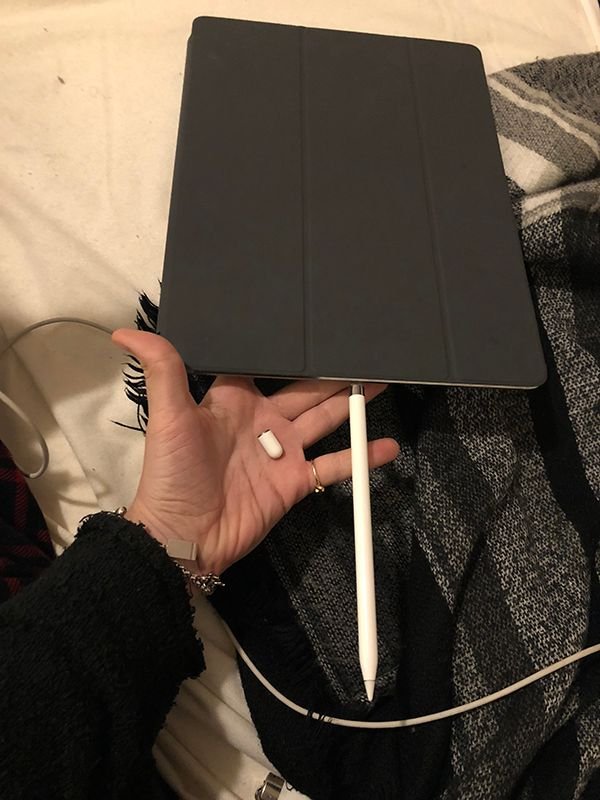
You always have to be careful when you charge the thing to put it somewhere where you're not in danger of bumping into it and breaking the ting off. But that's seriously minor, especially since the pencil charges so fricking fast it virtually doesn't matter.
- The pencil is prone to getting lost if you're not careful and you don't want to lose a $100 accessory, believe me. BUT there are neat leather protection cases you can get that have a built in pen holder. problem solved.
- no animation capable app yet as far as I can tell. Also probably not yet "strong enough" for 3D work. Haven't done much research in that direction though.
that's pretty much it, in the "cons" section. At least for me, so far.
Why I believe this combo is a game changer for Artists
Think about it.
No cables.
No heavy, chunky, unwieldy device to carry around on top of your laptop.
Just one sleek, gorgeous, surprisingly light for it's size device which you can fit in any standard sized backpack and, most importantly for the jetsetters among us, into the seat pocket thing on planes.
No monthly Photoshop fee. Just pay once and get pretty much everything photoshop can do.
You can thumbnail in your bed.
You can sketch on the bus.
You can paint a rough colour pass while you're waiting for your doctors appointment.
You can do a detail pass sitting in your favourite café or even in a bar.
You can sketch people on the airport while waiting for boarding.
You can do a colour pass of your favourites on the plane.
You can upload the results to steemit with the free airport wifi at your destination airport before you hop into the taxi.
You can drop by the print shop on your way home and print out those Christmas cards for your family you finished designing yesterday at Starbucks.
You can schedule in drawing time whenever the fuck you want because you have everything you need right there with you at all times.
Last minute client request comes in? no problem, open your files and make your changes on the go.
Remember this?

Yeah, I sketched the whole thing and painted most of it on the plane rides and during overlay periods on my way from Austria to Canada. I just put in the last bits at home. Oh yeah, and exported this insanely cool time-lapse to go with it.
If you're a freelance artist for example, as long as you have somewhere to recharge your iPad and occasional wifi access for communication purposes, you can now travel the world and keep working all the while, should you so choose.
Heck, if I was a freelancer I'd already be on my way!
That's only an option if you're unattached of course. Bit harder with husband and kids in tow, but hey, maybe you both wanted to do that 3 month Cruise around the Caribbean forever but you never could because you couldn't afford for both of you to stop working that long?
Well, guess what, no problem with this baby.
Obviously I'm oversimplifying matters, but you get the point. With the iPad pro - Apple Pencil - Procreate combo Digital painting has, for the first time, become truly portable without sacrificing quality or usability. And for a lot of people, including myself, that is huge.
I can now, for example, essentially do the entire preproduction for a 2D animated short film on one device, in one app, whenever and wherever I choose. Everything from brainstorming to research to visdev to character design to background design to storyboarding to painting fully rendered backgrounds ready for production.
Now that I think about it, I could probably even do my animatics (cut together storyboard panels in sequence, roughly timed out to give you an idea of what the film will actually look like and how long it might run) in iMovie if I want!
And if you're good with sound, then hell, you can even do the sound design and music for your project in GarageBand.
Export, upload, submit to film festivals.
All while staying light and mobile.
The only thing I cannot do (yet) is actually animate. I'd still need my cintiq-laptop-TVPaint set up for that.
but everything else? geez. it's like world domination is within my grasp.
 picture a friend took of me doodling characters at lunch break
picture a friend took of me doodling characters at lunch break and now I really need my bed within my grasp because holy crap I spent way too much time on this and it got way too long and rambly.
I hope that it was at least somehow an enjoyable read, and you got something out of it.
The conclusion:
If you're a digital artist, hell even if you're not a digital artist, and like to be mobile, like I do, and usually always carry a crap ton of stuff with you because you never know what you might be wanting (pencils? fine liners? aquarell? copic markers? 3 types of sketchbooks and a journal?) save up and get yourself one of these beauties. I promise you won't regret it. It's SO worth the exorbitant price. At least for me.
I do recommend you check out some youtube reviews and comparisons, as well as some procreate vids (there's some neat short ones like "the 5 best features in procreate" or something) and also go into an Apple shop/retailer and try the thing first. You'll want to decide which size fits you best and really see if it feels right to you.
Also those Apple guys know all sorts of nifty apps. I believe there's even one with which you can make your Ipad truly into a tablet over wifi or bluetooth or something, where you pair it to your computer and then you have the screen on your Ipad. Leave heavy setup on desk, go work in bed with cat. Heaveen~~~
let me know if I missed something, or if you still have questions.
And now I really need to leave you, before the bags under my eyes drop down to my knees on a permanent basis.
Love you peeps! ♡
Cheerio and till the next time~
pro-create on! (hahhaaaahh... oh dear. >_>)
some potentially interesting previous posts :)
