Hello my steemit friends,
As i shared yesterday with you guys, i have started trying my hands on pixel art after seeing some of the related posts on Steemit only.
And pixel art is a form of digital art when art is created on pixel levels, in case you are not aware of it. 😊
Here is what i created today, today i tried free hand pixel art, unlike yesterday when i was doing it pixel by pixel and it took me good 50 minutes for a simple spiderman.
My free hand alien today :
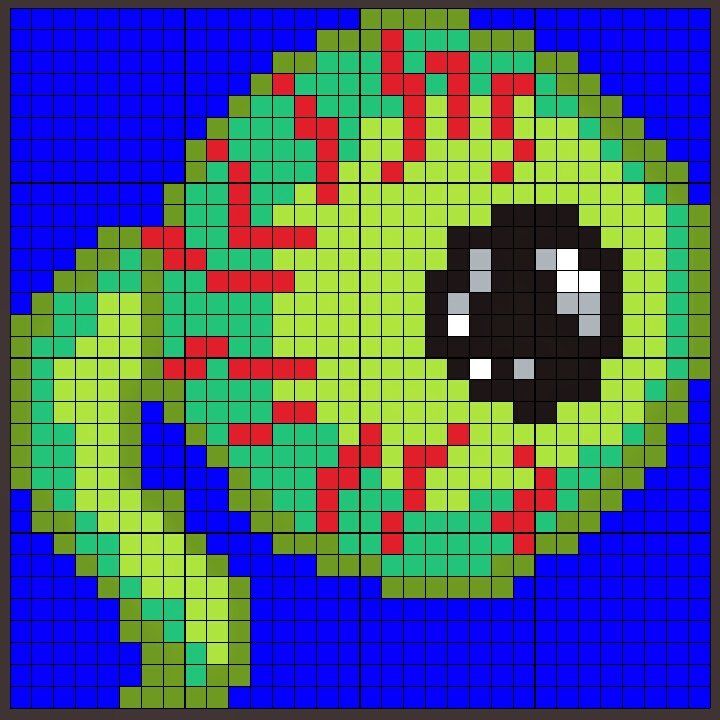
Yesterday's spiderman which is neat looking because i did it pixelwise :
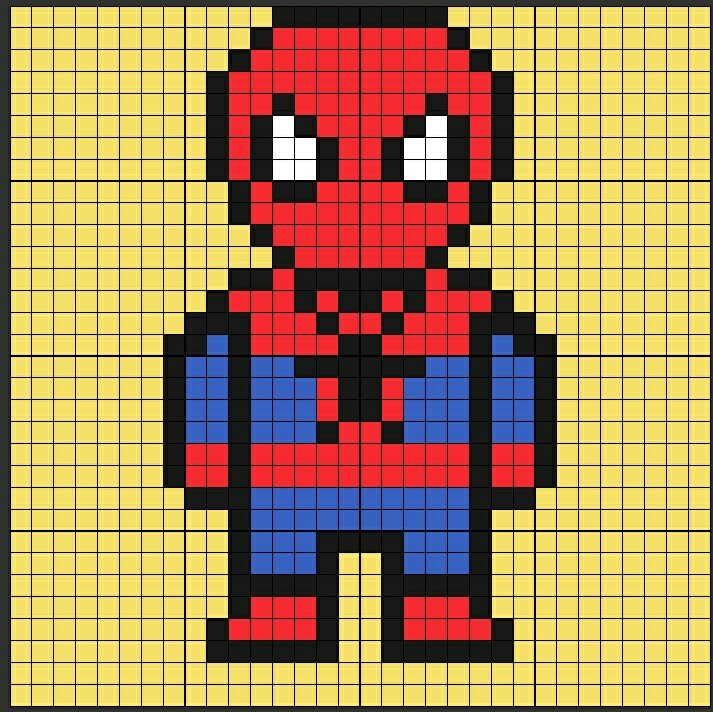
I researched a lot of stuff related to pixel art and felt it is a bit easier to do it on desktop software , reasons being :
-- It is easy to draw stuff on desktop with a mouse or laptop with a touchpad as you can move your hand more freely. On phone it gets tough to create rounder shapes using your finger only. I will show how many trials i had to do today to draw a circle.
These are the ones that i saved, Otherwise there were so many i erased :
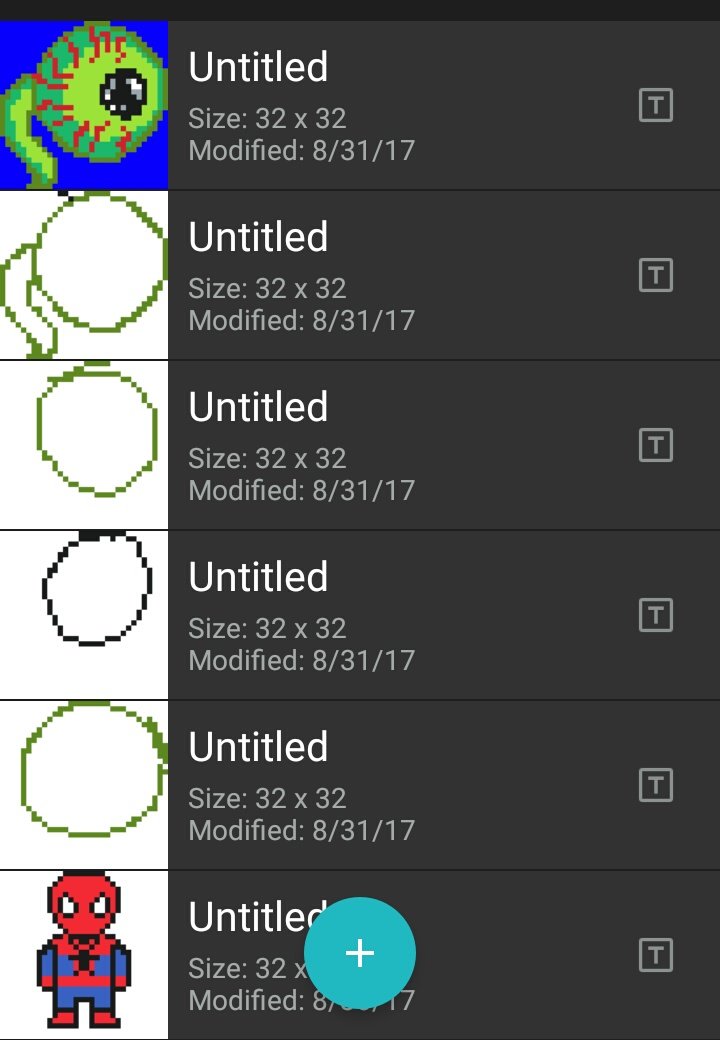
-- And you can use mutiple pixel arts and put them One over the other which directly gives you many design options.
My source design today from Pinterest
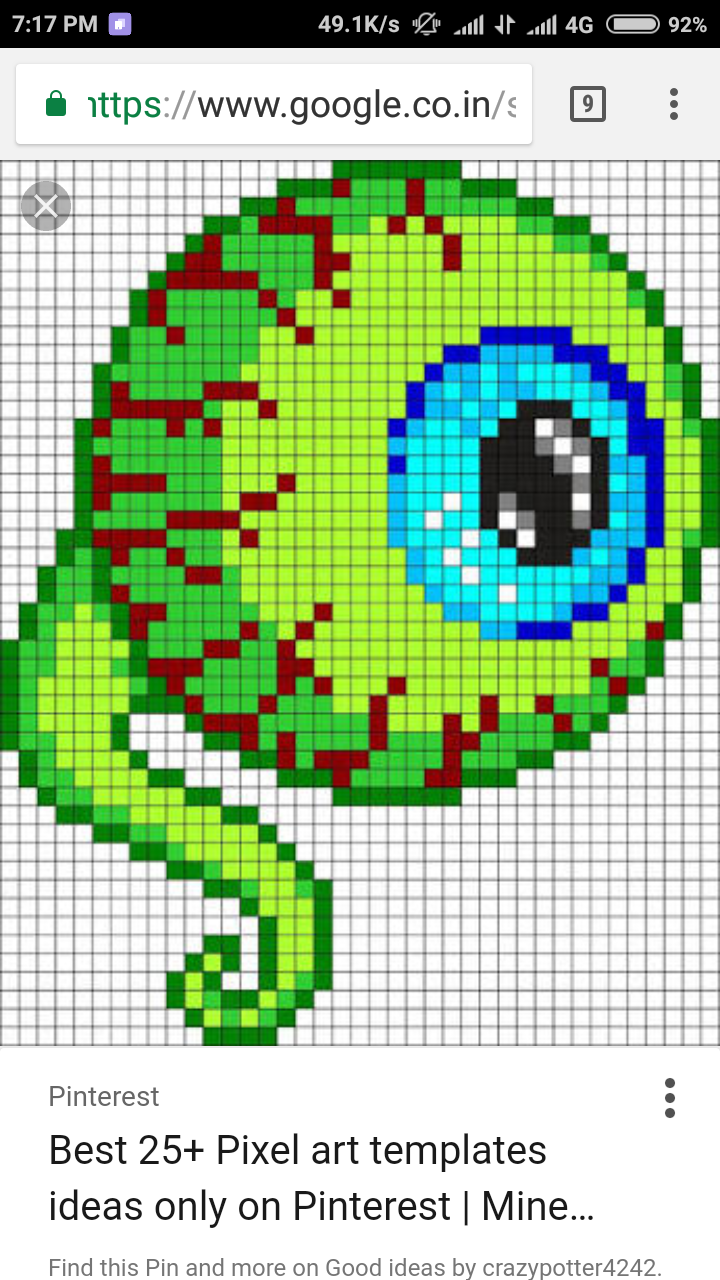
But what i was able to create with free hands on cellphone :
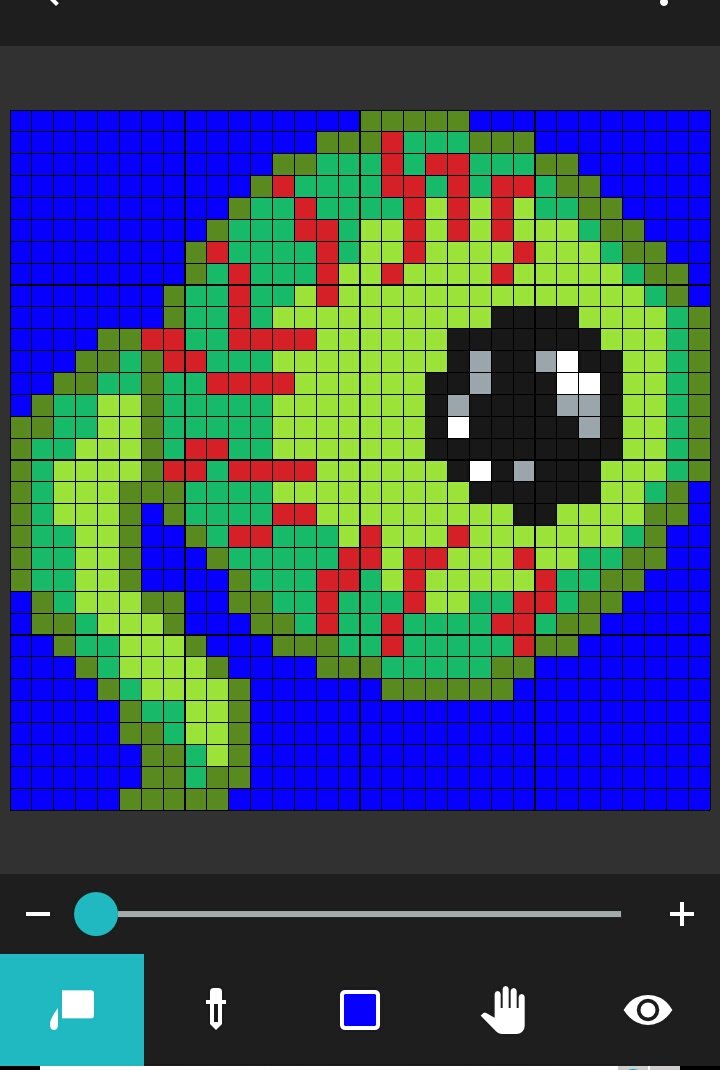
What you need to start with pixel art?
Just your cellphone, and a free pixel art application from app store.
I used this below application which is easy to use and is free :
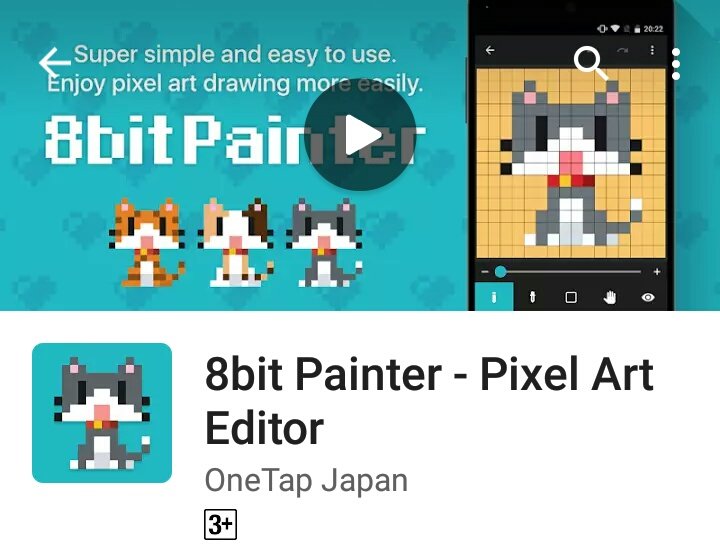
And just an idea of what you want to create, and internet can help you there.
How to start
First you choose the canvas, which you can explore within seconds. I have choosen a canvas of 32*32 in both my alien and spiderman drawing.
There are just few simple buttons, starting from the left :
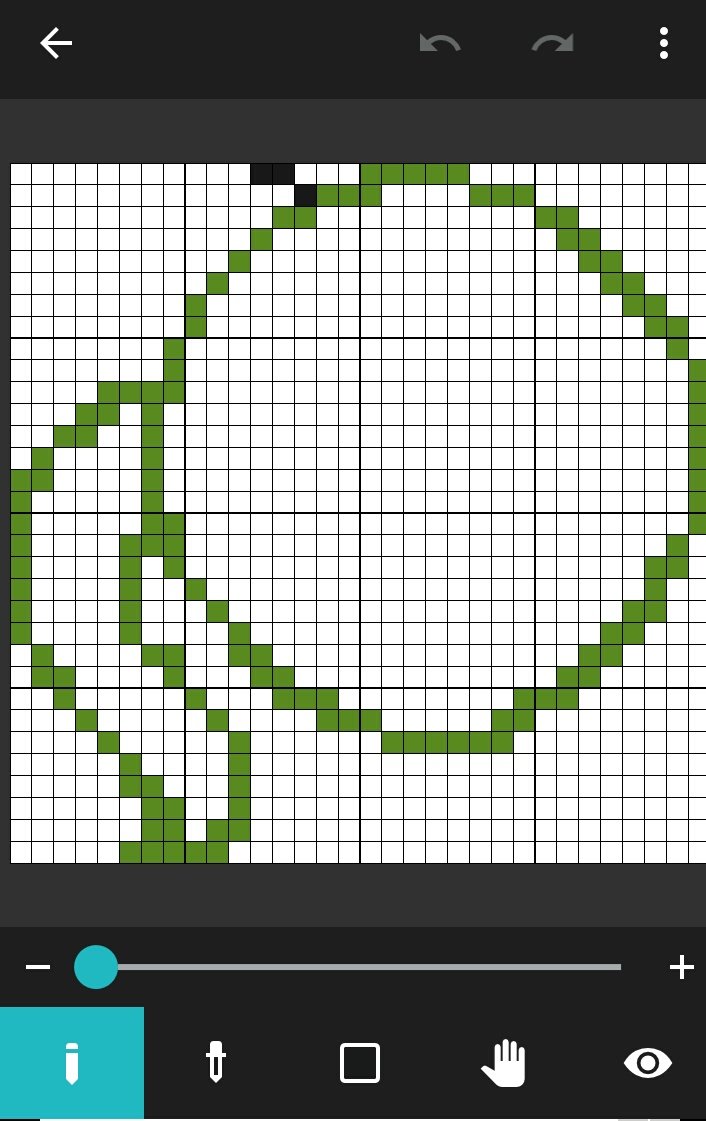
First button : you see, a simple pencil to control every single pixel and fill it with chosen color. Tap on pencil one more time, it will give you drop fill option. And one more tap will give you eraser. So this first button from the left has three functions.
Second button : is eyedropper button and you can tap the canvas after choosing eyedropper then you will get the color you tapped on.
Third button helps you choose any color you want.
Fourth button is a screen mover button which helps you move the screen when it is zommed without spoiling your art.
Fifth button is the preview button and it shows your art like this :
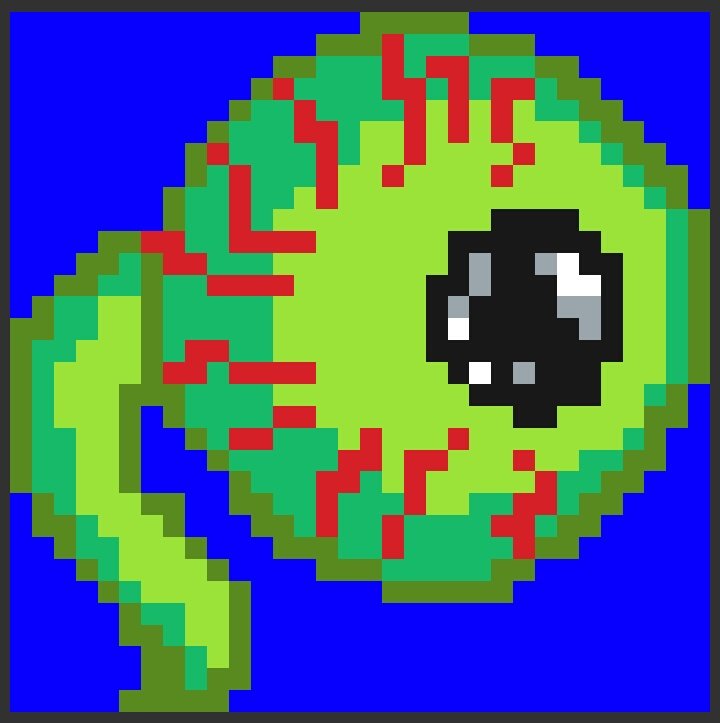

I hope my article helped in the very basics of starting with pixel art, and there is a lot to learn in this field. But i want to do everything with my cellphone, easy peasy. I dont get much time to sit on a dekstop to do my love stuff, so i use phone to STEEM and for pixel art and for photography and for writing. So yeah 😊 , i will my best to find how can i improve on my pixel art using phone only and will come back with a new blog when i learn more.
I know there are a lot of briliant artists here so so much better than my kid level art, but yeah i would to share my pixel art journey on steemit from the begining itself. 😊
If you like my work, follow me @thatindianlady
You can check more of my recent work below :
-- How FOCUS FEATURE can change your PHOTOGRAPH :
-- Tutorial : How to ADD STEEMIT LOGO ON YOUR PICTURES
-- BEER TASTING - 'BIRA 91 WHITE' - Saturday nights that turn into sunday mornings ;)
-- UPCOMING ICO to invest your MONEY : BEONE (Blockchained decentralised Education System)
-- My first PIXEL ART : SPIDERMAN, learning a new digital art inspired by steemit
Here is your's > That Indian Lady

till next blog, HAPPY STEEMING
