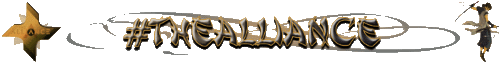Hello guys. This is the second day of my experimenting with flat color design, and I dare say, I've made some improvement compared to the landscape I did in Episode 1
I was able to gain new understanding when it comes to flat color theme and color highlights and shadows.
Today, I decided to do some alien landscape, I will be sharing some tutorials and how I drew various elements such as the Ice sun, mountain, and the river. In the coming episode.
I will also be adding various elements to this design, I think this is not the final form yet, I would love to add some other planetary bodies. and even alien characters on a space looking boat.
My main goal is to branch into flat design animation from this template, maybe a passing comet, the reflecting sunlight and the moving river.
PROCESS GIF VIDEO
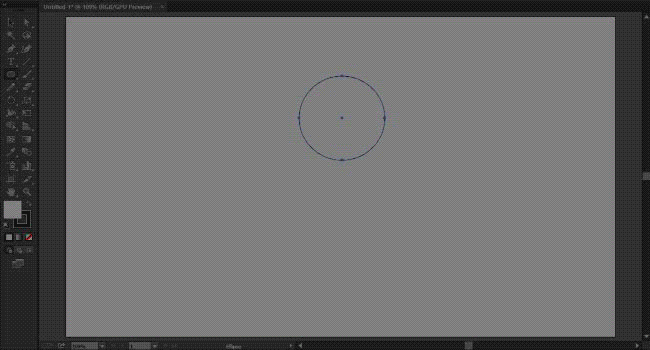
THOUGHTS
What inspired this design is my fascination with extraterrestrial and space in general. I remember watching one documentary where the narrator talked about relativity in reference to life forms on another planet.Assuming a life form evolved in a very cold climate, that is, relatively cold to us, but to such life form, the climate is just normal.
That is why I illustrated an Icy sun beaming out yellowish warm rays, It looks cold to us but to the life forms living there, Its just a sunny day.
LESSONS FROM FLAT DESIGN
It all starts very simple: Almost all flat designs are composed of simple shapes overlapped on each other. the most common shape I used here is circle and rectangle. Flat design also helps the artist to understand geometry a bit more.
Work with what you have: The brush tool is almost non-existent in Flat designs, so there is no straight way of applying color temperatures, this forces the artist to make use of different shades of flat color and gradients.
Thanks for passing by friends.