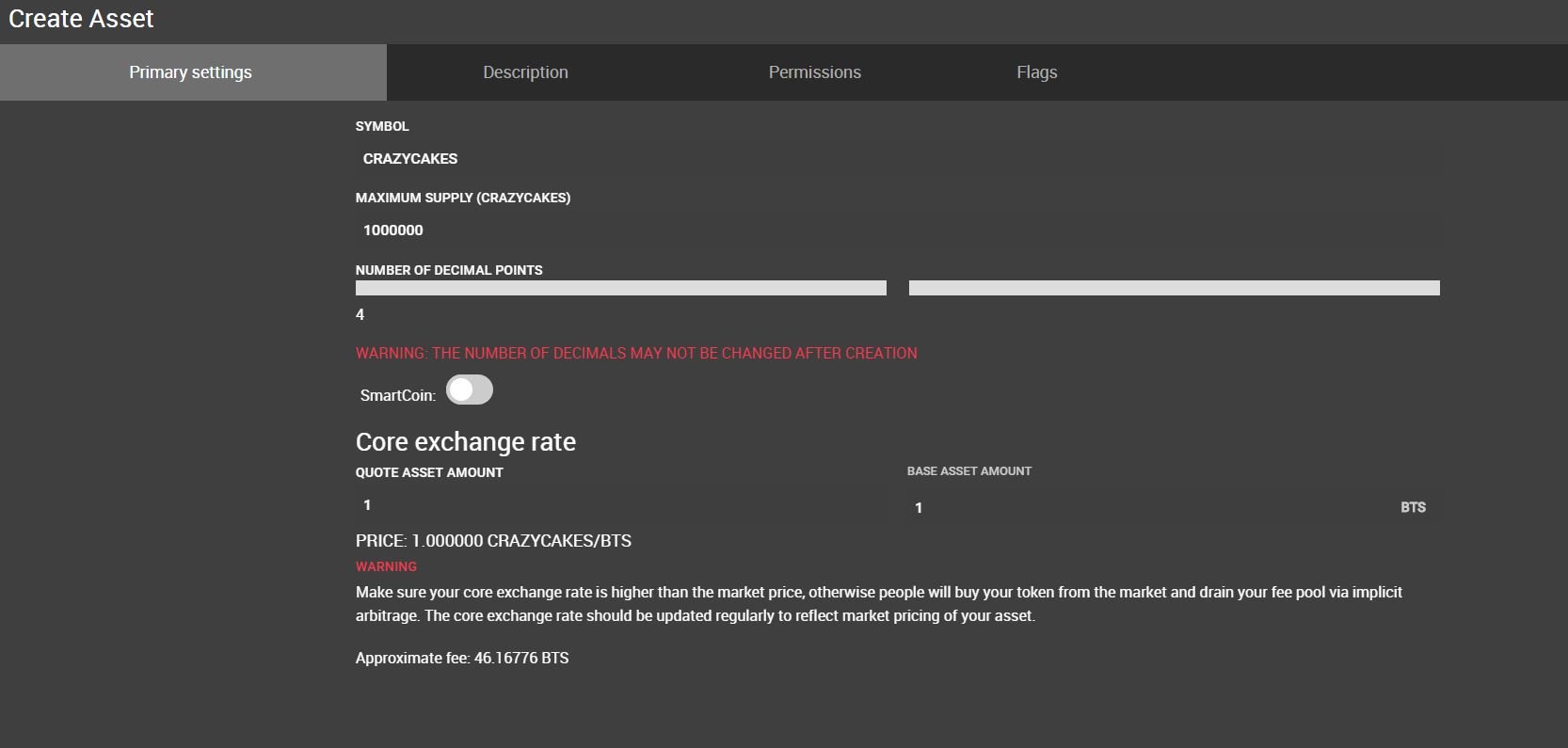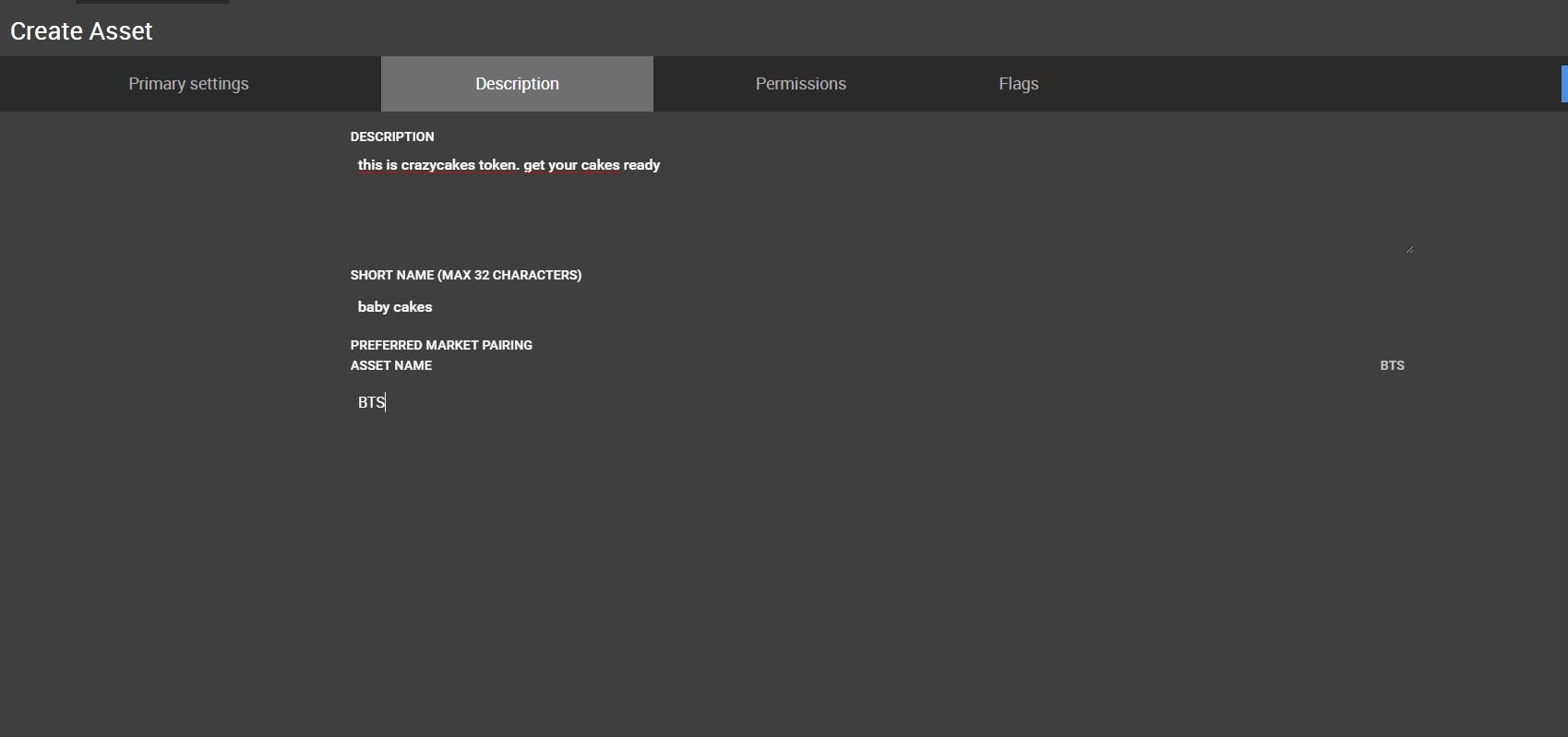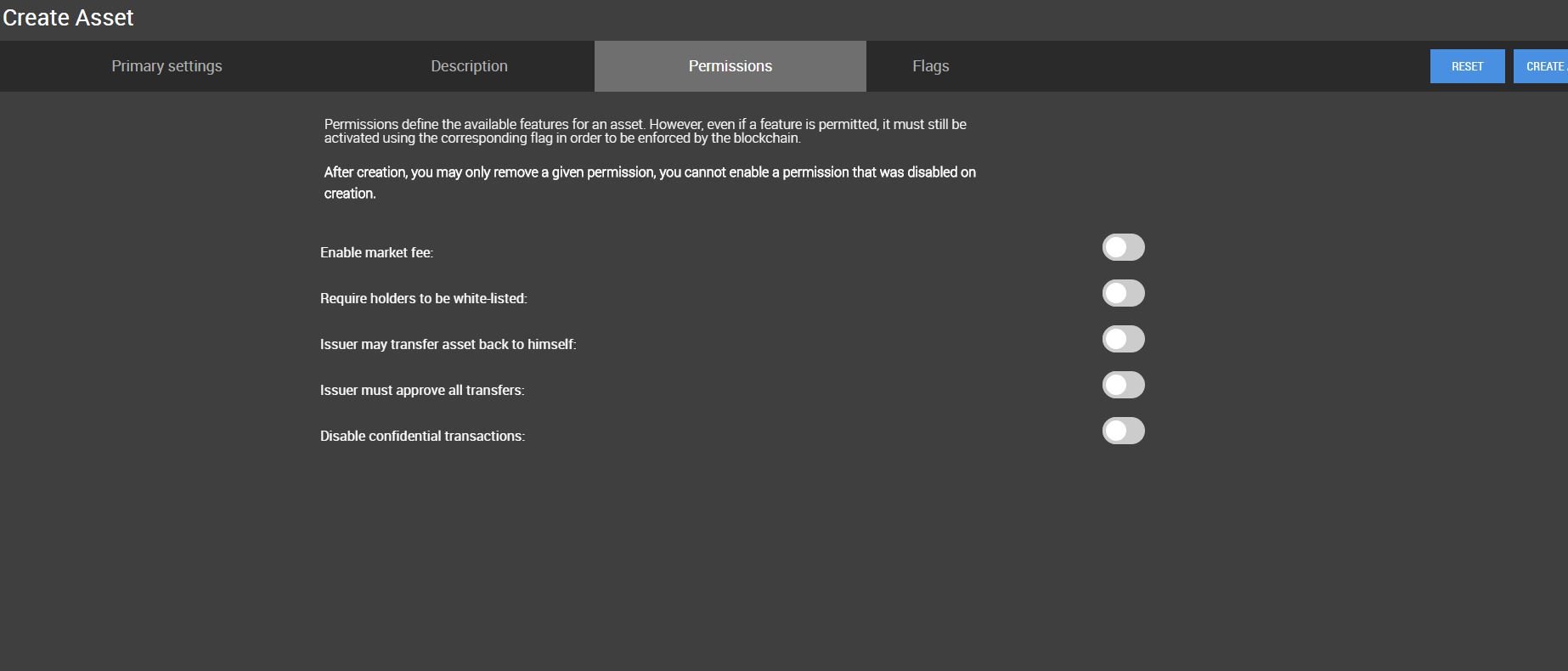I have had the luck and privilege to be part of the amazing group of people at @buildteam . Chatting with these brilliant individuals I learn more about the cryptoworld than my brain can processes.
We at Buildteam are a group of serious professionals. Most of the time, that is. Sometimes, when given access to Bitshares and some inspiration, we do silly things. Like mint cuddles,shizzles and pepitos. For fun and giggles.

Meet Bitshares (if you haven’t yet)
The Bitshares platform, in my (very limited) understanding, is a trading platform that allows (among others) for the creation of virtual tradable asset tokens. Normally, these are used by organizations to pay their employees, event organizers to facilitate the sale and purchase of tickets and such serious business applications.
Essentially, anyone with a Bitshares account and a couple of spare satoshi (or SBD) can create their own tradable assets on the market. Sure, you can use it for a mini-ICO to try and sell your tokens for money to fund a project or a cause. Or you can be silly and do it for the fun and learning experience, like me.
Can a mortal with little to no technical knowhow do it?
Yes! With the kind guidance of the awesome @furious-one , I managed to create a CUDDLE token then airdrop it on the Steemit community.
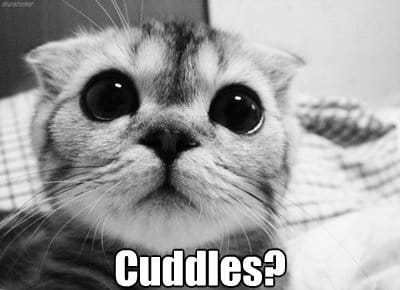
How to create your own Bitshares token
1. Create a Bitshares account. I got mine on Open Ledger.
2. Have some BTS in it. You can move a few spare SBD from your wallet to Open Ledger and convert to Bitshares (BTS) on the market.
3. Go to “Account” on the top left of your Open Ledger profile
4. Click "Issued Assets"
5. Click “Create Asset”. At this point, if you have any idea what you’re doing (which I do not), you can customize your virtual asset with all sorts of variables and numbers. I went with the defaults and whatever @furious-one the wise told me to do.
6. Pick a fun name for your asset and don’t touch anything else here
7. Go to “Description” and describe your awesome token
8. Go to “Permissions” and tick everything off
9. Go back to “Primary Settings” and issue your token. Note that this will cost you about 45 BTS for a token with a name of 5 or more letters.
10. Once you’ve minted the coins (it takes a minute or two), give yourself some! Go back to “Issues Assets” where you should now see your new token. Click “Issue Asset” and send yourself as much of the available supply as you want.
11. Have fun sending or selling your new tokens!
There are plenty of people who understand @bitshares much better than I, and so if you’re one of those people - share your knowledge in the comments!
I felt that creating a video tutorial for such a silly little endeavour was a bit too much. Even the screenshots I used were the one @furious-one made when instructing me (who, me, lazy? nah!). But if you'd like to see a video tutorial - the reply section is the place to let me know.