For ages I was wondering what the hell #busy was all about. A few weeks ago I went exploring on the blockchain, and, answering my own query, haven't looked back since.
Busy.org and Steemit.com are just different interfaces for the same thing. I read a good analogy once that they are just different trains on the same track carrying the same magic coal:

It has the support of Steemit Inc and isn't a competitor, in fact, bringing more value to the blockchain, and is founded by @fabian and @ekitcho. You can read about busy.org here and their release notes are here.
As many of you well know, I'm far from an expert on Steemit, but a few of my gorgeous Steembees here have wondered what the hell I'm talking about when I asked them if they used busy, so this post is for them, and anyone else who wants a super basic run down on why I use this interface over Steemit.com.
1. Sliding Vote Bar
Us poor plankton always have to vote at 100 percent, which means we can use up our voting power pretty quickly. On Busy.org, you get that option straight away. That means I can give my full vote for the posts I'm super effusive about, and less than that for the ones I think are 'awesome' and moving down the scale to 'hey, that's cool'. Mind you, if you're giving teeny eeny votes they might not be worth a lot anyway, but that's another hard topic I'm wrapping my head around.
2. Drafts
I always have about twenty ideas on the go and not all of them are complete! My brain is like a computer with lots of tabs open until it crashes because there's just too much going on. I love how busy.org enables you to keep drafts of posts that you are working on. Sometimes I'll upload photos from my phone to Busy.org and then open the interface on my P.C and 'voila!' there's the draft - therefore, I can then type my content, which is a hell of a lot faster for me than one finger typing on my phone.
3. Real Life Steem Price
This seems easier than jumping over somewhere else in your browser to check this. Hey, the less tabs open in my life, the better I say!
4. Notifications
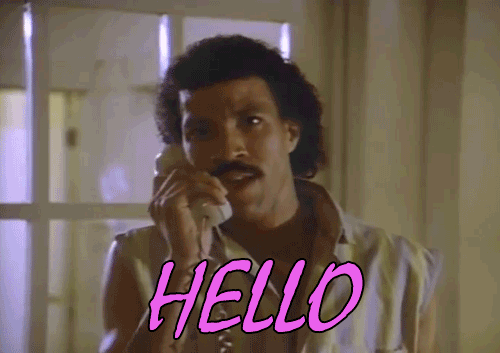
On steemit, I keep clicking replies to see if anyone's responded, which is a little like picking up the phone and saying 'hellllloooooo' when no-one has rung you yet. Busy.org gives you a notification button on the top right hand corner so you can see when someone has commented on your post.
5. Editing
Busy.org has a good editing function from headings to inserting links, which makes our job easier and saves us writing simple codes, which can be time consuming.
6. Bookmarking Function

Perhaps I've saved the best to last here, but this is an awesome function. Often I'm too 'busy' to read things in my feed at length, so in this way I can save them to read when I have a cuppa and a little more time to respond to the people who've taken the time to write great content and give them the attention they deserve.
