
You heard about the Byteball Airdrop on Steemit, but you need some help figuring out how to claim? Look no further!
The first ever Steemit airdrop began just a few weeks ago and is still in progress. Byteball is offering GBYTE to Steemit users who attest their username. The world of crypto can be very confusing for even the most seasoned Cryptomaniacs. It is a lot to learn and sometimes we just need to assess and simply. That is my goal here - to simply a process that many have found to be confusing.
Since the initial commencement of the airdrop, there are some recent changes to note:
⛔️ NO Steemit accounts created after July 12, 2018 are eligible for this airdrop reward (due to abuse)
⚠️ Steemit accounts created after July 12th can still earn by referral rewards, but not attestation rewards
❗️ Attestation Rewards for Reputation levels 30-40 & 40-50 were halved
Current Rewards:
❗️Reputation 30 (min to qualify): $5 reward
❗️Reputation 40: $10 reward
❗️Reputation 50: $20 rewards
Reputation 60: $80 reward
Reputation 70: $160 reward
Ready to Get Your BYTEBALLS? First you'll need a BYTEBALL Wallet
To download the Byteball Wallet & get started claiming your airdrop - simply use my link below:
https://steem-byteball.org/#JIBCMLOKLO26JAMKA36OCNPAZCJ4ZSDD
Once You Have Your Wallet Open:
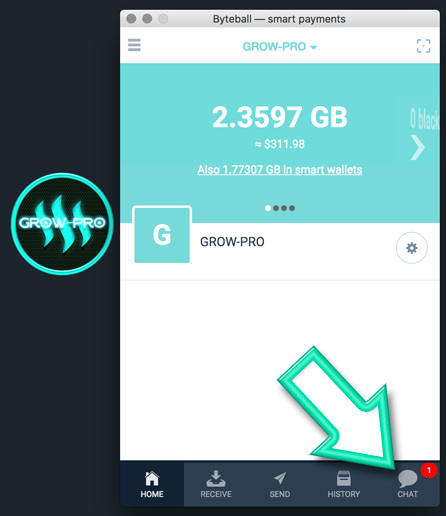
SELECT "BOT STORE", Then Select "Steem Attestation Bot"
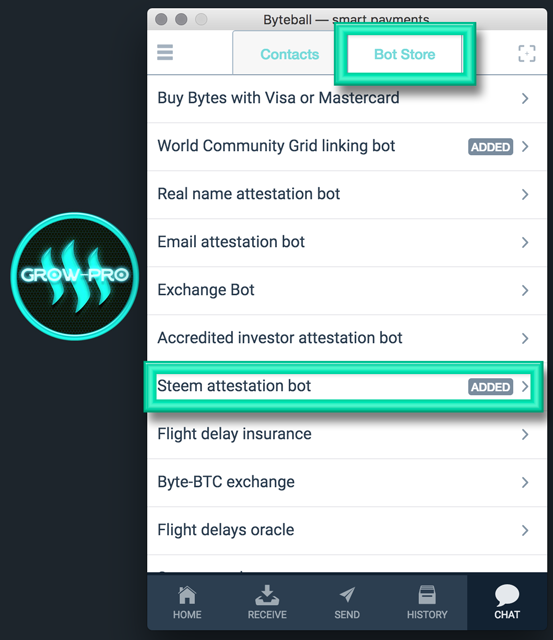
OPEN CHAT WITH STEEM ATTESTATION BOT
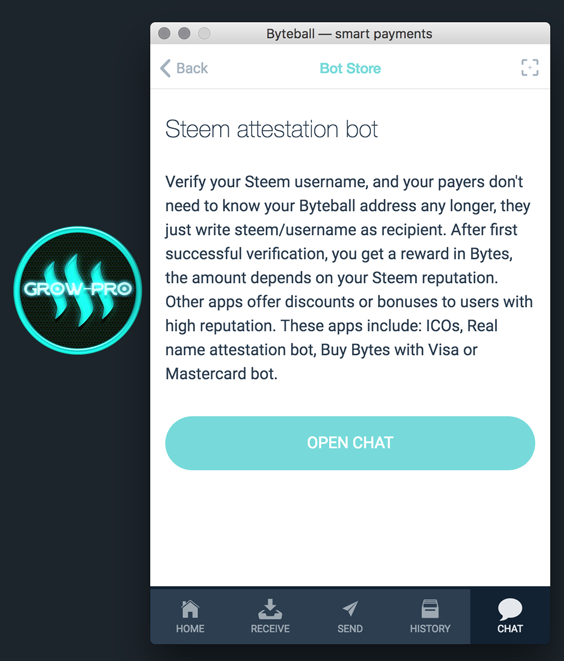
BOT Will Prompt You With Instructions
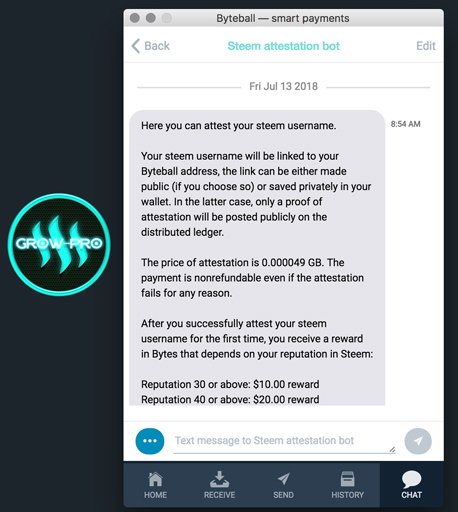
Reminder: Half of the reward will be immediately available, the other half will be locked on a smart contract and can be spent after 1 year.
To Begin - Send the Bot Your Address
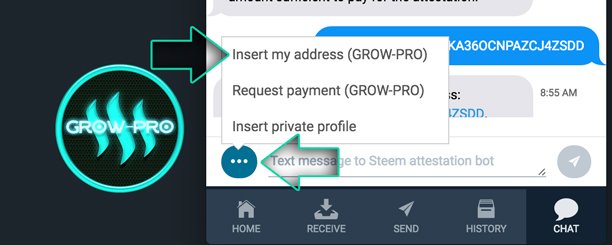
After You Select "INSERT MY ADDRESS" - Click "SEND" (paper airplane button)
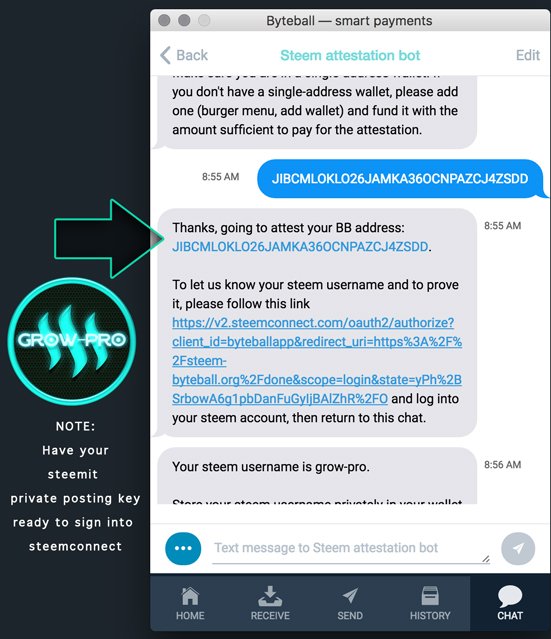
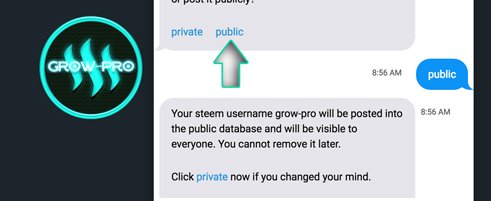
Back in your GBYTE Wallet, Follow the Bot Instructions to Complete - Select Public
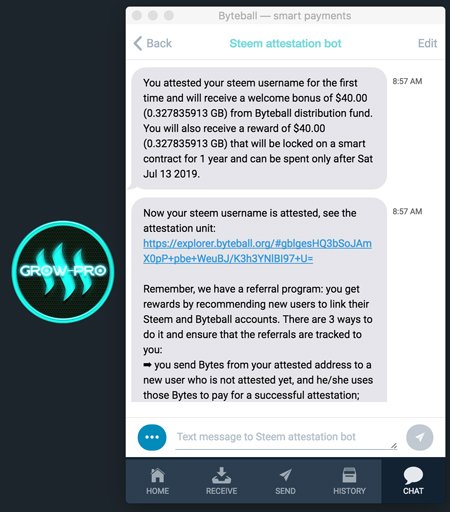
Process Complete! Congratulations!!
You should get a message stating that your attestation is complete and you will also get a link to verify your attestation:
Now your steem username is attested, see the attestation unit: https://explorer.byteball.org/#gblgesHQ3bSoJAmX0pP+pbe+WeuBJ/K3h3YNlBI97+U=
Don't exit the Chat Bot Yet! GET YOUR REFERRAL LINK:
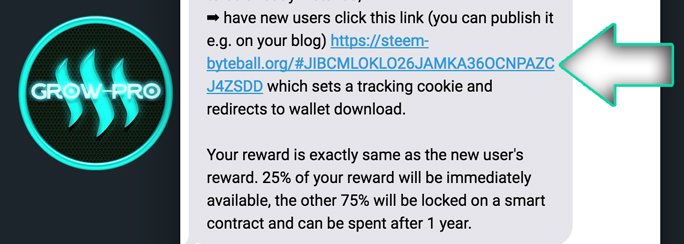
Don't forget that THIS LINK IS KING! It is the only way to get Byteball Referrals at this time
https://steem-byteball.org/#JIBCMLOKLO26JAMKA36OCNPAZCJ4ZSDD = my referral link.
JIBCMLOKLO26JAMKA36OCNPAZCJ4ZSDD = my wallet address
https://steem-byteball.org/ + # + address = Ref link
So you can also make your referral link by adding your wallet address and "#" to the link to recreate your ref link without going to chat bot for reference.
Almost made it all the way through without any ball jokes! Ok, we can't have that!

What can you do with those new balls of yours?
Oh, come on... Everyone loves a great ball joke, no matter your level of sophistication. If you've got one in mind - feel free to share it below in the comments! I appreciate a good laugh, so have at it.
Here's an option: What To Do With Your ByteBALLS? Donate Them or Sell Them! (Ulog)


You Can STEEM Your BALLS Now! A new service by @jackmiller & @grow-pro is here, have no fear! @BALLS2STEEM is now offering STEEM for Byteball: Hello Byte-HODL-ing Steemians, I'm @balls2steem • A Simple Way Exchange Your GBYTE for STEEM
WE NEED byteBALLS! Offering STEEM 4 byteBALLS! a call for the balls!



Helpful Resources:
• https://medium.com/@Byteball - follow Byteball on Medium
• https://twitter.com/ByteballOrg - follow Byteball on Twitter
• Follow @punqtured on Steemit to stay up to date!
And Remember... Nobody Can Say That Steemians Don't Have BALLS!!
May the rewards always be with you. Steemit is a platform with massive potential but without the community, it can be nothing. All of us make this place what it is, what it will be and what it has the potential to become. I appreciate the love that the Byteball team has shared with the Steemit community and hope to help that spread far and wide.
If you know a friend who has not yet claimed their rewards, hopefully this article has helped you to get your referral bonus to share with them and also provides some guidance on how to complete this process. The original post by @punqtured received so much activity in the comments that it was taking users several minutes to load the page (if at all).
Thanks to @jackmiller for helping to get this fun new initiative jump started. We are looking to bring many new surprises to this platform very soon. Thank you for reading and if you found this helpful and/or entertaining - please let me know in the comments!
If you have questions - just ask! There's a ton of community support here on Steemit. We are all learning together!



