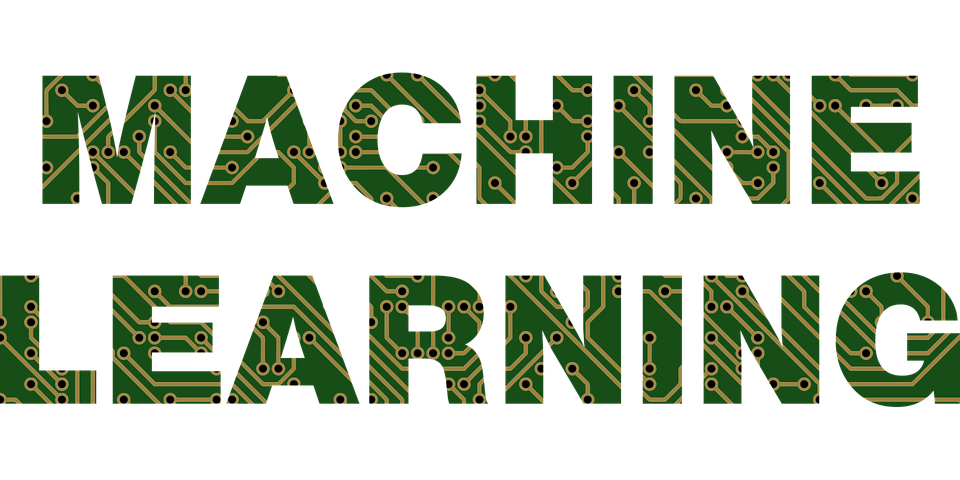
Image Credit: Pixabay.com
前面讲到:
这已经是3个月前的事了,后来懒癌,加收益变少没动力,于是一直搁放着,今天突然想起,有点时间变想把这事完结了。
上次说到,通过大津算法 Otsu's Method计算出一个阀值,然后就可以把图片变成黑白的,比如白的是鸡,黑的是空气。
我们就可以遍历这张黑白图片的每个相素点:
///
/// 遍历图片的每个相素点
///
/// 黑白图片
private static void ClusterAllPoints(Bitmap binImage)
{
for (int i = 0; i < binImage.Width; i++)
{
for (int j = 0; j < binImage.Height; j++)
{
if (binImage.GetPixel(i, j).ToArgb() == Color.White.ToArgb())
{
ClusterPoint(new Point(i, j));
}
}
}
}
这里会用到 ClusterPoint 这个方法对于当前点进行分组:
///
/// KNN 算法
///
/// 相素点
private static void ClusterPoint(Point p)
{
List<Point> chosenCluster = null;
double votesCast = 0d;
// 如果还没有发现任何 Clusters 也就是第一个相素点
if (Clusters.Count == 0)
{
List<Point> l = new List<Point>();
l.Add(p);
Clusters.Add(l);
}
else
{
// 否则我们需要遍历当前所有的 类
Clusters.ForEach(cluster =>
{
// 找到和这个 点在规定阀值内的所有点
List<Point> votingPoints = cluster.FindAll(point =>
IsCloseTo(point, p));
// 然后需要把这些点的投票权重加起来
double totalVotes =
votingPoints.AsParallel().Sum(
aPoint => CalculateVoteOfPoint(aPoint, p));
// 如果投票总值比当前的大,那么更新选定类别
if (totalVotes > votesCast)
{
votesCast = totalVotes;
chosenCluster = cluster;
}
});
// 把这一点加到选定的类别中
if (chosenCluster != null)
{
chosenCluster.Add(p);
}
else
{
// 如果找不到类别,那么新创建一个并添加该点。
List<Point> l = new List<Point>();
l.Add(p);
Clusters.Add(l);
}
}
}
计算每个点的投票值,我们可以用距离来算,距离越远,那么它对当前点的投票权重就越低。
///
/// 两点之间的 Euclidean 距离
///
/// 第一个点
/// 第二个点
///
private static double EuclideanDistanceBetween(Point p1, Point p2)
{
return Math.Sqrt(
Math.Pow((p1.X - p2.X), 2) +
Math.Pow((p1.Y - p2.Y), 2));
}
///
/// 根据 Euclidean 距离来计算权重
///
///
///
///
private static double CalculateVoteOfPoint(
Point neighbour,
Point candidate)
{
return 1 / EuclideanDistanceBetween(neighbour, candidate);
}
这样一来,我们就可以得到几个类别,不过我们需要进一步提高精度,因为有些白色的点是属于背景噪音,比如我们可以假定,小于10个相素点的类别不算鸡(可能是毛啊啥的)
///
/// 去掉背景噪音
///
/// The threshold
private static void CullNoiseClusters(int noiseThreshold)
{
Clusters.RemoveAll(cluster =>
cluster.Count < noiseThreshold);
}
还有就是,有可能两个类别的中心靠得太近了,所以我们需要合并两个非常近的鸡,有可能是鸡展开翅膀。
///
/// 如果中心太靠近,合并两个类
///
private static void MergeClusters()
{
List<List<Point>> delList = new List<List<Point>>();
List<Point>[] c = Clusters.ToArray();
int ptr1 = 0;
int ptr2 = 1;
while (ptr1 < c.Length)
{
while (ptr2 < c.Length)
{
List<Point> l1 = c[ptr1];
List<Point> l2 = c[ptr2];
Point ctr1 = GetClusterCentrePoint(l1);
Point ctr2 = GetClusterCentrePoint(l2);
if (EuclideanDistanceBetween(ctr1, ctr2) < MergeThreshold)
{
l1.AddRange(l2);
delList.Add(l2);
}
ptr2++;
}
ptr1++;
ptr2 = ptr1 + 1;
}
delList.ForEach(list => Clusters.Remove(list));
}
类取中心的方法很简单:
///
/// 返回每个鸡类的中心点
///
/// 类别
/// The centre point
private static Point GetClusterCentrePoint(List<Point> cluster)
{
return new Point(
(int)cluster.AsParallel().Average(p => p.X),
(int)cluster.AsParallel().Average(p => p.Y));
}
这样,数鸡就完成了:
// 数了多少只?
Console.WriteLine(
"\nI 发现 {0} 只鸡 ",
Clusters.Count);
- 机器学习系列之:怎么样数鸡?
- 机器学习系列之:怎么样数鸡鸡?大津算法来计算阈值
- 机器学习系列之:怎么样数鸡鸡?分类 Clustering
AD 一波,最近SBD涨到8块钱了,SBD比SP值钱多了,所以你把钱存在YY银行是很划算的,YY银行吃的是草(借的SP),挤的是奶啊(值钱的SBD), 每日发 SBD利息,从不间断,提前祝YY股东们圣诞快乐,新年快乐,股东们都在2018里赚大钱,实现财务自由啊!
通过 SP 代理工具 成为 YY银行股东,好处多多。只要代理大于10 SP给 @justyy 即可自动成为YY股东。
SteemIt 教程、机器人、在线工具和API接口
SteemIt Tutorials, Robots, Tools and APIs
近期帖子
- 【活动】 晒晒你的18岁 What did you look like when you were 18?
- Daily China 来了!
- 我在STEEM发文的动力
- 今天不小心给有些股东发了两次利息,就算YY股东的福利。
- SteemSQL 教程 - 我花了800多 SBD (7000多美元)买赞。
- 愉快的 Boxing Day | Happy Boxing Day (Photography)
- 2017 年,我的热门帖子 My Top Posts in 2017!
- 在英国的第13个圣诞节 Merry Christmas 2017! | 月旦评
加入公众号 justyyuk 即可以实时查询 BTC, SBD, STEEM, YOYOW, LTC, ETH 等虚拟货币的价格.

