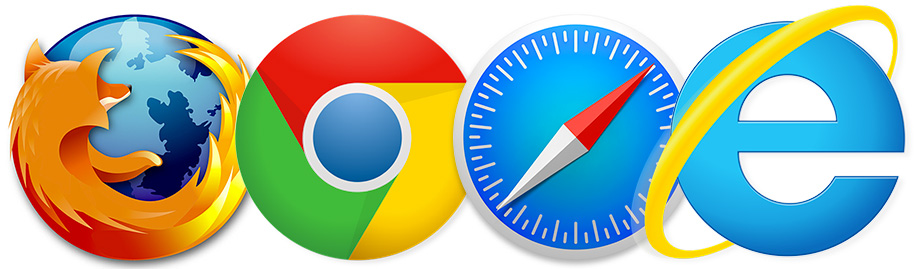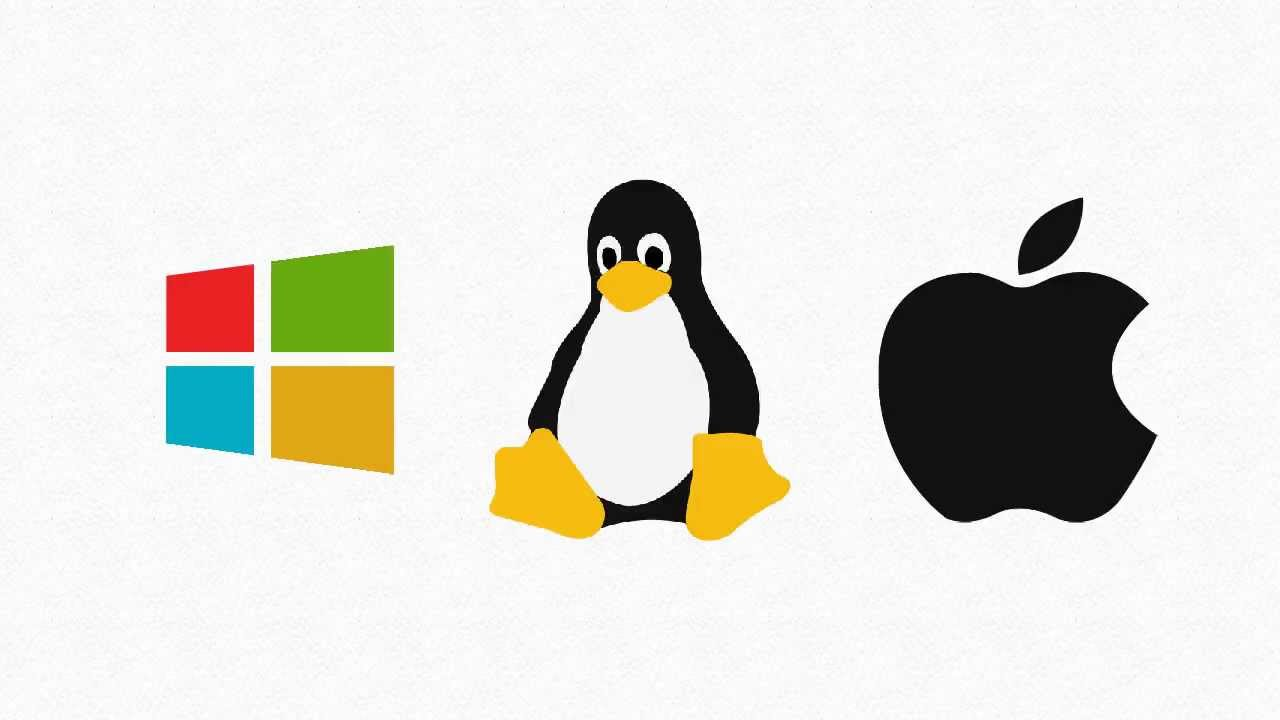I guess one of the most hated things around these days is the slow internet. Everyone hates it. There's no discussion about it. But I feel, there is one even bigger torture than that...
Watching people sloooowly dragging the mouse cursor to do something you can do in a split of a second with nice little shortcut.
Can you feel it now? Sudden feeling of being in a hurry, despite you are not going anywhere? Feeling of helplessness as if you were a monster with arms chained behind you back? Yeah, that's exactly how I feel always when I'm helping someone with computer-related stuff and he's not utilizing these sacred keybindings.
Myslim ze sa zhodneme, ze jedna z najnenavidenejsich veci dnesnej doby je pomaly internet. No niekedy mam pocit, ze existuje este jedna a horsia vec...
Pozorovat ludi, ako poooomaly hybu mysou, uvedomujuc si, ze to co sa snazia spravit sa da spravit v zlomku sekundy jednoduchou skratkou na klavesnici.
Citite to? Naval pocitu, ze sa niekam ponahlate napriek tomu, ze sa nic nedeje? Pocit bezmocnosti,ako keby ste boli netvor plny sily, no mate ruky zviazane za chrbatom? To je presne ten pocit, ktory niekedy citim, ked obcas pomaham ludom spravit nieco na pocitaci a oni nepouzivaju tieto posvatne klavesove kombinacie.

My favorite shortcuts
- CTRL+T - opens a new Tab
- CTRL+W - closes current Tab
- CTRL+SHIFT+T - opens last closed Tab
- CTRL+TAB - changes Tab to next one
- F5 - reloads page
- CTRL+R - reloads page and clears cache
- ALT+Arrows - back/forth in browser
- CTRL+SHIFT+N - opens new incognito window :D
Moje oblubene skratky
- CTRL+T - otvori novy Tab
- CTRL+W - zatvori aktualny Tab
- CTRL+SHIFT+T - znovu otvori zatvoreny tab
- CTRL+TAB - changes Tab to next one
- F5 - reloadne stranku
- CTRL+R - reloadne stranku a vymaze cache
- ALT+sipky - dozadu/dopredu medzi strankami
- CTRL+SHIFT+N - otvori nove incognito okno :D
Operating systems
These should work for both Windows and Linux (also default softwares within them). I tried to come up with those you might not know, CTRL+C would be too easy :)
- ALT+TAB - switches to secondary programm
- WINDOWS bttn+TAB - interactive mosaic of all running programs
- CTRL+SHIFT+V - paste text without styling
- SHIFT+END - select text till end of row
- SHIFT+sipky - select text using arrows
- CTRL+SHIFT+sipky - select current word
- M - mute video (also in Youtube)
- F - start fullscreen mode
- F2 - rename file/folder
Operacne systemy
Tieto by mali fungovat pre Win aj Linux resp pre vacsinu prehravacov v nich. Snazil som sa spomenut si na tie mozno menej zname. CTRL+C pozname vsetci :)
- ALT+TAB - prepne na sekundarny program
- WINDOWS+TAB - prehlad vsetkych beziacich programov
- CTRL+SHIFT+V - vlozi text bez stylovania
- SHIFT+END - oznaci text do konca riadka
- SHIFT+sipky - oznacovanie textu sipkami
- CTRL+SHIFT+sipky - oznaci aktualne slovo
- M - vypne zvuk videa (aj v Youtube)
- F - zapne video na fullscreen
- F2 - premenovanie suboru
Pro combination
Chaining these shortcuts feels awesome. My favorite "combo" is useful when I'm reading some scientific paper for Uni assignment and I don't understand some word. My secondary program is browser and the sequence is:
- CTRL+SHIFT+arrow
- CTRL+C
- ALT+TAB
- CTRL+T
- CTRL+V
- ENTER
I'm not gonna tell you what's the usecase here, try it yourself :) So much work done in half a second...In those moments I feel unstoppable...
Pro kombinacia
Najlepsi pocit ma clovek, ked tietoskratky dokaze retazit do kombinacii. Moja oblubena je, ked do skoly citam nejake PDFko a ako sekundarny program mam browser. Ak niecomu nerozumiem, staci spravit:
- CTRL+SHIFT+arrow
- CTRL+C
- ALT+TAB
- CTRL+T
- CTRL+V
- ENTER
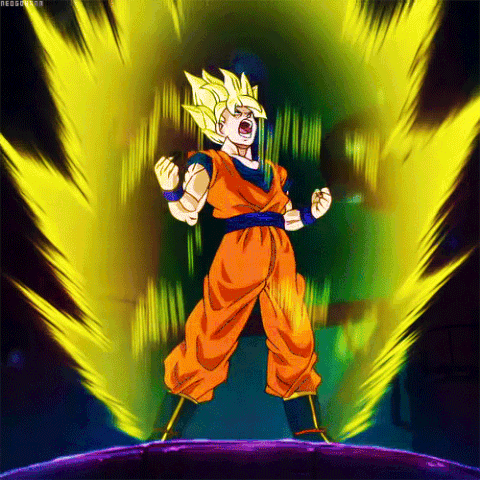
Which of those shortcuts do you use and which cool ones did I skip? Lemme know
Ktore zo spominanych skratiek pouzivate? A ktore uzitocne som zabudol?
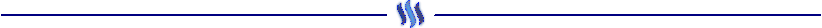
You can find my latest posts here:
- [My 3 months in Pakistan #0] Introduction + 10 PICS
- Learn to be comfortable in UNCOMFORTABLE...teaching dance workshop with ZERO experience
- DROPSHIPPING mania. How people passively earn thousands of $$$ and why I find it DISGUSTING...!!
- I prepared THREE Slovak national dishes - did my VEGETARIAN Spanish and English friends like it?
- [Crypto data science #1] Programmatical analysis of 200k bitcoin tweets BEFORE and AFTER correction