@humanbot upvotes posts while awarding a Badge of Originality. Only posts that @carlgnash has verified are BOTH the original work of the post author, AND are also genuinely original/creative (subjectively determined by @carlgnash) receive the Badge of Originality and humanbot upvote. If you want to support posters that have earned this distinction, consider following the @humanbot curation trail on steemauto.com!
Big plans for the future
Eventually all of the Steemit users who hold and award Badges of Originality will be able to call the @humanbot upvote when awarding a Badge of Originality. When this vote bot is set up, the @humanbot curation trail will function as a trail for every post that receives a Badge of Originality, and not just those awarded by @carlgnash.
Users who currently have a Badge of Originality to award (see the Unofficial Mission Statement and Art Roundup for an almost up to date look at the badges):
(in no particular order)
@geekgirl
@misterakpan
@doctorcrypto
@buckydurddle
@ewuoso
@torico
@spectrumecon
@knowledges
@tamacvet

LINKS
- Badge of Originality ethos and unofficial mission statement:
@carlgnash/what-human-certified-original-works-means-to-me-a-totally-unofficial-mission-statement-from-just-one-person-in-a-decentralized - Interested in joining the initiative and awarding your very own personalized Badge of Originality? State your interest and qualifications to determine original work in the comments here:
@humanbot/the-humanbot-human-certified-original-work-initiative - More about the genesis of this idea and the PhotoShop process involved in the making of the Badge of Originality original art:
@carlgnash/the-badge-of-originality-human-certified-original-works
How to trail @humanbot on steemauto.com (and why steemauto.com anyway?)
The sign up process is dead simple. No email confirmation required. I love everything about steemauto.com, it is a totally no nonsense website that does exactly what it says on the tin. It allows you to join curation trails (trail your vote along behind another user's vote) or fanbase trails (trail your vote along behind another user's posting). The trails work. My trails have not gone down once since I joined. I am not affiliated in any way with steemauto.com and am not receiving anything for this endorsement. I want to give a huge shout out to @mahdiyari and the rest of the team working on this project, I am very impressed with steemauto.com!
STEP 1: Navigate to steemauto.com and select "Register"
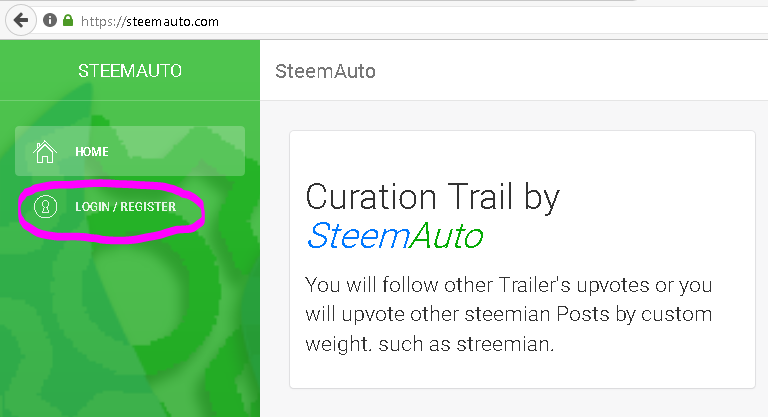
STEP 2: Enter your Steemit username (without the "@"), email and password to register
NOTE: You do not have to confirm your email address to register and use this service!
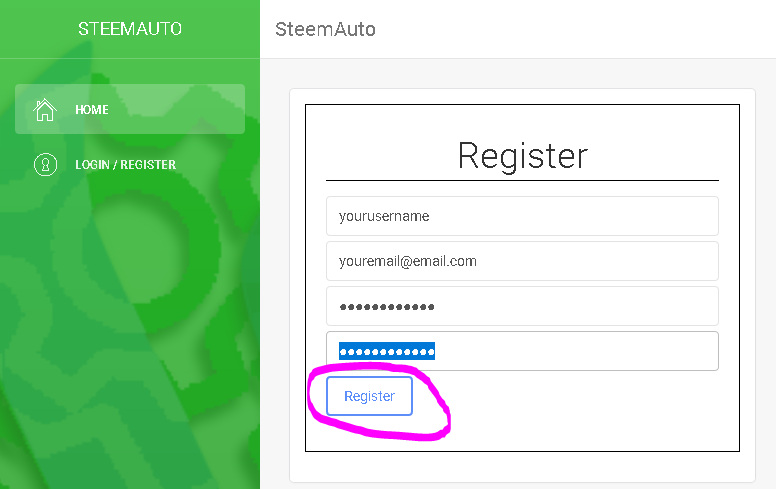
STEP 3: Record the unique memo generated below the register button and transfer 0.001 SBD to steemauto.com with this memo
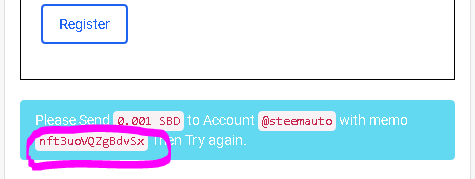
This step proves your control of the account you are linking to steemauto.com. Just make sure you put "steemauto" in the "to" field of your transfer, and the unique memo circled above in the "memo" field.
STEP 4: Register again at steemauto.com and log in
As soon as you have made the transfer at step 3 you can click the "register" button again to confirm your registration. You will get a message saying the registration has been confirmed, and then you can log in with your newly established credentials in the normal login pane:
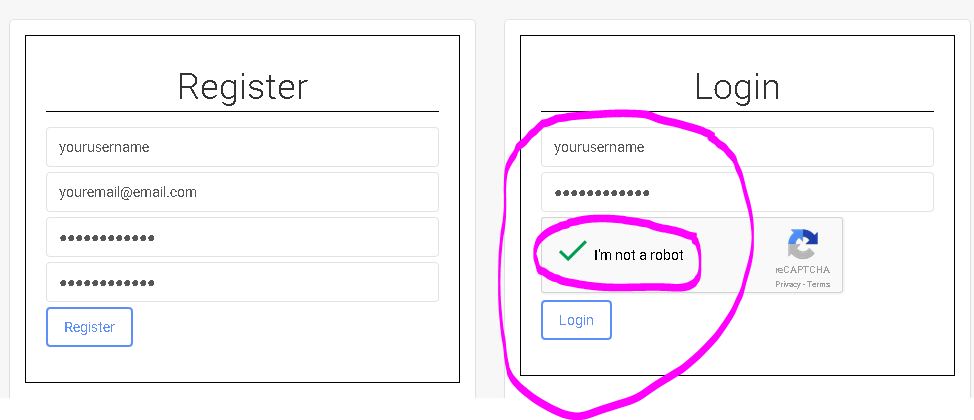
Remember to prove you are not a robot! Thank you CAPTCHA
STEP 5: Authorize steemauto.com to use your account's posting key to vote for you
Yes, this is a necessary step. No, if you are not comfortable using your active key on SteemConnect to authorize a 3rd party website, you should not use this service. SteemConnect is as safe and trusted such an authorizer as we have and has received the endorsement of fine folk with a lot more stake in the platform than myself. You can read more about SteemConnect here (thanks @fabien and @ekitcho and team for an amazing service!):
@busy.org/introducing-steemconnect-by-busy-identity-authentication-authorization-for-steem-blockchain-s-apps
You can also authorize directly through the steemauto.com website, which I have no doubt is secure as well; but I am using steemconnect in this tutorial as it is the more established and trusted service.
Step 5.1: Select "curation trail" from the main steemauto.com menu:

Step 5.2: Select "SteemConnect" from the next screen:
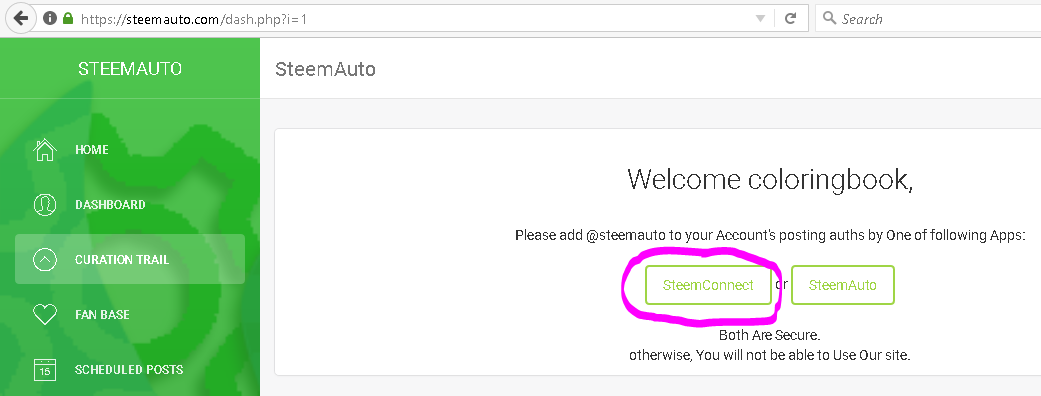
Step 5.3: Select "Continue" to proceed to the SteemConnect verification:
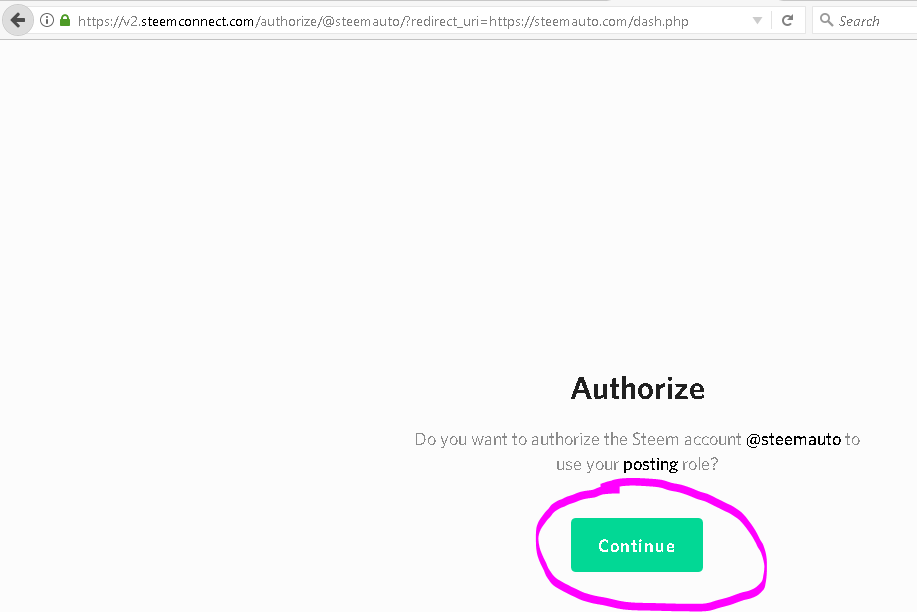
Step 5.4: Enter your Steemit username and active account key to authorize
Make sure you are at the secure HTTPS steemconnect.com website circled
Make sure you use your account ACTIVE key, not the master/owner password. NEVER use the master/owner password on a 3rd party website (or at all, for any reason except to generate a new active key in your own wallet)

STEP 6: Join the @humanbot curation trail!
After completing step 5 you should be redirected back to steemauto.com. If you are not automatically redirected back from SteemConnect there will be a link you can click.
- Step 6.1: Once you are back at steemauto.com, select "Curation Trail" from the menu that will now be visible in the center pane:
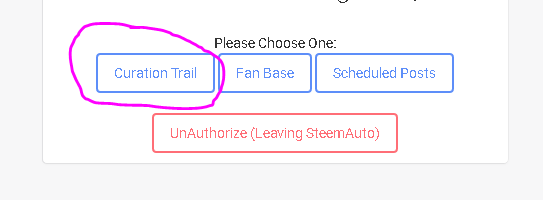
- Step 6.2: Scroll down the list of available trails to find @humanbot and click "Follow" - you may have to scroll down a long ways as they are ordered by greatest number of followers first :(

At this point, if you do not want to adjust your trailing vote strength from the default, you are done!
Step 6.3 (OPTIONAL): If you want to adjust your trailing vote strength, do it at this point. By default your vote will trail along at 100% of the vote strength @humanbot uses; @humanbot will always be casting 100% strength upvotes so adjust your vote accordingly to your preferences.
Step 6.3a (OPTIONAL): After you complete step 6.2 you will see your new vote trail showing up at the top of the list of available curation trails. Select "Settings":
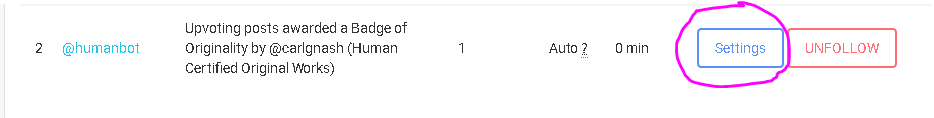
Step 6.3b (OPTIONAL): Toggle the slider away from the default, which is to follow the curator vote weight:

Step 6.3c (OPTIONAL): Once you have toggled the slider, you will see a new numeric entry field where you can specify what % of the curator's vote you want to trail your vote with, e.g. if you specify 50% and the curator votes at 50%, you would trail at 25% vote strength. Select "Save settings" after you have made your changes to your liking:

