Hello my friends,
Are you good?
Web Development Is One of the high-paying jobs.

I hope you did exercise #1 and #2,
#1 - How to Become Web Developer
#2 - How to Become Web Developer
So far you learned these tags:
<html> Tag,
<br /> Tag,
<p> Tag,
<center> Tag,
<h1> to <h6> Tags,
<head> tag,
<body> tag,
<title> tag,
<strong> tag,
<sub> tag,
<sup> tag.
If you are ready, let's learn next tags.
<!DOCTYPE html>
The <!DOCTYPE> declaration must be the very first thing in your HTML document, before the <html> tag. The <!DOCTYPE> declaration is not an HTML tag; it is an instruction to the web browser about what version of HTML the page is written in. Using <!DOCTYPE> is not necessary, but it is recommended. Just Include <!DOCTYPE html> in first line of your HTML files.
<!-- Comment -->
try to use <!-- Comment --> in your HTML file, if you are using notepad++, anything between <!-- and --> will be converted to green color. The comment tag is used to insert comments in the source code. Comments are not displayed in the browsers. You can use comments to explain your code, which can help you when you edit the source code at a later date. This is especially useful if you have a lot of code.
<a> Tag
The <a> tag defines a hyperlink, which is used to link from one page to another. The most important attribute of the <a> element is the href attribute, which indicates the link's destination.
attributes are used inside of HTML tags. in this case, href attribute will be like this:
<a href="URL">TEXT</a>
for example,
<a href="http://steemit.com">Steemit</a>
the output will be like this:
Steemit
<mark> Tag
The <mark> tag defines marked text. Use the <mark> tag if you want to highlight parts of your text.
for example,
<p>I am <mark>Marked</mark> text.</p>
<b> Tag
try to use code below in your HTML file.
<b>Hello World! I am Bold Text.</b>
The <b> tag specifies bold text.
<del> Tag
The <del> tag defines text that has been deleted from a document. for example,
<p>I am <del>Deleted</del> text.</p>
<u> Tag
The <u> tag represents some text that should be stylistically different from normal text, such as misspelled words or proper nouns in Chinese. Try to use code below in your HTML file.
<p>I am <u>Under Lined</u> text.</p>
<code> Tag
The <code> tag is a phrase tag. It defines a piece of computer code. If you want to display an HTML code in your page without execution you must use <code> tag.
for example,
<code>I am <p> Tag, and I am <br /> tag.</code>
What you learned in this post?
<!DOCTYPE html>,
<!-- Comment -->,
<a> Tag,
<mark> Tag,
<b> Tag,
<del> Tag,
<u> Tag,
<code> Tag.
Exercise #3:
Try to write a paragraph with Including: Under lined, deleted, Bold, Strong and Marked Texts and <code> tag.
Also, Your HTML file must include <!DOCTYPE html>, <html>, <head>, <title> and <body> tags.
Try to add a Title for your text by using <h1> tag. and don't forget to use <center> tag too.
If you want to become a Web Developer, You must Write codes by yourself, Reading is not enough.
And Don't use Copy Paste! You will not Learn any thing, you must type it.
If you need more information about HTML tags, Visit w3schools
first image source: medium.freecodecamp.org
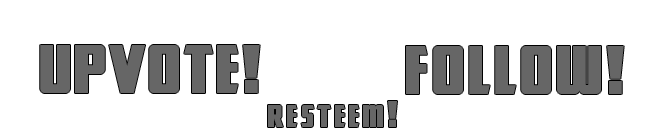
Upvote Exchange System - Steemfollower
Regards,
2017-07-28
