As promised yesterday evening , here is a more detailed description of the sculpt.
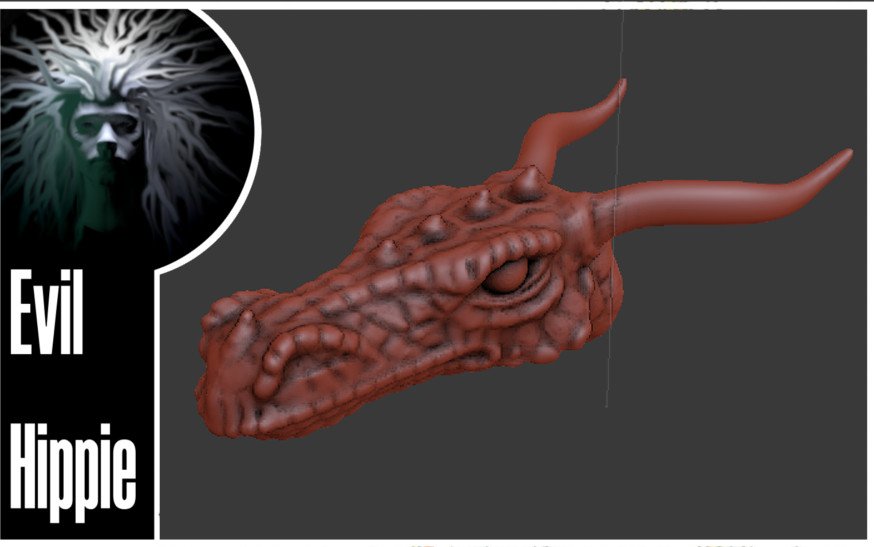
I have taught myself to sculpt and as such, there are ways that I do it that are probably not the most optimal. Therefore every new sculpt is still as much a learning process as it is anything else.
I recently discovered the power of making a few iterations of "traditional" 3d modeling before starting the sculpting (I had done this before but not in a systematic way)
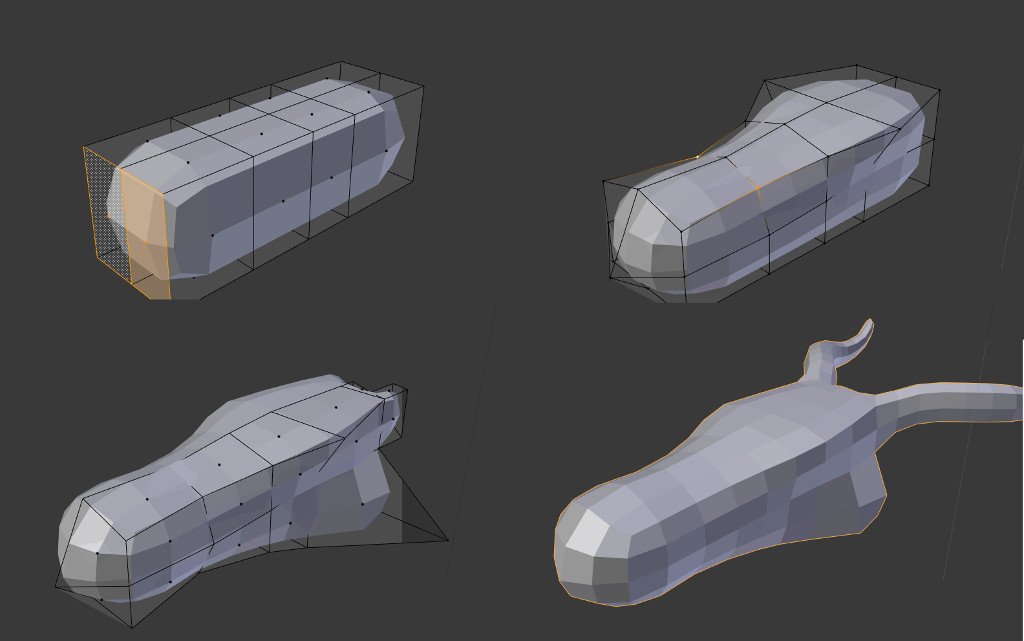
Some things are very easy to do in extrusion modeling and there is really no reason why you shouldn't do that before starting the sculpting part.
You can (if you insist) do exactly the same with sculpting everything from a cube or a sphere but this approach is much - much faster. So thats what I do from now on.
I make a cube, add the two modifiers subdivision surface and mirror and start extruding a very rough likeness of what I want.

The I sculpt. I set the dyntopo to active with a constant resolution and start with the resolution set to around 10-12 than go up to 20-ish later for the fine details around the eyes and such.

From then on it is just sculpting really much like doing it in real life but minus the sticky fingers. I paint on rough lines first then refine and last i do texture like scales. thats it.
here it is. I release this model (and the images in this post as well) under a CC-by creative commons license so if you want to print your own, use it in a 3d scene or just render it as a reference for a painting go right ahead, or maybe load it into your favourite program and give the poor creature a pair of external ears - or a body.

Im EvilHippie, a compulsive creative and jack o' trades. If you want to know more about me, check out my introduction post here
If you like what you see, feel free to upvote, follow and resteem
or you can check out these recent posts
