
Continuing my series on the gaming PC which I started here @c0ff33a/building-a-gaming-pc-part-1-i-love-it-when-a-plan-comes-together and continued here @c0ff33a/building-a-gaming-pc-part-2-the-components-for-the-pc and also here @c0ff33a/building-a-gaming-pc-part-3-putting-the-components-together today we are going to get some bench marks from the build - and see if it performs well enough to handle todays modern demanding games.
To start off with let's have a look at the Motherboard Bios - now back in my early days of computing I remember a PC bios being a hateful thing you had to navigate with the arrow keys and key presses. Todays modern BIOS is almost a full os of it's own - mouse support with easy GUI navigation.


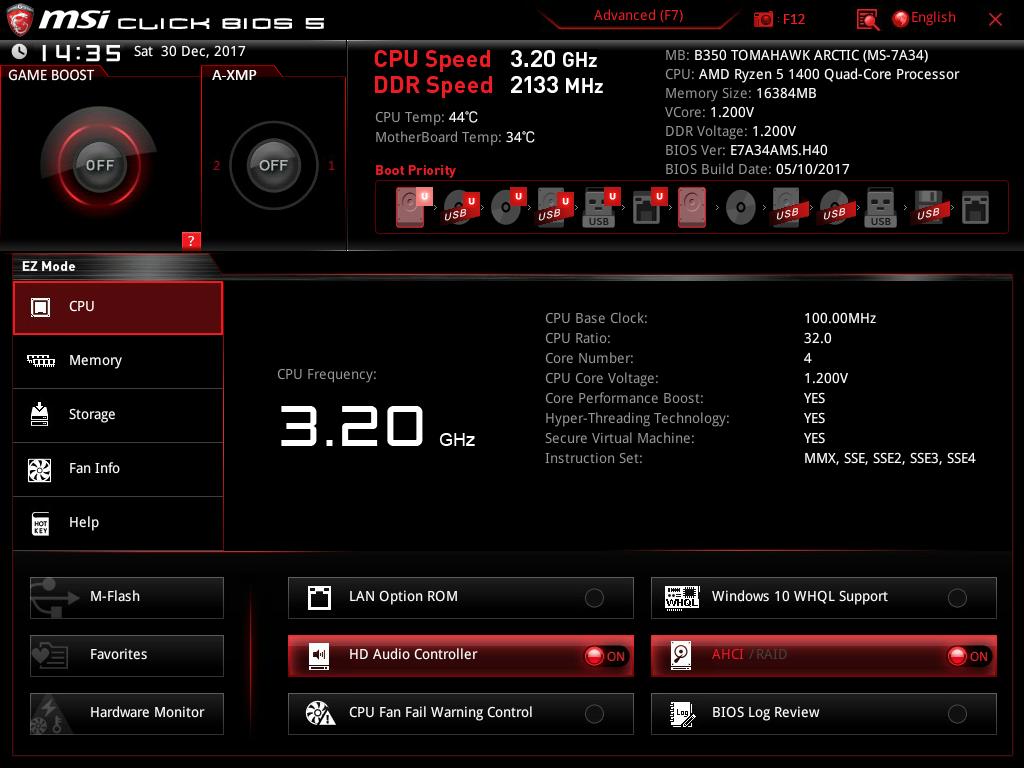
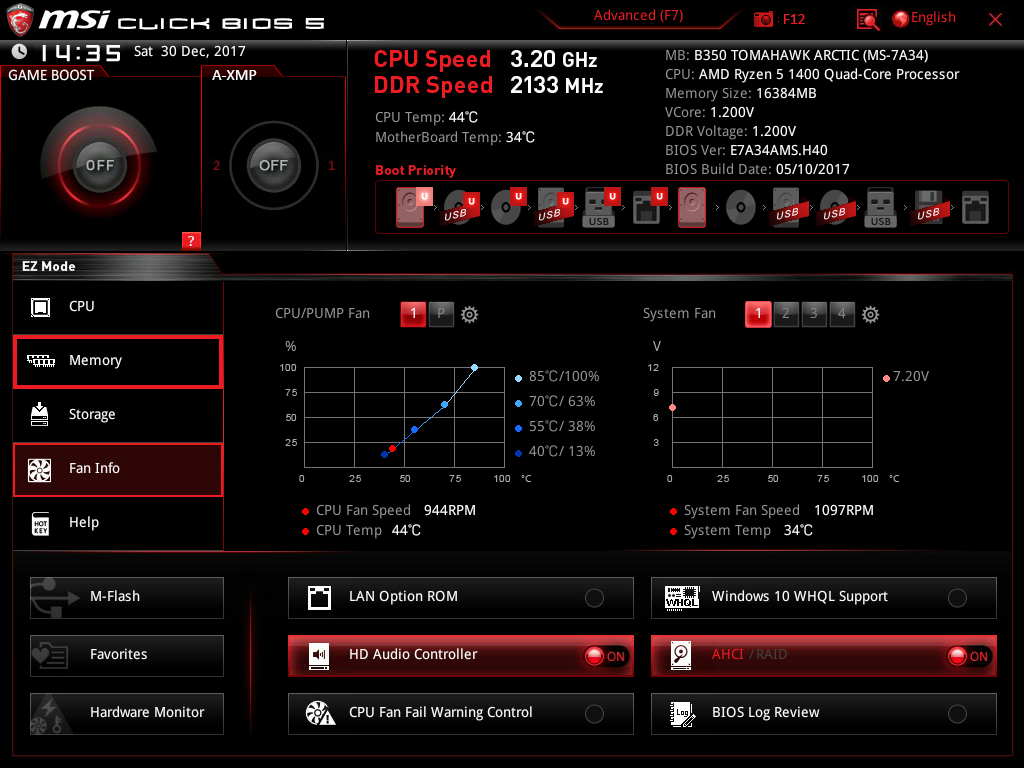
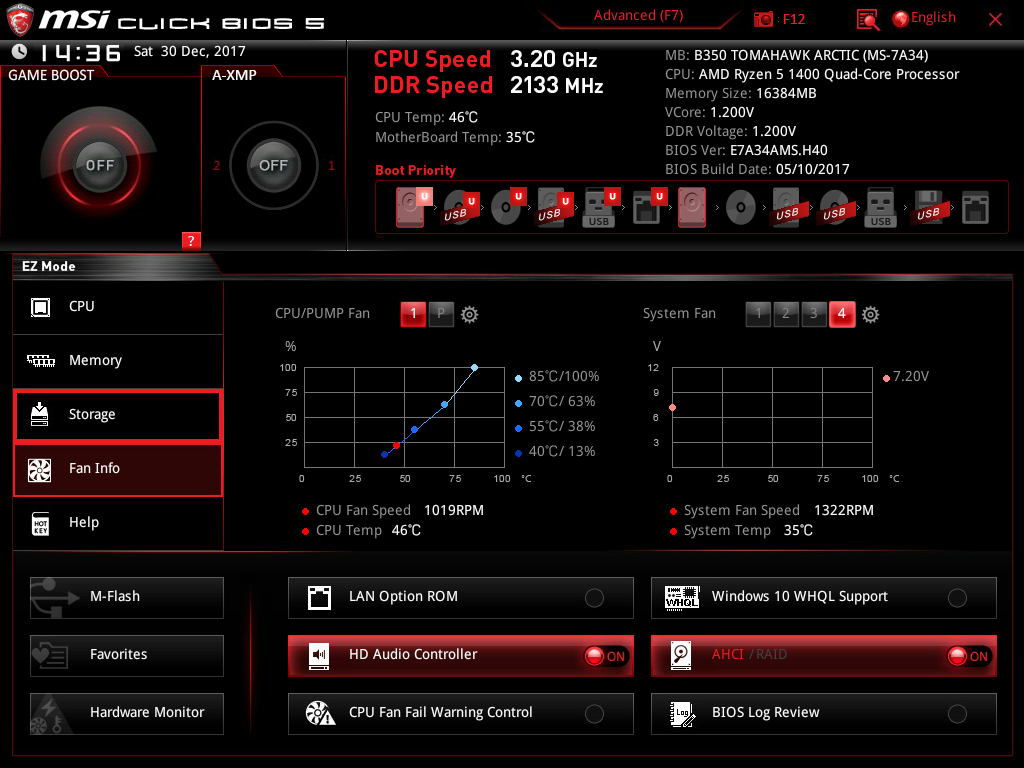
The system fans are connected up to slots 1, 3 and 4 - even with extender cables I can't reach slot 2 because it is tucked away near the front of the GPU location. The motherboard seems to do a very good job of controlling the system fans RPM - most of the time the whole rig runs very quiet - with little fan noise.
I didn't record the system boot time - but it is stupidly quick, Window 10 certainly is ready for me to log in within 20 seconds.
The full hardware list makes interesting reading, under @techmojo advice I have been trying to tidy up the internal cables and also added a second 500gb HDD to go alongside the boot SSD. While NAS storage is great for upto 5gb of data, trying to back up a 70gb game folder takes forever over the network. Plus I need space locally for recording gameplay and also camera footage - I added a high quality camera that sits ontop of the display for doing commentary while gaming.
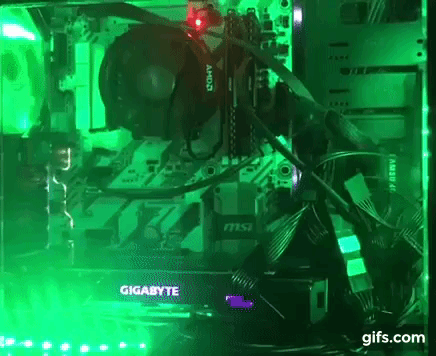
Unfortunately the cable management did not go very well, the CPU power connector cable is too short to run the ideal position along the top of the case - so I don't think it is any better newly routed. I managed to move the motherboard power cable back into the back of the case. The fan power couplings I think I am just stuck with, I attempted to remove the GPU so I could maybe try moving them back - but it was stubbornly refusing to unhook from the mobo - and I didn't want to break either device so in the end decided to leave be. Another problem, which will no doubt have @techmojo spitting his latte all over the place - the power cable for the hard drives did not have enough length to position the secondary hard drive where I would have liked - and I didn't have an additional cable with me. So the drive is currently cable tied to the upper front side of the case - not elegant but a solution.
Further information on the CPU and GPU - now for some testing.
The CPU Cinebench score isn't amazing, good enough for me though.
The GTX 1070 GPU is fairing much better though - making top of it's comparison list.
3D Mark 11 however gives us a very positive result - 88% better performance then other systems.
What surprised me is while the bench tests were running - the system fans did not increase at all - not even the GPU fans. My previous experience of bench testing on PC's was these stress tests would increase the fans speed massively to jump jet take off proportions. It's obviously running very cool - so I imagine I could add some serious overclock to up the results.
And now for a little game play footage, The Amazing Frog is a fun Steam Game.
So far every game we have played on the system runs super smooth, no lag or choppiness. And we have tried some pretty big titles. I am certainly happy with the performance, it's doing what I intended it to do and during use everything runs very nice and fluid - Windows 10 menus animate very nicely and everything responds far better then my previous experience of Windows PC's.
I was also very pleased to get second place in @techmojo Setup Wars - @techmojo/setup-wars-winner-announcements-for-week-1-of-setup-wars-1514141529
If you want to add your own system he is running a weekly competition - this weeks is here @techmojo/setup-wars-week-2-last-chance-to-enter-and-win-steem-dollars-usdusdusd-last-reminder

I am very fond of these fans in the top of the case - unfortunately you have to be laid on the floor to seem them. At some point I would like to get the PC tower upto the level of the desk.
For the next post in the series, I will cover boot time and general Windows 10 operation. Also a few more gameplay videos.
If you enjoyed my post don’t forget to leave an Upvote, feel free to comment on what you liked or where I can do better even. Follow @c0ff33a for regular and varied posts, photography, my weekly VLOG, posts on coffee roasting and brewing - just follow and see.
JoinSteamfollower and get upvotes in return for upvotes
https://steemfollower.com/?r=158
It’s free, simple, easy to find new content to upvote and get your own content seen by more users and possibly upvoted.
My Dash Wallet
dash:Xqjemfc9gEmrnXQ7KPdADmNpdpncMHB47C
My Bitcoin Wallet
bitcoin:1G7psTXjKV3URkF7sLprgQrcv9Ar9HoPap
Feel free to help me fill them if you have any spare crypto currency you would like to share ;-)
For more upvotes and content sharing join the GuideSteemit team discord https://discordapp.com/channels/374566683920171023/374576552068775946
Follow me on Twitter (https://twitter.com/c0ff33a)
All photos are my own, taken with my iPhone. All my steemit posted pictures can be freely used by other Steemit users in their own blog posts - all I ask is that you follow me and credit @c0ff33a linking to my post you took it from.
!steemitworldmap 53.766547 lat -1.801500 long Bradford, West Yorkshire, United Kingdom. d3scr

