Our labour of love has arrived 😍
The @pennsif.witness team (@freelance.monkey, @pennsif and @rexthetech) are proud to present the public launch of our Steem Multisig Wizard!
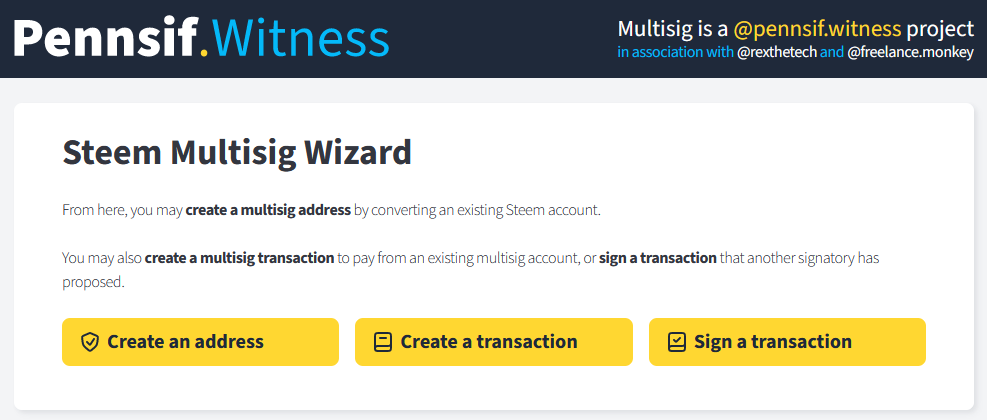
What is it?
This completely free to use tool allows any Steemian to convert a normal Steem account to a multisig account.
Unlike a normal account, a multisig account requires more than one person to authorise a transfer of funds from the account.
Why do we need it?
This is really useful for applications such as management of community funds, where you might want (for example) 2 out of 3 people to have to agree to a given transaction, before the transaction can take place.
How do I use it?
Our Multisig Wizard takes care of converting accounts to multisig, proposing transactions from multisig accounts, and signing transactions proposed by others.
Creating a multisig account
Head over to the Wizard and you'll be able to convert an existing Steem account to multisig, using the Private Owner Key (which, of course, never leaves the browser).
A word of caution: Conversion is a one-way process, to prevent the original holder of the Private Owner Key from converting an account back from multisig to normal. You probably don't want to convert your main Steem account to multisig.

When converting an account, you need to provide the Steem usernames of the signatories -- the Steem users who will be able to propose and vote on transactions from the converted account.
You also need to provide the weight threshold required to make a transaction, and the individual weights for each signatory.
A multisig transaction can only proceed when the combined weights of the signatories who approve the transaction add up to the required weight threshold.
This allows for a very versatile set of use-cases; instead of the "2 out of 3 must agree" example above, you could instead have a "joint account" where any party has full authority to send a transaction. The only limit is your imagination!
Creating a multisig transaction
Any Steem user who is a signatory for a multisig account may propose a transaction from that account, of either STEEM or SBD.
You must provide the name of the multisig account to send from, the recipient, and the amount. You must then sign the transaction with your own Private Active Key (which, again, never leaves your browser).
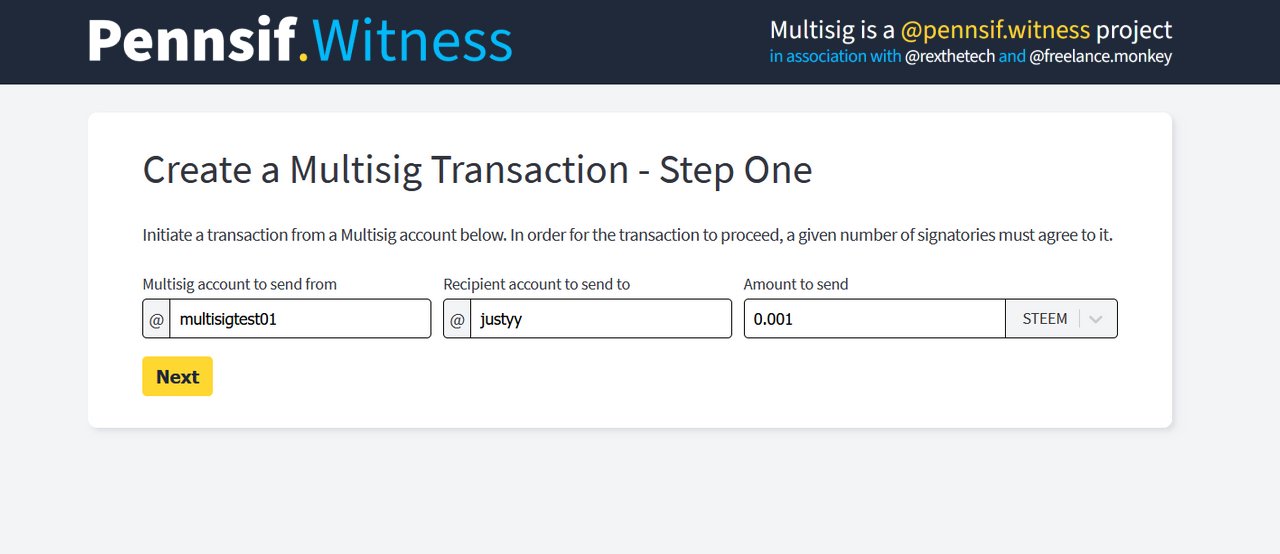
Once this is done, if you have enough weight to send the transaction from the multisig account on your own, the transaction will immediately be broadcast to the chain.
More commonly however, the transaction will require other signatories to approve it by adding their own signature.
Signing a multisig transaction
When a multisig transaction is proposed, the account @multsigwiz will make a post alerting all other signatories about it.
As a signatory, you have the choice of ignoring the proposal (this is equivalent to not voting for it), or visiting the Wizard to vote for it to proceed by signing with your Private Active Key -- which, I know I keep saying but it's extremely important -- never leaves your browser.
Simply specify the multisig account, and the Wizard will show you the open transaction proposals that you can sign.
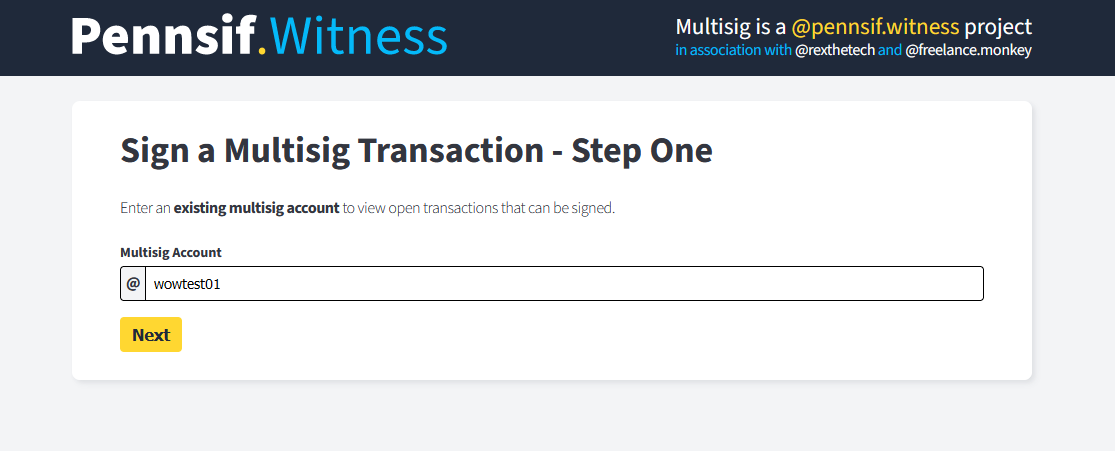
As soon as enough signatories have signed, the transaction is broadcast to the chain. Due to internal Steem limitations, this must occur within an hour, or the transaction will be dropped.
For this reason, we advise coordinating multisig transactions with your fellow signatories where possible, rather than relying exclusively on the notification mechanism.
Technical details
For more detailed background and technical explanations, see our previous devblogs, creating a multisig address and creating a multisig transaction
Please support our work
The Multisig Wizard is completely free to use; the @pennsif.witness team provides infrastructure and development at no cost to Steemians.
Of course we would really appreciate your votes. You can support us by upvoting @multsigwiz's notification posts, but the most valuable way to help is by casting a witness vote for @pennsif.witness.
To cast your witness vote, visit the Steemit Wallet Witness Voting list or @steemchiller's Steemworld
Help is available!
If you have any questions about the Wizard or how to use it, please do let us know. All comments and suggestions are welcome too. We want the tool to be as good as it can be 🙂
