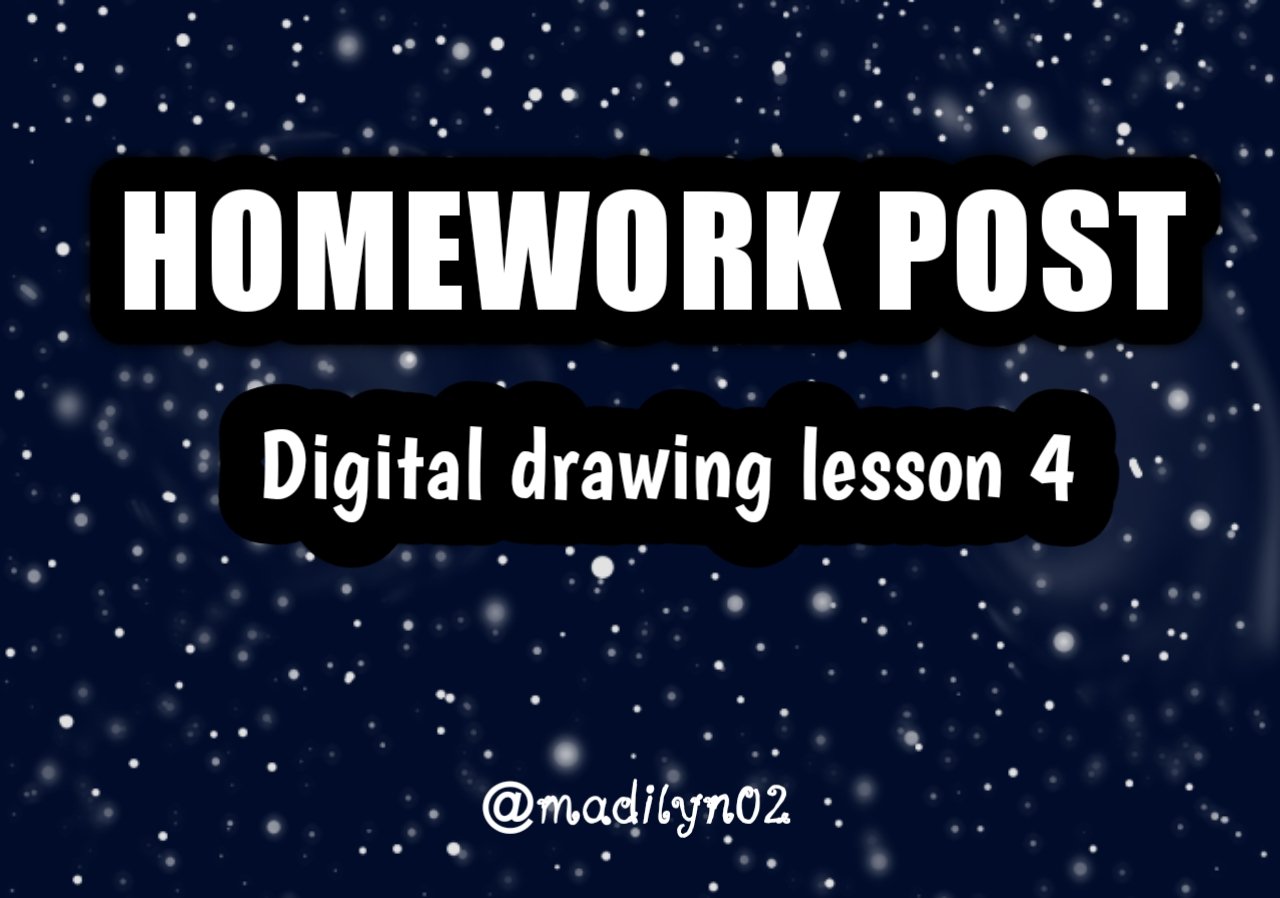

Hello to everyone in the community, trust you are all doing great.
I'm very much delighted to present to you my drawing which will serve as my participation for the digital drawing lesson by teacher @carlaisl.
This week we learnt how to use a remarkable tool from the ibis paint x application, this tool, the "Smudge" tool allowed us to partially fade colors in our drawings and make them more realistic.
I'm happy to have learnt how to use it as i had much fun using it.
The ibis paint application that was introduced to us has really many tools that makes a drawing very realistic, I'm sure that if we follow the teacher's lesson we will be able to learn many of them and soon become a professional artist.
As the lesson demands, I'm goin to share with you the drawing I made making use of the newly discovered tool from the teacher.
I chose to draw a beautiful night sky as you will see below:
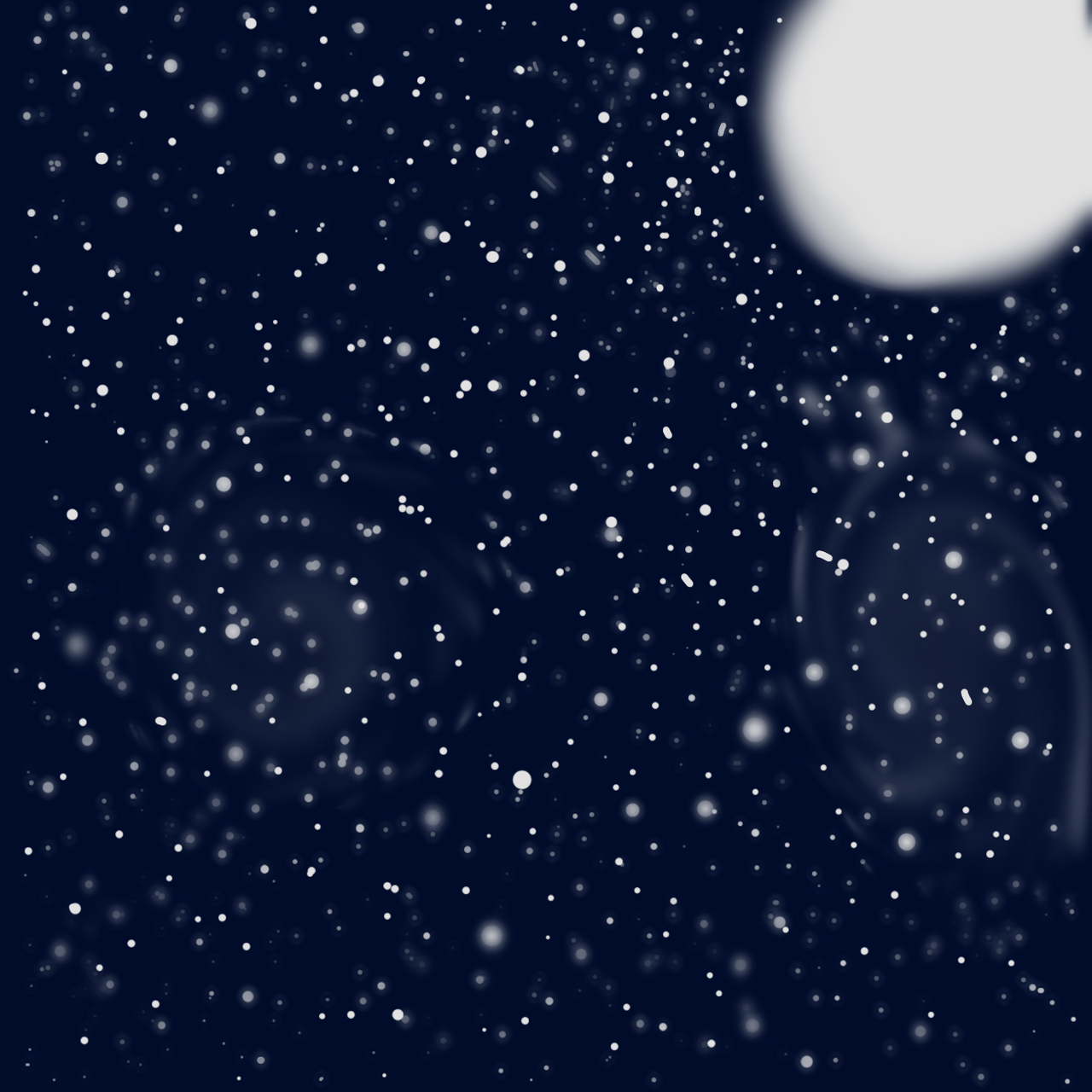
I began the drawing by choosing a canvas of size 1:1.
Next I selected the color of the sky from the color wheel. Then painted the whole canvas with it. Next I changed the brush color to white and out the shape of the moon.
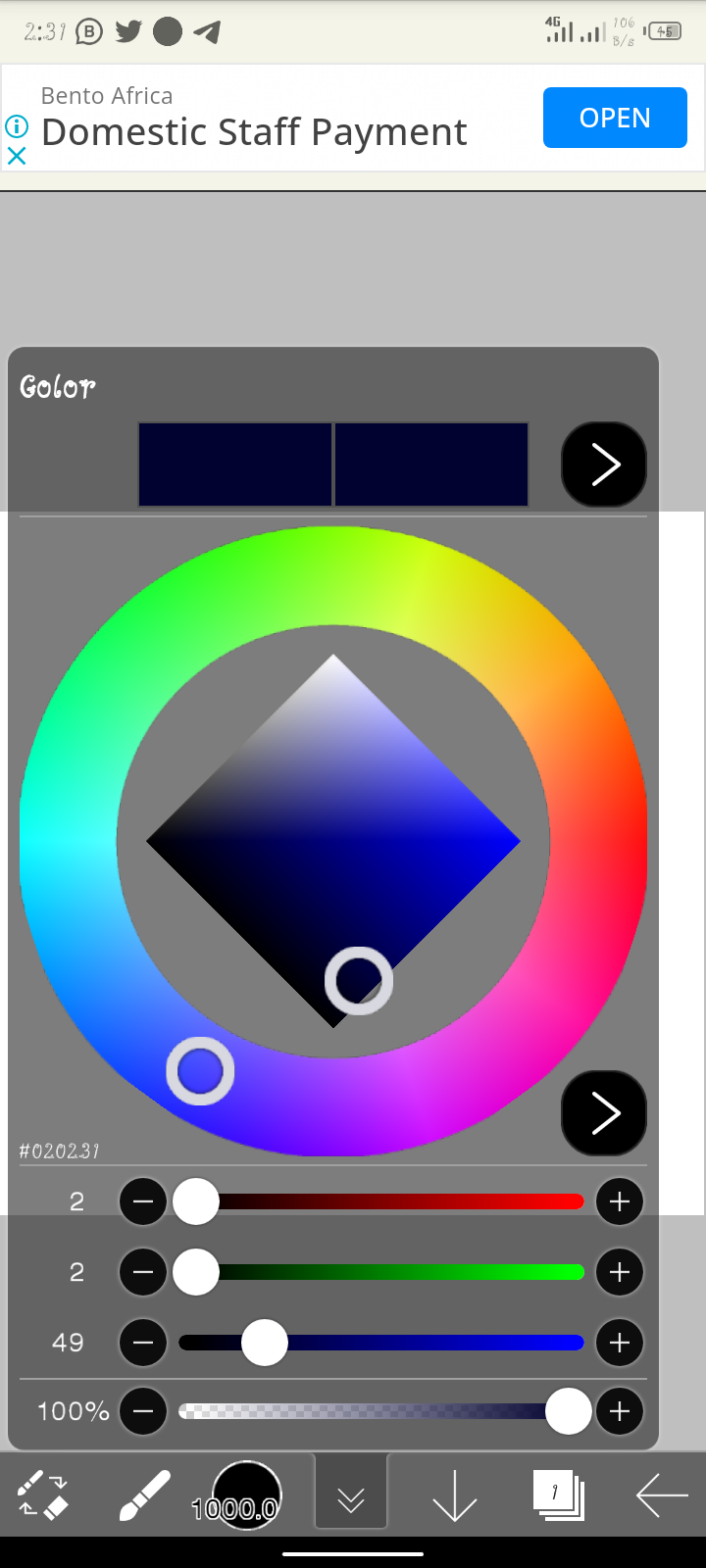 | 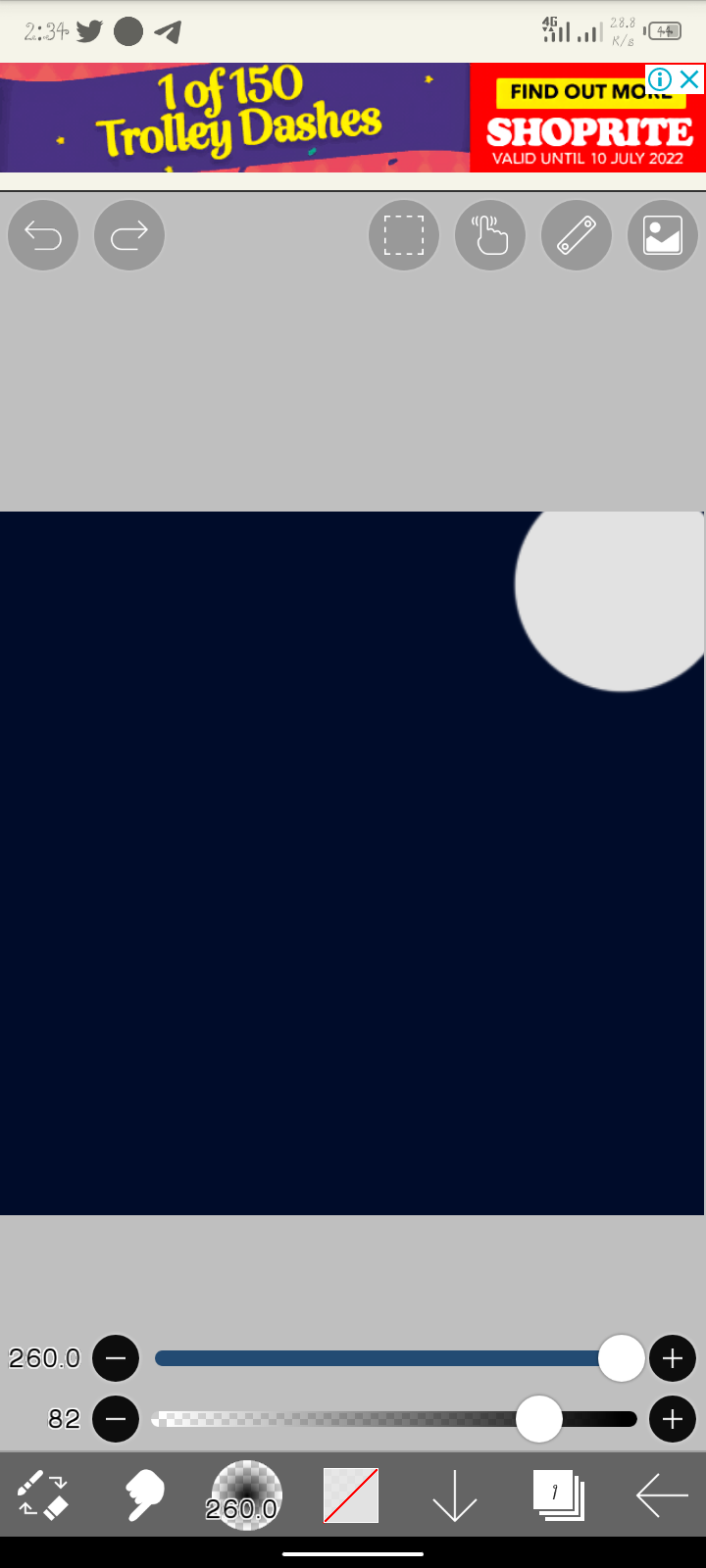 |
|---|
Next I applied the smudge tool to partially fade the color of the moon. Next I applied tiny dots with the brush to create the stars.
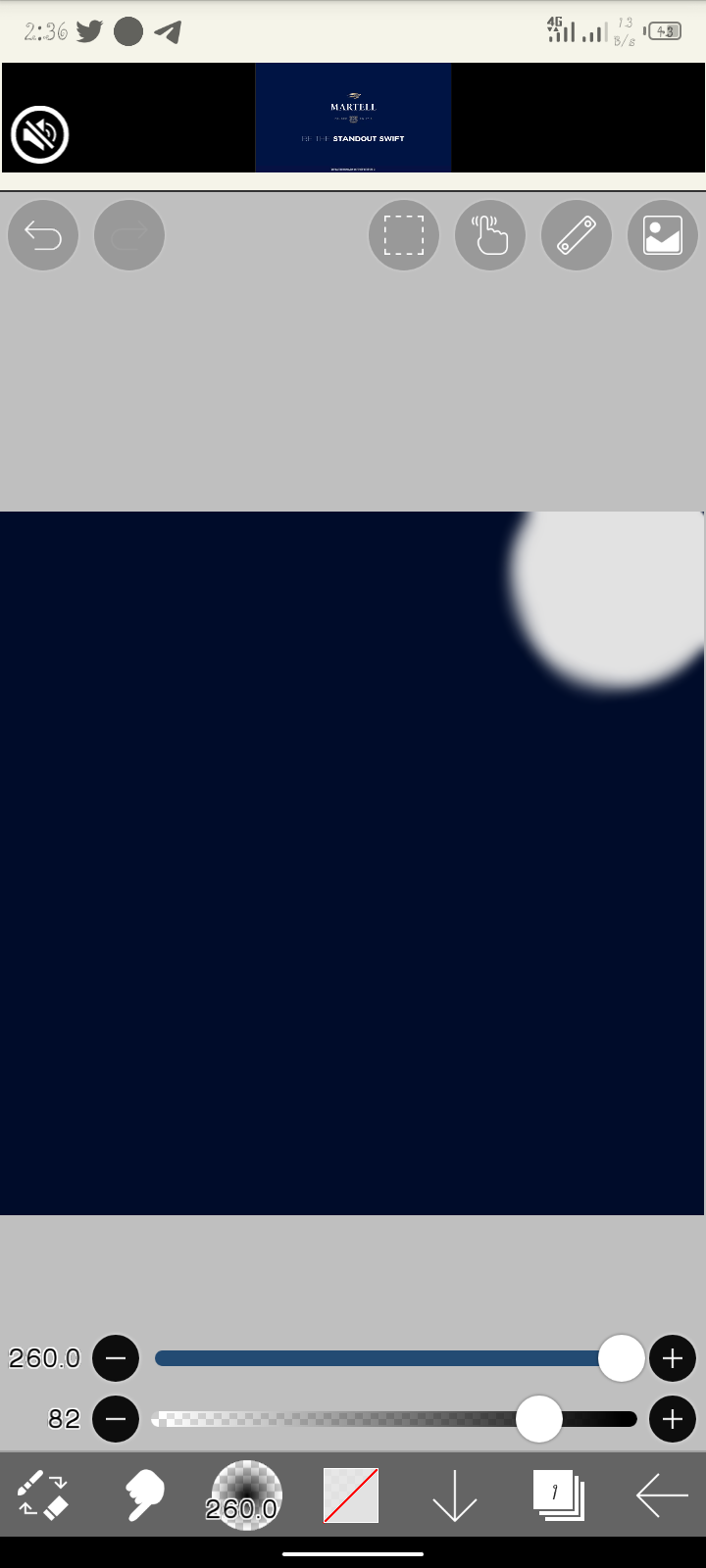 | 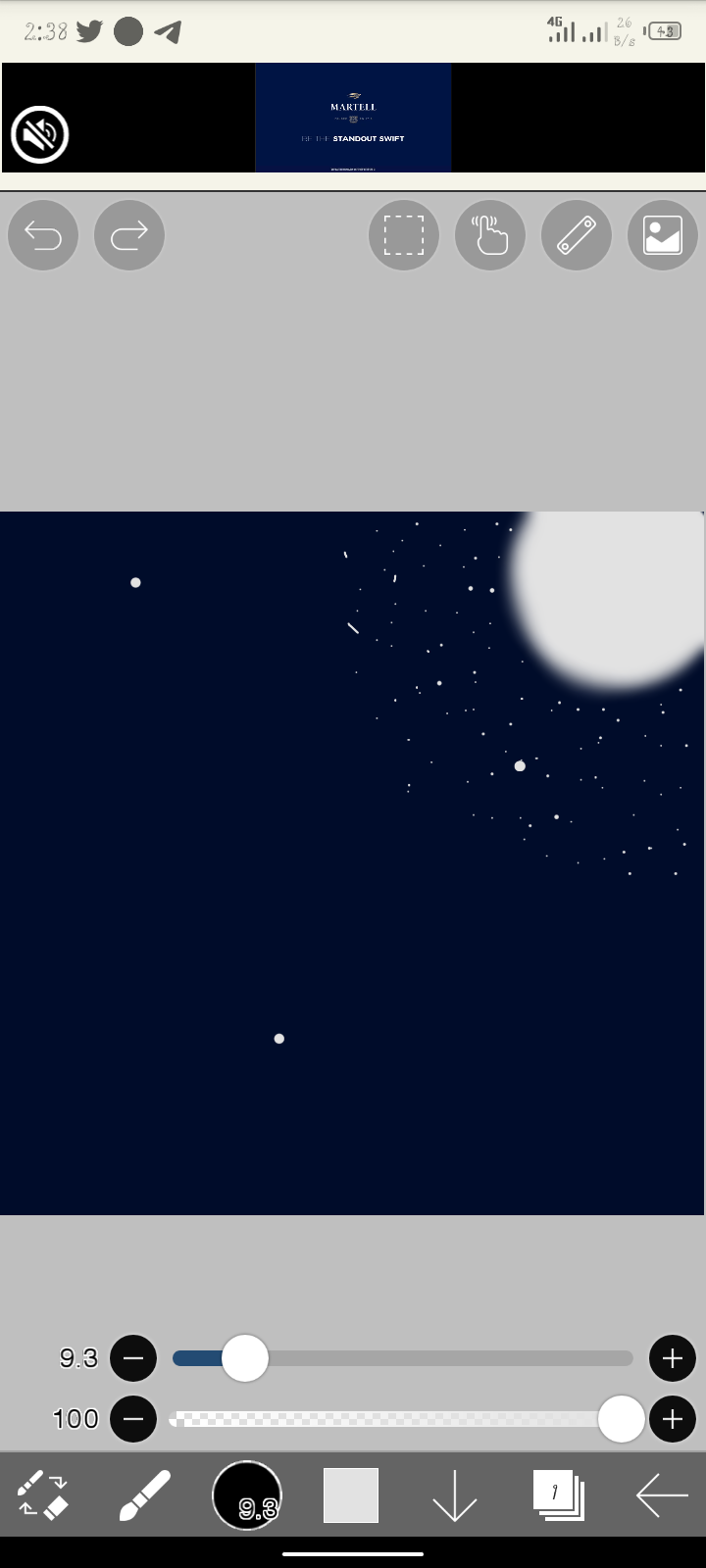 |
|---|
Soon I was filling the whole canvas with the little stars if slightly different sizes.
I applied the smudge tool to fade out some of the stars.
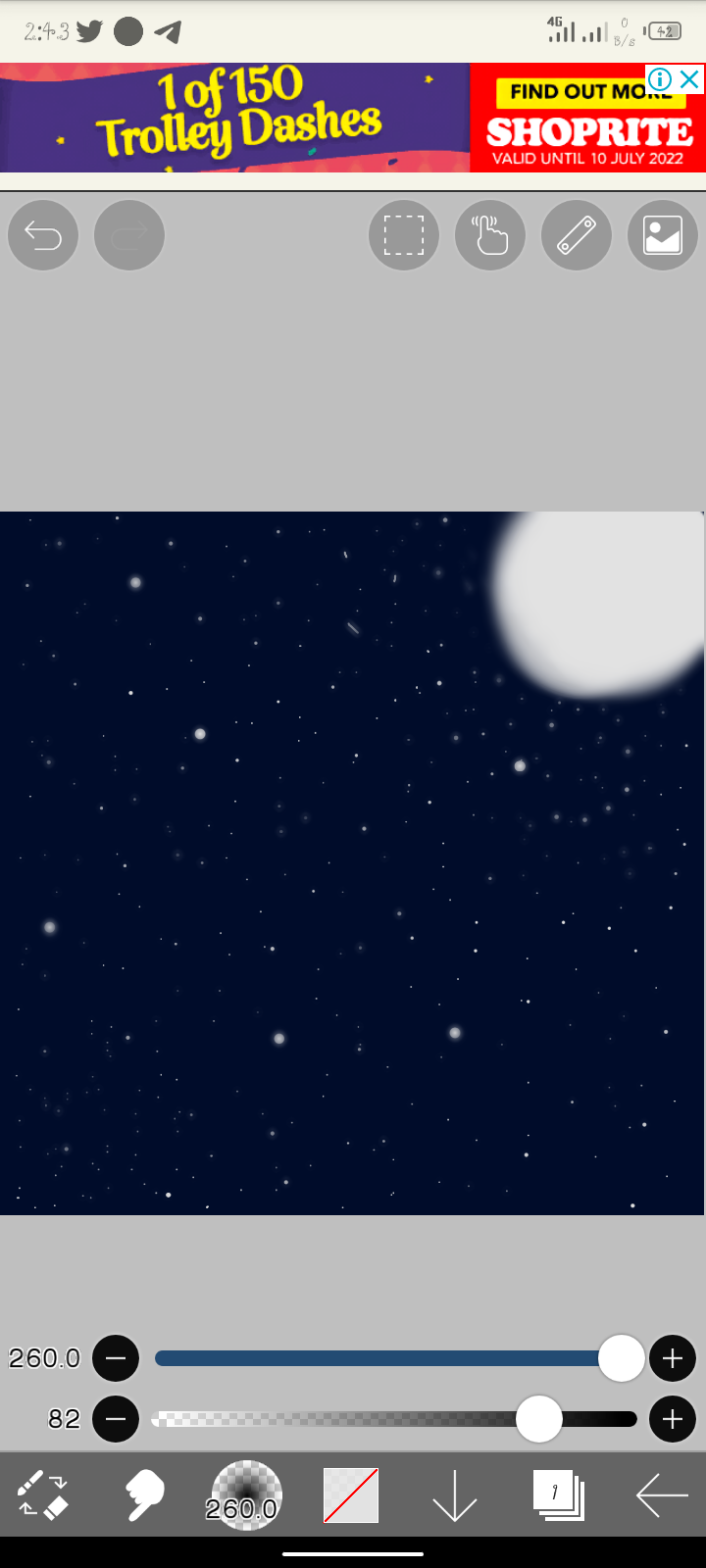 | 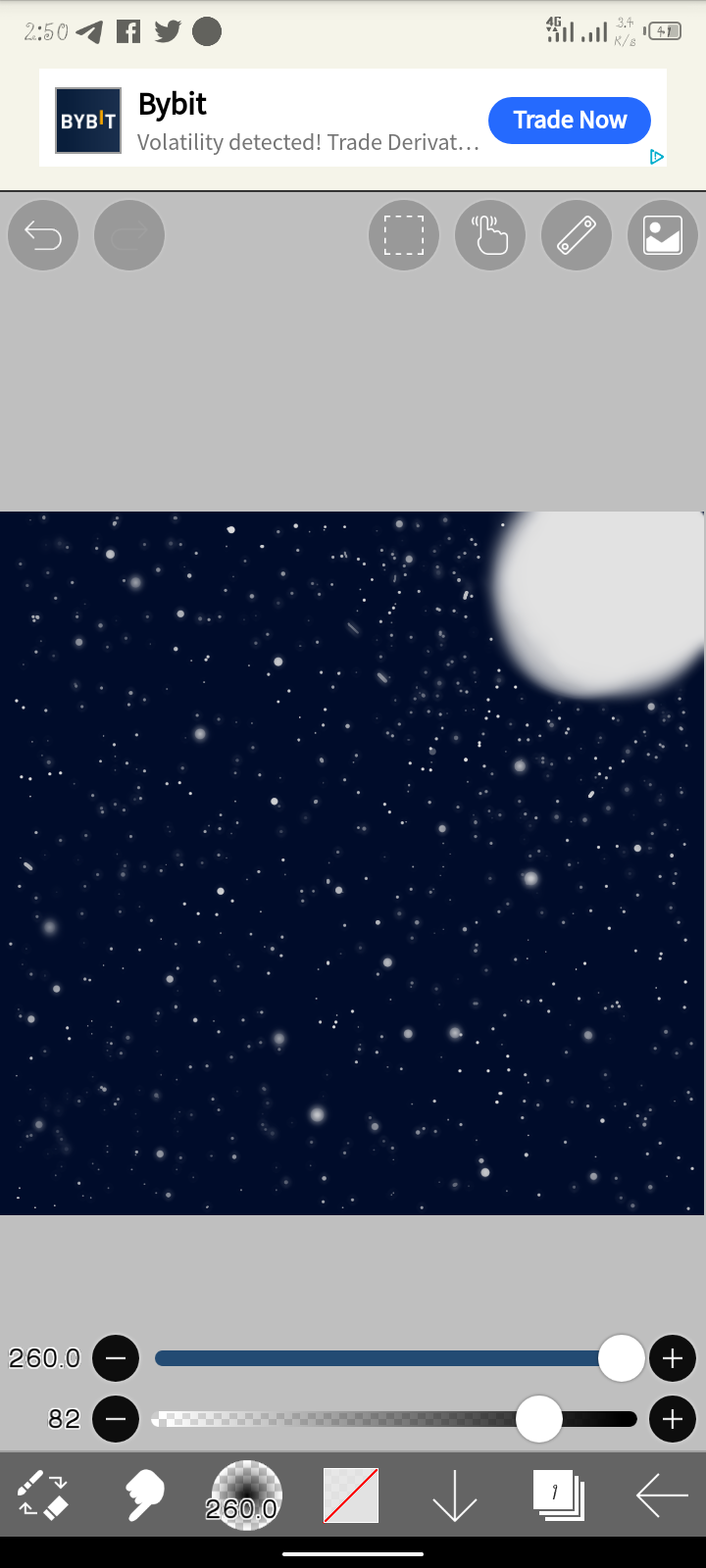 |
|---|
And that as how I achieved my drawing, I hope you like it. This has been an interesting lesson and I had fun participating, I hope to do much better in the next assignment.
Thank you dear teacher for the lesson, it's really an interesting one and I'm happy that I am able to learn from you and as well practice it.
I invite my Friends to participate:
Below you can find the link to the lesson:

