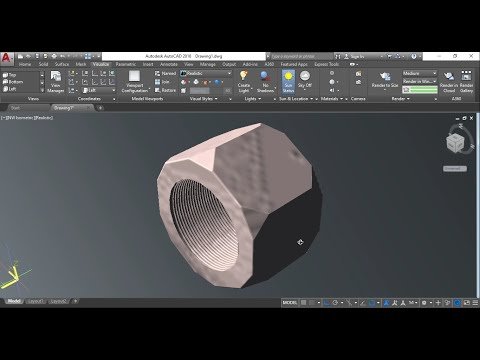Previous Designs: 3D Modelling
Hi everyone!
Here's another 3D model I want to share, a nut. A nut is usually in pair with the bolt. It acts like a fastener while the bolt holds two parallel surfaces/bodies in one. I will share the design for the bolt later on. But for now, here's the video process for the nut.
New functions I used for this subject:
Mirror and Region
Process:
Create the shape of the nut using a hexagon tool. Before extruding the hexagon, create a triangular shape on its edges and place it diagonally. Apply region tool for that shape and array it at the center of the hexagon(nut).



Extrude the hexagon on your preferred height and extrude also the triangular shapes. Subtract those triangular shapes to the main body of the nut. Create a hole at the center of the nut.





Now, for the threaded hole part of the nut, use helix tool and sweep a smaller circle on the helix line. Subtract the hellical solid form to the main nut body. Next, fillet the edges of the nut at smaller radius.




Create another one of this nut and attach it to the bottom part of the nut, creating an extended height of the nut. You can use copy tool or mirror. I used mirror tool to have a better and convenient alignment of nut bodies. Then lastly, apply desired materials.



Rendered PNG(free to use):

Stay tuned for more 3D Designs.
"best of time"