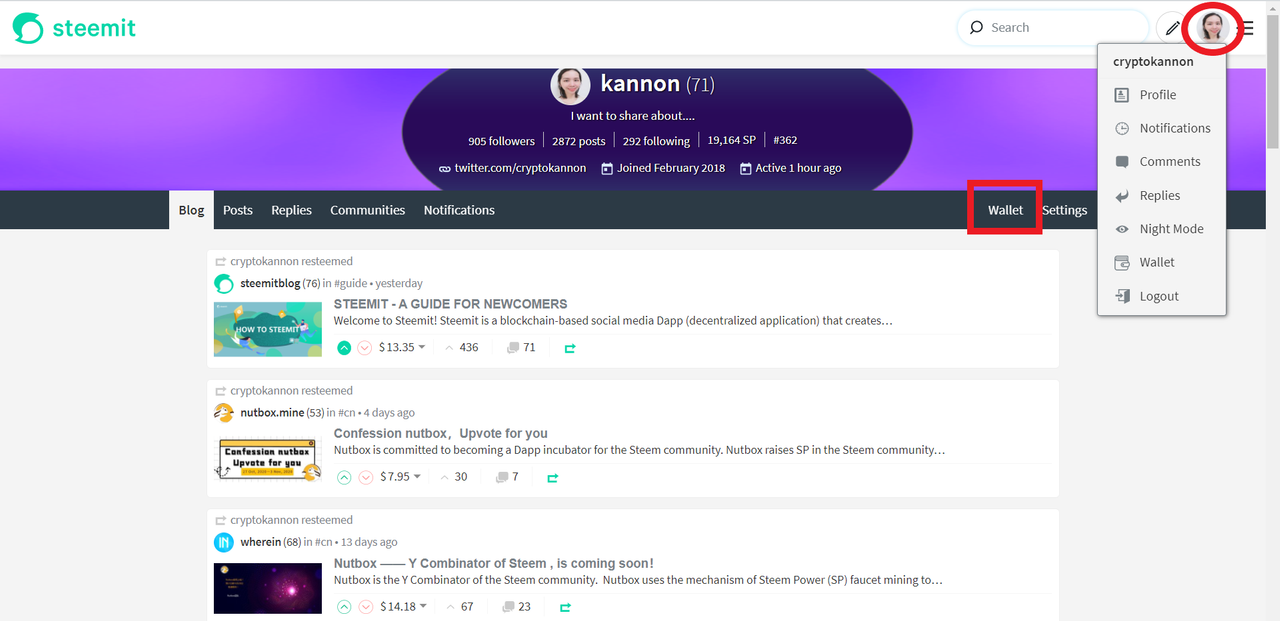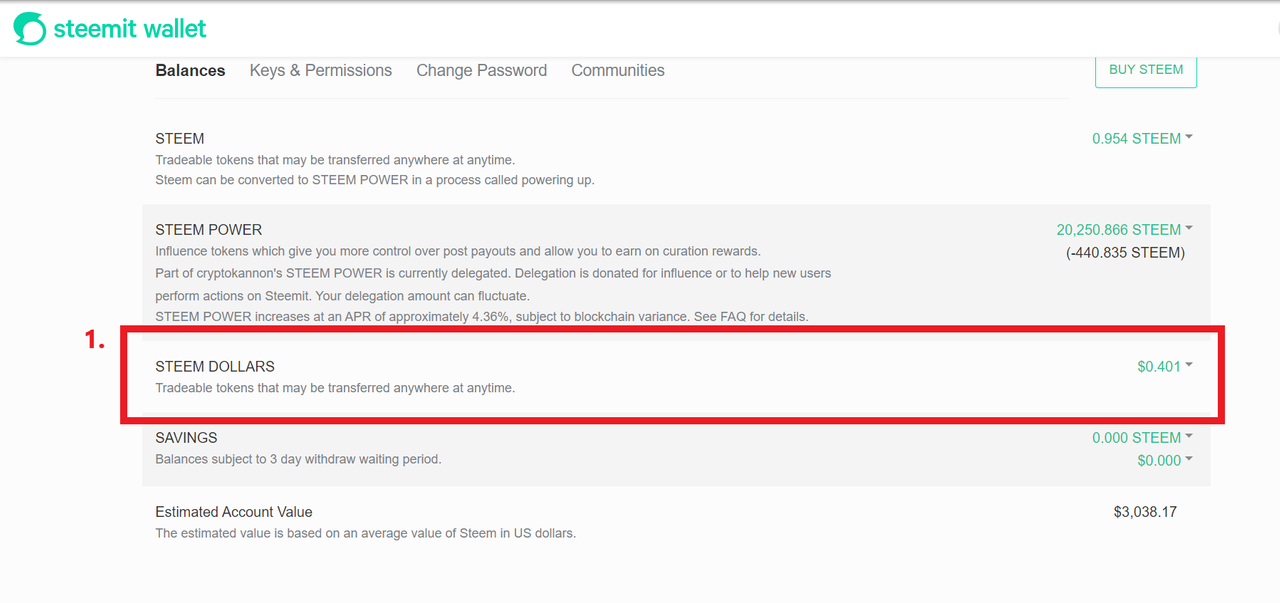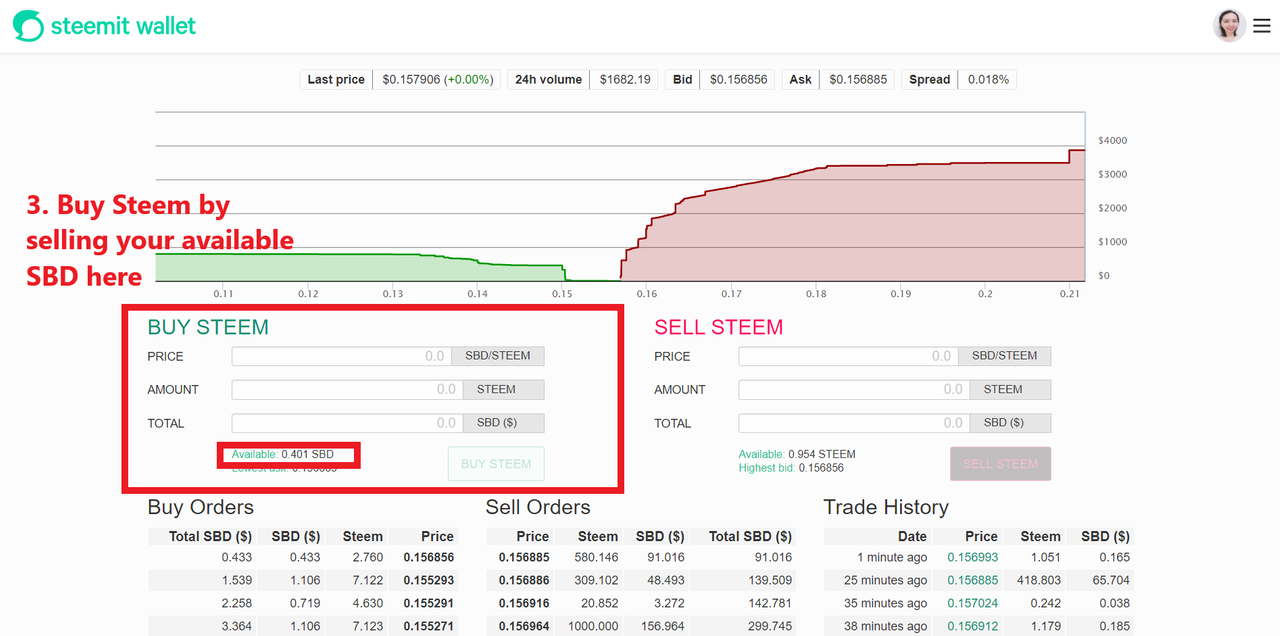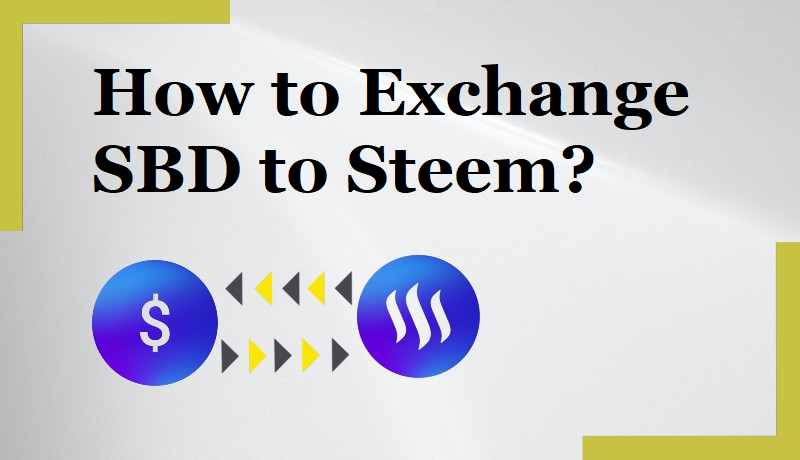
Hello everyone! In this post, I will show you step by step how to exchange your payout of Steem Backed Dollar(SBD) into liquid Steem token that you can transfer to any steem account or exchange that supports Steem token. You will get payout in SBD token if you have set your Rewards to 50% SBD / 50% SP(this is the default setting on Steemit). You can change your payout to 100% Steem Power or decline any payout if you don't want any reward for your post. You can do this by click on the "Advances settings" option, located just above the "Post" button.
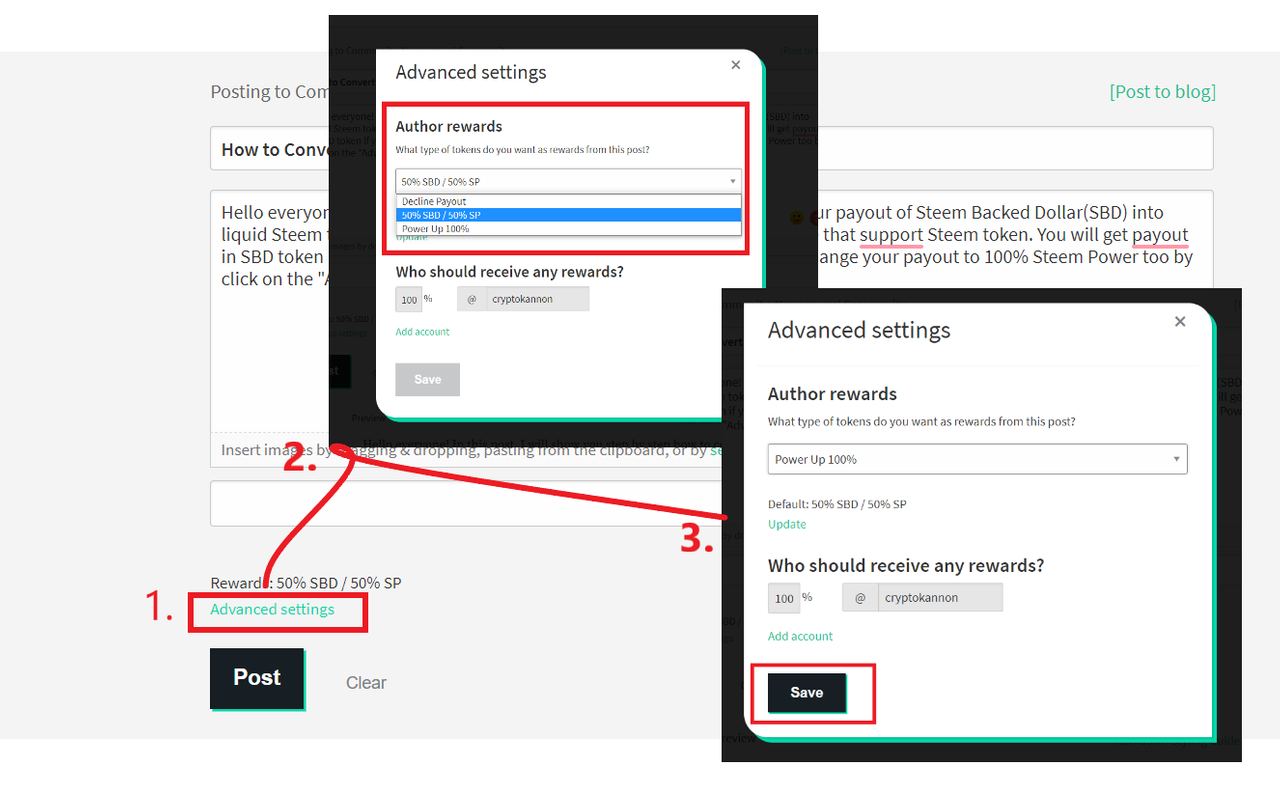
How to change your rewards setting on "Advanced settings"
Step by step on How to convert your SBD token to Steem token at Steemit internal market
You can access your Steemit wallet by clicking on the "wallet" tab or click your avatar and there will be a drop down tab for "Wallet" too. You will need your "active key" for any transactions in Steemit wallet.
At your Steemit wallet page, go to Steem Dollars section. You can see your SBD balance there.
To claim your post payout reward you can see this tutorial here How do I claim rewards in Steemit-- (Manually and Auto-Claim)?
Next is click on your SBD balance dropdown tab, then click on the "Market" option, this will bring you to the Internal Exchange Market of Steemit.
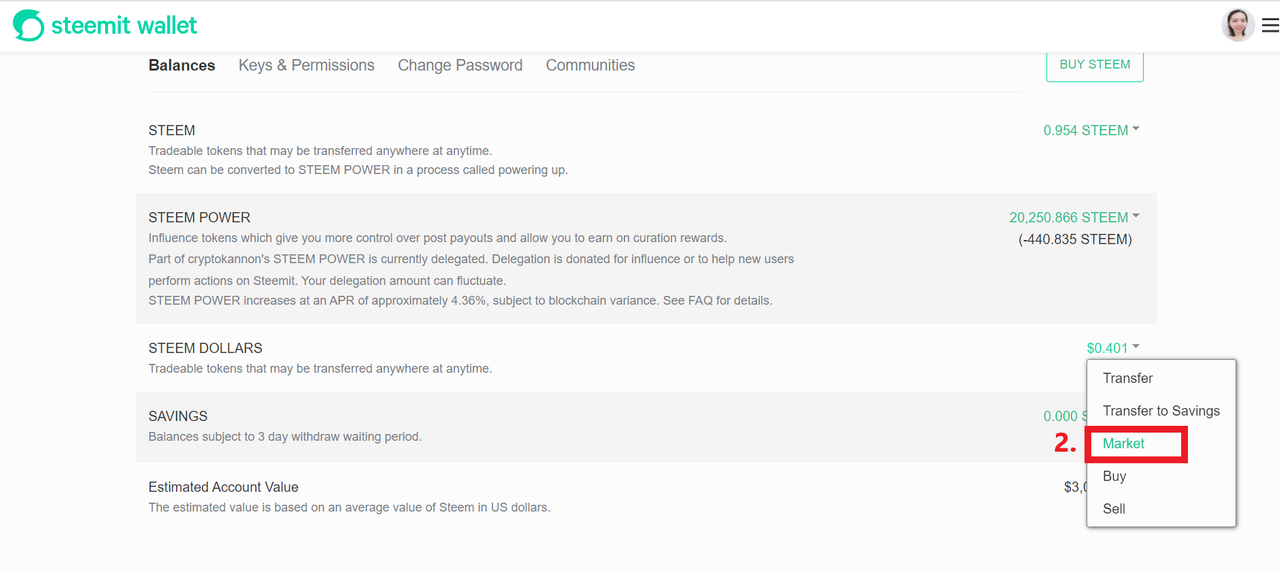 Click the image for full view
Click the image for full view
At the internal Steemit exchanges market, to get Steem token, you will have to go to the "BUY STEEM" order section. You want to sell your SBD for Steem token, so you will use the "BUY STEEM" order.
You can simply choose any amount of prices on the "Buy Orders" section, by click on any of the prices on the "Price" column, or you can manually type in your own price in the "BUY STEEM" order section.
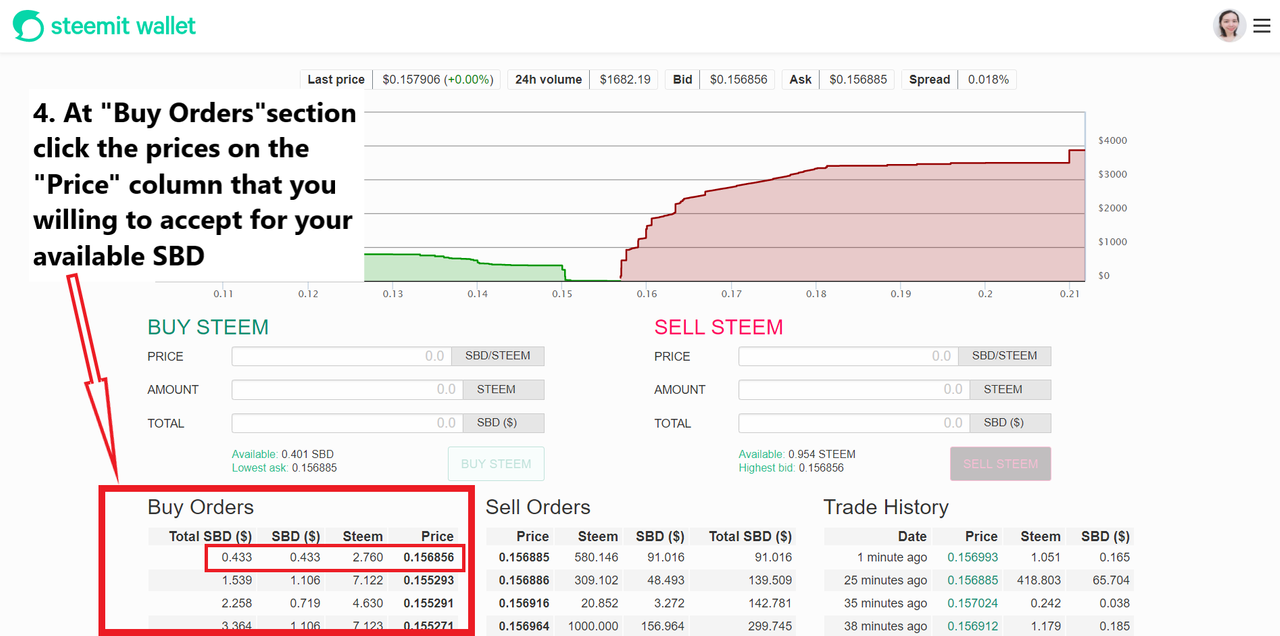 Click the image for full view
Click the image for full view
If you choose to put any amount of "price" available on the "Buy Orders" you can just click on any price in the "Price" column, that particular price will automatically fill in the "PRICE" blank box at the "BUY STEEM" order section.
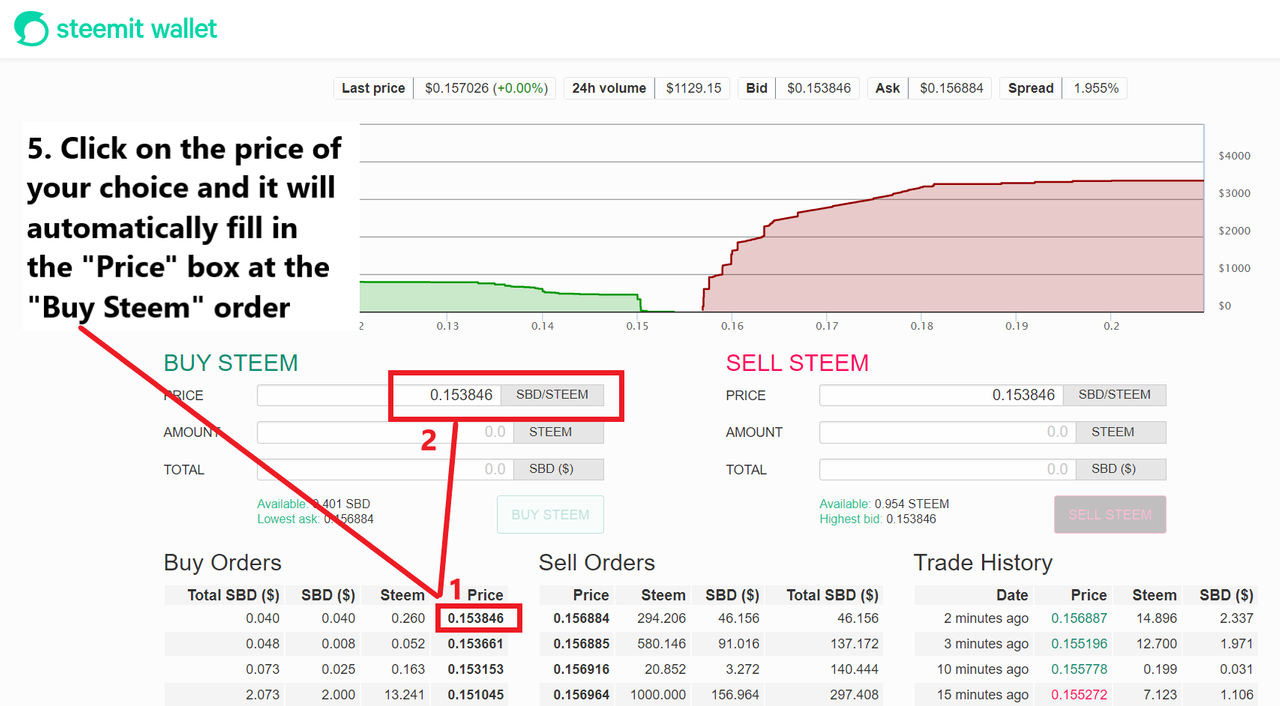 Click the image for full view
Click the image for full view
Then type in the amount of available SBD you want to sell to buy Steem on the "TOTAL" blank box, the amount of Steem you get will be automatically shown at the "AMOUNT" box.
In this demonstration, I sell my 0.4 available SBD at the price of 0.153846 Steem and this will give me 2.601 Steem if my order gets filled in the market.
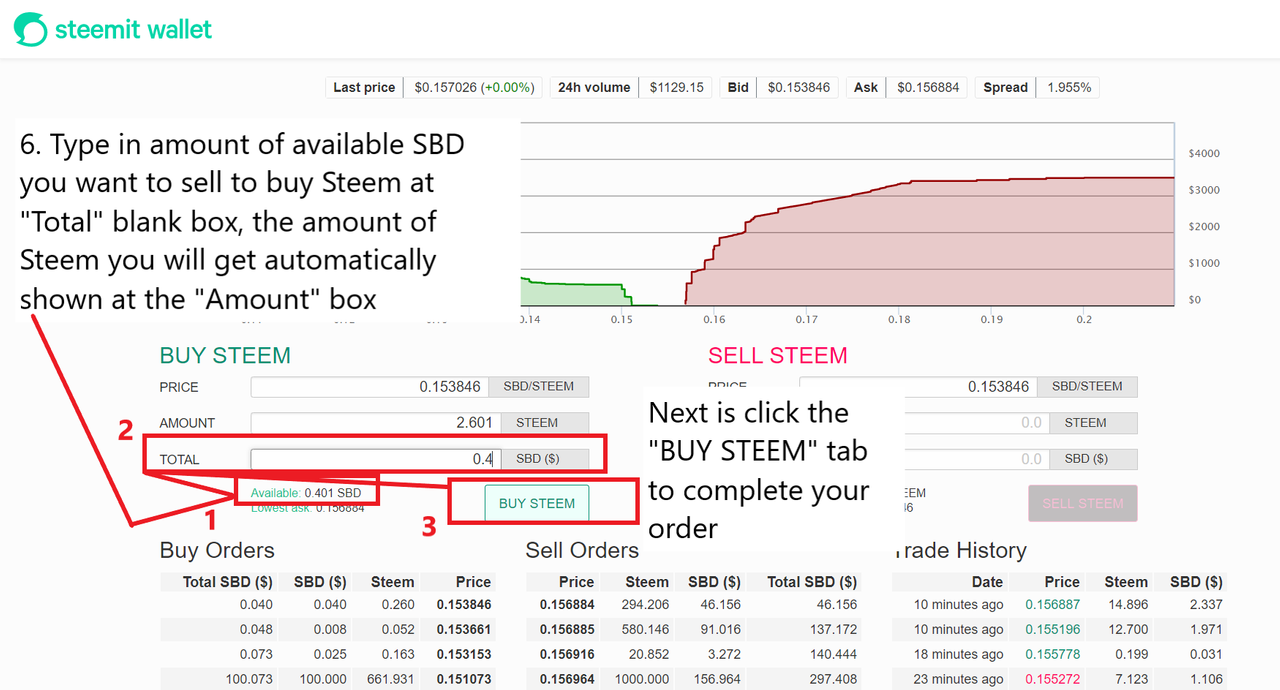 Click the image for full view
Click the image for full view
Then click "Ok" to authorize this transaction
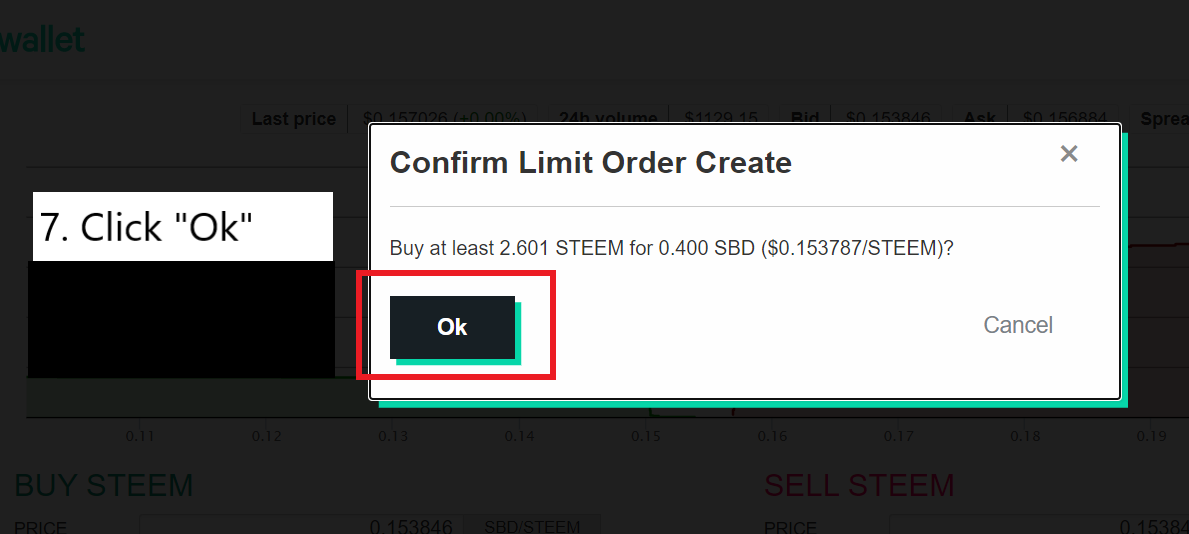
Your pending Buy Steem order details will be shown at the "Open Orders" section. If someone filled your order or selling their Steem for your SBD, your Open Orders will close and you will get your liquid Steem token.
To buy SBD token with your liquid Steem, you just do the same step but this time at the "SELL STEEM" order section and "Price" column of "Sell Orders" section.
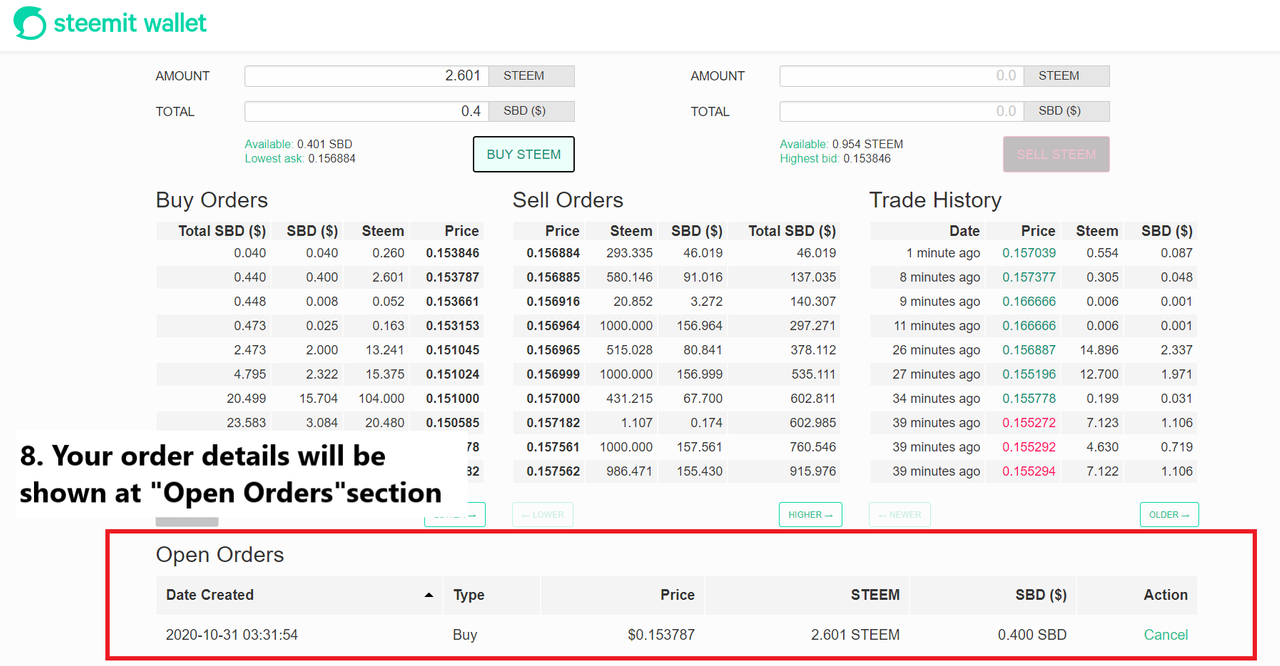 Click the image for full view
Click the image for full view
That's it. It's actually an easy step once you get the hang of it. Let me know your experience in exchanging your SBD to Steem and what difficulties you face while doing it.