Hi friends! I completed achievement 5 Task 2 And so I happily published achievement 5 Task-3 and now I'm looking forward to the expansion for the next achievement Overview steemyy.com
1 ) What is Effective Steem Power? Tools- Steem Account Information
The effective power of steemit is the impact on voting on the platform for users. The larger the share, the more effective the amount of power the user receives. Look at steemyy.com tools tab pic 1
pic 1
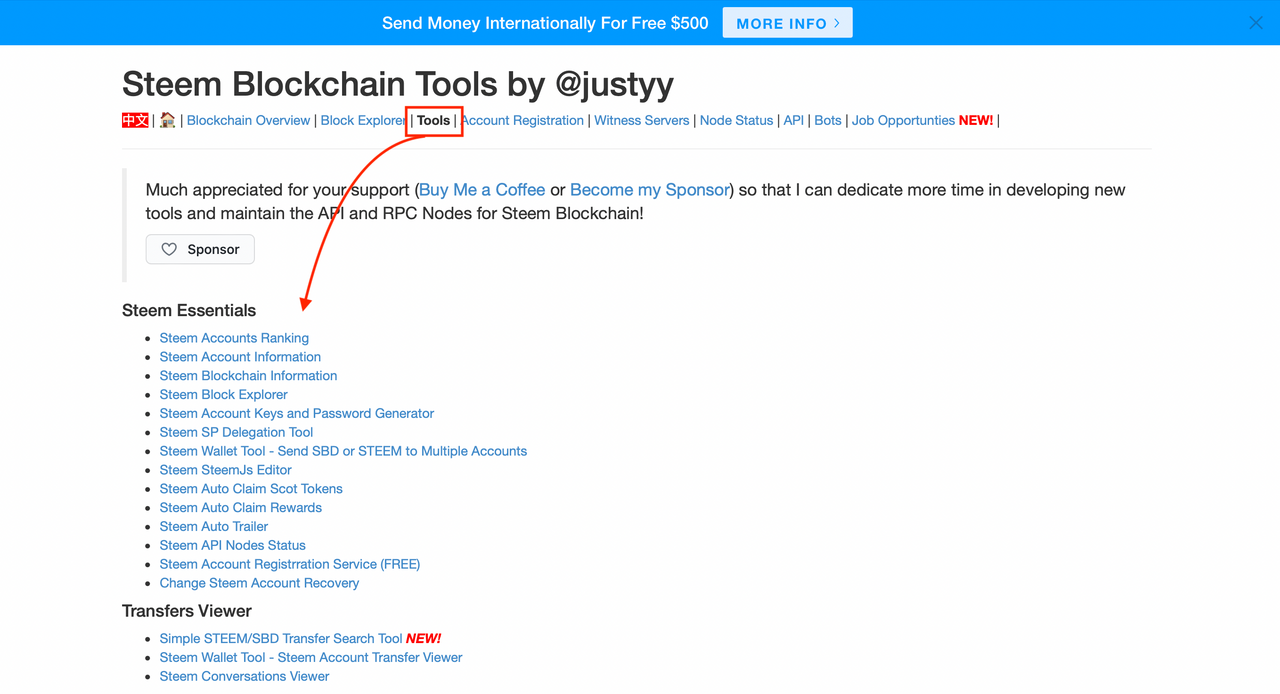
- The account can be seen below on pic 2 Steem Account Information
pic 2
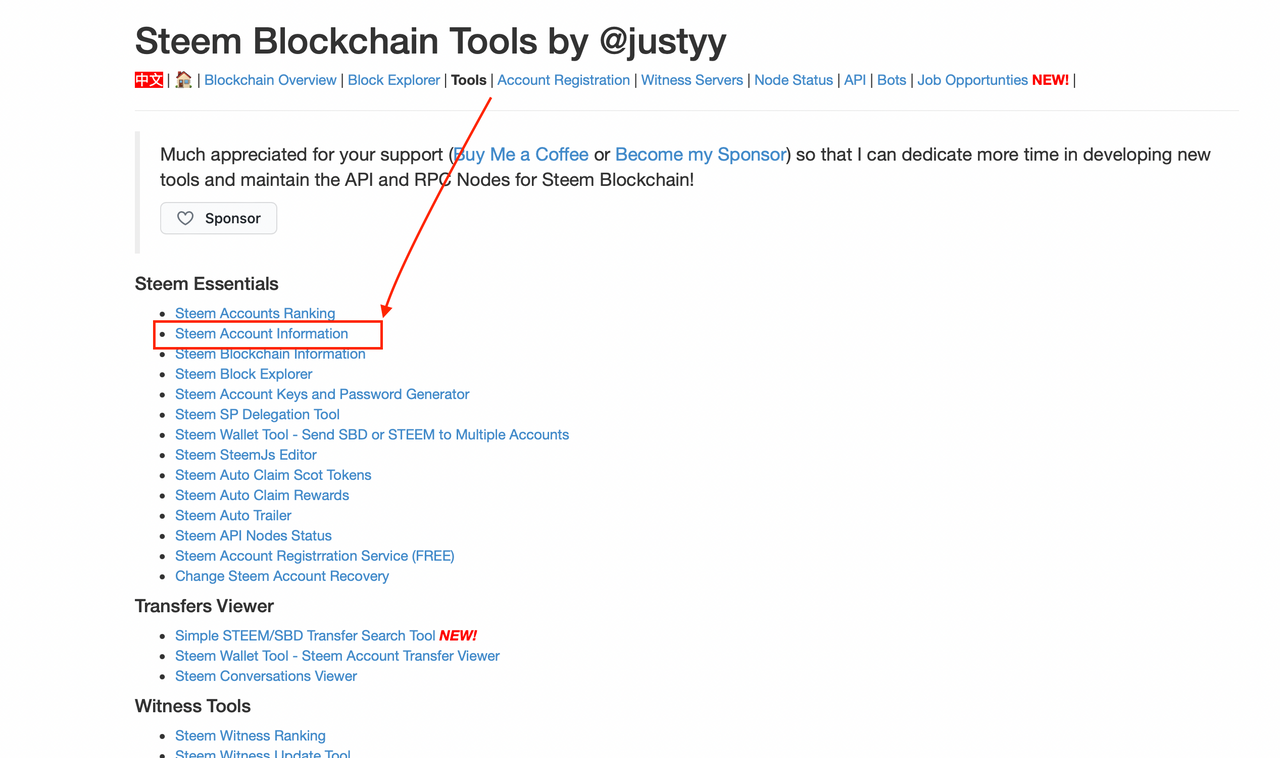
- Next, go to the tab where you see your efficiency strength and id. name pic 3
pic 3
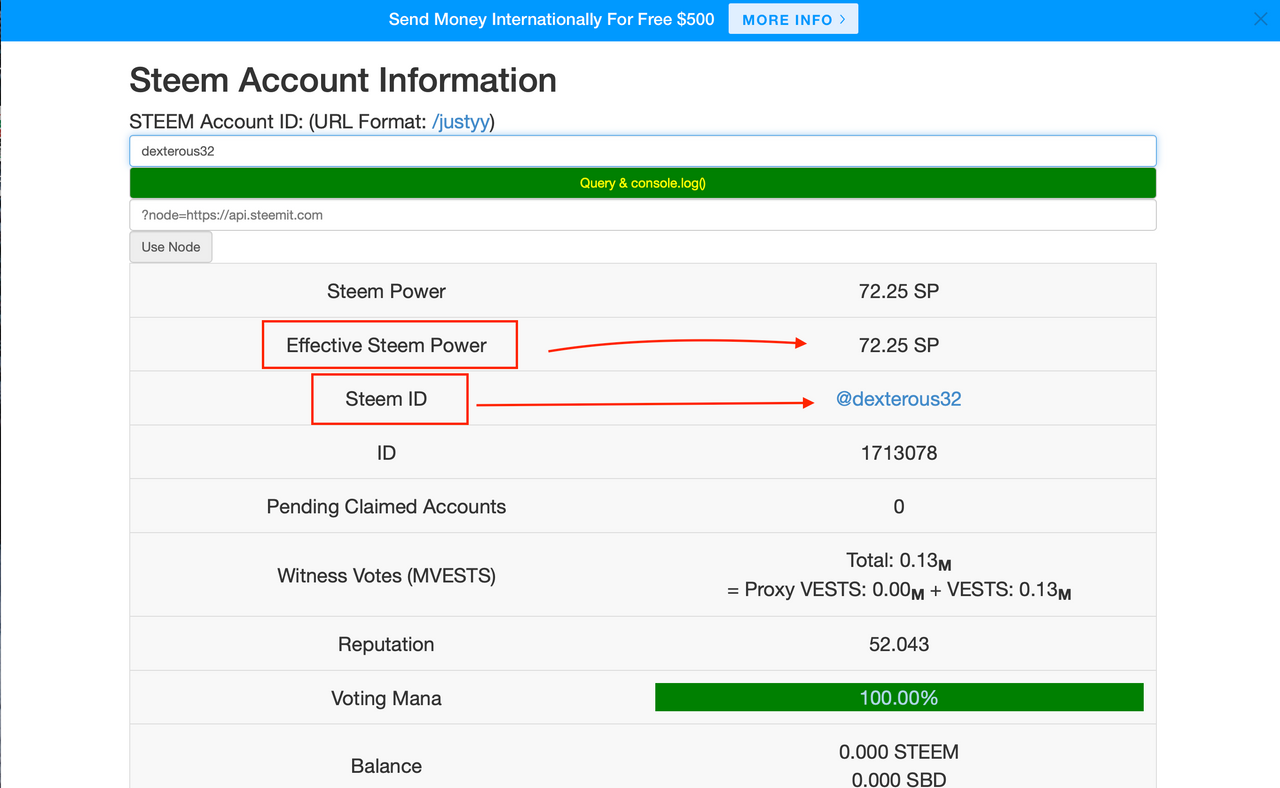

2 ) How do you delegate SP using "Steem SP Delegation Tool"?
We go to the main thing later and click again the tools, and the Steem SP Delegation Tool, as shown in fig. 4
pic 4
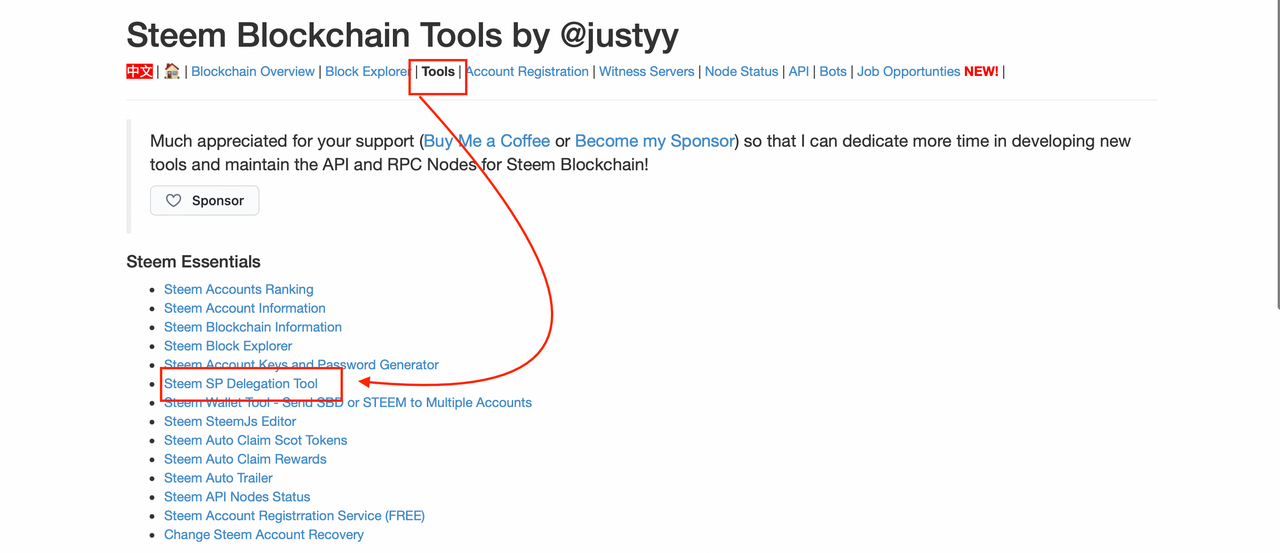
How we switched to the Steem SP Delegation tab, fill in the recovery fields on pic 5 Delegation name and our own and all other numbers
pic 5
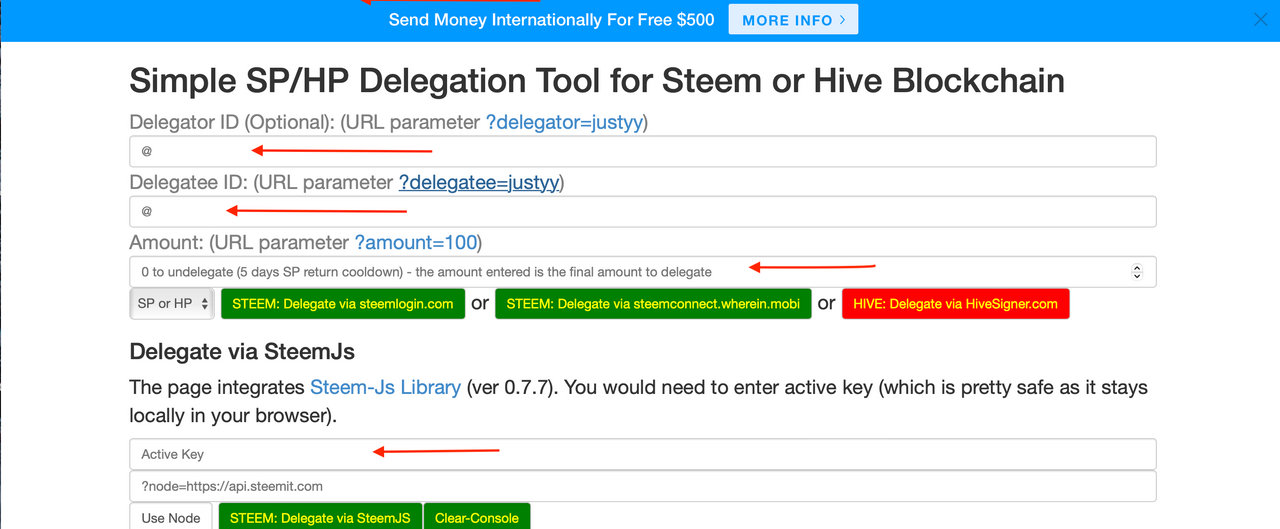

3 ) How do you check the Transfer History between any two Steem accounts using "Steem Wallet Tool - Steem Account Transfer Viewer"?
Переходим в раскладку tools и нажимаем Steem Wallet Tool - Средство просмотра переноса аккаунта Steem, как на рисунке 6
pic 6
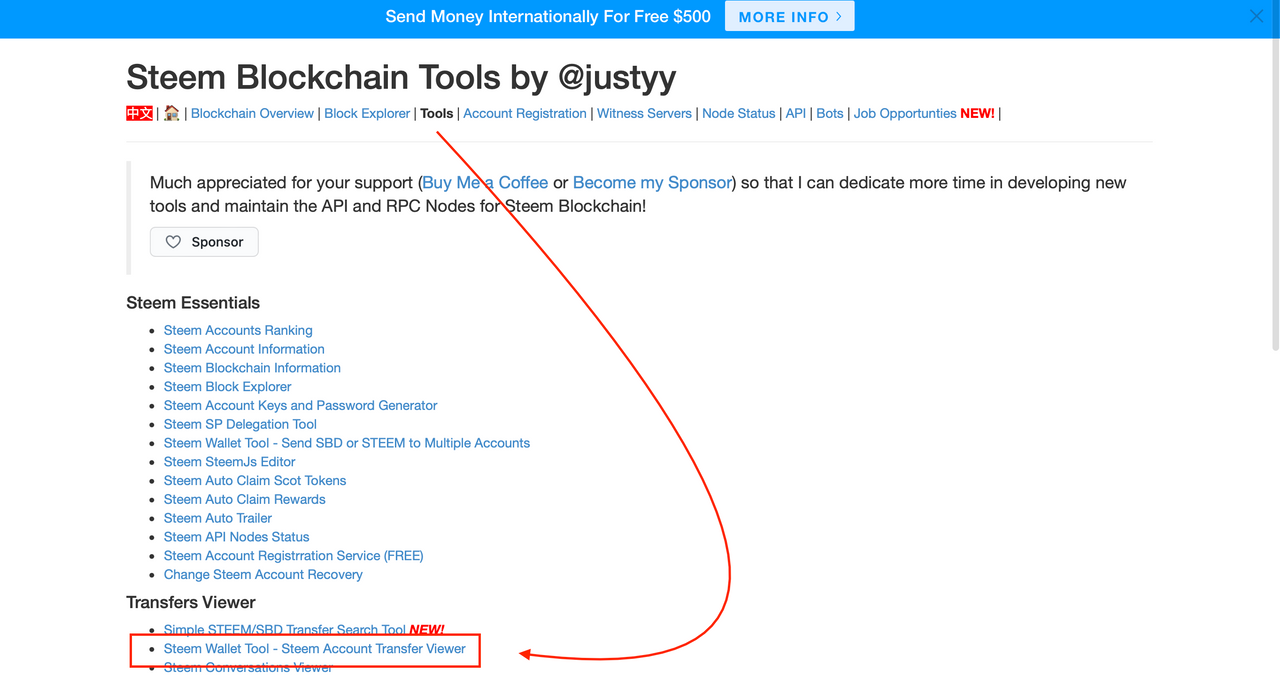
And accordingly, along the way, you will see a window with transactions and with all the information we are interested in, as in Figure 7
pic 7
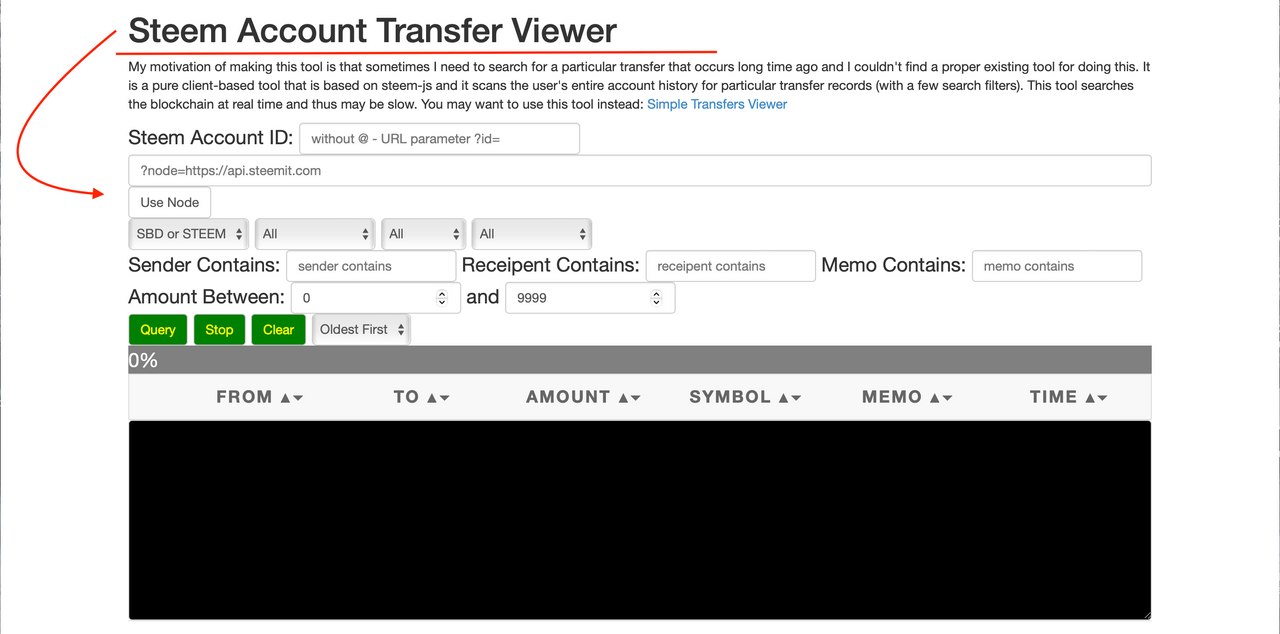

4 ) How do you automate claiming STEEM or SBD without having to click claim button each time, using "Steem Auto Claim Rewards"?
We go back to Tools and click as shown in Figure 8 Steem Auto Claim Rewards
pic 8
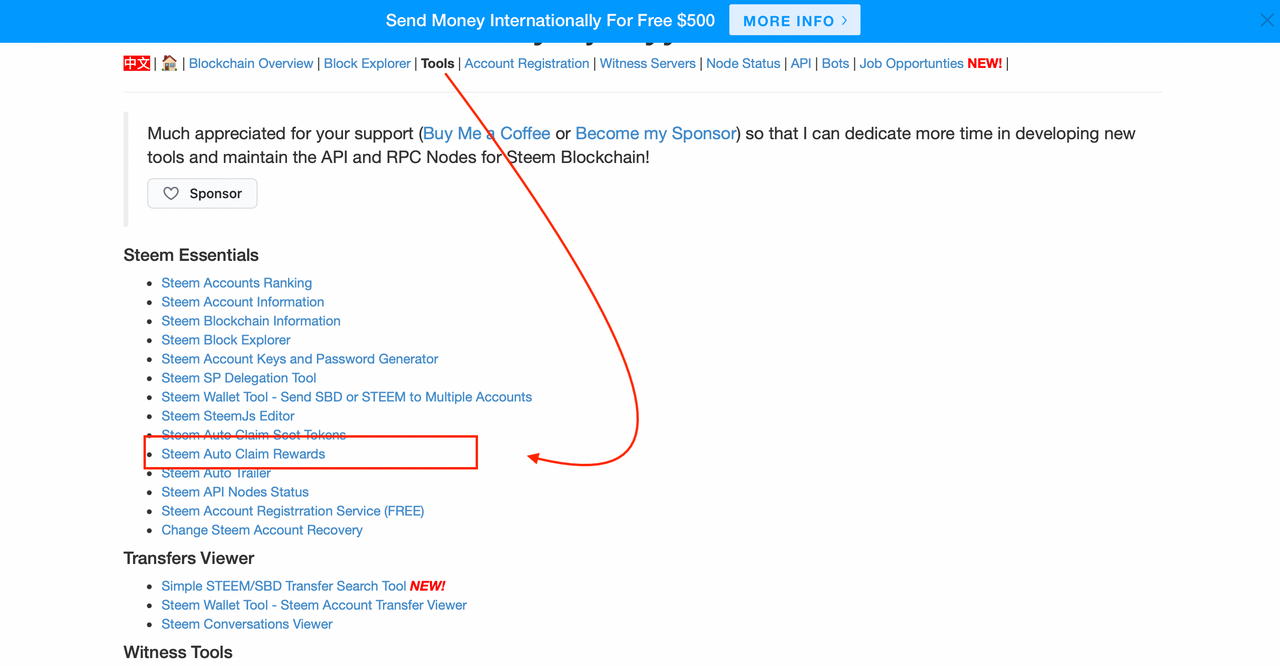
And you are transferred to the tab as in Figure 9. Enter your name and close the key
pic 9
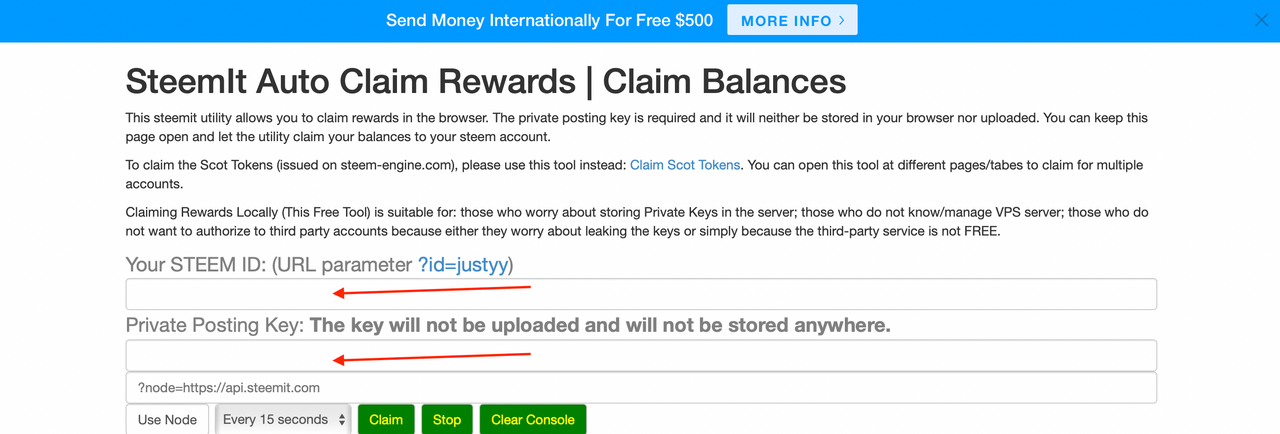

5 )How do you check the outgoing votes report for any specified period using "Steem Outgoing Votes Report"? (This is really an important and a beautiful feature of Steemyy)
Go to Tools in the Steem Outgoing Votes Report tab and enter the data pic 10/11
pic 10
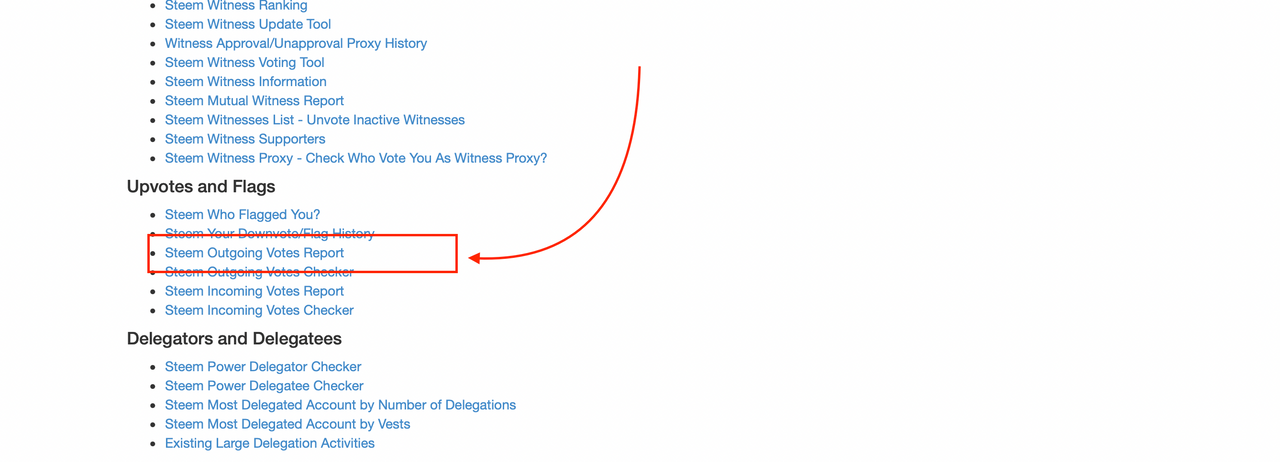
pic 11
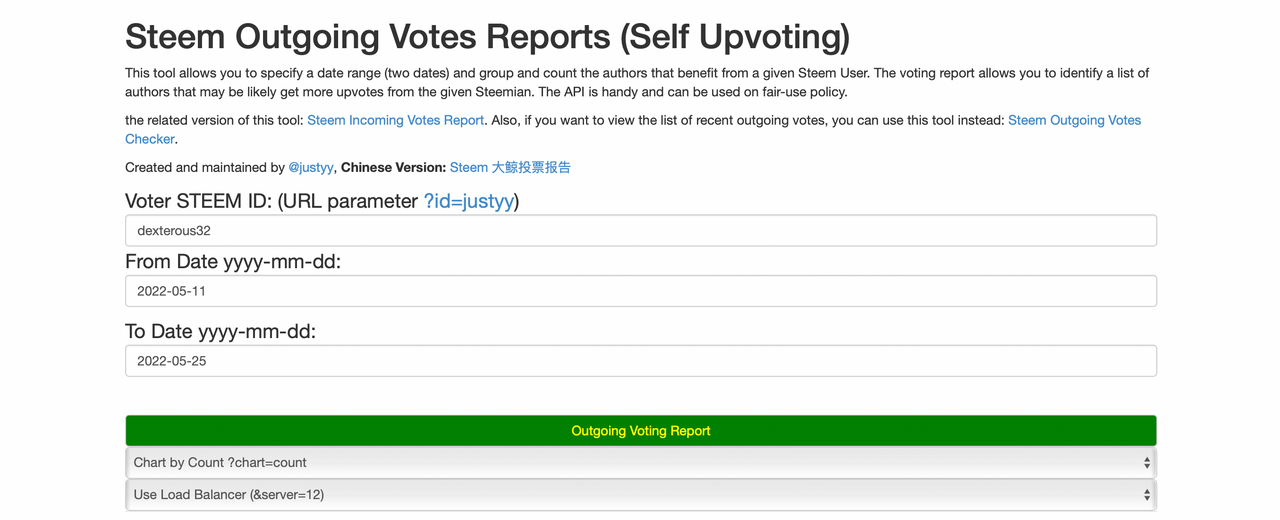
We get the following result in Figure 12
pic 12
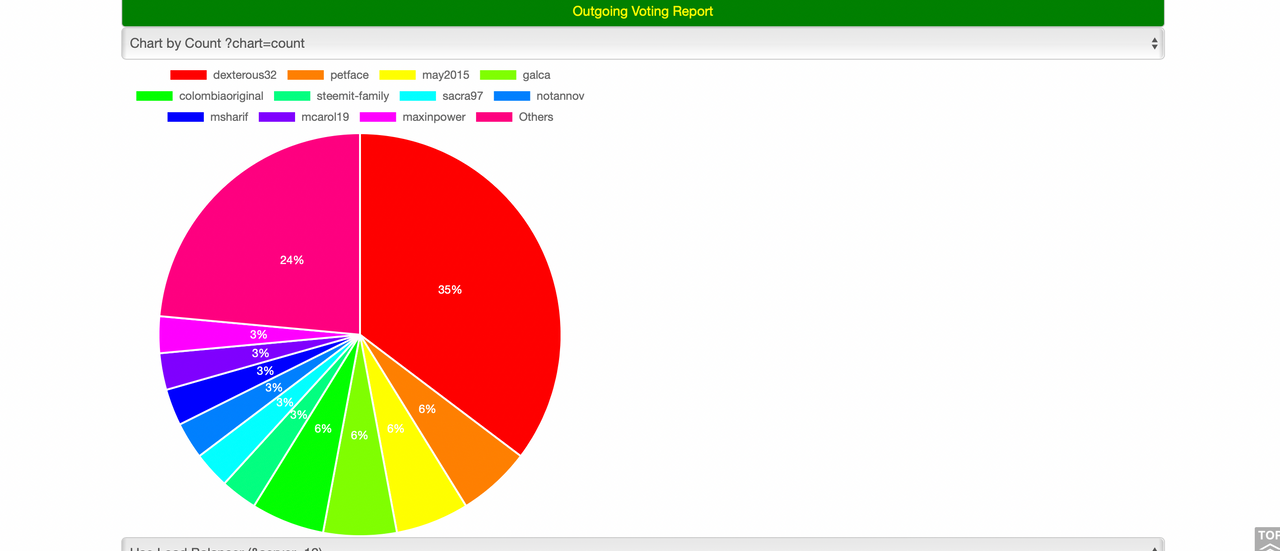

6 )How do you check the incoming votes report for any specified period using "Steem Incoming Votes Report"?
Go back to Tools and the desired value Steem Incoming Votes Report as in screenshot 10
pic 13
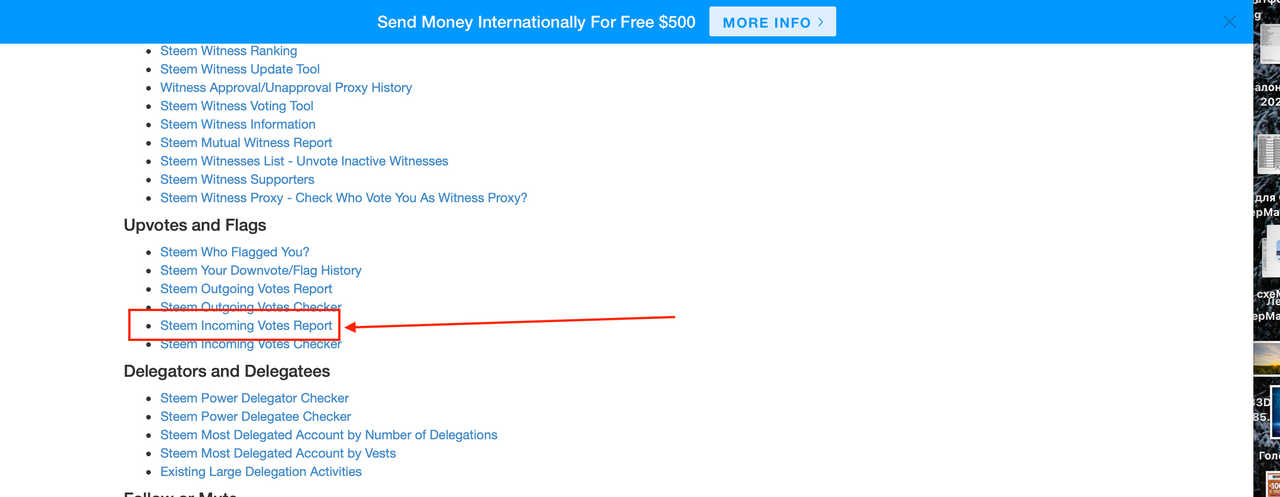
Further, everything is according to the instructions in the screenshot 11
pic 14
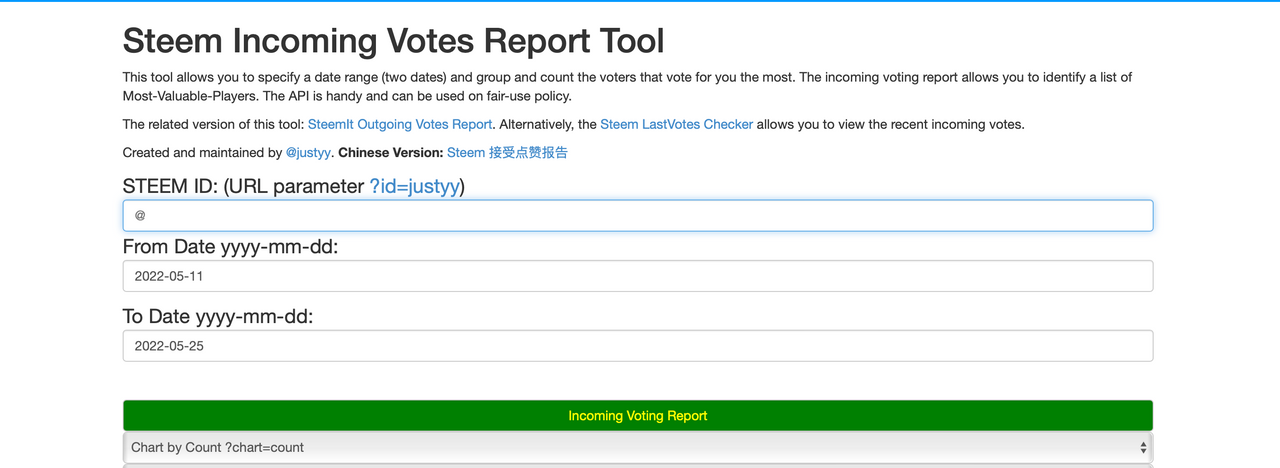
as you enter everything, the result will appear as in Figure 12
pic 15
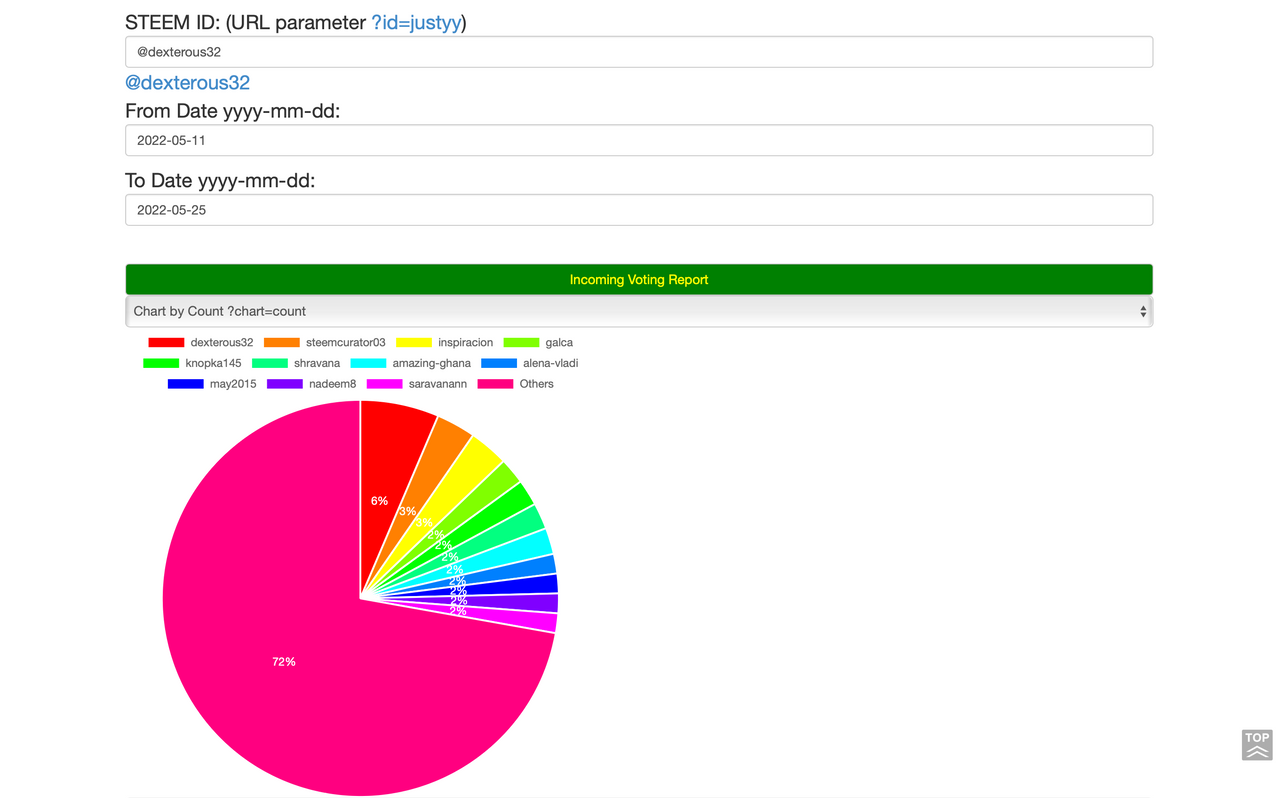

7 )How do you check who has delegated SP to your Steem account or any Steem account using "Steem Power Delegator Checker"?
Go to the main page in Tools and select Steem Power Delegator Checker at the bottom as in the picture and click on it.
*pic 16
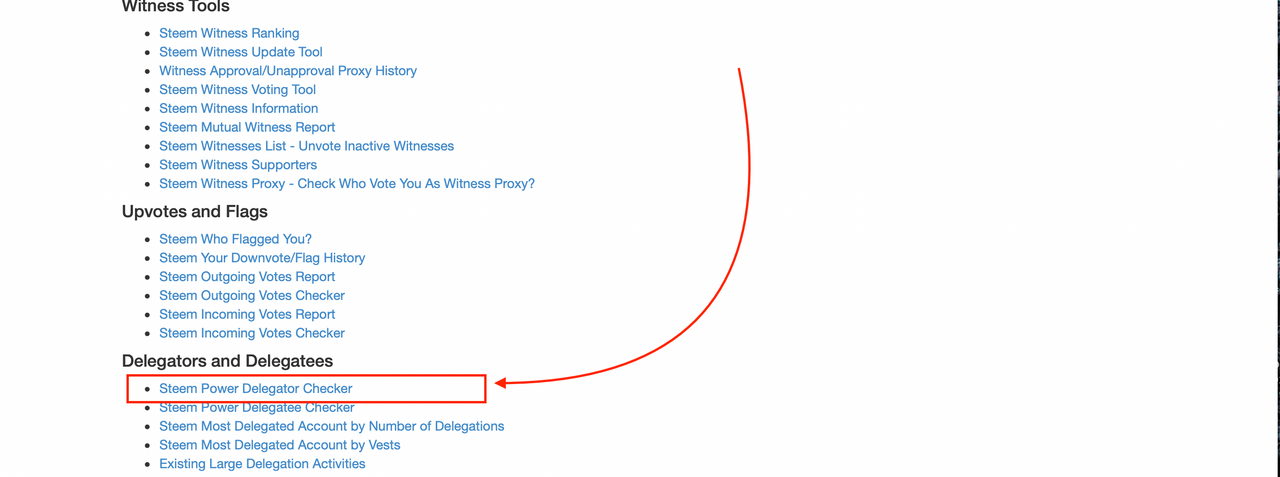
Because I have nothing to share. You can continue to do everything according to the instructions when you switch to Steem Power Delegator Checker
I'll be waiting for the next task 🙌
| achievement | link to post |
|---|---|
| achievement 1 | Acquaintance |
| achievement 2 | Security on the project |
| achievement 3 | Plagiarism rules | achievement 4 | Markdowns |
| achievement 5 Task 1 | Steemscan.com |
| achievement 5 Task 2 | Steemyy.com |
