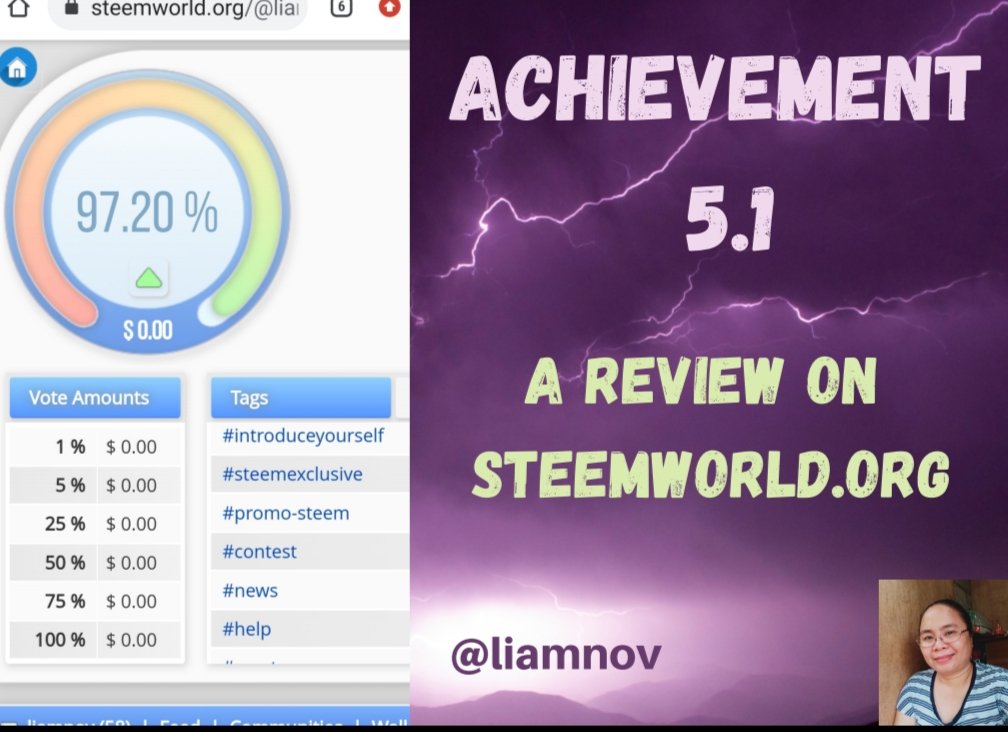
Please explain how to check Reward Summary for All time, last 30 days, and last 7 days for your account?
Step 1: We should go to Steemworld.org and we must log in first our steemit account name. Then I will click my dashboards. This is my screenshot.

Step 2: Find your Steemit account name below. Then click the arrow near your name and then click " stats ".
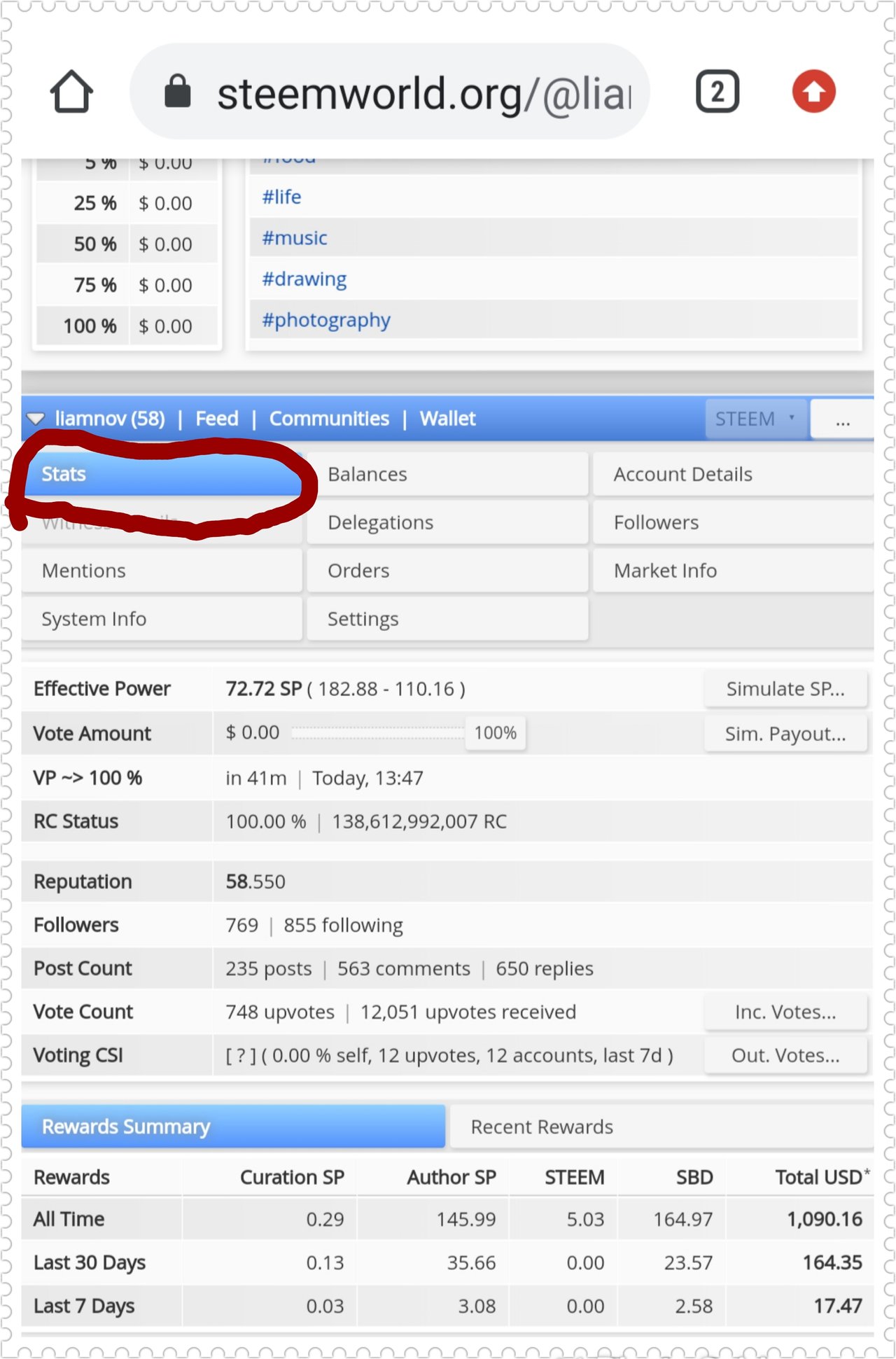
Step 3: As you can see in the lower portion there is a Reward Summary of my account in All time, 30 days and 7 days
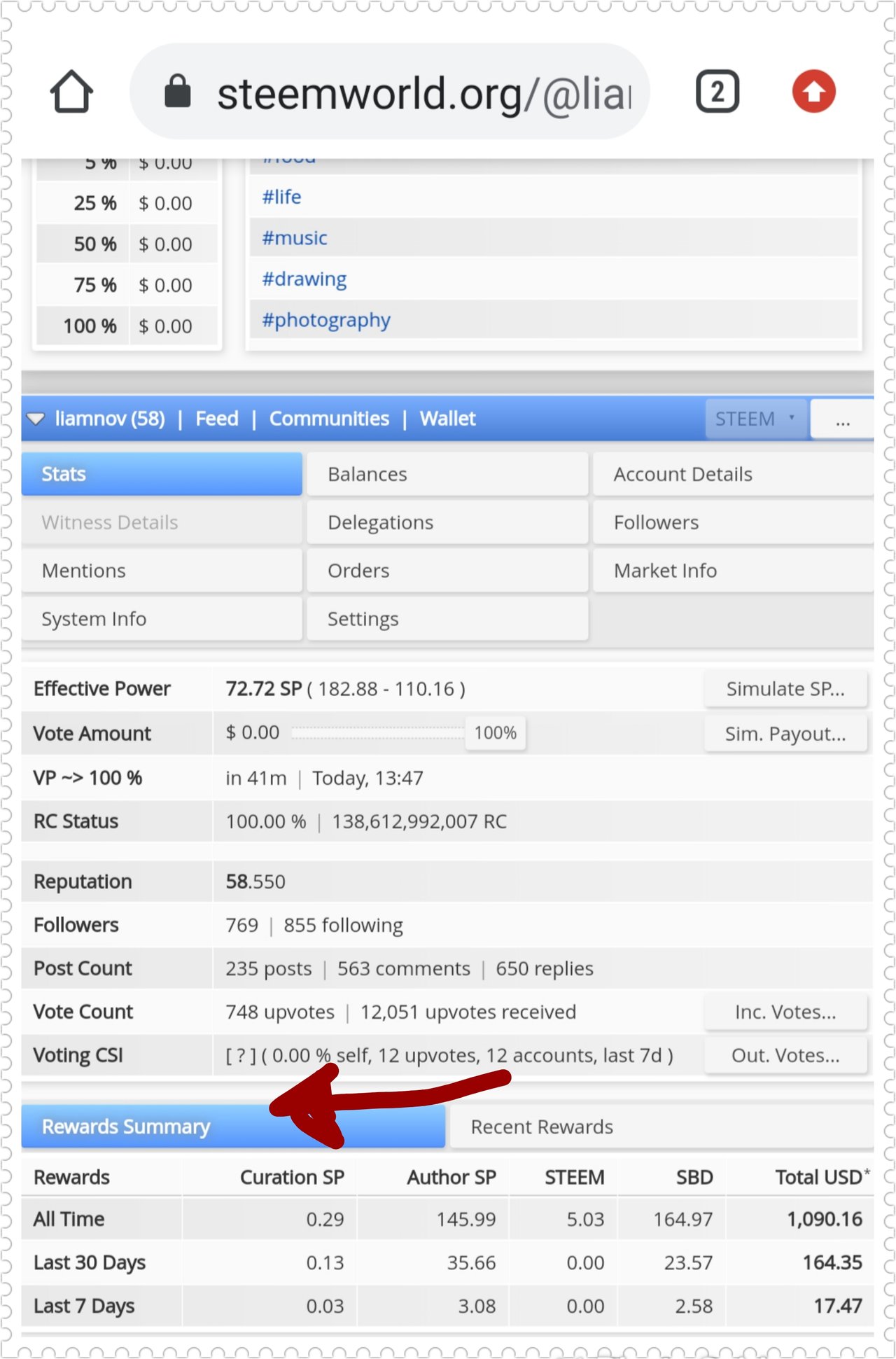
Based on my screenshots, the reward is categorized according to the reward summary of my account.
| Rewards | All-time | 30 days | 7 days |
|---|---|---|---|
| Curation SP | 0.29 | 0.13 | 0.03 |
| Author SP | 145.99 | 35.66 | 3.08 |
| Steem | 5.03 | 0.0 | 0.0 |
| SBD | 164.97 | 23.57 | 2.58 |
| Total USD | 1090.16 | 164.35 | 17.47 |
Please explain What is Delegations, type of Delegations, and how to Delegate SP?
What is delegation?
For me, delegation is allowing others or the community to use our steempower. We have to delegate our steempower to help the community grows strong.
Types of Delegation
There are two types of delegation
Incoming Delegation ~ which you are the one who borrowed Steempower from other steemit users.
Outgoing Delegation ~ in which you let others or the community borrowed your steempower. You will be the one who made a delegation to your chosen community.
Let me show you my outgoing delegation. In my account, I made two delegations.
How to delegate SP
Step 1: Please click the delegation menu bar on the window bar.
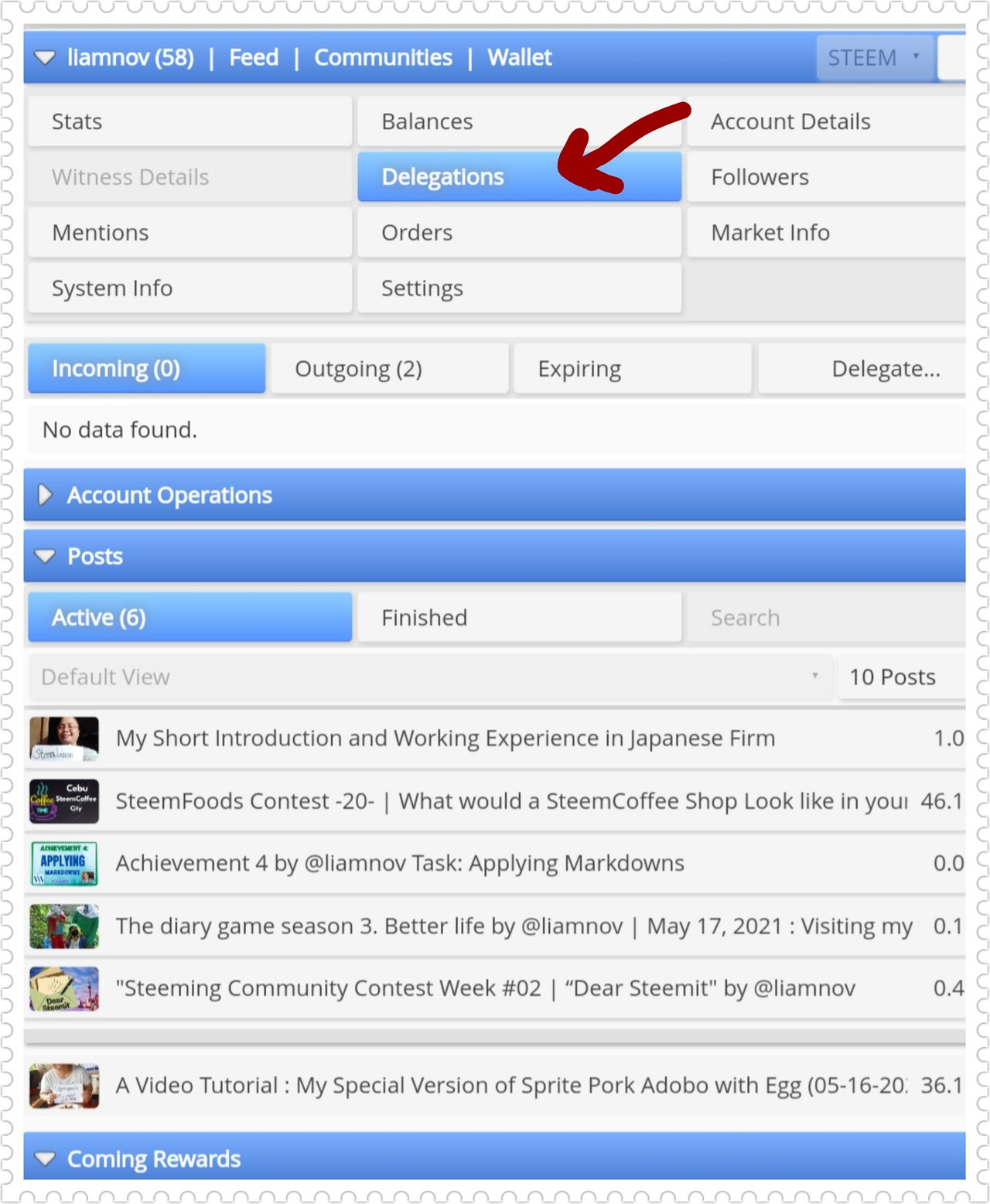
As you can see, I have no incoming delegation made
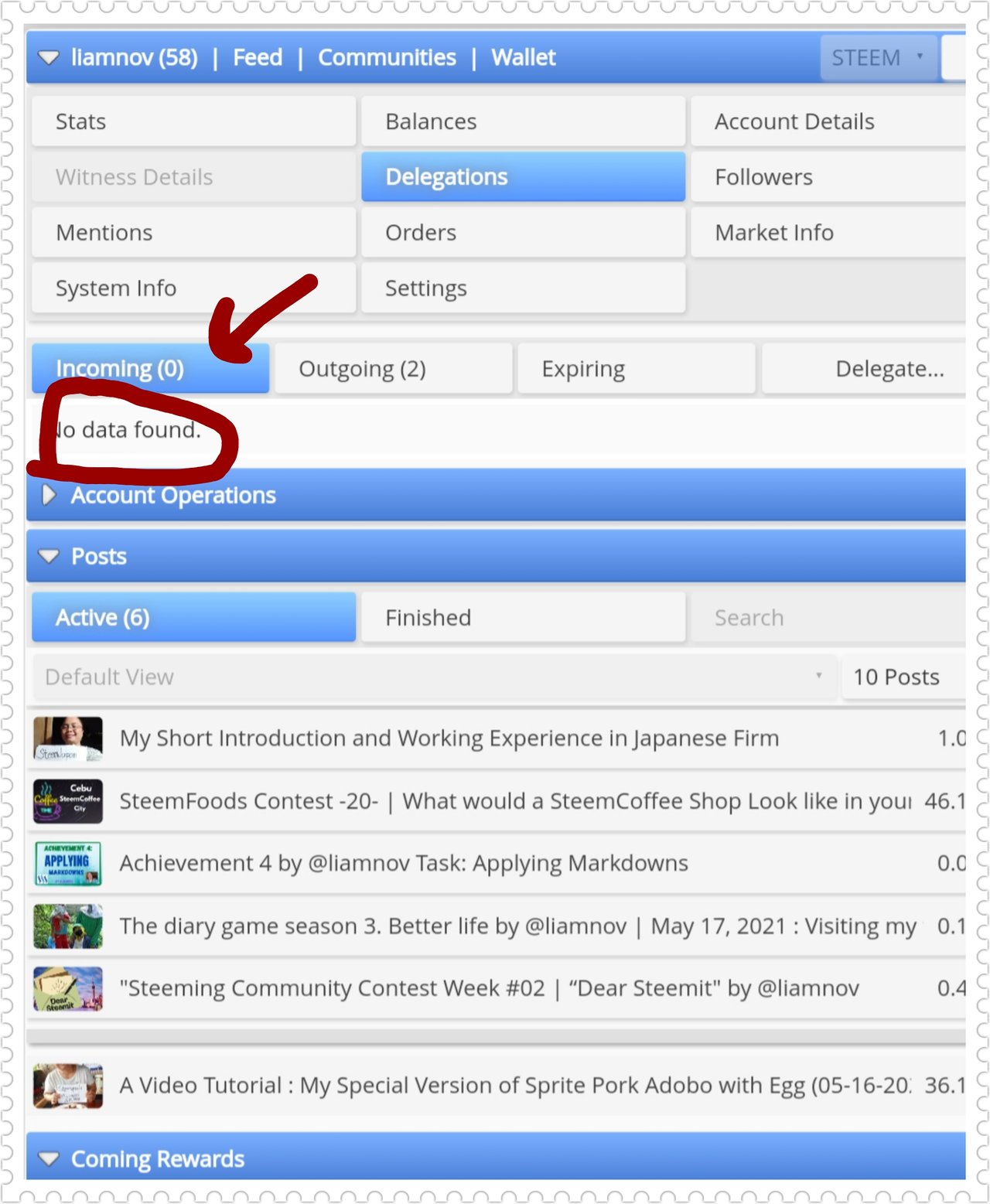
Outgoing , I have two delegation made.
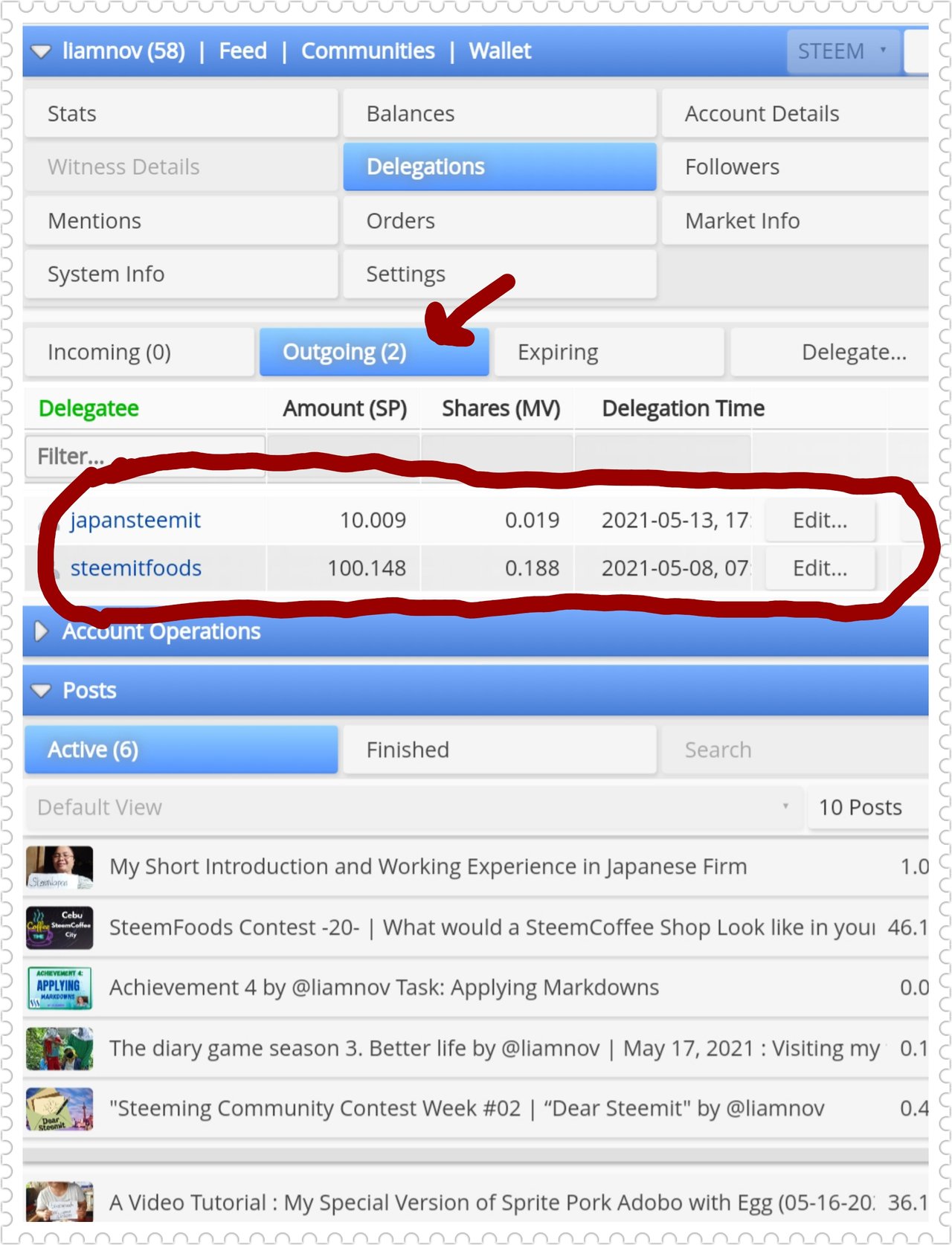
Expiring
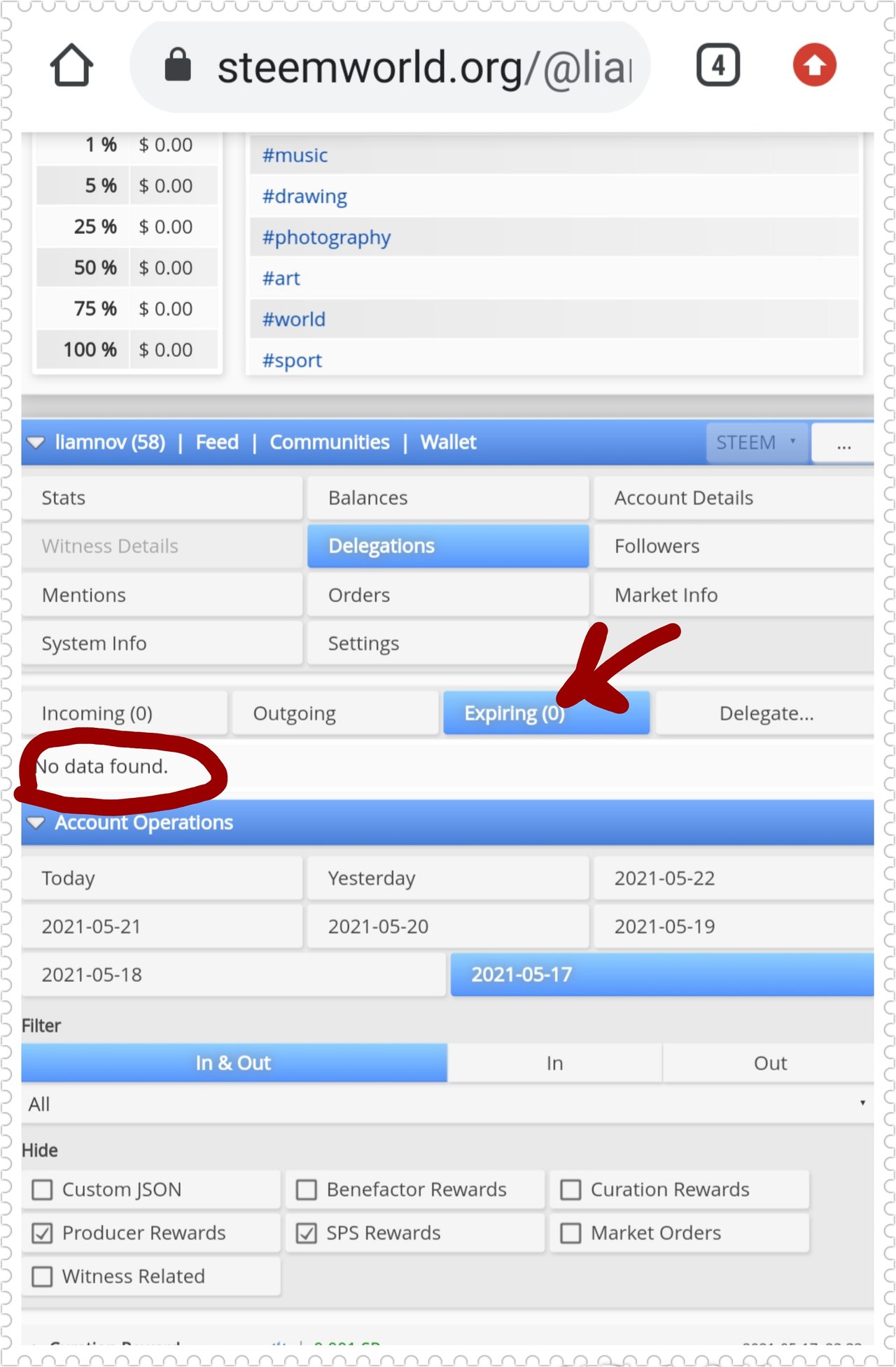
Delegate
Step 2: Click the " Delegate" window to make your delegation.
You simply write the account name where you will delegate your Steempower and the amount of Steempower you will have to delegate then click Ok. After we need to input our active key to complete our transaction. Or you simply go to the community where you want to delegate then find their delegation link and click.
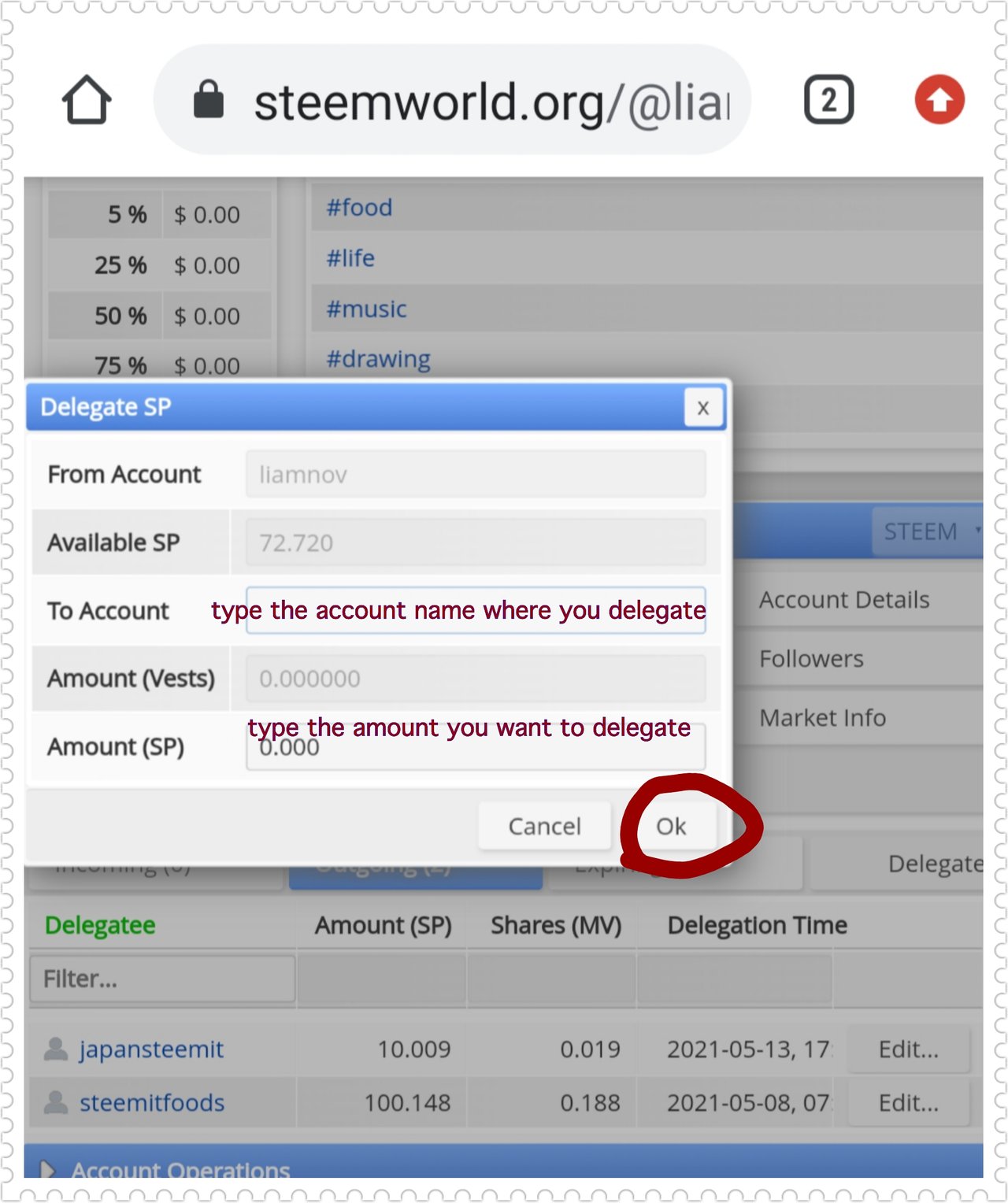
How to check Incoming and Outgoing Votes, please explain this with screenshots of both votes for your account?
Step 1: Under my account Operations, we can see that there is the incoming and outgoing operation of our account.
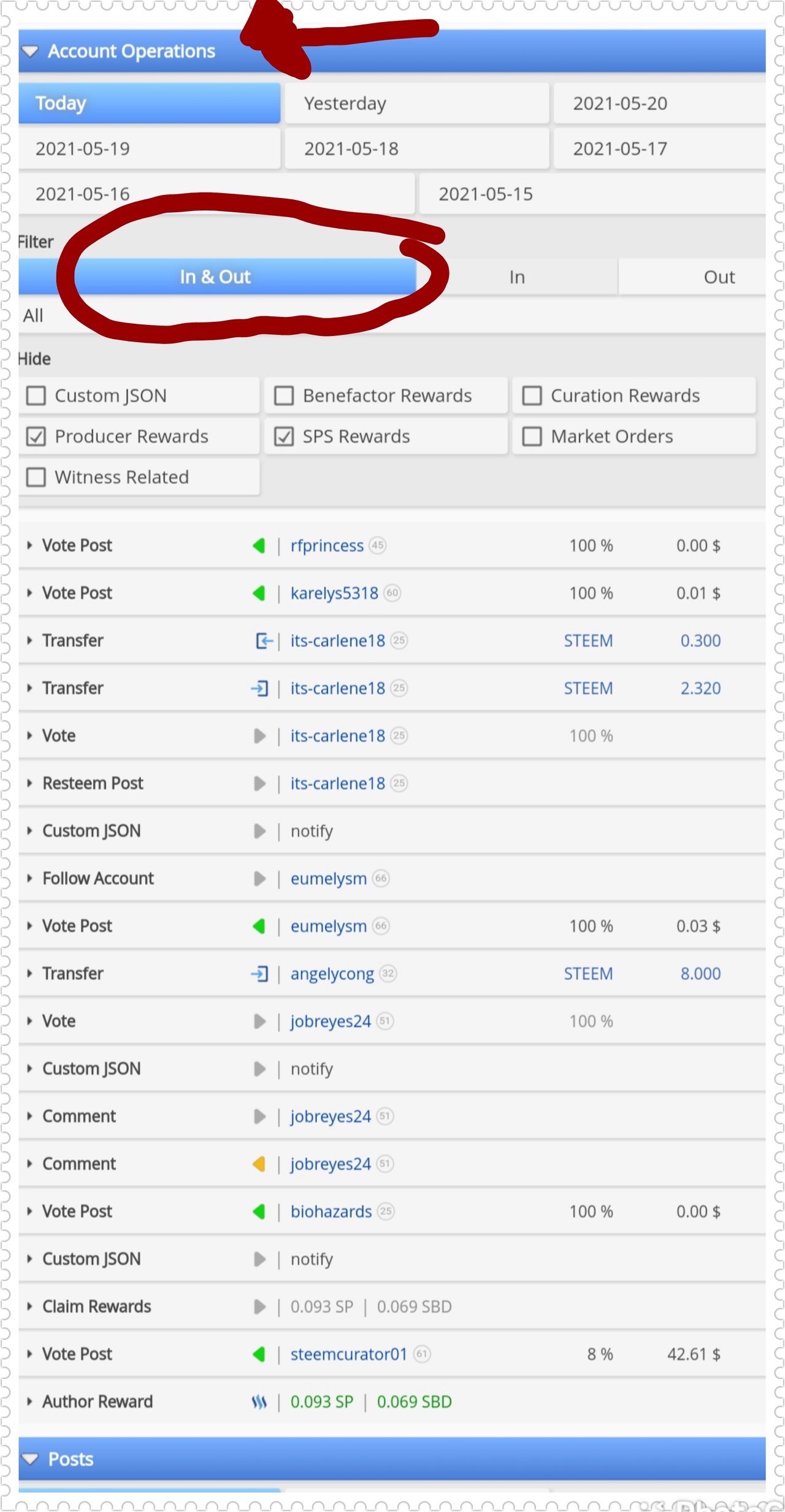
Step 2: Then I select incoming operation today where we can see the names and the percentage of votes from other users who voted for our post.
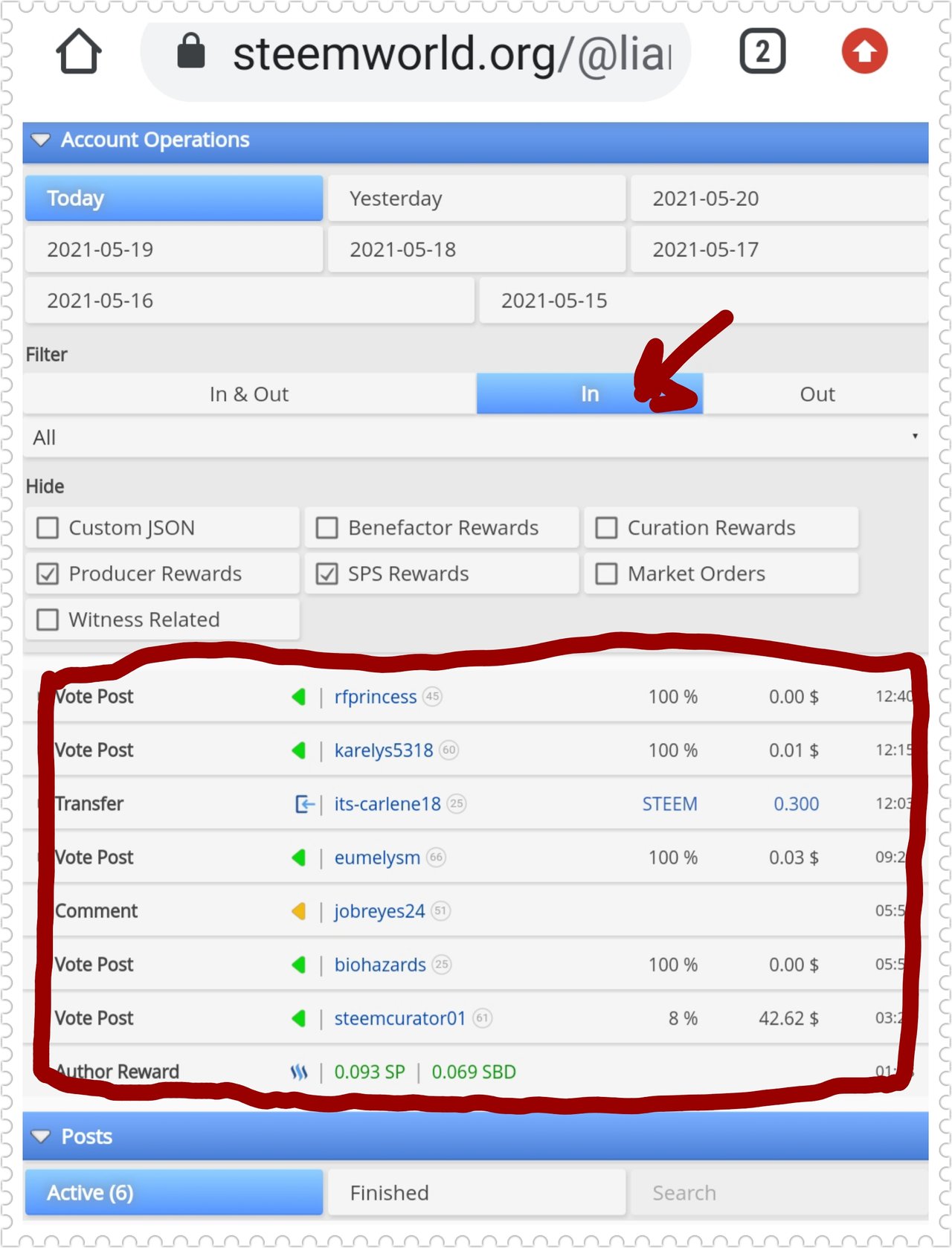
Step 3: When I select outgoing operations of my account, we can see the name and the votes I have made to a certain account of others user posts.
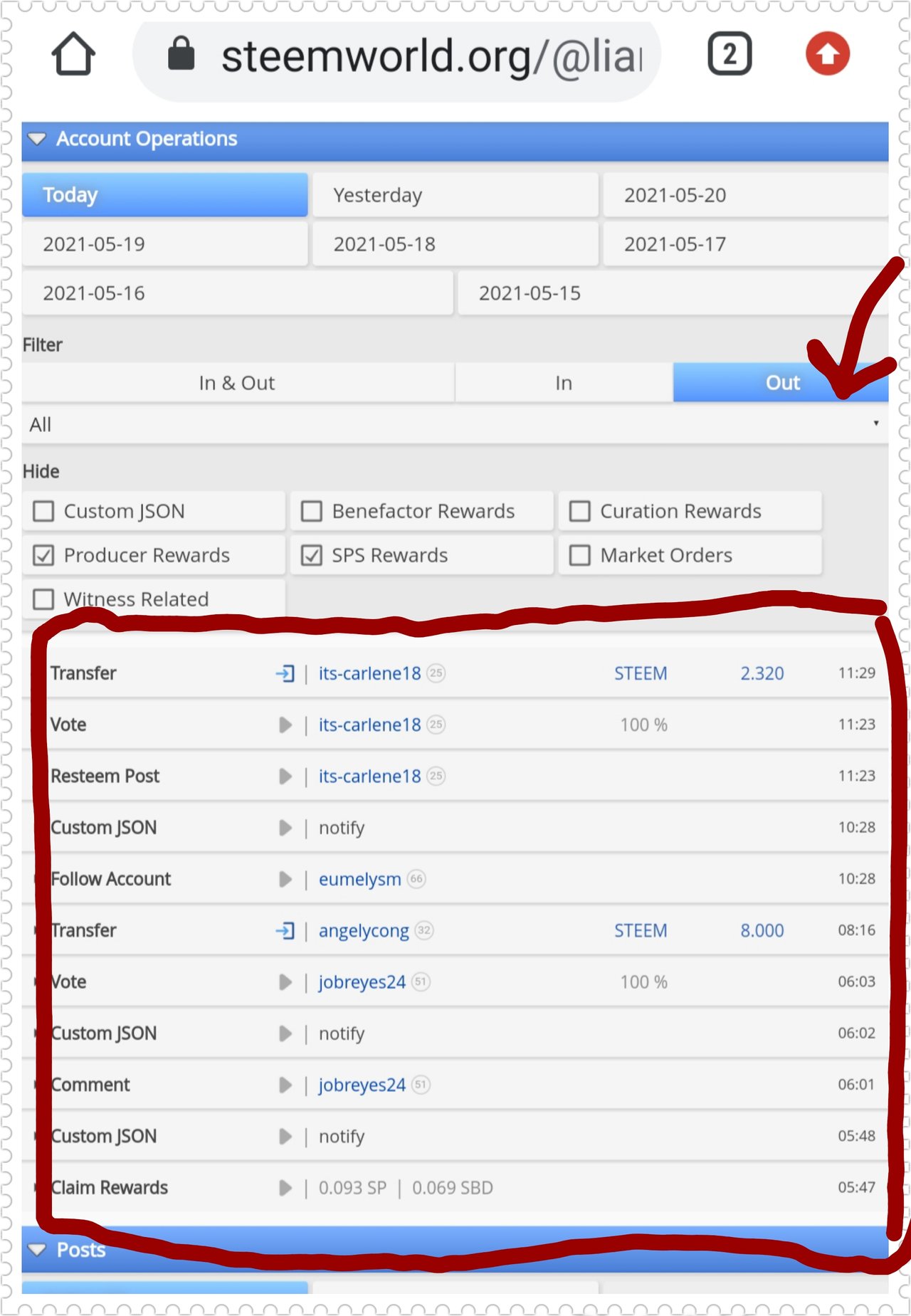
How to check account operations for the past 7 days and what all details can be checked?
Step 1: We must select the account operations and click the past 7 days which is the last date written in the account operation. Tab. We can see the in and out operation of my account.
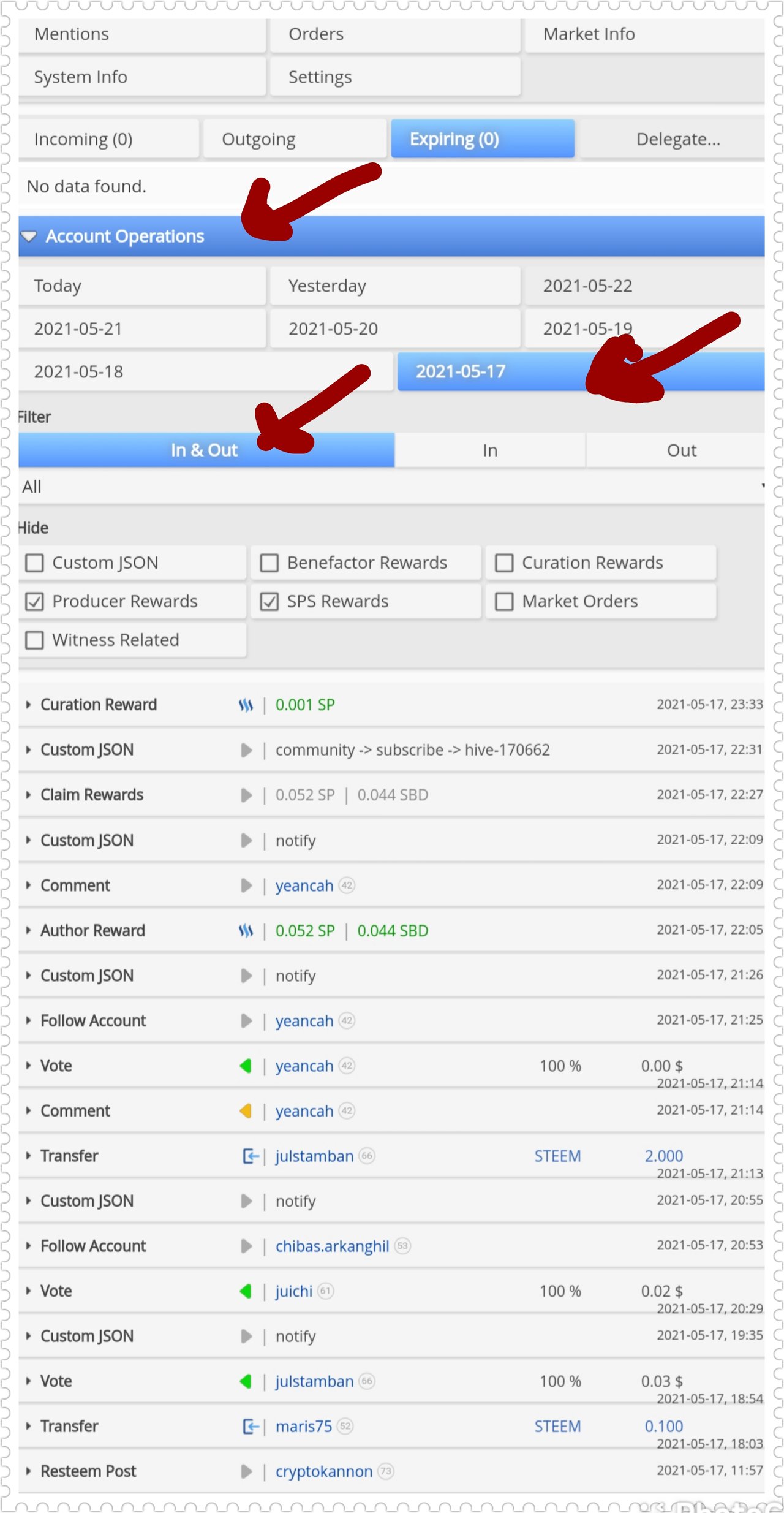
Step 2: Now you can check the in operation. As you can see in the screenshot, I receive a curation reward, author reward, vote on my post, and also the comments in my post.
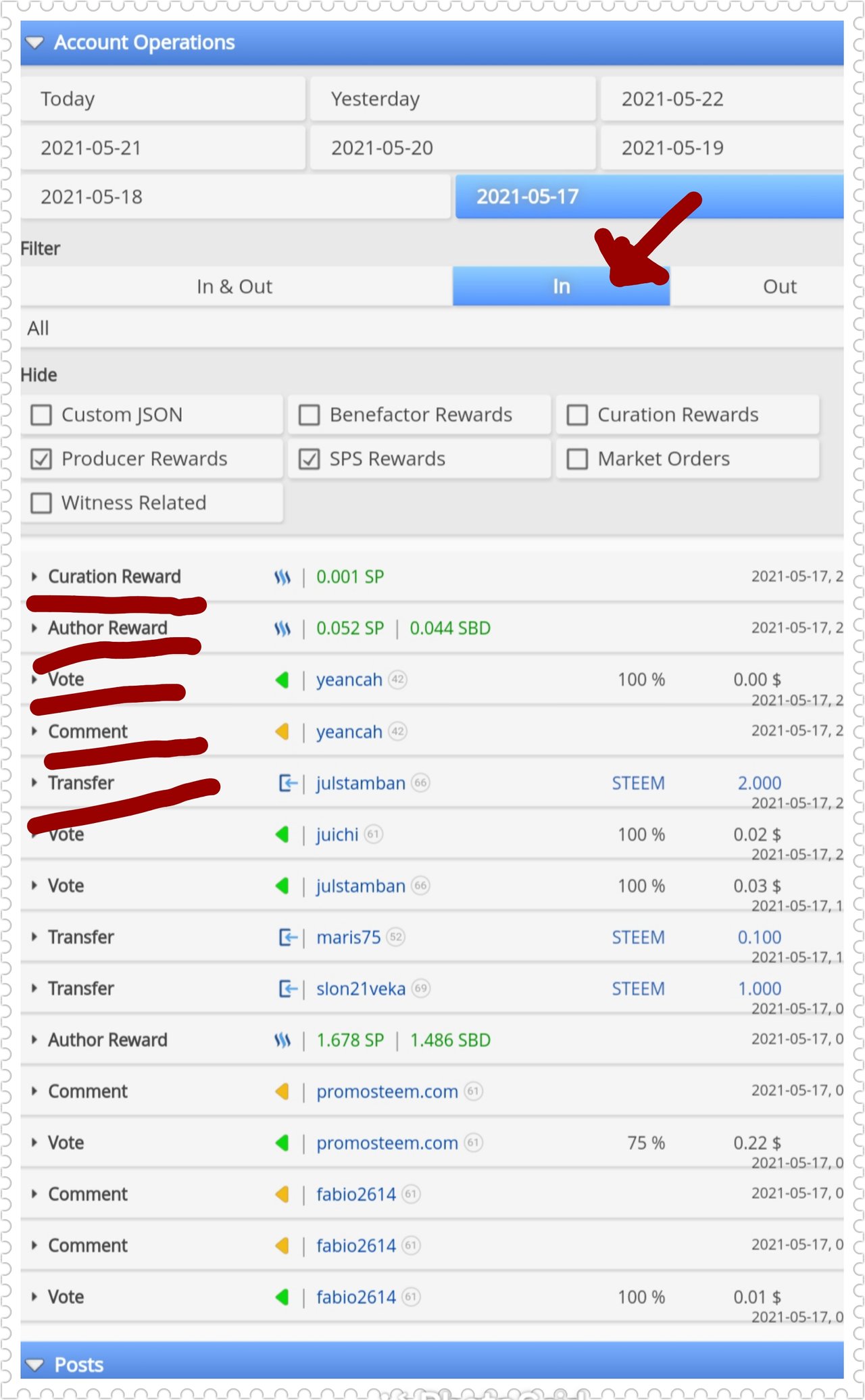
Step 3: Now it's time to check my out operation. Based on the screenshot I made comments in another user post. Also, I resteem the post by @cryptokannon and have comment in @fabio2614 post.
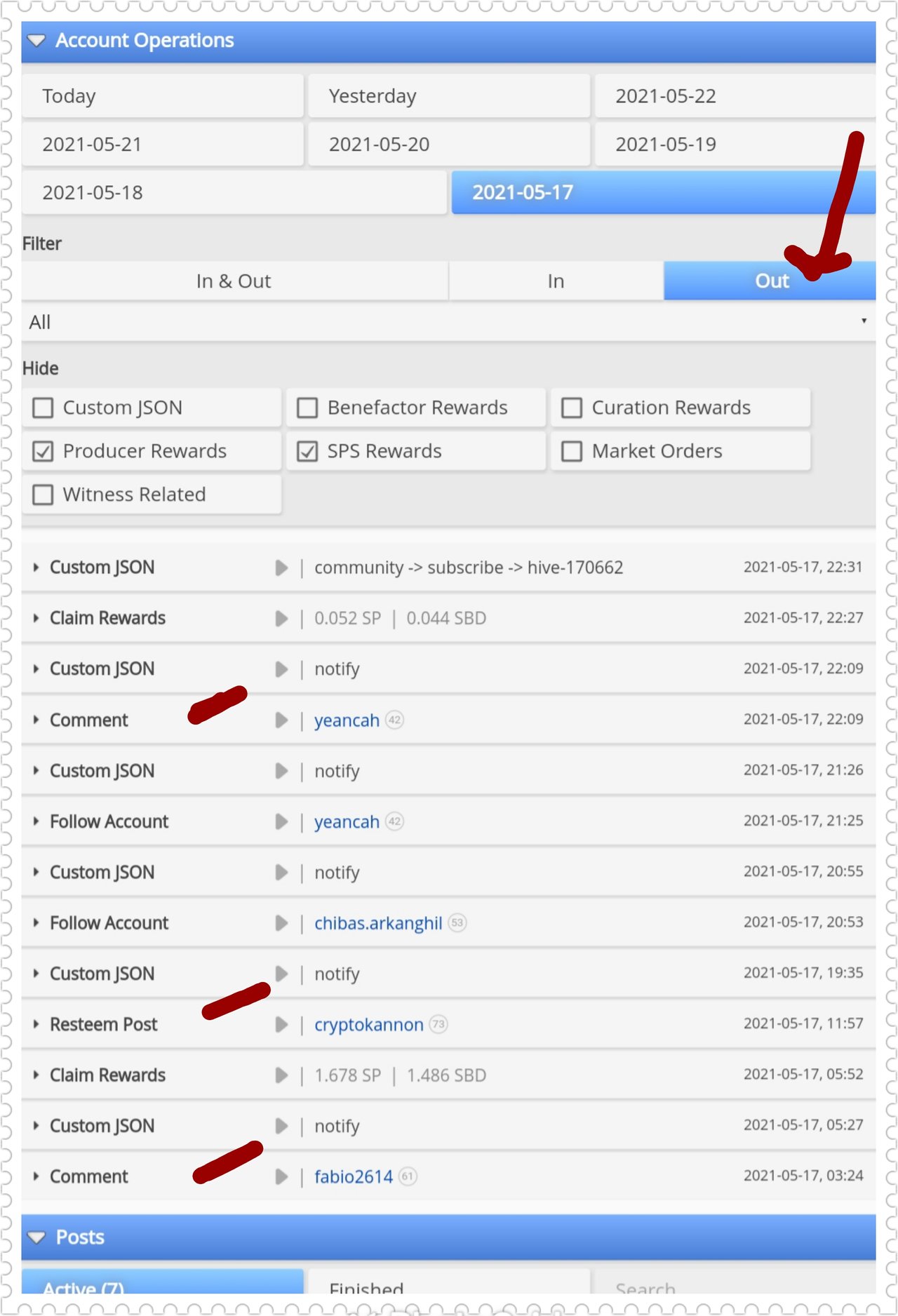
Please explain Author, Curation, and Beneficiary Rewards. Also, mention author and curation rewards for your account for the past 7 days.
Author Reward means everyone who is a steemit member has the potential to become an author. This means that the person who writes an article to steemit platform or commenting on other user post are eligible for the rewards through a voting system.
Curation Reward means that by making an upvote and comments from other users' posts, you receive a reward that is paid in steem power.
Beneficiary reward means that the authors will set the advance setting to have a beneficiary upon making a post. This means that the beneficiary will receive a share of the reward depending on the percentage set.
To check Author and Curation rewards on my steemit account.
We must select the " Coming Reward" button on the left side corner and select Author Reward then click the refresh button to show your author reward for the past 7 days.
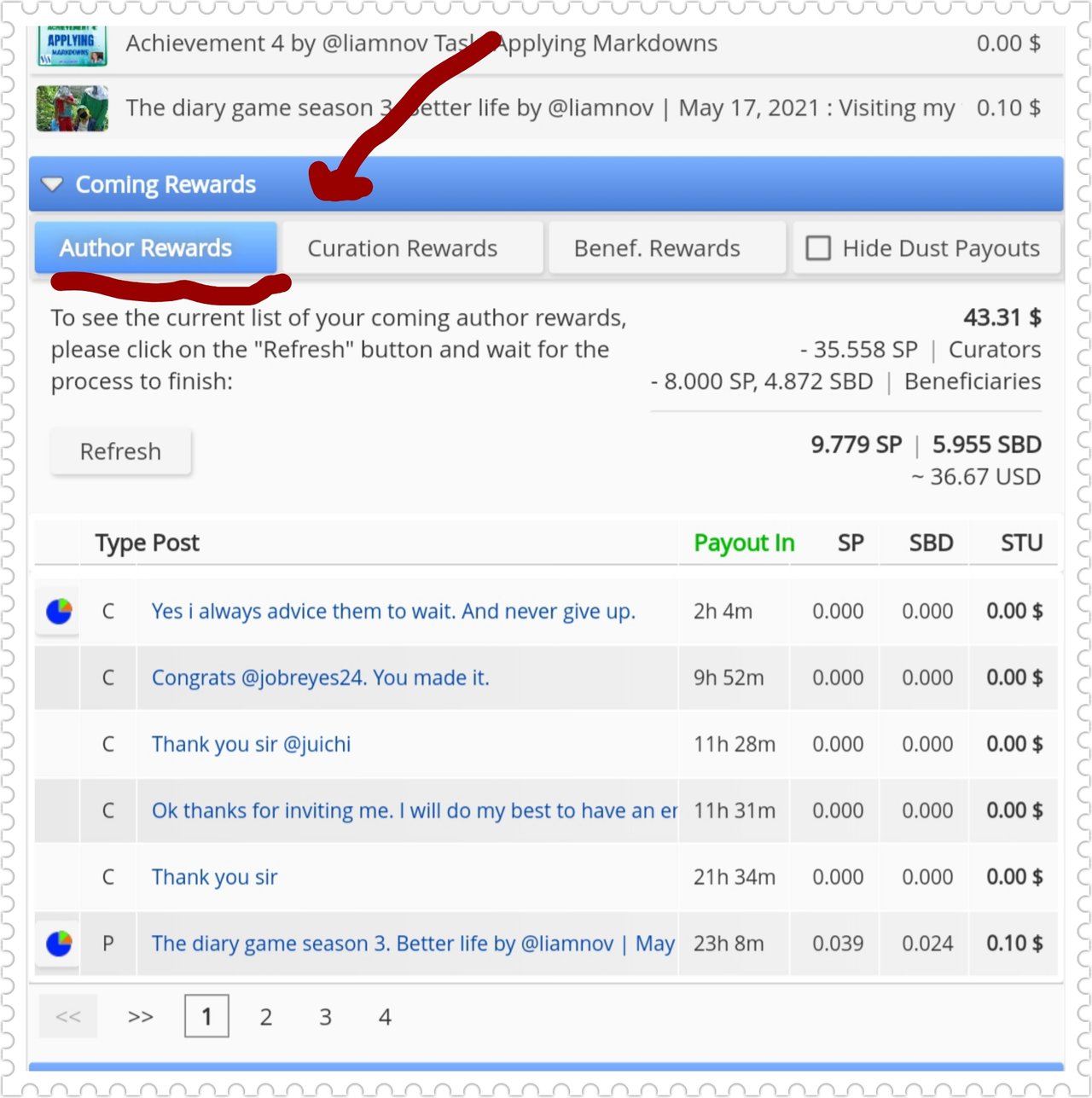
Then select the Curation Reward button then click refresh. It will show the curation reward for the past 7 days on my account.
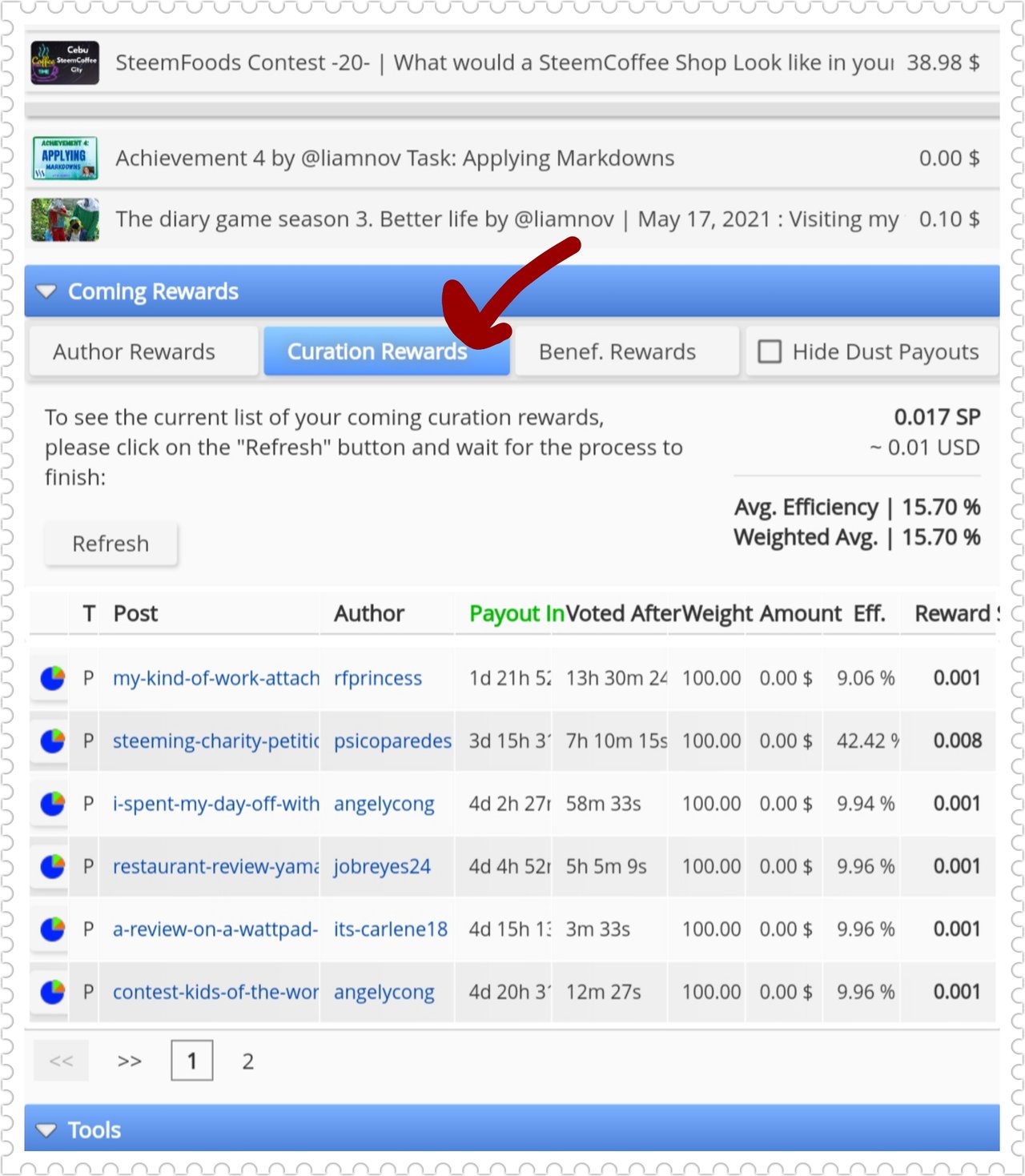
How to check your upvote value and at different voting, weights using this tool?
This is how I check Upvote value and different voting weights according to the tools. We can set our vote power wheel according to the percentage we want for our voting scale
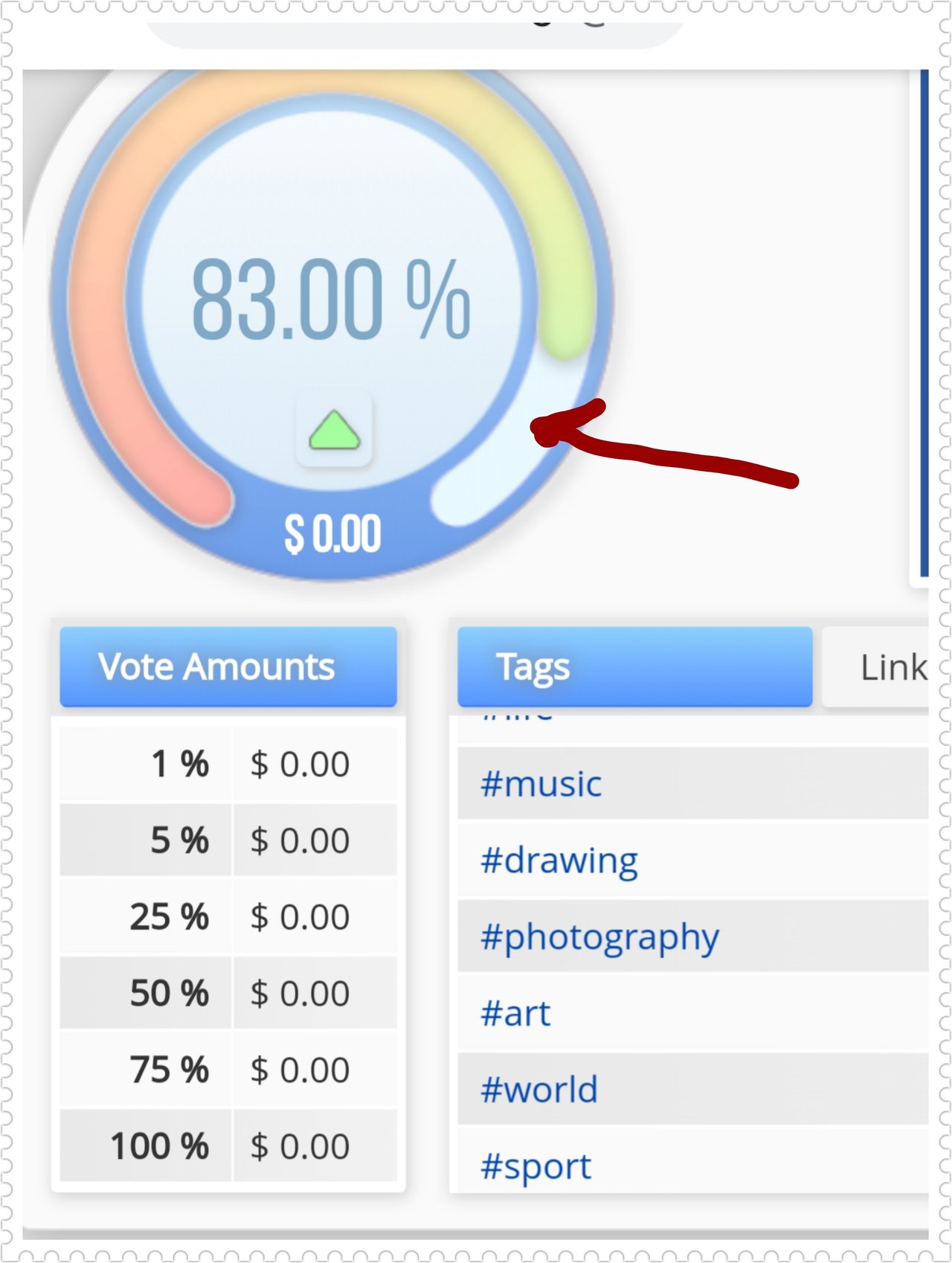
This is the end of my achievement 5 task 1. Thank you for you reading my post. I would like to express my gratitude to @cryptokannon and @juichi for always supporting us in our journey here in steemit. And also to sir @julstamban for doing a great job and helping the community
This is my achievement task completed
Achievement 1: @liamnov/my-self-introduction-to-steemit
Achievement 2:@liamnov/achievement-2-basic-security-on-steem-by-liamnov
Achievement 3: @liamnov/achievement-3-by-liamnov-task-content-etiquette
Achievement 4: @liamnov/achievement-4-by-liamnov-task-applying-markdowns
