Greetings,
Peace Steemian,
I wish you all Steemians a good month of May in peace. I would like to present the next step of the fifth achievement task 4 of the newcomer guide. Also, it is important to take a moment to greet all curators involved in these tasks review.
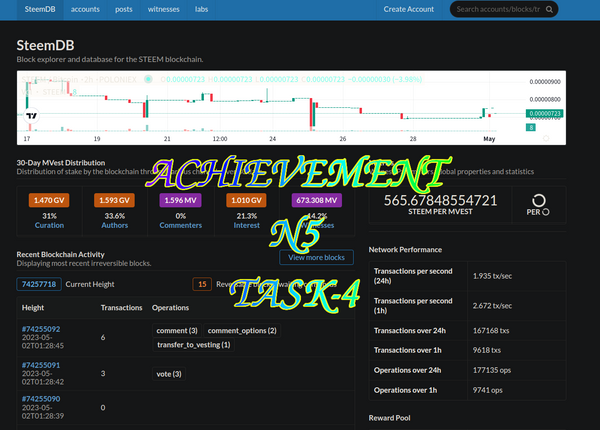
Source
The present task will highlight the features of Steemdb.io, but also gain as much user experience as possible. The basic understanding of the tool as it interacts with Steemdb. I am grateful to the team in Steemit communities that assure the smooth process of controlling and validating many entries.
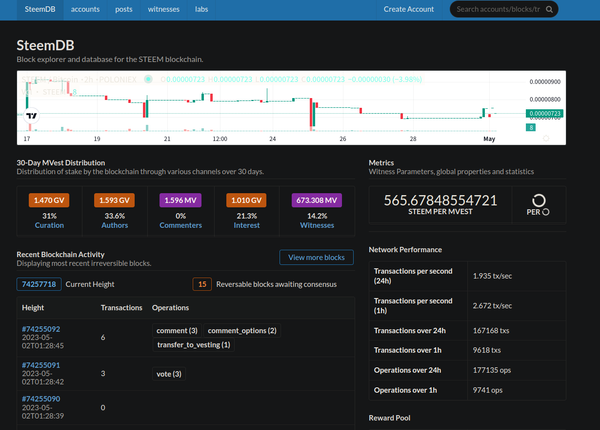
Source
--
* What is Steemdb?
When you search for a blockchain explorer or database on Steem Blockchain you have Steemdb as a reference. After opening steemdb dot io on your browser navigate to the home web page. There is a live chart of Steem per Bitcoin price.
I have used Steemdb a few times. It was not too difficult to look for data on the website with regard to the blockchain. This tool is perfect for all Steemians eager to learn advanced information behind the screen. Let’s dive right into it.
* How do I see the "recent history"?
If you like to go to the recent history, you just have to open Steemdb in your browser then at the top right corner, you will see a space in input a search. After typing your username press enter and your recent history of all the activities going on in your account will be displayed.
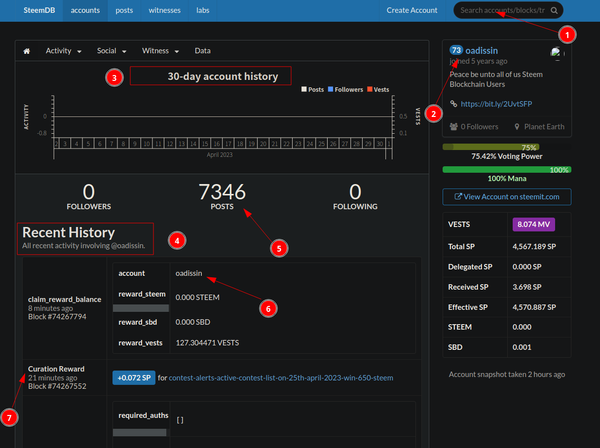
Source
* How do I check the different activities: Posts, Votes, Reblogs, Replies, Reblogs, Rewards, Transfers, etc
Any Steemians can check the recent activities that happened on his/her accounts by following the simple steps:
Access to your account page on Steemdb (Explain above)
Click on activities where will appear all the available activities of the account such as posts, votes, reblogs, rewards, and replies.
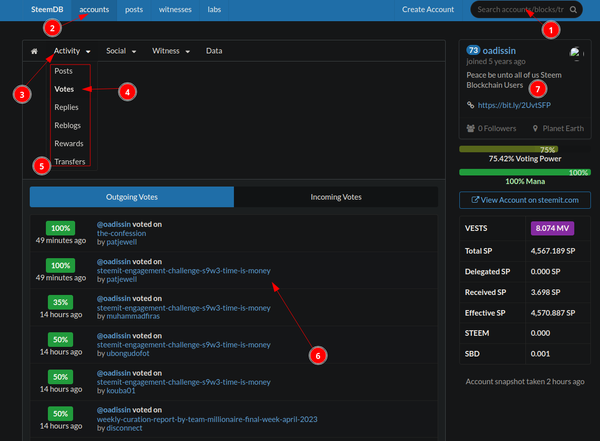
Source
* How do I know who has reblogged my post: (Social: Follower, Following, Reblogged)?
After opening Steemdb the following steps are straightforward, click on account and search for your username.
It opens, clicks on socials, and many options will unfold such as Followers, Following, and Reblogged.
Click on reblogged
Then you get the gathered information on a list of Steemians that have reblogged your post will be
displayed on the screen.
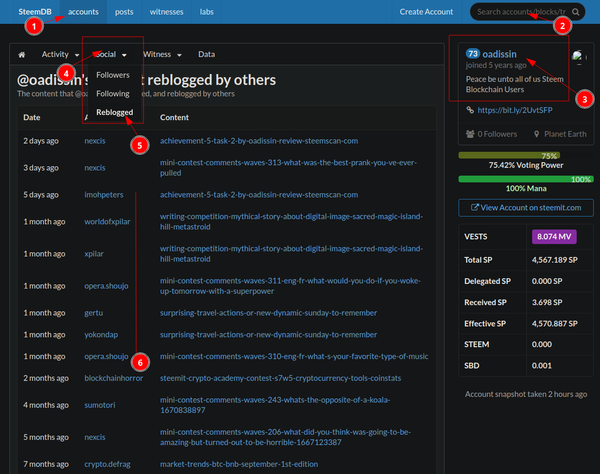
Source
* How do I check my Voting Power?
The objective is simple and the picture below will guide you to check any Steemians Voting Power.
You can open steemdb.io, get your username in the search bar and push the enter button.
It appears on the screen voting power on the right side below Steemian’s username
The voting power of Oadissin Steem account is around
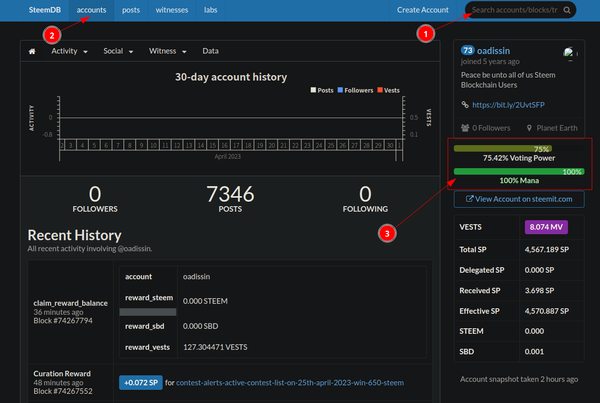
Source
--
I'm inviting @aditi993, @sohail7878, and @amjadali00 to submit the achievement N.5 task 4 article unless they have posted it.
Thank you for this opportunity to share my understanding of the utilization of tools in the Steem ecosystem to interact with or access relevant information on blockchain data. I will be reading and sharing more information with the member of the community because we always have something to learn from other bloggers' experiences.
Note:
I would like to mention that my fifth achievement task 1 was validated a few days ago. I hope my verification for the achievement of N.5 tasks 2, 3, and 4 will arrive soon.
If there are any suggestions or amelioration, I will be ready to insert all recommendations.
[x] Achievement 5 Task 3 by @oadissin : Review Steemyy.com
[x] Achievement 5 Task 2 by @oadissin : Review Steemscan.com
[x] Achievement 5 Task 1 by @oadissin : Review Steemworld.org
[x] Achievement 4 // Task : Applying Markdowns
cc:-
@piya3
@cryptokannon
@inspiracion
@goodybest
@juichi
@woka-happiness
@ripon0630
@cryptokannon
@yohan2on.
Regards
