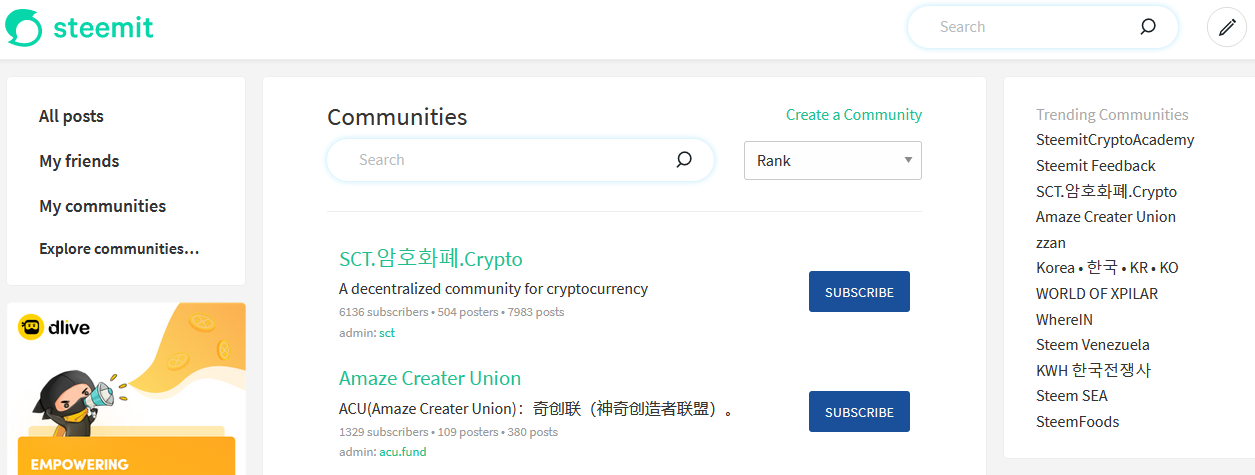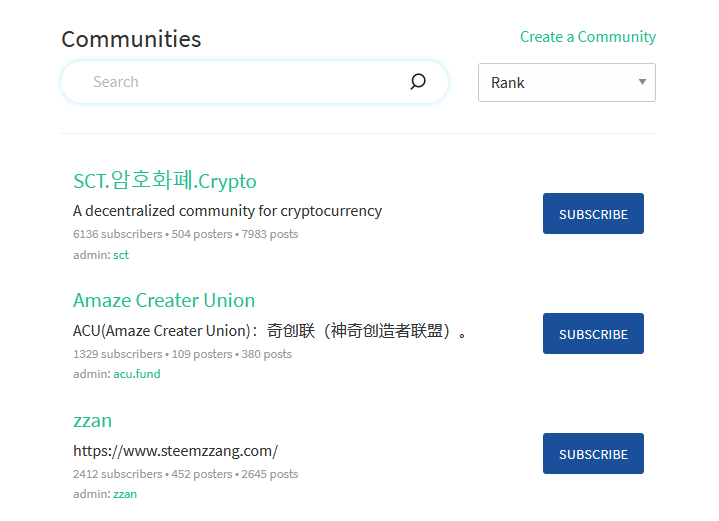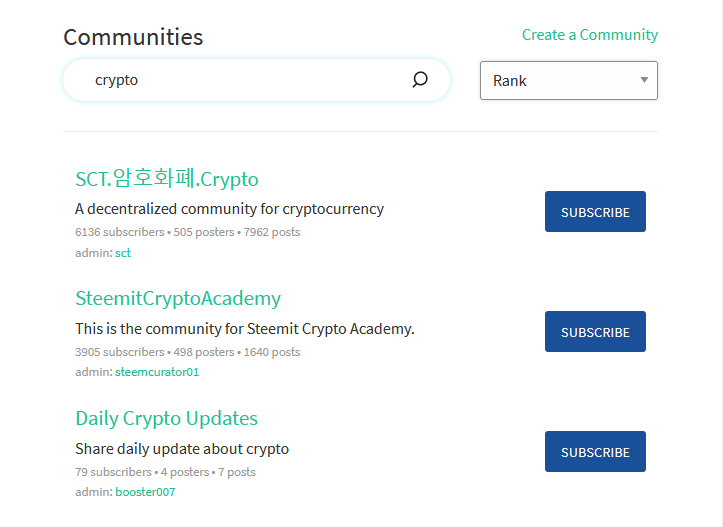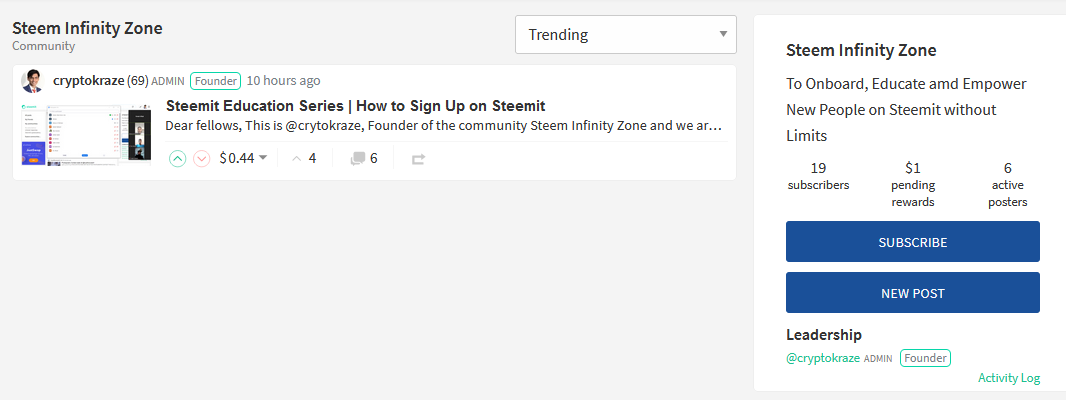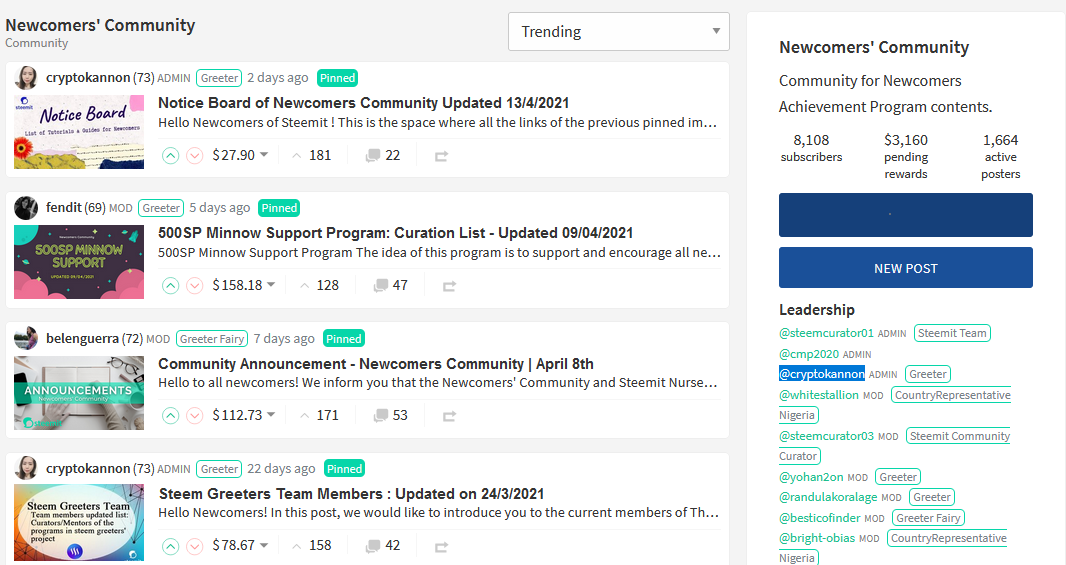This is @cryptokraze, Founder of the community Steem Infinity Zone with another episode of Steemit Education Series

This is 2nd Tutorial of "Steemit Education Series" showing everyone step by step process on How to Explore and Join different Communities on Steemit.

Tutorial Outcomes:
After reading and going through this tutorial, you will be able to understand and do the following;
1 – Understand Importance of Steemit Communities
2 – Explore Different Communities
3 – Join Different Steemit Communities

Let’s Start
Importance of Steemit Communities
Steemit has wonderful feature called Communities that is adding huge value to whole Steem Ecosystem. The Communities are group of people having similar interests and they interact with each other to add value and make life better. Since we have shown you How to Sign UP on Steemit in our 1st Tutorial, it is very important to show you where to start on Steemit.
Communities are excellent source to get knowledge and learn about new and different skills that will make your life better. At the same time, you get to know different culture around the world which is a mesmerizing experience in itself. Most importantly, you can showcase you individual talent in anything you have interest and you will be appreciated by community members.

How to Explore or Search Communities !
Step 01
Login to your steemit account and click on the Communities button or Explore Communities button on your profile page OR type https://steemit.com/communities in your browser URL. You will be taken to Communities page where you can see different communities.
Step 02
You can go through different Communities by Clicking Explore Communities button at left of the page and find out communities on different topics and interests.

Joining Different Communities
Step 01
On Explore Communities Page, you will see different communities. There is a Subscribe Button beside their Name. Simply Click on Subscribe button to Join any Community.
Step 02
On Explore Communities Page, there is a search bar on the top. You can write any term in search bar and communities related to that term will appear. You can then click the Subscribe button to join any of those particular community.
Step 03
You can join a particular community if you have a direct link of it. For example, you can Join Steem Infinity Zone by going to the link mentioned below and clicking the Subscribe Button at right side of the page

A Must Join Community for Everyone | Newcomers' Community
You will see lots of communities and it will be hard and confusing for any newcomer to decide what communities he/she should join. So, we are recommending one community that you must join in first place that is Newcomers' Community.
- This is community managed by @steemcurator01 @cmp2020 and @cryptokannon who are doing excellent job in guiding and supporting all the newcomers to Steemit.
- This is the most active community on Steemit and you cannot miss joining it.
- You will find training guides that will enable you to learn and understand the steemit platform.
- There are many ongoing contests that will give you a chance to get rewards for your efforts.
- You will get to meet different people around the world with different culture.
- Direct Link to Join this community is given below

This comes to end of the 2nd Tutorial on Steemit Education Series, an initiative taken by Steem Infinity Zone. We hope this will help understanding the importance of Steemit Communities and how to join different communities.