Intro
IntroThe Tron Fan Club community works with people who love Tron Blockchain and are interested in blockchain technology. As a moderator of the community, I am regularly sharing the details of Tron with you. Our knowledge on any subject is enough. So, it’s a knowledge sharing opportunity for all of us. This community is an initiative to share tron based knowledge with each other.
Those who know a lot about the Tron blockchain have certainly come a long way, but for those who are brand new or want to get an idea on it from the beginning is a challenge. I am constantly writing in this community about the basics of Tron, from the very beginning. The name of this series I write about Tron is Basics of Tron. I provide links of my previous posts so that you can get a better idea by visiting those as well. Hopefully, tron lovers will be benefited from this series.
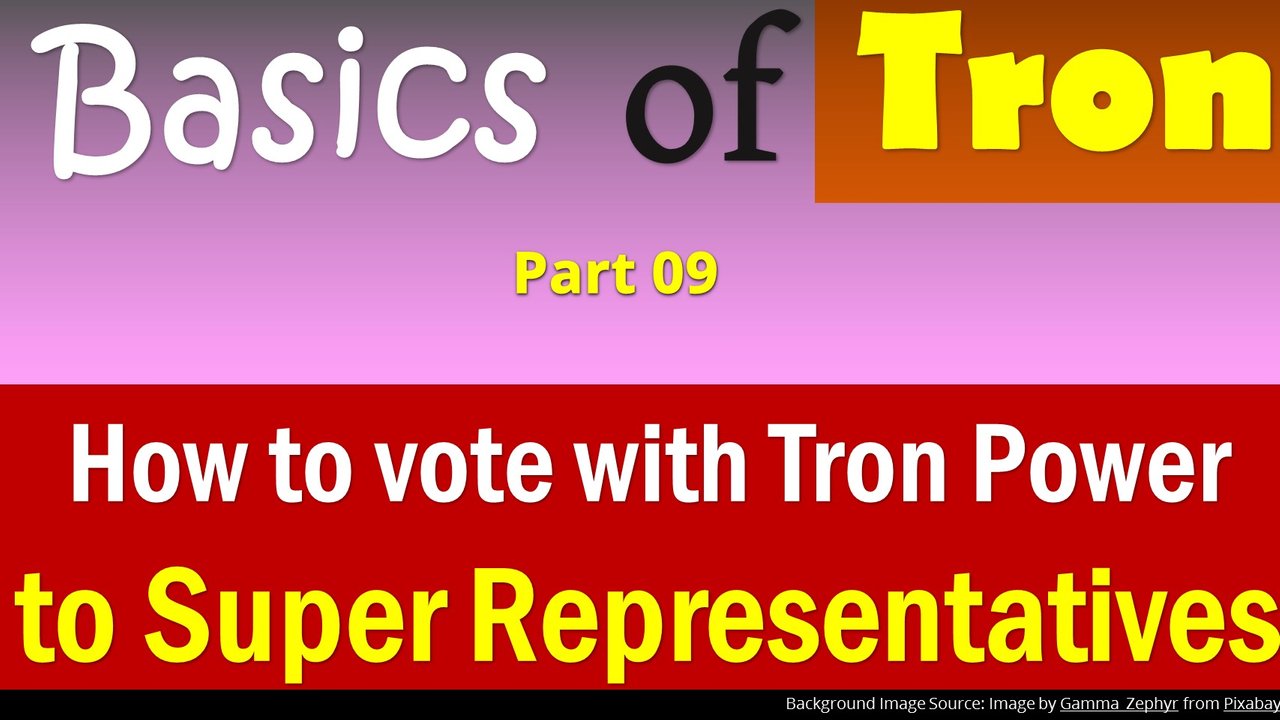

In previous post of this series, I have shared how you can stake your TRX to achieve TRON POWER. Now, its time to vote witnesses to earn some passive income. When your vote goes to top witnesses called Super Representatives (SR), you will be miner and will get your proportion of mining reward. Now, let's see how can you vote and some considering factors while voting.
Step 01: You have to have TRX in your wallet otherwise you have to collect. I have withdrawn some (400) TRX to my Tron Wallet.
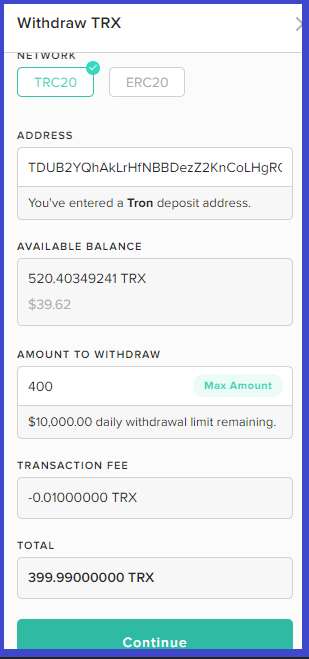
Step 02: In your TronlInk web wallet, click on vote button.
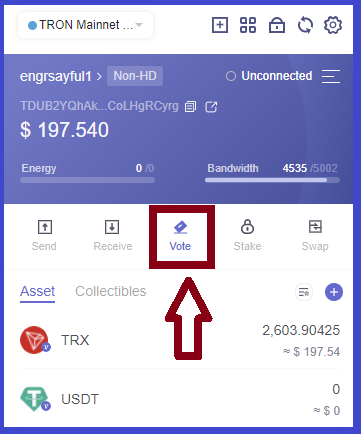
Step 03: It will take to you a new website https://tronscan.io/ and page will be shown under governance tab. In segment 2, you can see the timing of the round and total vote in the round. We know the round updated every 6 hours. After every 6 hours the list of witnesses updated. Top 27 are SR. In segment 3, you can check your TRX balance and available TRX to cast vote. Here you can see I have zero available in my staked balance. Segment 4 is showing current casted votes by me.
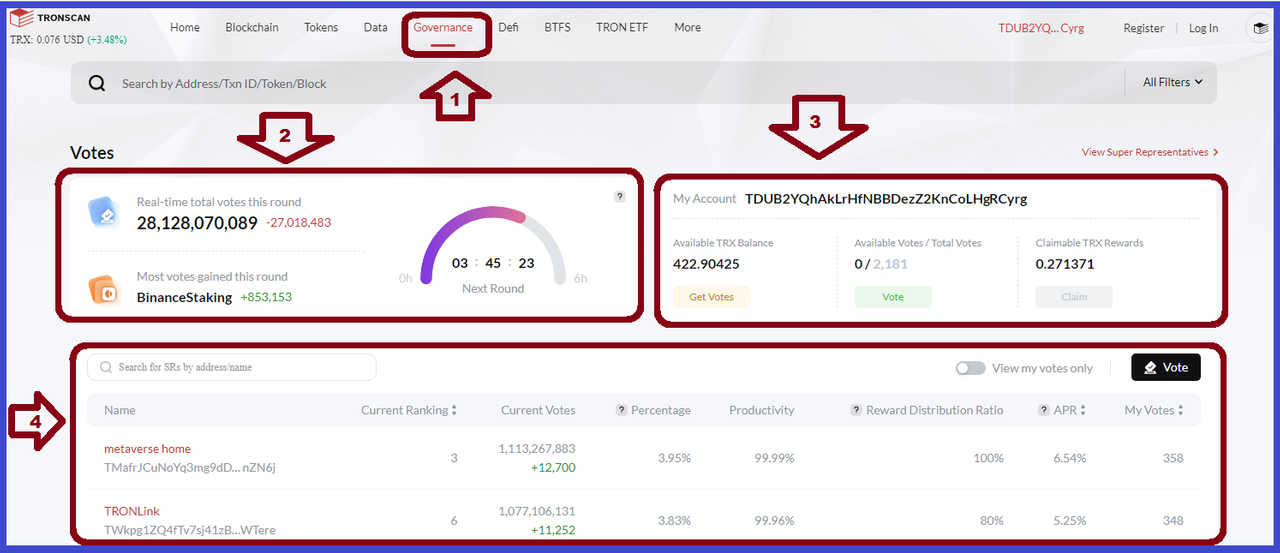
Step 04: By clicking on get vote button, you will get this window of obtaining power, energy and bandwidth. At top, You can see your Tron Power, Energy and Bandwidth. Now you have to select either Bandwidth or Energy along with TRON POWER. What is the difference and need of energy and Bandwidth, I shall discuss later in another tutorial. I have selected Tron Power and Energy here. After putting the amount 100 TRX, clicked on Stake.
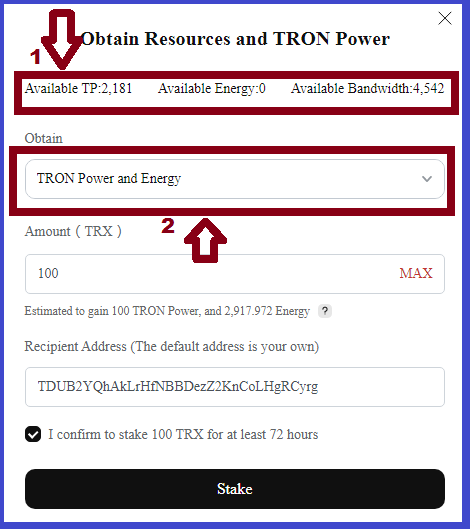
Step 05: TronLink Extension is asking for confirmation. Clicked on sign.
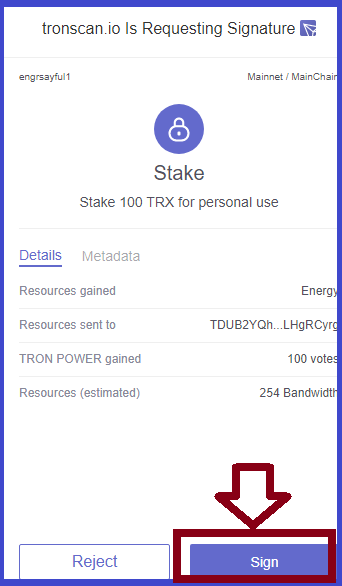
Step 06: Sucessful message. So, your TRX is locked for at least 72 hours. Every time we power up (stake) our TRX into TRON POWER, its locked for 72 hours. You will be able to power down after at least 72 hours.
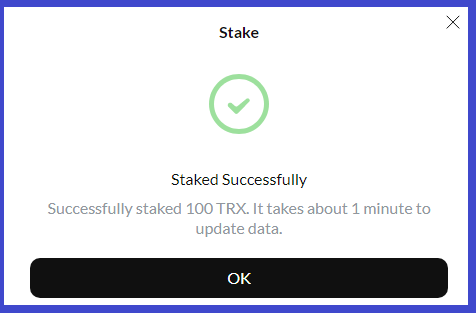
Step 07: Now can see 100 TRON POWER available to vote. You have to click on anyone of the vote button shoun in the screenshot.
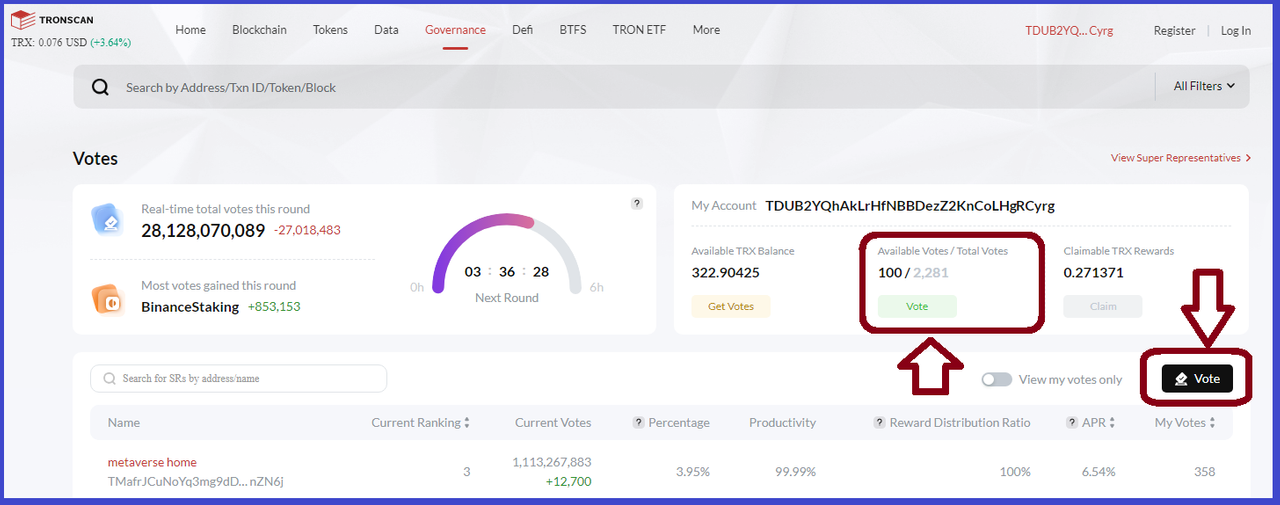
Step 08: You can see the table where it is showing the name of Witnesses, their ranking, current vote of each of them, percentage of vote for each witnesses, productivity etc information. Most importantly, you have to check the ranking of the SRs, Reward Distribution Ratio, and APR. Ranking is important to ensure the top 27. Normally, Reward distribution ratio is 80/20 (80% for voters and 20% for SRs). Some witnesses set this 100/0 as well. And finally APR is the annual percentage return. The higher percentage indicated more profitability on your investment.
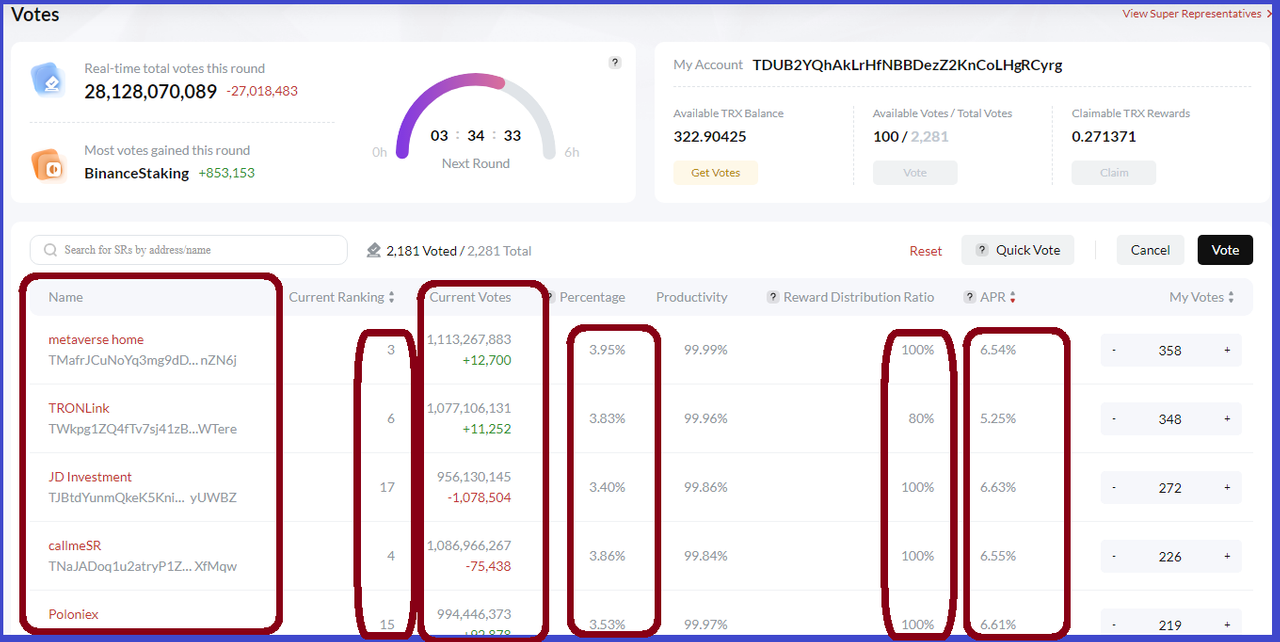
Step 09: I shall cast my vote to Poloniex.
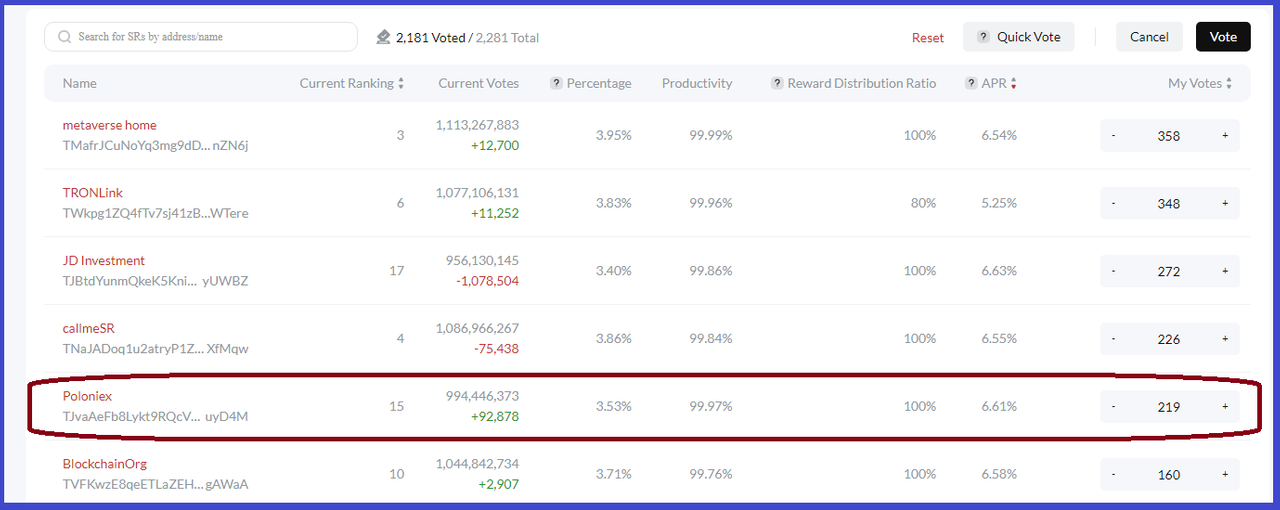
Step 10: I have increased vote amount with my existing vote amount. Clicked on vote button
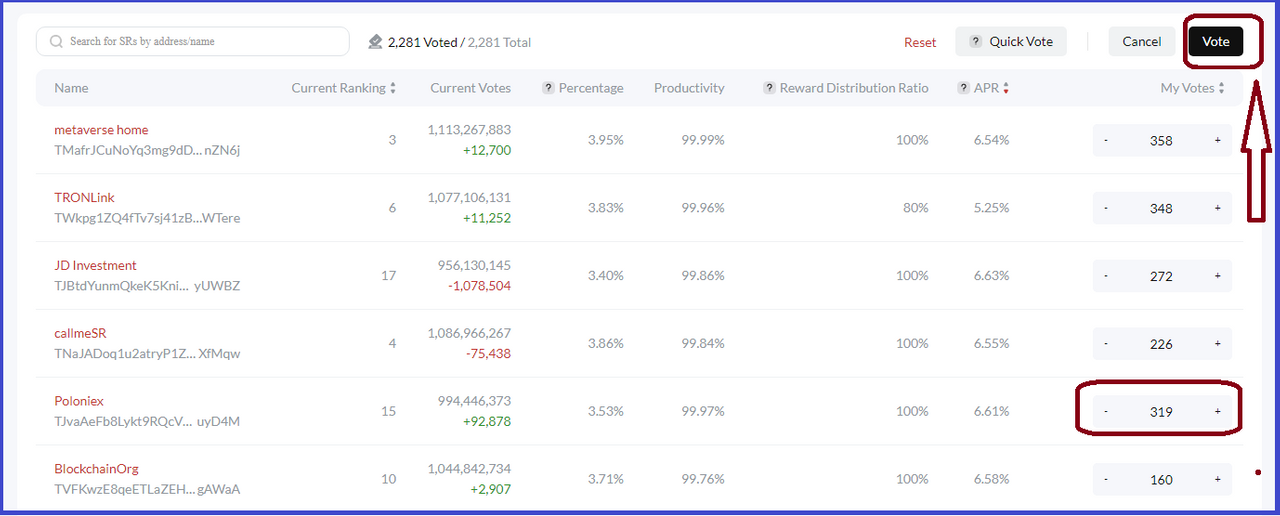
Step 11: Asking for confirmation.
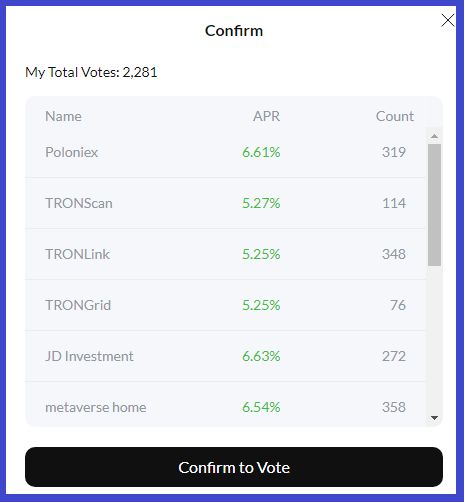
Step 12: TronLink is asking for confirmation.
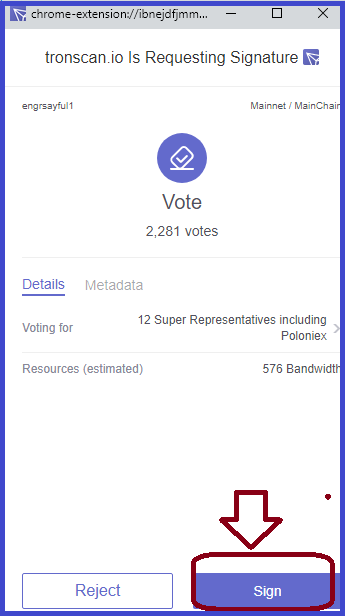
Step 13: Its done successfully. You will get your reward according to your vote.
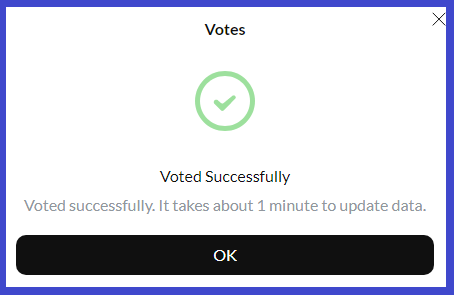
If your casted vote goes to TOP 27 witnesses, then congratulation to you because you are miner. You will get TRX every round according to your share. In next tutorial I shall show you how you can withdraw or claim your earning.


___
___
___

Click to Join our Discord Server
