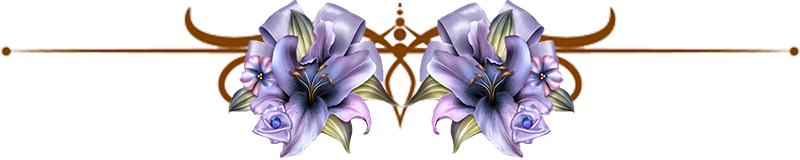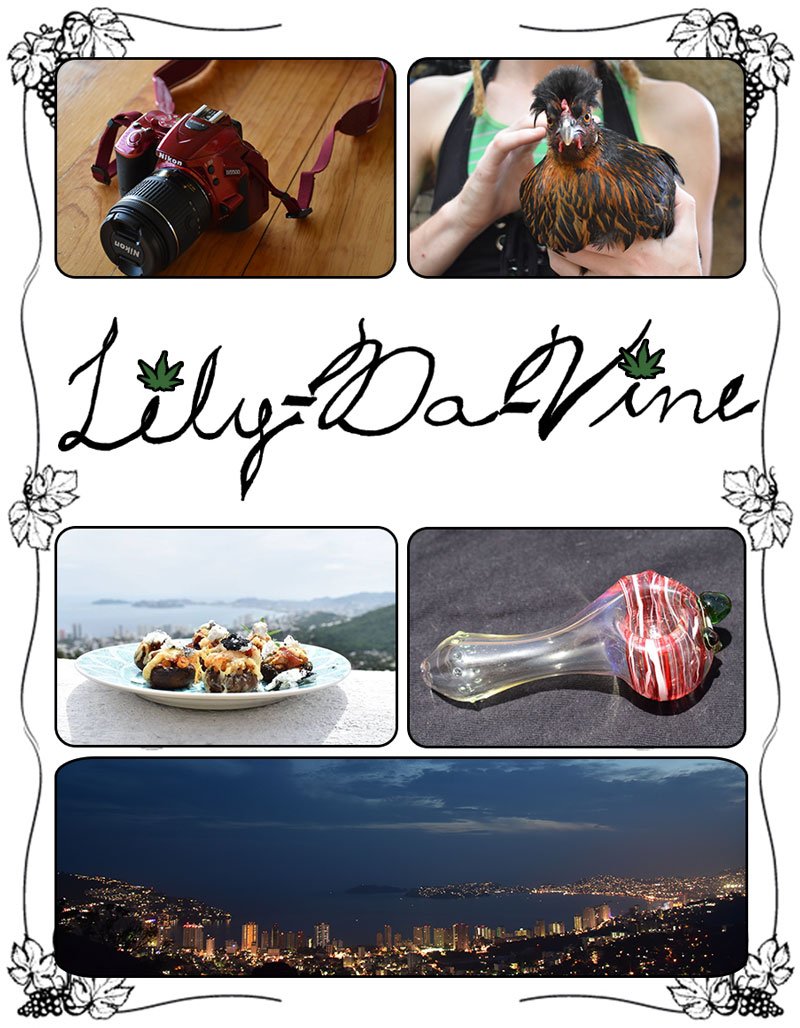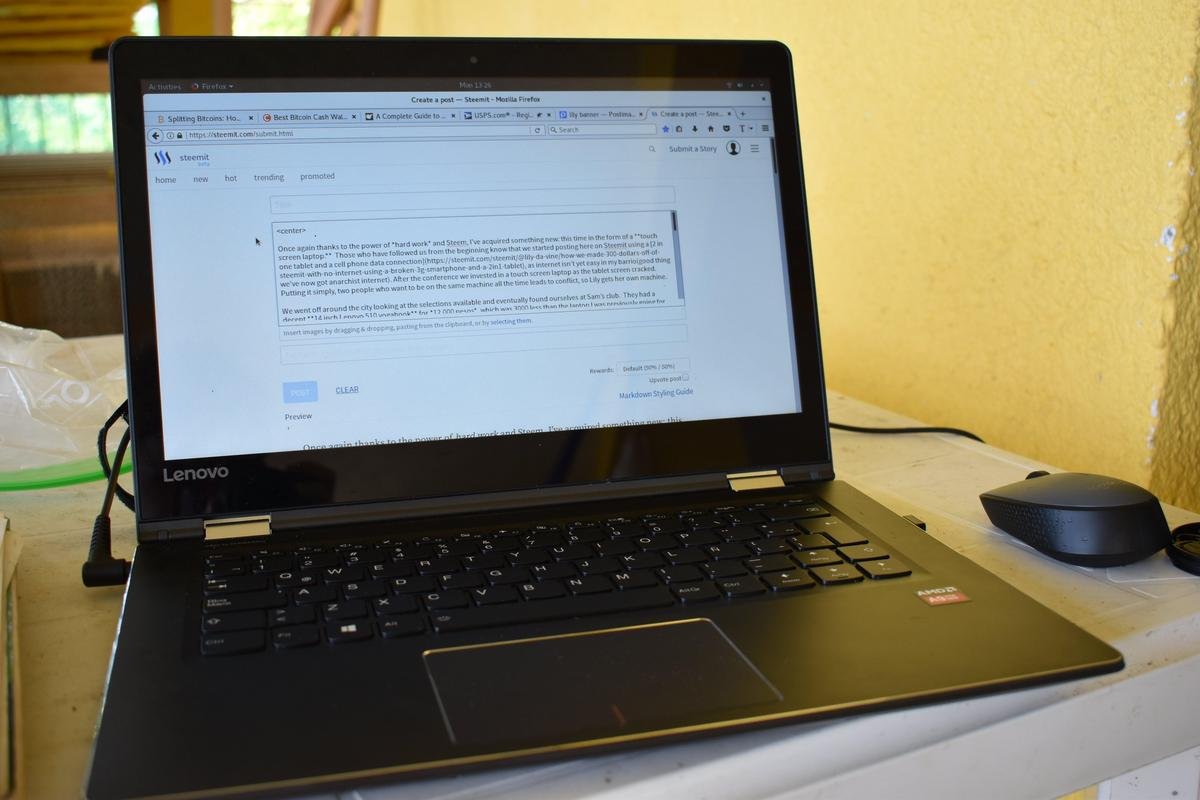
Once again thanks to the power of hard work and Steem, I’ve acquired something new: this time in the form of a touch screen laptop. Those who have followed us from the beginning know that we started posting here on Steemit using a 2 in one tablet and a cell phone data connection, as internet isn’t yet easy in my barrio(good thing we’ve now got anarchist internet). After the conference we invested in a touch screen laptop as the tablet screen cracked. Putting it simply, two people who want to be on the same machine all the time leads to conflict, so Lily gets her own machine.
We went off around the city looking at the selections available and eventually found ourselves at Sam’s club. They had a decent 14 inch Lenovo 510 yogabook for 12,000 pesos, which was 3000 less than the laptop I was previously going for. The main difference between the two was a slightly(by less than 2 inches) smaller screen and smaller harddrive (500gb versus a 1 TB, but external storage is easy). The bonus would be we’d need a Sam’s club membership, which we’ve taken advantage of since.

So we purchased the laptop and some other cool things, like a glass jar with a stainless steel spigot I’m using for kombucha and a kilo of dates. We took it home and I charged it up and turned it on, to find as expected that the whole things in Spanish, and Windows spanish so it’s super annoying.

There were lots of points were I translated what it was telling me to say: this version of windows can’t do that in reference to things like changing the language to english. My bios recognized I wanted english so half the prompts were legible, the other half I often had to translate and they often told me no haha. So with this Yogabook’s version of Windows 10, you can download the english language pack but you cannot use it. HA!
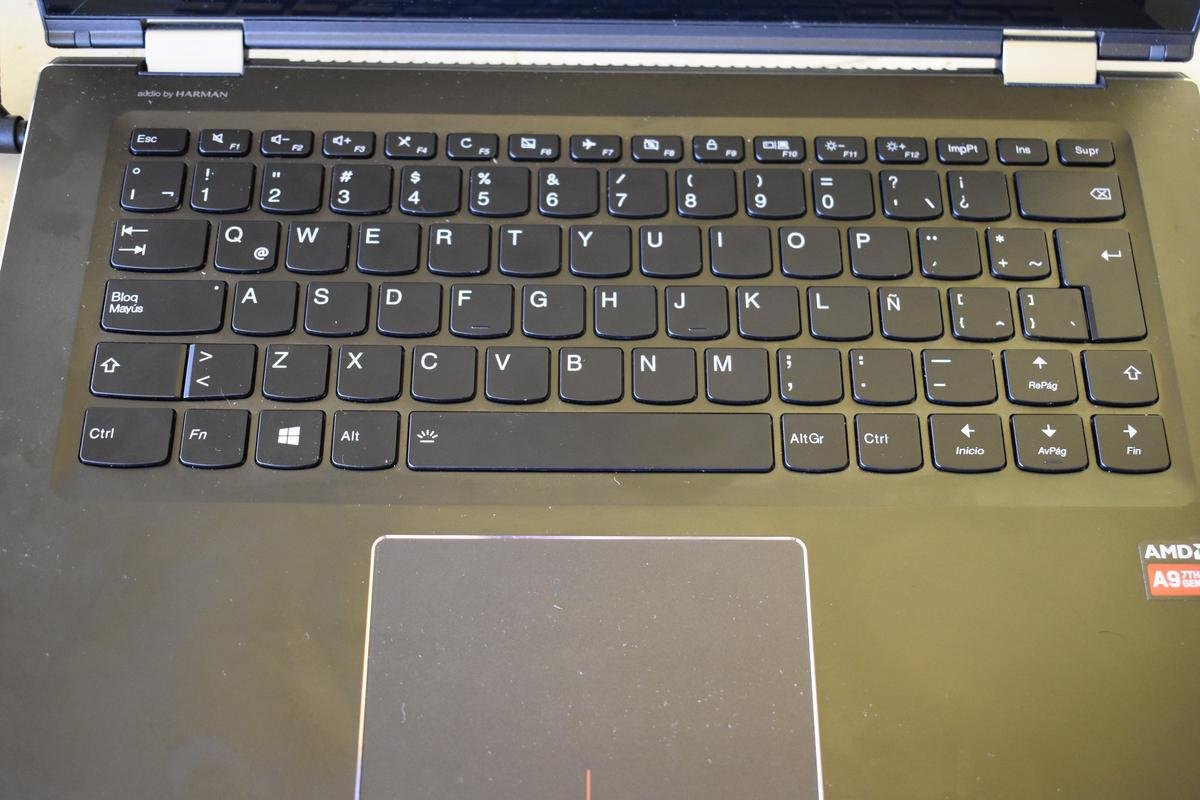
The plan from the beginning was to get rid of windows and replace it with Linux, likely Ubuntu as it’s my favorite of all the flavors I’ve tried. Long story short, it fought me every step of the way from making crappy install disks to the fact that for whatever reason Ubuntu was corrupting it’s file system...repeatedly and fatally. It froze a lot and the touch screen didn’t really work like people on the forums implied it would.

I tried it repeatedly and it didn’t work. I’m one of those people who assumes it’s my fault before anything else so I got discouraged as it seemed I was unable to do something I had done so many times in the past. What gives? Upon further research I found people were having compatibility issues with Ubuntu offering lists of other options of all sorts of operating systems that I’ve never tried, like Redhat and openSUSE. I tried to make a boot disk for Redhat and when I had issues, John took over.
A few hours later and he had me handle the install of openSUSE with a bootable USB he made for me. It went off without a hitch and while it took a little getting used to, I’ve found it’s an incredibly intuitive operating system and it works great with touch screen.
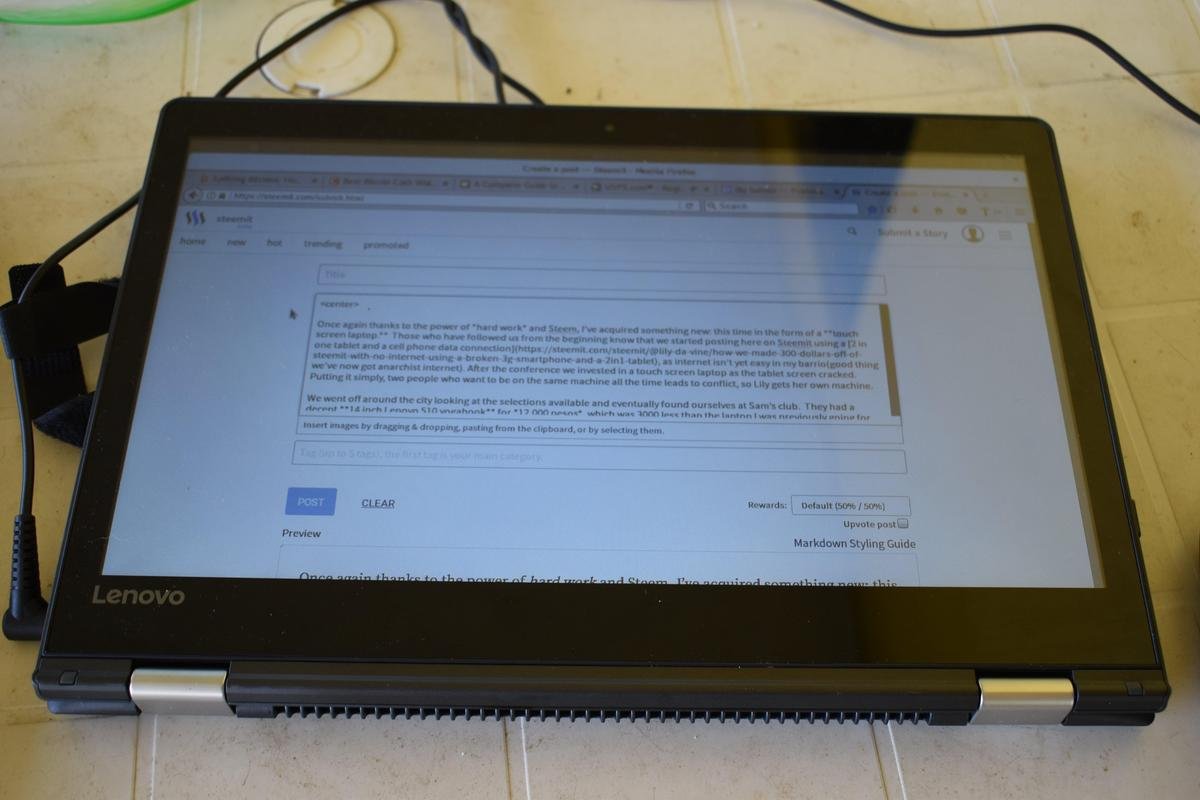
Which brings me to one of the few bugs I’ve had with this thing, at first the touch screen would stop working randomly after about 20 minutes of the computer being on. However, through time and updates it corrected itself, somewhat comically as it started throwing up the touch screen keyboard when I didn’t need it. The touch screen now works all the time and the keyboard stays put unless I need it.
The other issue I’ve had is it I haven’t figured out how to get it to come back awake after I open the clamshell(term for how laptops open), so I just shut it down when I’m done. I’ve determined this is user error, although it could just be something else.

As for the laptop, it’s a cool zippy little thing. The screen isn’t as small as our tablet so it still feels like a computer but when I flip it around 360, it’s like having a giant tablet which is pretty cool. It supposedly has nice speakers but I’ll be perfectly honest...I’ve basically posted from here and that’s it.
It was quite an adventure, frustrating to say the least dealing with getting the spyware that is Windows off of my machine. It didn’t want to cooperate with Ubuntu, but at the end of the day I’ve found I like my experience with openSUSE better than my experience with Ubuntu, so it’s worked out for the best. Since then we’ve spent 170 pesos on a wireless Logitech mouse which worked without issues upon plugging in.
All in all it was a bit stressful but it all seems to be working right now. I learned a lot and now have experience with a new different Linux operating system, which is always fun. This one has been one of my favorites, partially for out of the box touch screen compatibility.
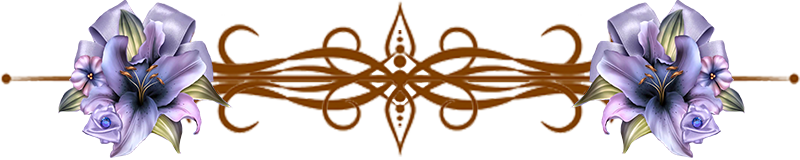
Check out some of my other recent posts!
Acapulco Sunsets: August 20th, 2017
Lily Gob Marshmallow Madness Food Porn
Succulent Zen Garden, Update 1