How To Invest In Minnowbooster: A Step By Step Guide
I recently came across the minnowbooster project, and I must say, I am really impressed with what they have going on there. Click the link to head over to their launch post and see what they are about. What really impressed me about the project was the option to invest in the project itself and get returns. As a minnow myself, I'm always looking for different ways to grow my STEEM POWER and have a greater influence on the Steemit platform. Well investing in the minnowbooster project will likely help me to do that. I'm going to show you how to invest in the project yourself, and in the process, share the great work that the minnowbooster team is doing :)
If you do decide to stake a claim and invest in the project, here's a step by step guide on how to do just that.
There’s two ways to invest in minnowbooster:
1) Investing powered up STEEM
2) Investing via delegation of STEEM POWER
Investing powered up STEEM: A Step By Step Guide
1) Go to your wallet on the Steemit platform and select the option to ‘Power Up’ your STEEM.
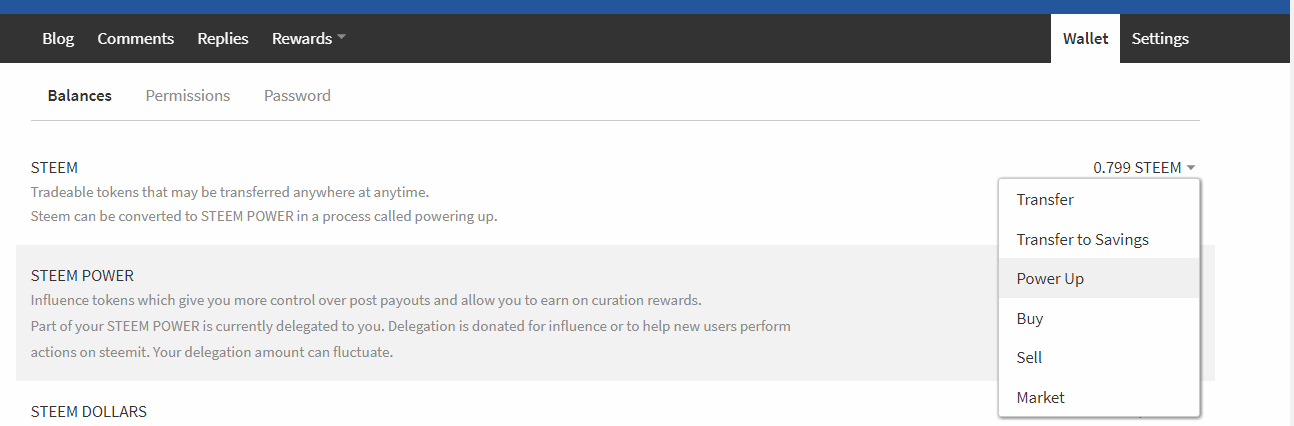
2) To invest powered up STEEM to minnowbooster (and not send the powered up STEEM to yourself), make sure to click on the ADVANCED button.
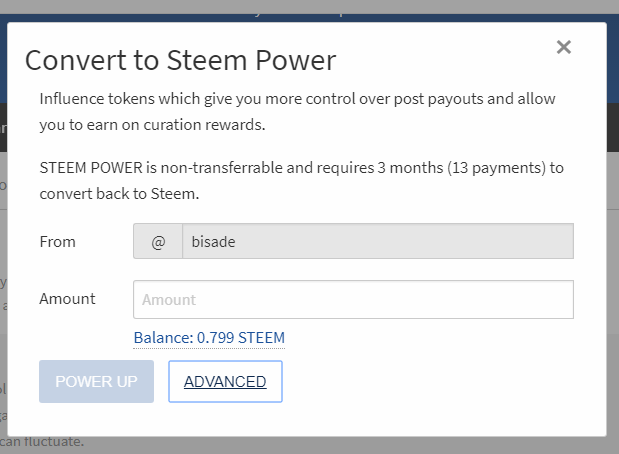
3) After selecting the advanced button, your screen should now look like this. Simply input ‘minnowbooster’ into the ‘To’ field, followed by the chosen amount of powered up STEEM you would like to invest and select ‘Power Up’
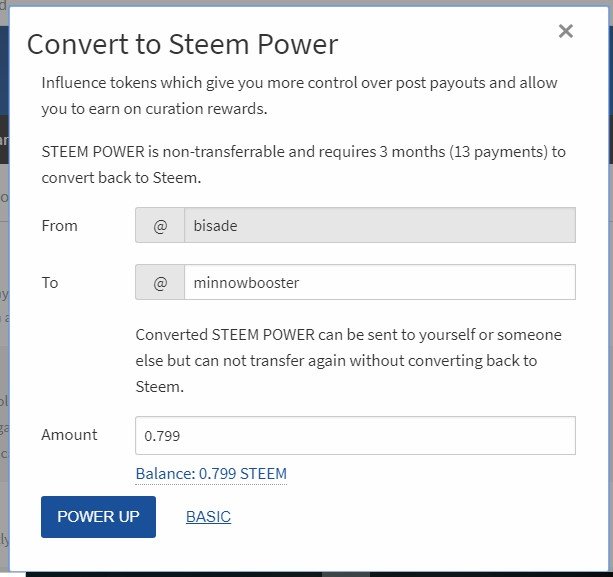
What You Need To Know About Investing Powered Up STEEM
- By Investing powered up STEEM into minnowbooster, you can expect a return of approximately 100% per year.
- You can receive a portion of earnings gained from delegation leases and/or by curation minnowbooster makes on the undelegated portion.
- Liquidating your investments is subject to a 13-week waiting period.
Investing Via Delegation Of STEEM POWER: A Step By Step Guide
You can also delegate STEEM POWER using minnowbooster.net, and here’s how you do it!
1) Firstly, select ‘Delegate to bot’ from the options above. Then make sure to type in your Steemit username and the amount of STEEM POWER you would like to delegate.
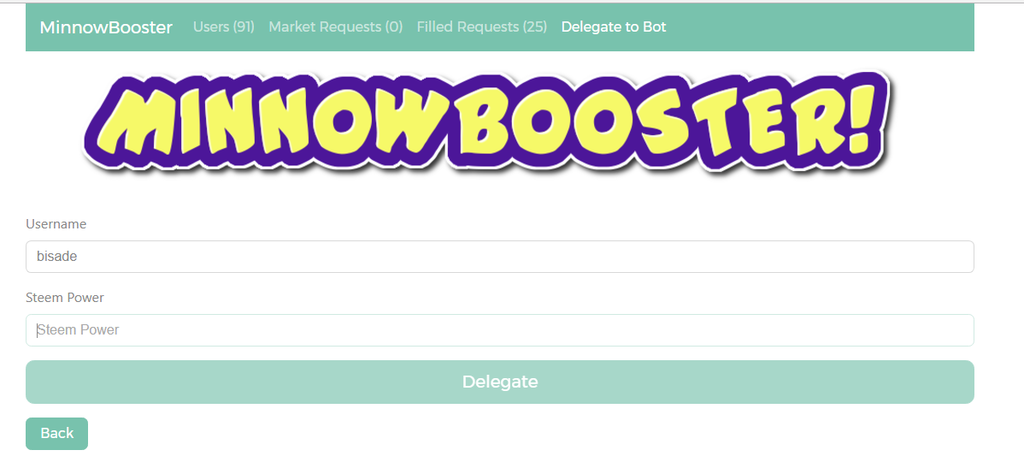
2) You now need to go through the confirmation process. Enter your Steemit username and your password or WIF. Your password will not be the long string of characters you use to log into the Steemit platform, Instead, it will be your ‘active password’.

3) Your active password is located in your wallet, in the subheader titled ‘Permissions’. What you need is the private key under the active subheader (not the posting subheader). Make sure to click ‘Show private key’ and use those string of characters as the password you need to delegate STEEM POWER on minnowbooster.net. After that, you should be able to finalise delegation of STEEM POWER on the minnowbooster.net platform.
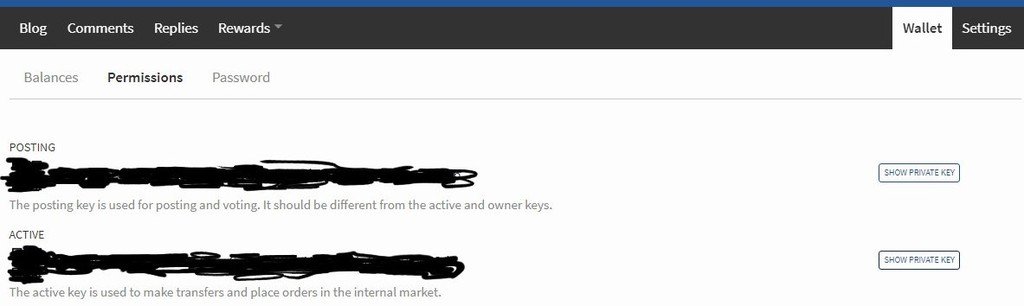
What You Need To Know About Investing Via Delegation Of STEEM POWER
- Delegating STEEM POWER will earn you a pro rata share of the earnings gained from users using minnowbooster to upvote their posts.
- You can undelegate whenever you want, but you will lose earnings for that unfinished day.
**Facilitation fee of 10%, levied on all investor returns. But this figure should decrease with greater adoption and development maturity.**
I'm very excited about this project and I'm looking forward to what the future holds for minnowbooster!
Credit goes to these guys that are making it all happen:
@thecryptodrive, @minnowbooster, @steemsports, @steemvoter, @reggaemuffin, @steempact, @whaleshares @coinhawk, @lino, @mikepicker, @smooth, @arhag, @fabien, @good-karma, @claudiop63, @picokernel, @lukestokes, @neoxian, @someguy123.
Thank you!
If you have any questions then make sure to head over to the discord channel to get some help! :)
-------------------------------------------------------------------------------------------------------
If you like what you read then make sure to check out my follow up post on the minnowbooster project here.

