Basics About Bandwidth

If, like me, you are new to Steemit, sooner or later, you will come across bandwidth, usually at the point, you're unable to post, comment, or, in fact, do anything much at all, except browse.
The first you'll, probably, be aware of it, will be when you try to do something and a message pops up, saying: 'Bandwidth limit exceeded. Please wait to transact, or power up'. This can be really frustrating, but I have a few tips that can help to alleviate the problem.
So What is Bandwidth?
Simply put, bandwidth is what determines how much information you can upload at any given time. There are plenty of articles on here, that go into the complexities of this, but, for now, I'll keep the information simple.
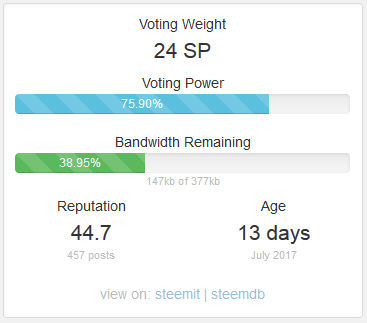
New Steemians have a somewhat limited bandwidth, (from what I understand, it increases over time, as you gain rewards), so it's important to keep an eye on it. I advise, as I did in 'Rookie Mistakes', to read @davemccoy post @davemccoy/quick-tip-voting-power-and-how-to-check-it
This informative article, will teach you how to check both your bandwidth and your voting power, amongst other things.
How Can I Use My Bandwidth More Efficiently?
Once again, I can't reiterate enough: Steemit is not Facebook!!' On Facebook, we can interact as many times as we like, regardless of the amount of content in each comment, post or 'like'.

(Image source: tribune.com.pk)
Steemit works in a completely different way. Our bandwidth is depleted with every interaction, regardless of size. This means that the more times we upvote, comment, edit, post or even redeem rewards, the more of our bandwidth we use.
This needn't be a huge problem, however, as there are a few things we can do to avoid depleting our bandwidth unnecessarily. There are a few useful ways to get the most out of your 'Steeming'.

(Image source: smarta.com)
1. Minimal Editing.Editing your posts/comments after you have published, will dramatically eat into your bandwidth, in fact, this is probably the worst culprit. You can easily avoid doing this, by thoroughly proof reading before you press that 'post' button.
2. Quality Not Quantity. High quality posts, enriched with well-written content and images are they key. Of course, many of us, myself included, love to post memes, jokes or quick links to other source materials, and this is perfectly fine, just remember to include plenty of good quality content in your blog, alongside the shorter, more simple, fun posts.
3. Put Thought Into Your Comments. After all, well written comments, demonstrating an understanding of the author's content, are more likely to earn you curation rewards, so why waste the bandwidth with a simple "nice post".

(Image source: clip-art.com)
4. Avoid Resteeming Too Many Posts. It's another one of those Facebook habits we need to avoid falling into. We're used to seeing a post we like and automatically hitting the 'share' button. For new Steemians, with a limited number of followers, there's a much better way of showing your appreciation. If you use @resteemable to share the post,it will be shown to a much wider audience, without depleting your bandwidth.
You can still resteem posts, to your followers, of course, but just reduce the number of resteems by being more discerning over the articles you choose for them to see.
5. Post Regularly.This may seem like conflicting advice, but it's to do with consistency. The longer that you are dormant (inactive), the more likely you are to lose bandwidth. Remember, you earn greater rewards for good quality content, which increases your bandwidth. Also, because of the 'blockchain platform'(which I don't pretend to understand at this stage), inactivity can mean you lose your portion of bandwidth on a particular chain, at least as far as I can ascertain.
There are ways of increasing your bandwidth by purchasing Steem, using other crypto currencies, but I'm, currently, still learning how to do that myself, so I'll leave that for another post.
Ending On A Positive Note

(Image source: elearningbrothers.com)
I have two pieces of GREAT NEWS. Firstly, if, in the unfortunate event, you exceed your bandwidth limit....simply wait, (distract yourself by taking up a hobby like knitting or macrame 😉), and before you know it, your bandwidth will be restored. It'll normally take around an hour, but occasionally you may need to wait until the following day.
Secondly, I have heard on the grapevine, that Steemit are working on this issue, so hopefully, before long, this post will be obsolete and we can all enjoy, many uninterrupted hours of happy Steeming!
I hope you found this article interesting and of some help to you. If there's anything I have missed, or you have any questions, then please feel free to mention it in the comments below.
